Service Packs are collection of bug fixes and feature enhancements done to a product. It helps one to gain the entire list of new benefits and features added to the product, without loosing any previously defined configurations or settings in the previous versions of the software.
Topics discussed in this page:
ManageEngine Exchange Reporter Plus will periodically make new releases with added features and enhancements. This information will be emailed to existing customers and also announced in our product Forum.
New Users can download the latest version of the product from the below link.
https://www.manageengine.com/products/exchange-reports/download.html
Existing users are recommended to apply the Service Pack in-order to upgrade to the latest version. This will help retain any previously defined configurations or settings done to the earlier versions of the software (A smooth transfer to the new version).
The service pack can be downloaded from our website. The Service Pack must be applied only if you are using the build numbers mentioned in the website. Else contact support@exchangereporterplus.com who will help you with the upgrade.
Follow steps 1 through 9 to apply the service pack.
Note: In case you have installed Exchange Reporter Plus as a Service, stop the service (Start → Run → type services.msc → Stop "ManageEngine Exchange Reporter Plus" ).
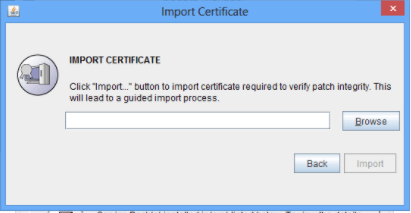
Log in to the Exchange Reporter Plus web client, and click the Support Tab. Your present build number will be printed to the top right corner of the page.
Copyright © 2024, ZOHO Corp. All Rights Reserved.