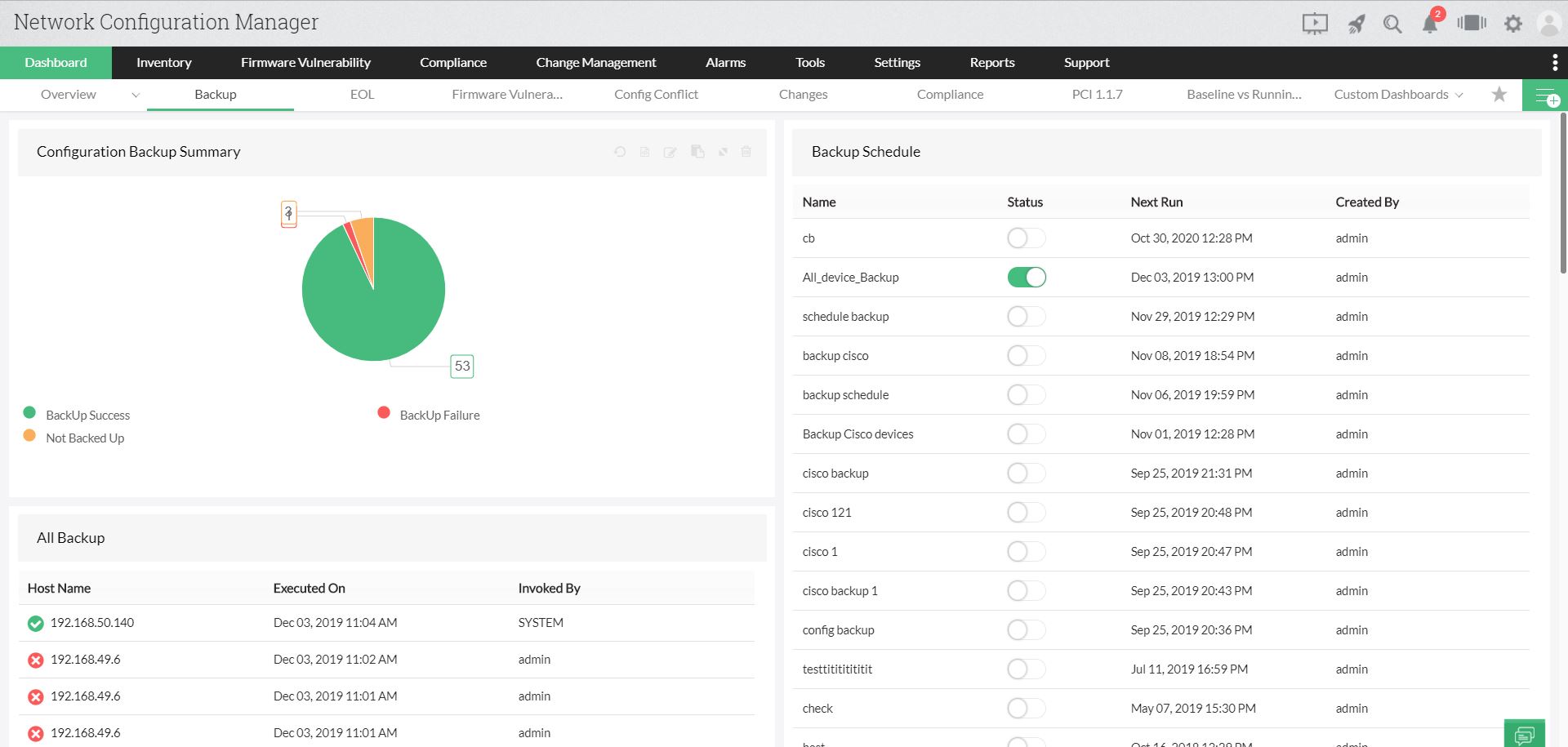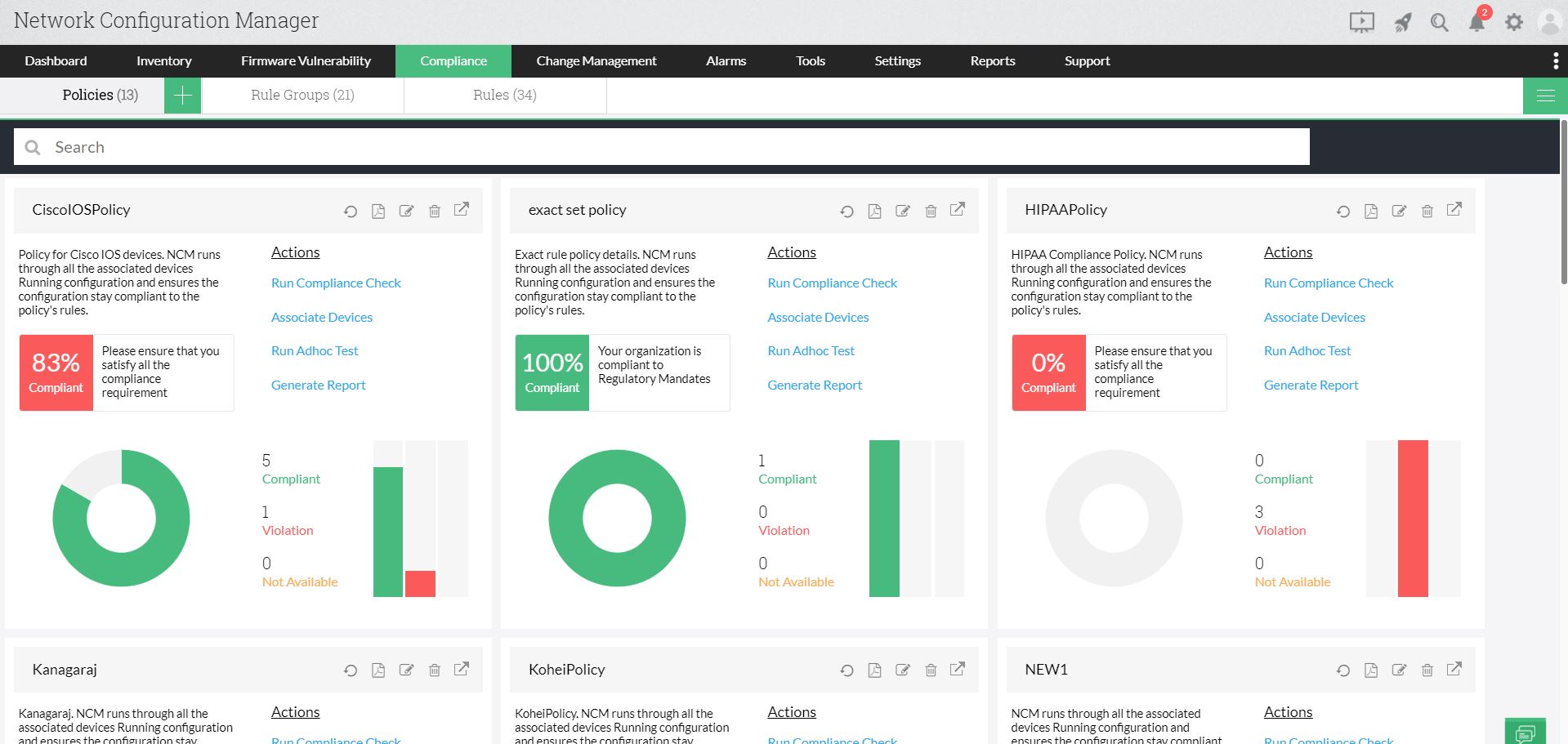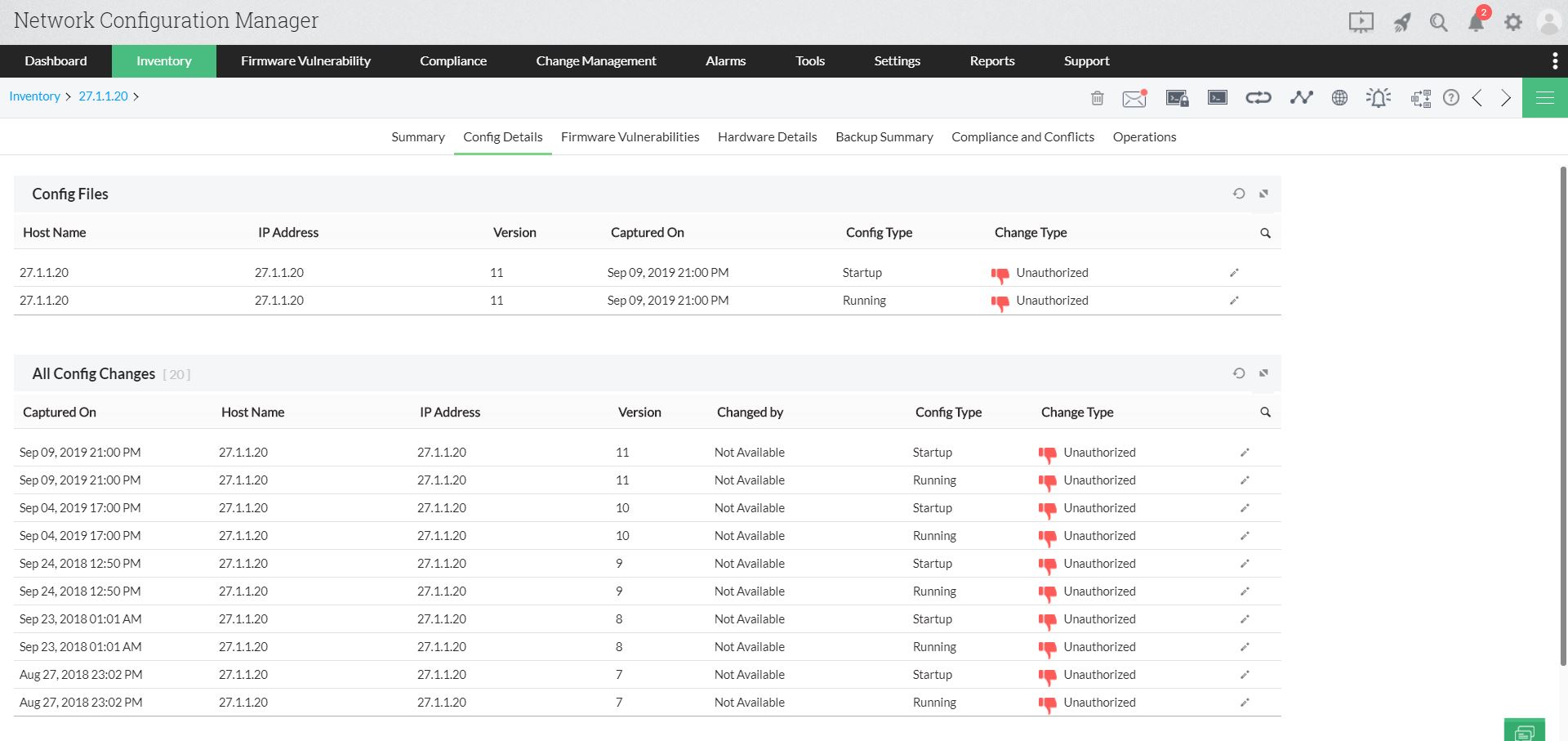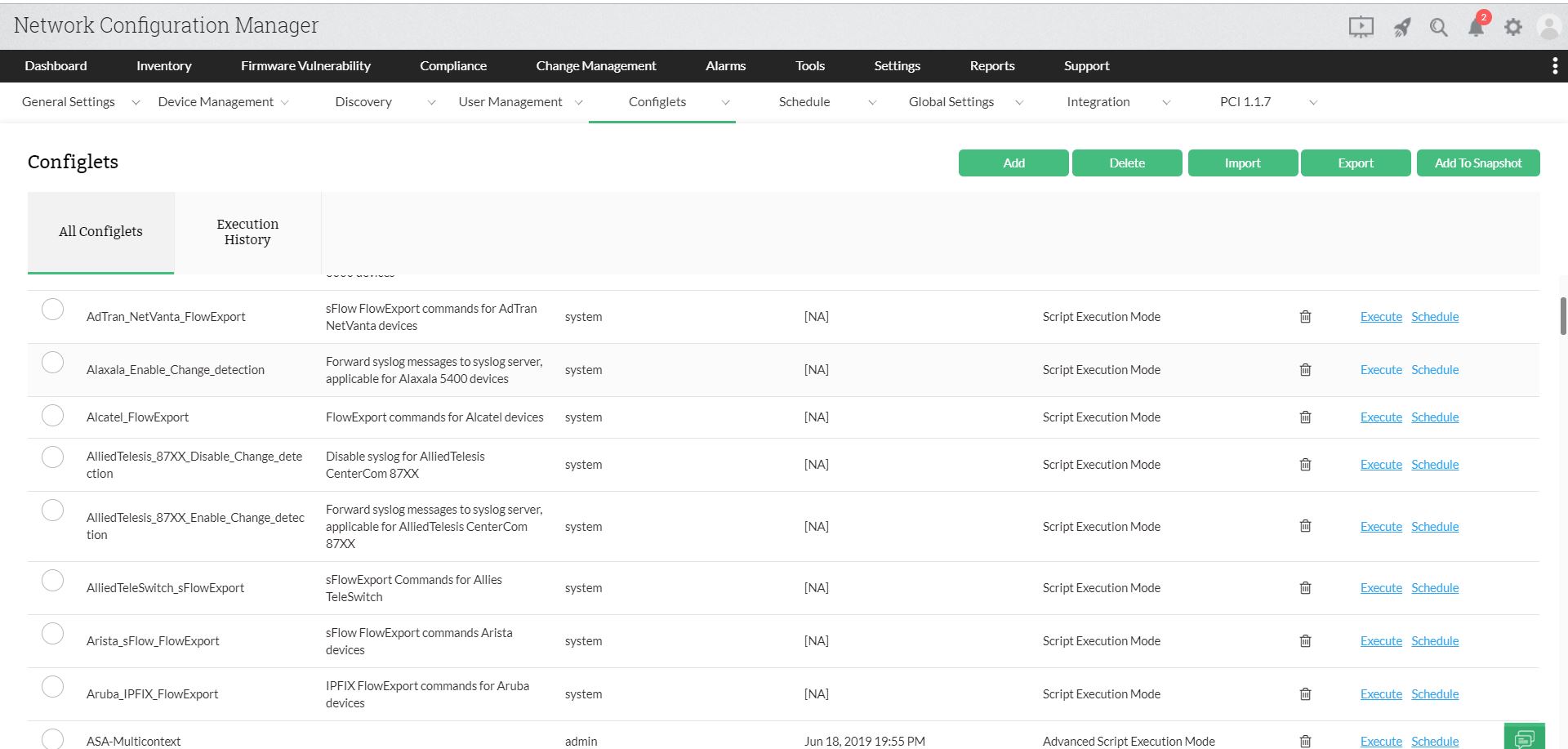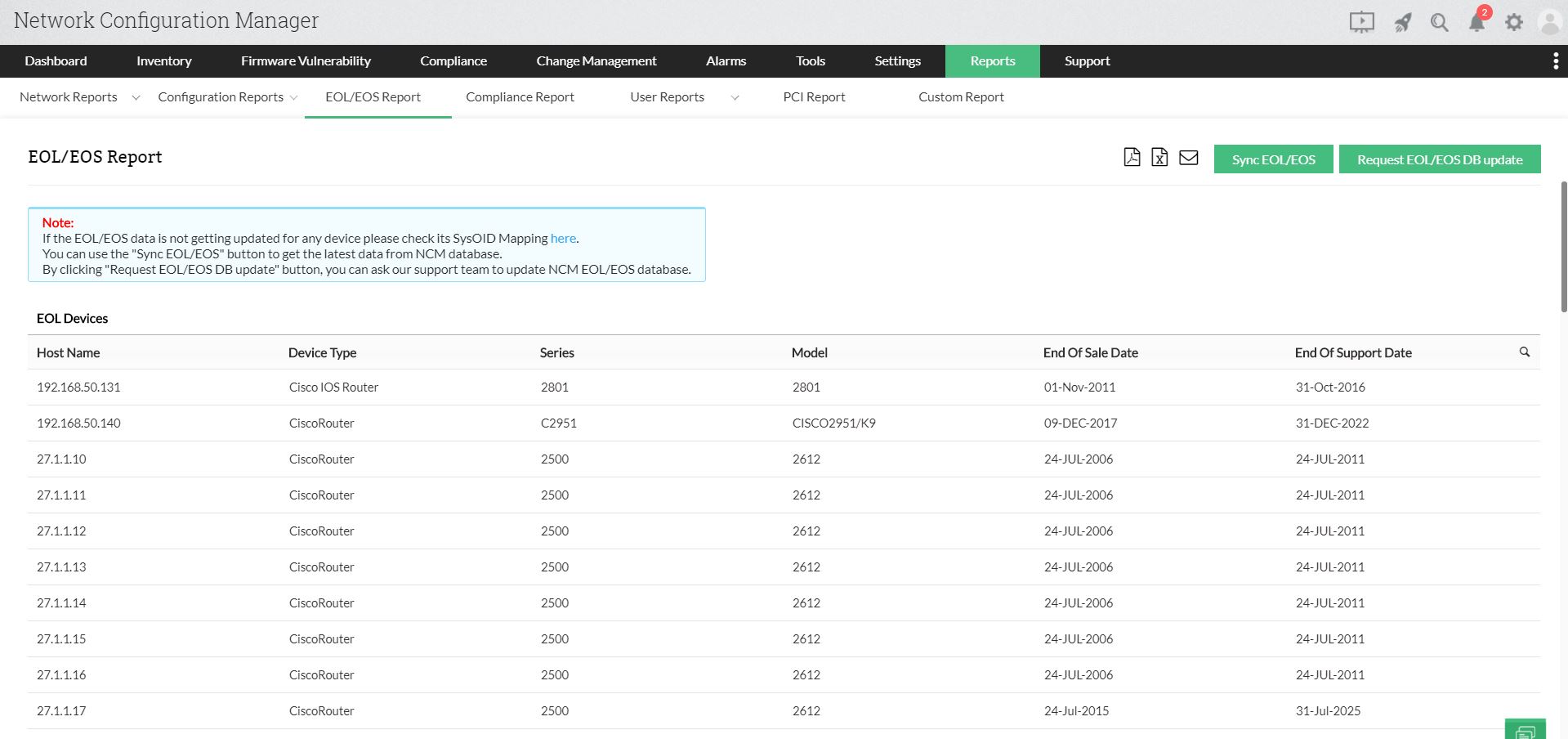Back up configurations regularly
Network Configuration Manager provides an affordable, one-step solution for backing up updated configuration files. No need to worry about untimely network outages; with Network Configuration Manager, you can restore the backed-up configuration versions by uploading them directly to your network devices in bulk.
Make and track configuration changes
With Network Configuration Manager, you'll stay updated on all the changes made in your network. It provides details on the who, what, and when of configuration changes, and also allows you to set alerts to be notified about configuration changes.
Automate configuration changes
Use Network Configuration Manager's script templates, called Configlets, to execute commands, like changing a password, enabling or disabling SNMP, and uploading a firmware image, in multiple configurations at the same time. With these Configlets, you can automate mundane and repetitive changes.
Stay compliant with internal and international guidelines
Network Configuration Manager helps admins audit network devices to achieve compliance with various industry-specific regulations like CIS, SOX, HIPAA, and PCI DSS. By applying these policies across your network devices, you can verify which devices are compliant and which are in violation.
Monitor your network for firmware vulnerabilities
With Network Configuration Manager, you can identify potential vulnerabilities in your network devices and take action. It fetches firmware vulnerability data from the NIST as well as other vendors and correlates it with the network devices currently managed in your infrastructure, suggests the most optimal patch fixes, and helps keep your network free from vulnerabilities.
Utilize role-based access control (RBAC)
Network Configuration Manager helps you assign user roles and scope, which can be vital in a multi-user network environment. If you're a network admin, you can ensure the entire network is under your control and prevent operators or other technicians from accessing certain devices. You can also review the changes made by them and approve or reject the modifications accordingly.