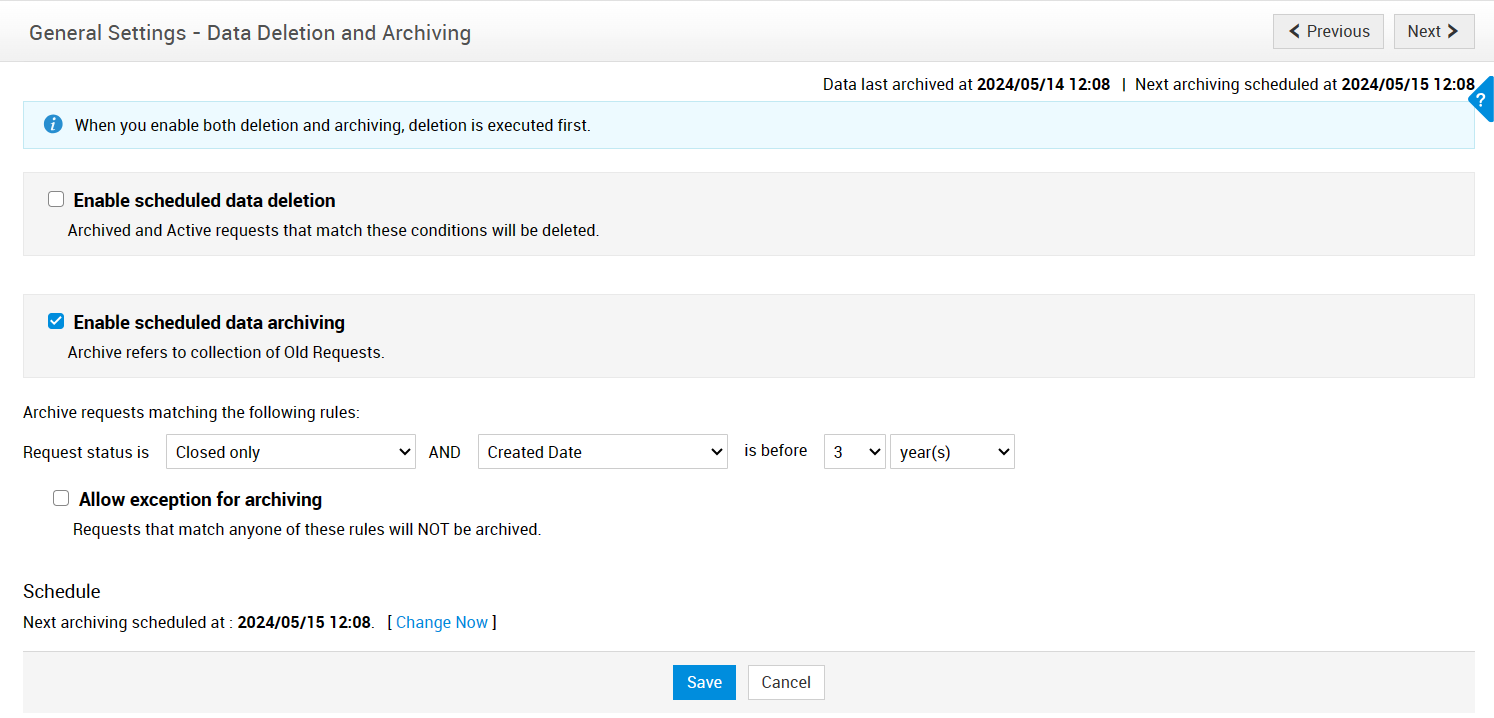MSP help desks receive innumerable tickets every day. Over time, resolved and closed tickets are accumulated into chunks of data that clutter the active requests, deteriorating the performance of the help desk system. As an MSP, you may be all too familiar with this scenario.
Data archiving resolves this issue by backing up unused data and moving it to a separate storage unit called the Archive State. Archived requests are completely demarcated from active requests, with a separate set of search operations and reports. Accessing old tickets without cluttering your storage space considerably improves the performance and efficiency of the help desk.