Account Details Page
From this page, apart from viewing the basic account details, you can get a bird's-eye view of all the events that happen within an account. Right from viewing the number of technicians/requesters/assets involved in an account to managing the pending requests, changes, problems, contracts, and sites of an account, you can do all from one place. You can also send new announcements from this page.
-
Click the account name from the list view page to view the account details.
-
You can also view the basic details of the account from any module across the application by clicking
 beside the account name. Note that this option is available only for technicians.
beside the account name. Note that this option is available only for technicians.
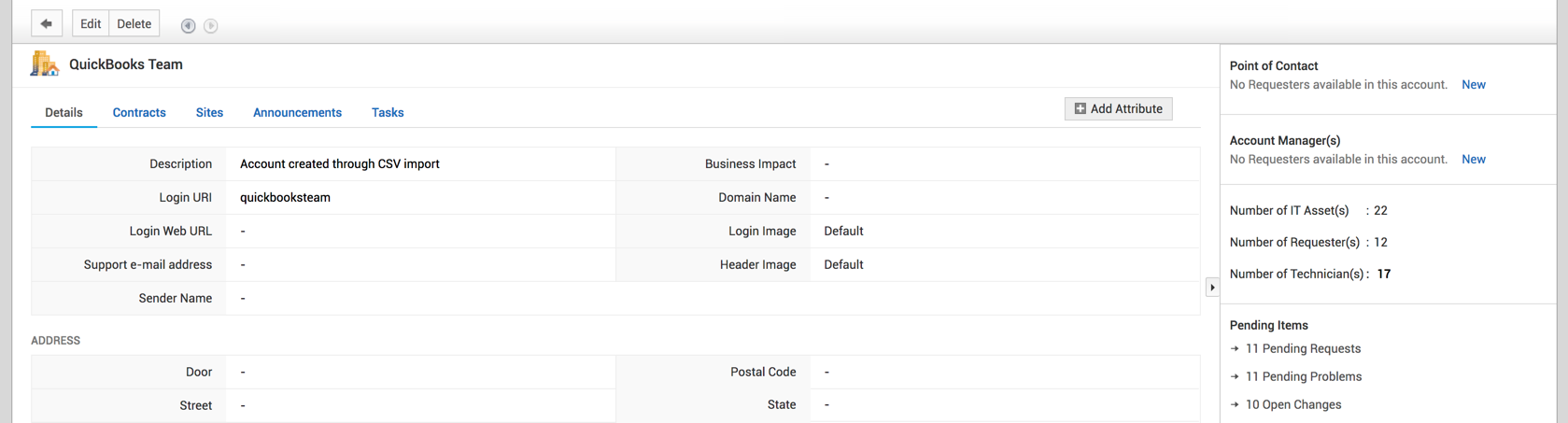
Account Manager
Configure account manager to provide permissions for requesters to view different modules in the application.
Viewing number of technicians/ requesters/assets.
You can view the number of technician, requesters, and assets involved in an account from the right side panel of the page.
Available Services
You can enable/disable synchronization of users imported via DC integration using the toggle button under this section.
Pending Requests, Changes, and Problems
Pending requests, changes, and problems associated to an account will be listed in the right hand panel. Click on them to get to the specific problem/change/request.
Contracts/Sites
Get to the contracts/sites tab in the details page to add/manage contracts/sites.
Click Add New to add new ones and click on the edit icon to edit the existing ones.
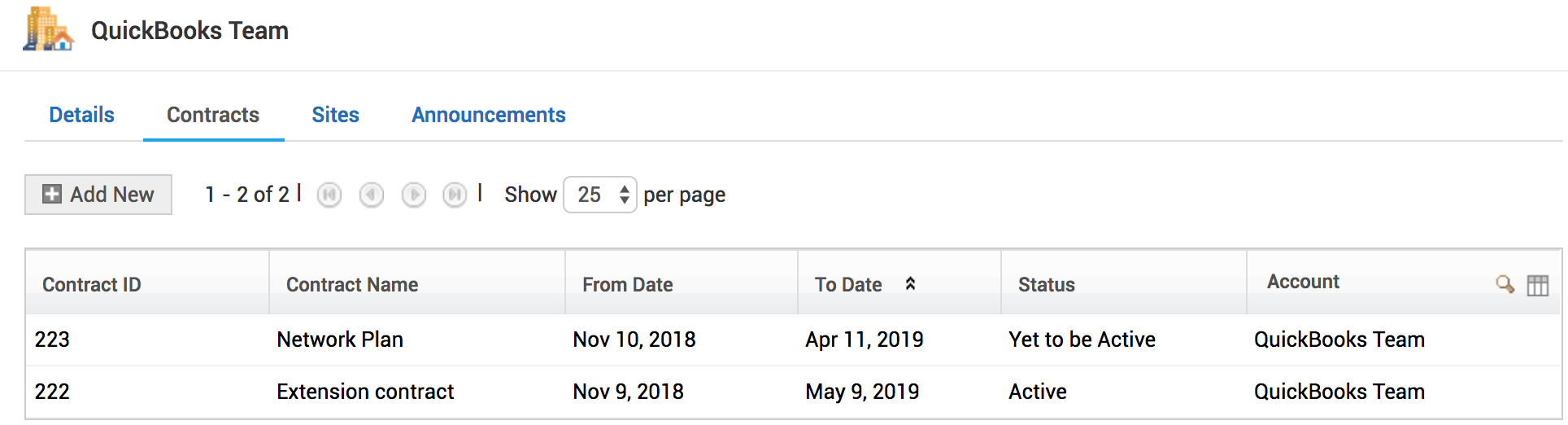
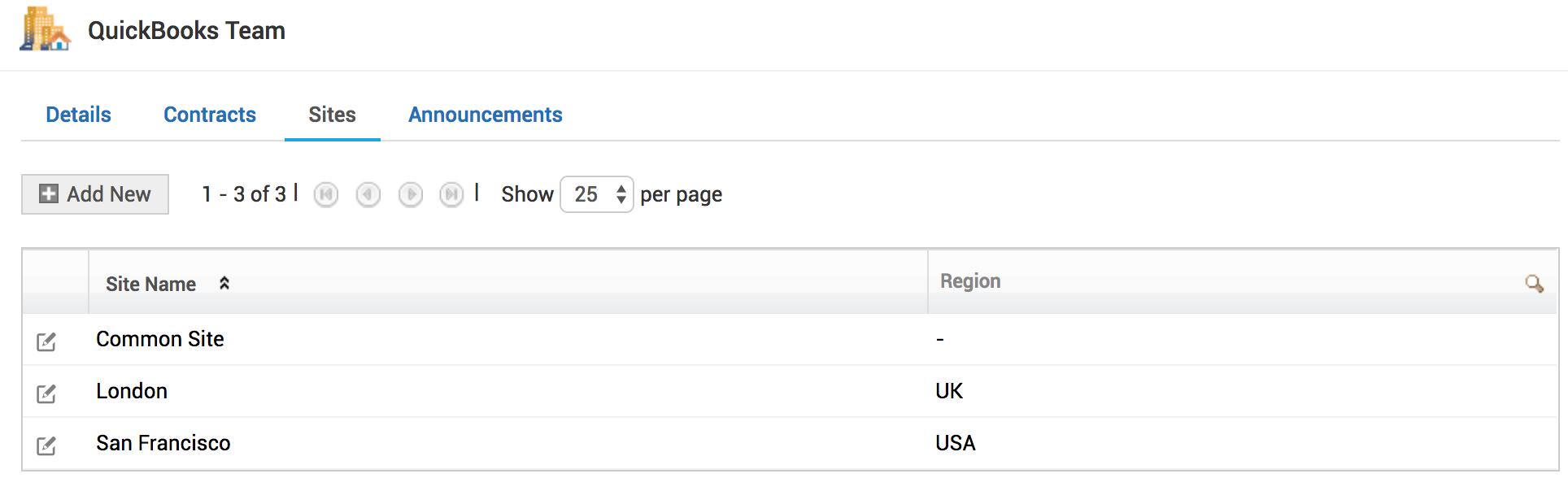
Announcements
Use the announcements tab to send out new announcements account wide or application wide.
Click Add New to add a new announcement.
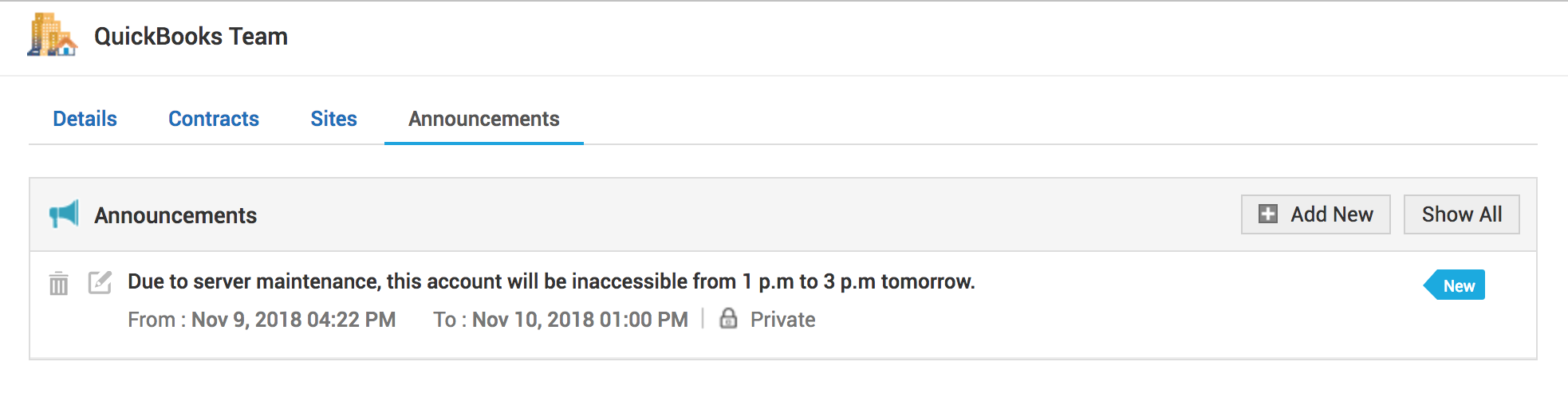
Advisory
Add important advisory note or best practices on the account usage by enabling this option. Once you have enabled it, you will get a text box to enter your note.

