Servlet API
Servlet http form based submission is one of the methods of API in SDP - MSP. In this case, a html form is created directly from the web browser or by plugging in small piece of code in the integrating applications. This form helps users to access ServiceDesk Plus - MSP from other applications.
|
Scenario: Say for instance, the html form for creating requests is exposed in your organization's intranet. Users can use this form to raise requests instantly in ServiceDesk Plus - MSP without accessing the application. The result of the operation contains the status of the operation and key information such as the request ID. Similar operations can be performed on requests, sites, technician, requesters and assets from the external application, for which the sample forms are shown in the following documents. |
The field values to be set in Request, Site, Technician, Requester and Assets are added as parameters in HttpRequest details. The fields unavailable in the form are set as empty (or default). The Operation performed is decided based on the http parameter 'operation'. The html form is submitted to /servlets/RequestServlet as,
http://machine_name:Port_Number/servlets/RequestServlet
URL or submitting the request programmatically to the above link. Authorization to the ServiceDesk Plus - MSP server is based on the username and password provided.
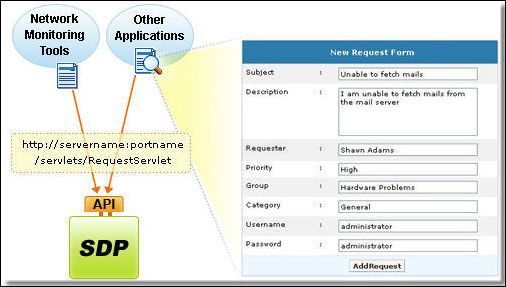
Servlet API supported operations
The servlet Http form submission based API supports operations such as,
-
Adding new request, editing, closing, adding notes, deleting and viewing a request.
-
Adding new site, editing a site and deleting a site.
-
Adding new technician, editing and deleting technician.
-
Adding a new requester, editing and deleting requester.
-
Adding a workstation/server, updating a workstation/server, adding an asset, updating an asset and deleting assets.
If login failed for a correct userName and password,
-
Check if the user is imported from Active Directory.
-
If user is not imported from Active Directory, then submit only the username and password to the below link for authentication.
http://machinename:portname/servlets/RequestServlet -
If user is imported from Active Directory, then submit the username and password along with DOMAIN_NAME and logonDomainName to the below link for authentication.
http://machinename:portname/servlets/RequestServlet
|
Note
|
DOMAIN_NAME represents the Domain to which the User belongs, logonDomainName represents Authentication Mode, |

