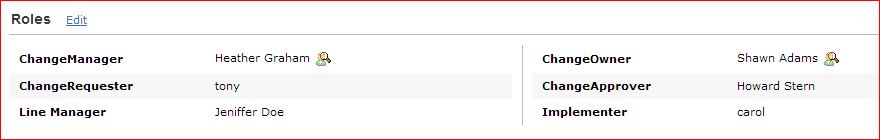Assign Change Roles
-
Click title of the change for which change roles are to be assigned to the concerned change staff.
-
Click Submission tab and Scroll down to the Roles section --> and click Edit link (under submission stage).
-
Roles section will change to editable mode.
-
To select technicians for a specific role, click
 icon and select technician from the available list and --> click Add button.
icon and select technician from the available list and --> click Add button. -
Repeat the process to assign various change roles to the concerned technicians.
-
Save it.