Admin History
View History records activities performed in an admin configuration. You can view information about who performed what action and when it was performed.
To View History
-
Go to an admin configuration page. For example : Holidays
-
Click View History on the top-right of the page.
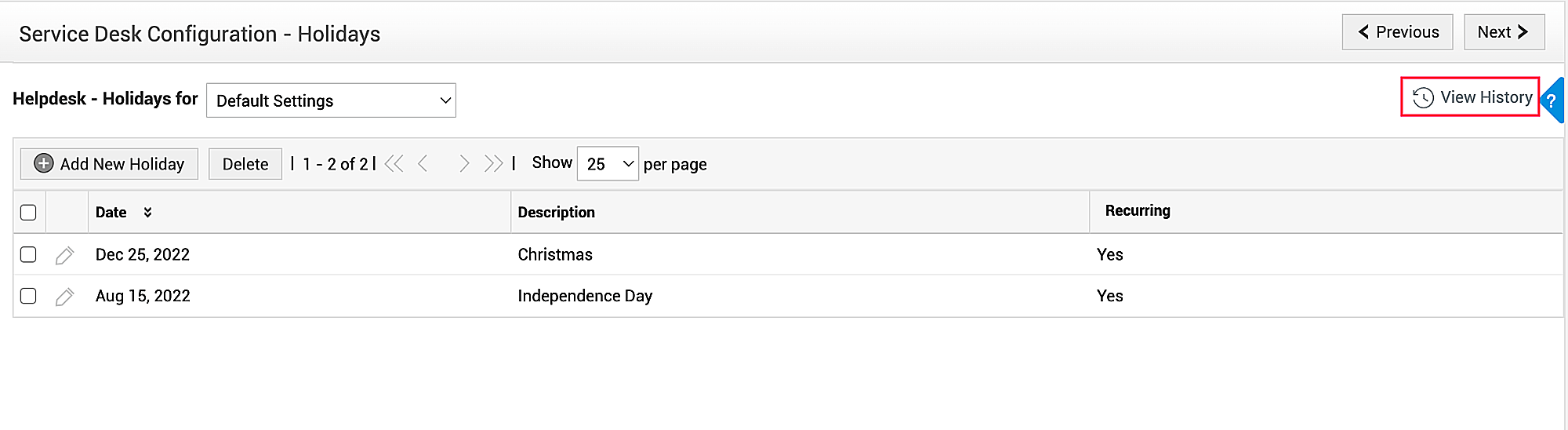
On the displayed page, you can
-
Filter activity by time.
-
Search history by operations and fields.
-
Sort activities based on time.
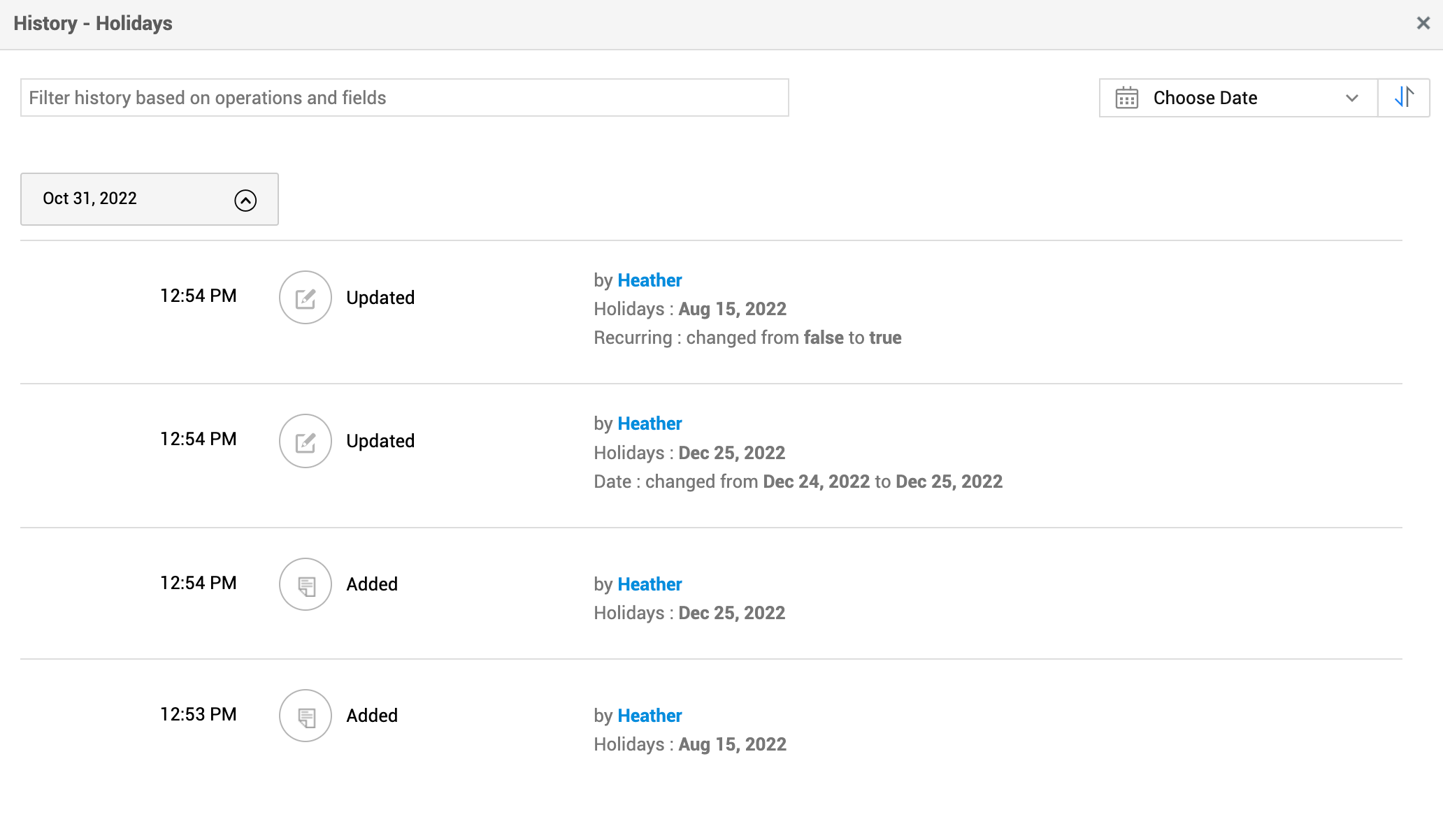
Delete Audit History
Audit history older than 3 years will be deleted automatically. You can modify this time frame by configuring the period under advanced portal settings.
-
Go to Admin>General Settings>Advanced Portal Settings>General.
-
Select the period in the Delete admin histories before drop-down to delete the history. By default, 3 is selected.
-
Click Save.
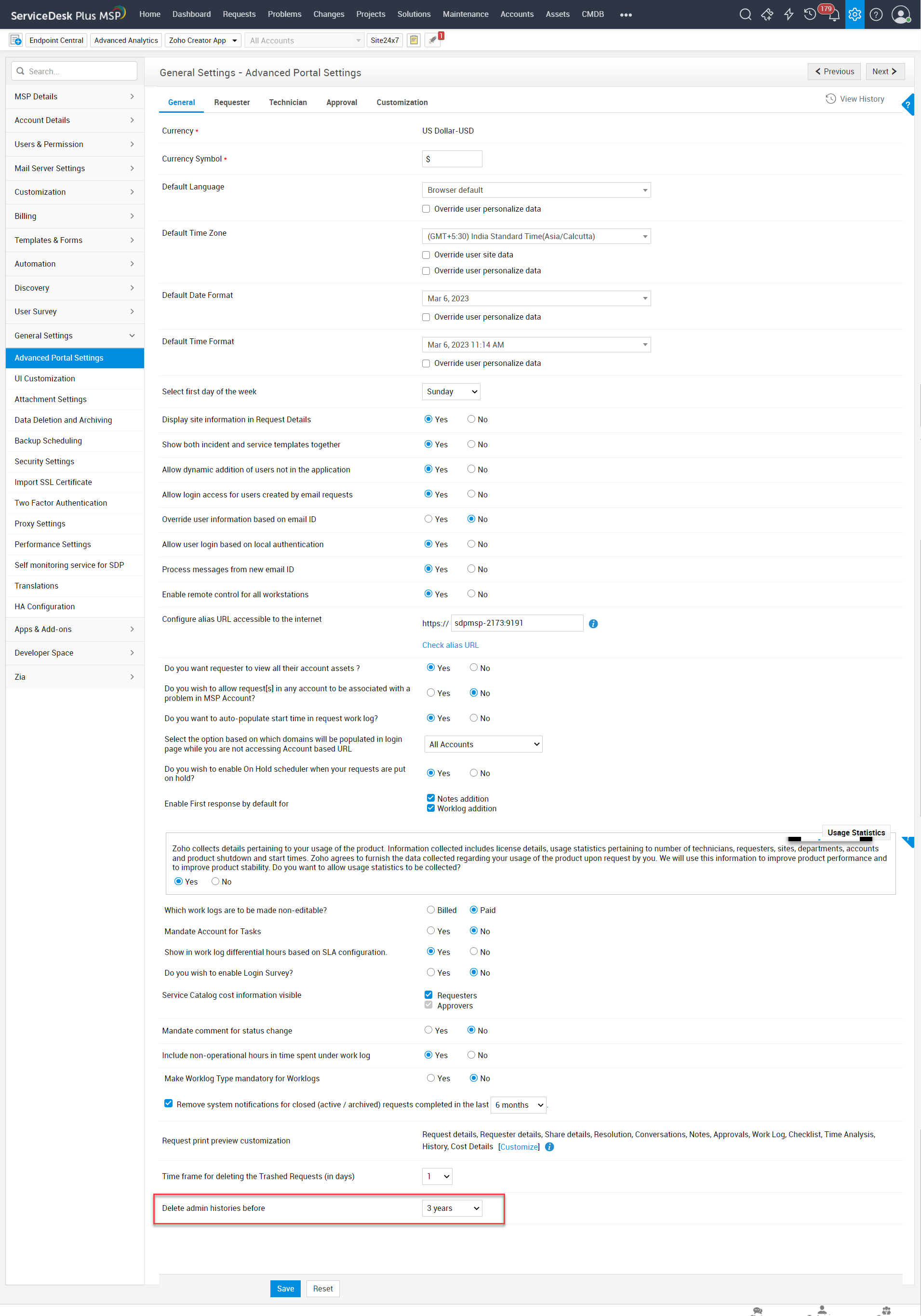
Information on deleting audit history will be notified to administrators via notification banner on the home page one week before the configured period of deletion.

