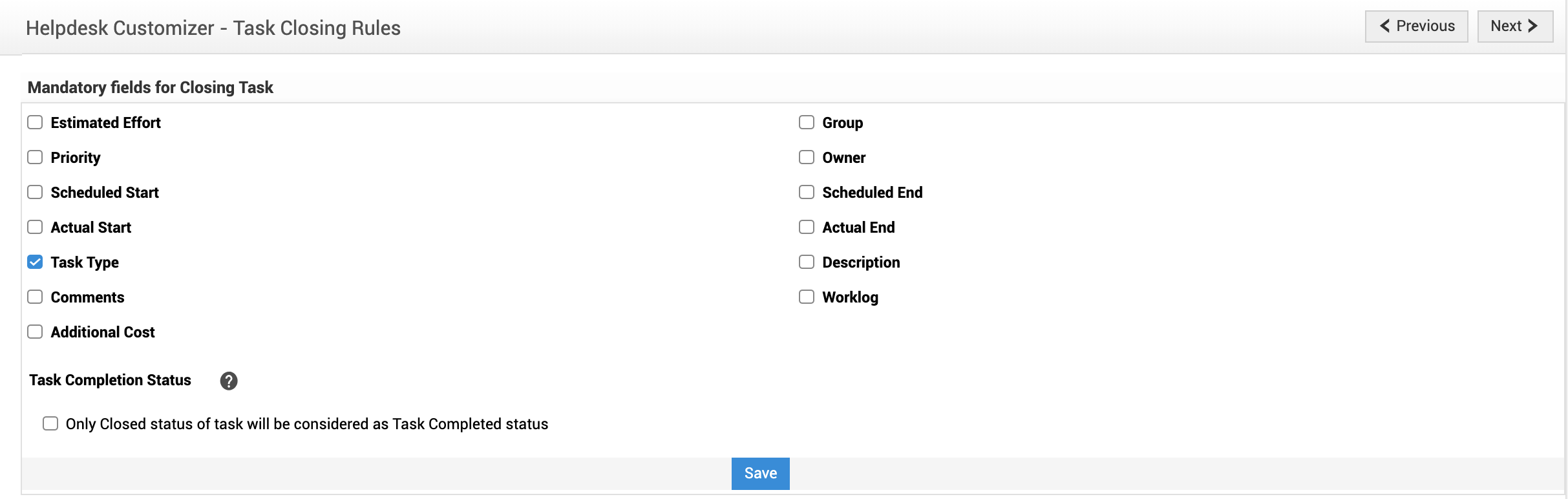Task Closing Rules
Task closing rules help administrators mandate task-related fields which they consider as significant for the task. When task closing rules have been setup, the technicians working on the task will have to adhere to these rules; else an error message will be displayed prompting them to fill the mandatory fields.
Example: If you have setup Worklog as mandatory field, the technicians will be able to complete tasks only after filling in the Worklog details.
Selecting Mandatory Fields
-
Go to Admin
 > Helpdesk > Task Closing Rules.This opens Task Closing Rules page.
> Helpdesk > Task Closing Rules.This opens Task Closing Rules page. -
Choose Task Fields which you wish to mandate by selecting the corrosponding checkboxes.
-
Save them.
Selecting Task Completion Status
While configuring Task Closing Rules, you are also provided with the option of selecting the status which will represent Task Completion.
You will be provided two options to choose from:
-
Only Closed status of task will be considered as Task Completed status: Option selected by default. This follow the normal procedure of closing a task when its status is changed to 'close'.
-
Any Completed status of task will be considered as Task Completed status: Select this option will mean that a task will be closed when its status is changed to any completed status like resolved, completed, closed etc., (see: Status for more info on completed Status)