Zia Bot
Zia Bot helps users perform 20 different operations including raising tickets, assigning technicians to requests, accessing service catalogs, raising service requests, viewing solutions/announcements, etc., by just typing a command or asking Zia via the chatbox. SDAdmins can enable or disable the Zia Bot. Once enabled, the Zia Bot will show actions only as per the user’s scope.
Note: Live chat with technicians will not be available for requesters if Zia bot is enabled. To contact technicians, requesters can use the Need Technician Assistance option.
To access Zia Bot, click the ![]() icon at the bottom right of the screen. You can ask Zia for the following things:
icon at the bottom right of the screen. You can ask Zia for the following things:
- Raise a ticket
- Ask for a resource (to create service requests)
- Need more assistance
Raise a Ticket
You can ask Zia to raise a ticket by clicking the Raise a ticket option and entering a subject for the request.
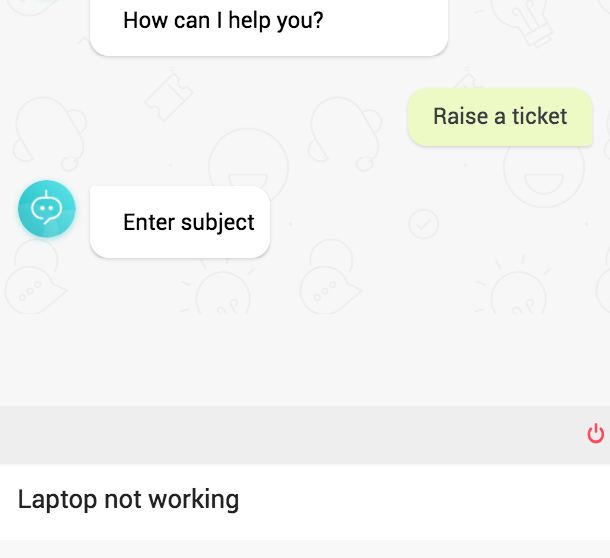
A request will be created and a link to the request will be shared. You can view and modify the request details from there if necessary.
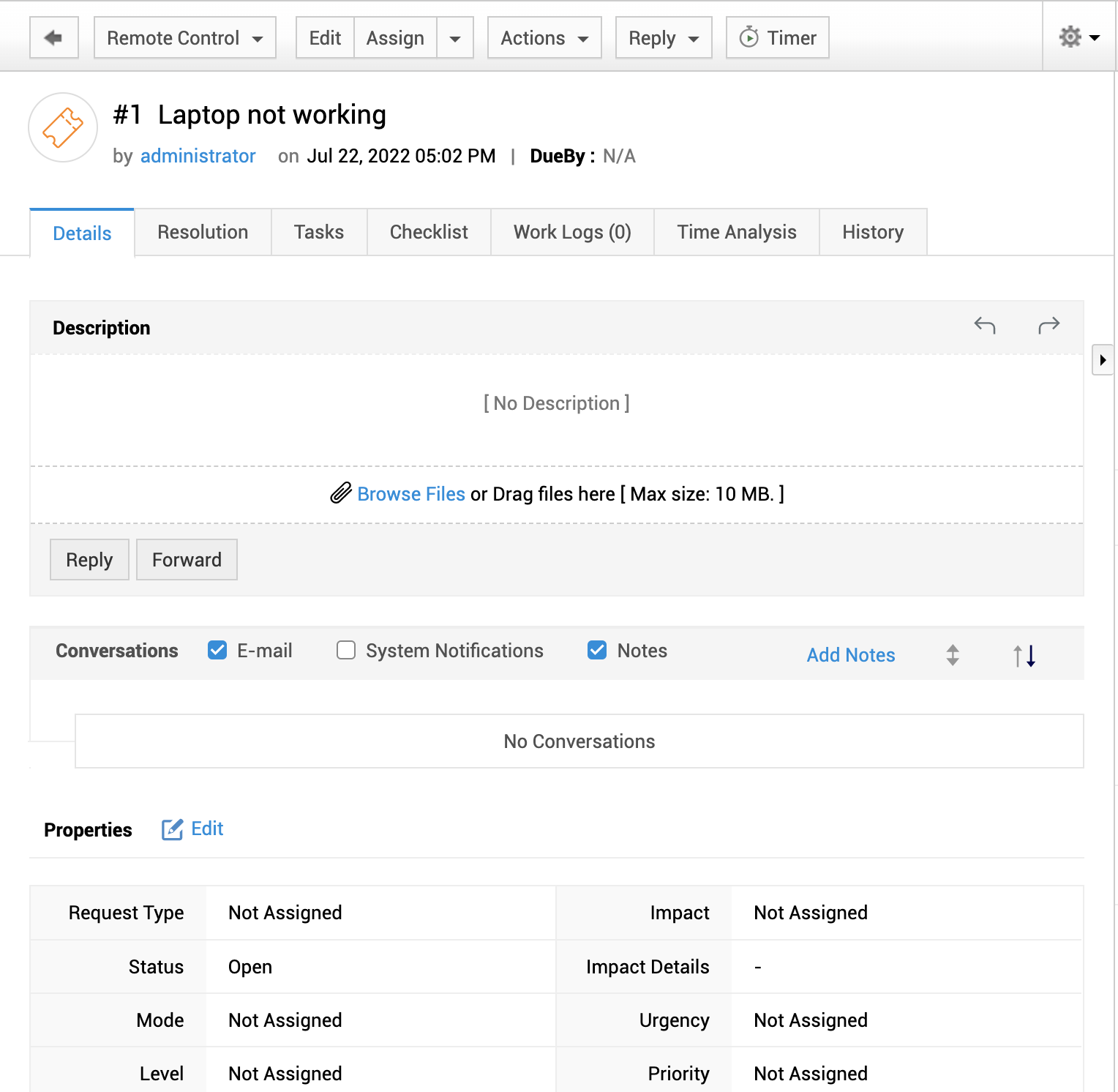
Note: If Quick Create is disabled for technicians, the Raise a ticket option will not be shown in the Bot window for both technicians and requesters.
Ask for a Resource
Similarly, you can ask Zia to create service requests as well by selecting Ask for a Resource option and choosing the appropriate catalog and template.
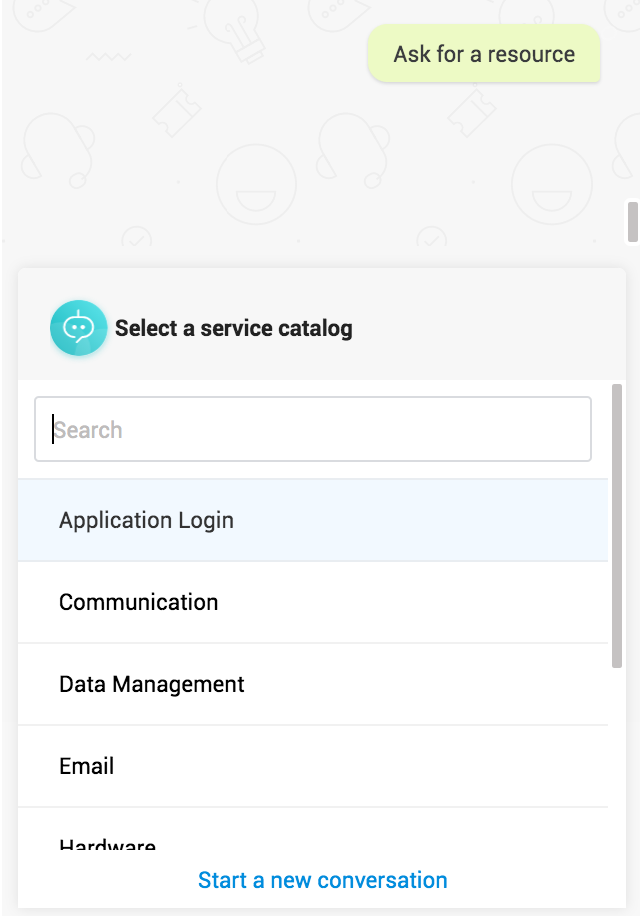
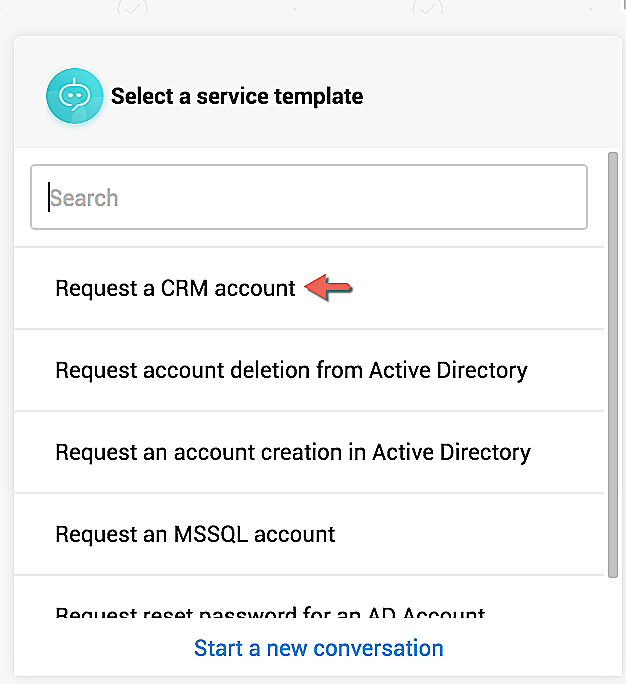
Note: Ask for Resources option will be available only if the service catalog add-on is purchased.
Need More Assistance
Under this option, you can ask Zia to perform the following operations:
- Search and view solutions and announcements
- View your requests or your pending approvals
- Perform technician update operation, or task related operations
- Update or add note to requests
Note:
- Options to search and view solutions are shown to the requesters only if Hide Solution option in SSP is enabled.
- Technicians will be allowed to perform actions only within their scope.
Need Technician Assistance
If the requesters need further assistance that is not covered in Zia's collection of actions, they will get an option (Need Technician Assistance) to reach out to technicians. This option will not be available to technicians. If requester chat is disabled, this option will not be available for requesters.
Stopping and starting over the conversation
You can stop the conversation anytime by clicking the Stop button. This will take you to the first list of conversation options. You can also use the Start as New Conversation option to perform the same action.
List of Actions & Commands
| Action | Commands |
|
Add a note to a request |
/add note |
| Add a task comment to a request | /add task comment |
| Add a task to a request | /add task |
| Ask for a resource | /order resource |
| Assign owner to a request task | /assign task |
| Assign technician to request | /assign request |
| View pending approvals in change module | /change pending approvals |
| View pending approvals in request module | /request pending approvals |
| Pick up a request | /pick up request |
| Pickup a request task | /pick up task |
| Recommend solution while raising a request | /create request |
| Search announcements | /search announcements |
| Search solutions | /search solutions |
| Show my request details | /show request details |
| Show my requests count | /show request count |
| Update notes to a request | /update note |
| Update task comment to request | /update task comment |
| View all announcements | /view all announcements |
| View all solutions | /view all solution |
| View request summary | /view request summary |

