Artificial Intelligence - Zia
Zia is a continuously learning AI assistant whom you can train to help automate various service desk tasks. Zia continuously learns from the ServiceDesk Plus MSP data, and you can also track her learning. She inspects each incoming request and applies her learning to understand and respond to the user's needs. Currently, Zia can perform the following actions:
- Evaluate end users' responses to completed requests to reopen the requests
- Assign/Suggest an appropriate category for requests
- Suggest appropriate templates for requests
- Deduce users' approval decisions from approval response emails and execute the approval action
The following document will explain in detail how to configure, train, and employ Zia to automate your business processes. The following links take you to specific topics:
- Configure Zia
- Customize Training Data
- User Feedback
- Track Zia's Accuracy
- Track History
Supported OS: Zia is fully functional on Windows machines, Ubuntu 16, and CentOS 7 and higher versions.
Configuring Zia
Zia predictions are enabled by default under Admin > Zia Configurations > Configuration.
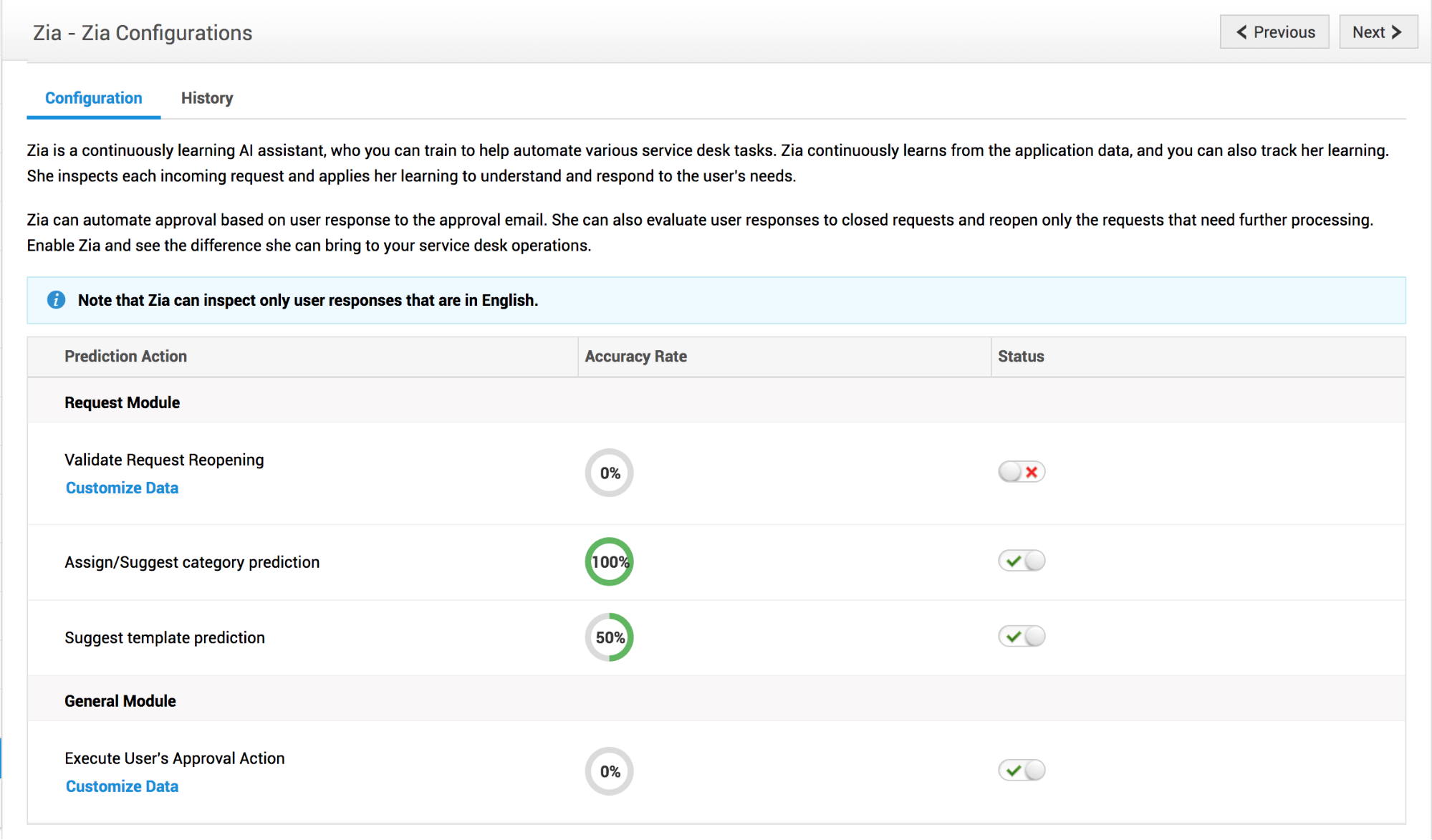
Validate Request Reopening: Zia evaluates end-user responses to completed requests and reopens only the requests that need further processing. This rule applies to requests in any Completed status, including default and custom statuses. Zia's intervention will help you avoid swamping your service desk with thank you notes, acknowledgment notifications, automated emails, out-of-office messages, and the like from end-users. Consequently, your technicians can focus on resolving more pressing requests within allocated service level agreements.
Assign/Suggest Category Prediction: Zia suggests an appropriate category for a request based on the content in the subject and description. This will help your end-users select the right category when they are creating new requests as well as reduce the workload of technicians who assign categories manually. For requests created via API and Email, the suggested category will be automatically applied to the requests. Please note that Zia requires a minimum of 500 requests to get started with the training for this prediction. Zia will not suggest or override categories for requests under Business Rules, Field and Form Rules, and Request Life Cycle configuration.
Suggest Template Prediction: Zia suggests an appropriate template for a request using Zia's prediction abilities. This will help the end-users pick the right template for the request they are creating as well as reduce the workload of technicians who assign templates manually. Please note that Zia requires a minimum of 500 requests to get started with the training for this prediction. Zia will not suggest templates for requests under Business Rules, Field and Form Rules, and Request Life Cycle configuration.
A sample Category and Template suggestion for a request by Zia is shown below.
Request
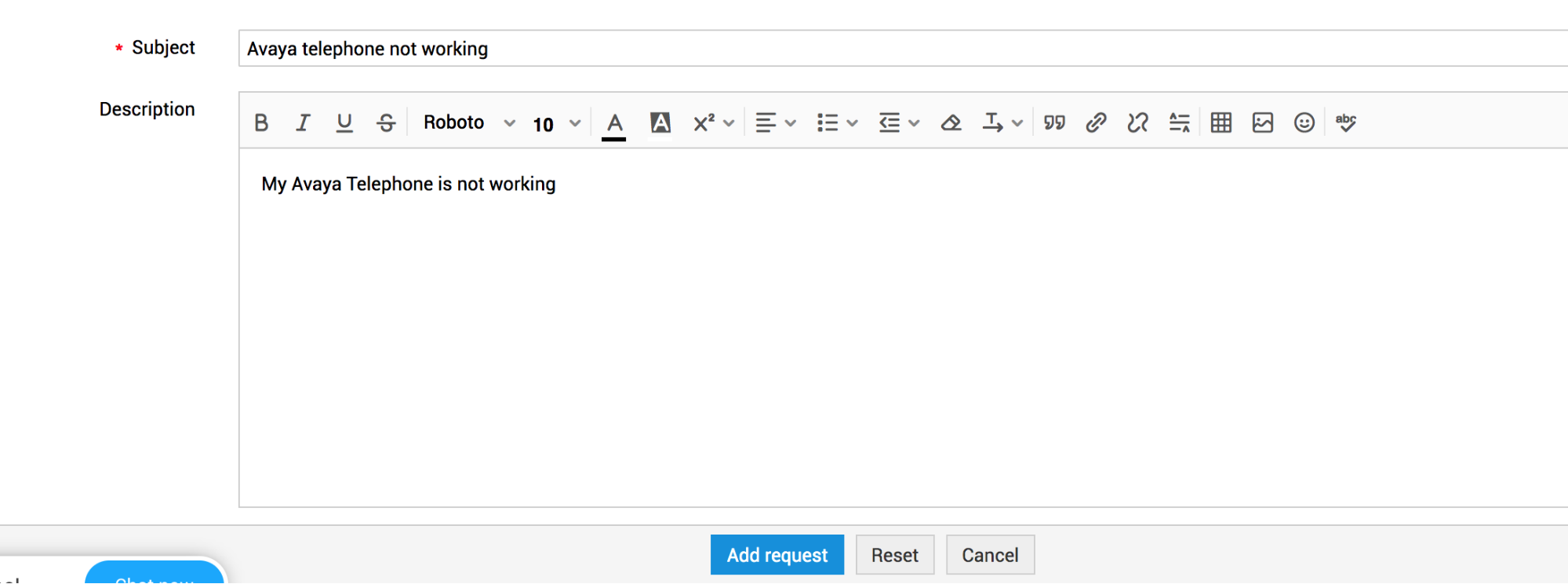
Zia's Suggestion on Webform
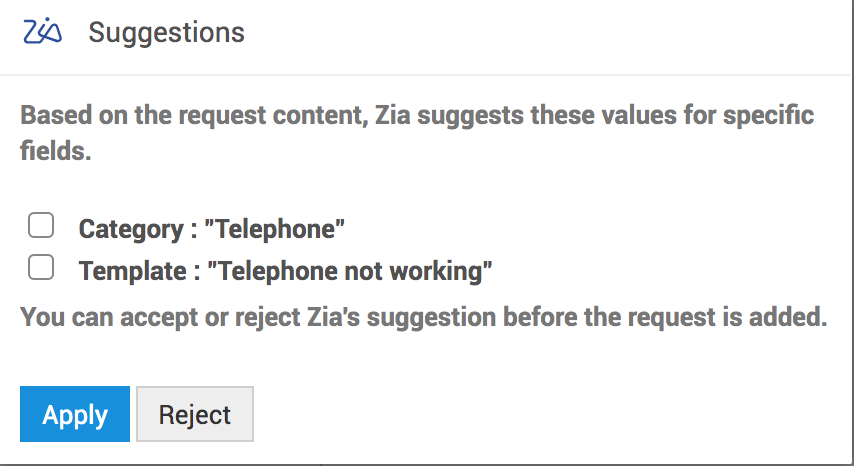
If the end-user ignores Zia's suggestion during request creation, then Zia will recommend it again on the request details page for all the other users except the one who ignores it. If the request owner rejects the suggestion, then the suggestion will not be shown any longer.
Zia's Suggestion on the Details page
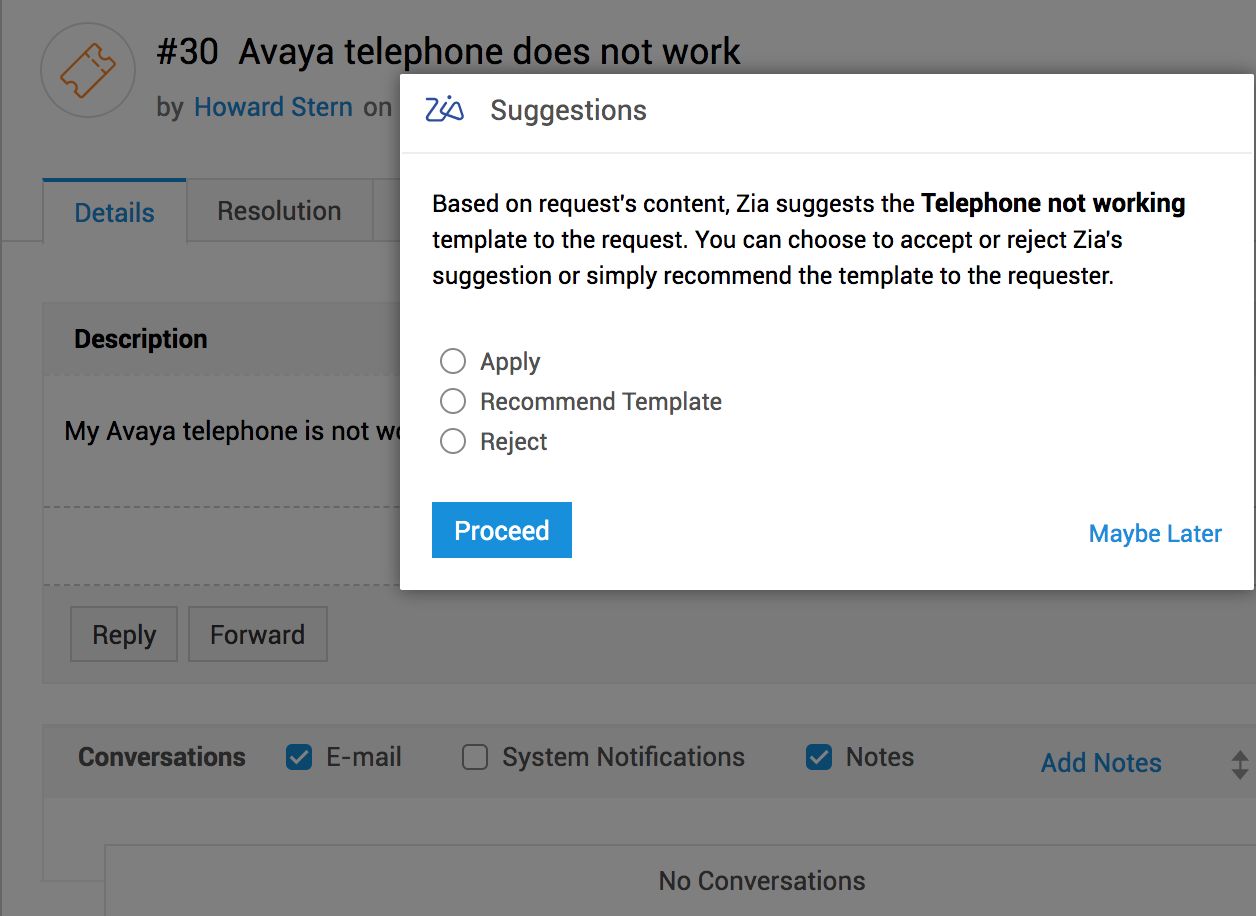
Training Zia for Category and Template Prediction
Zia requires a minimum of 500 to a maximum of 50000 request records to train herself for the prediction. If there are more records, Zia will take the latest 50000 records and then start the training. If the request count is below 500, then the prediction training will not start. Zia will wait for the request count to reach the 500 mark and then start the training. Once the training starts, the same will be notified to SDAdmins/technicians via in-product notification. Every night Zia will undergo training with the latest set of records.
Important info on Zia's Category and Template Prediction
- Zia's recommendation in the request details page will happen only if the technician/user has permission to modify the request.
- If a request is submitted for approval or if it is closed/reopened, then the Zia template recommendation will not happen.
- In requester login, the category will be suggested only when the category field is viewable and editable by the requester.
- Zia will only suggest templates for requests created using the default template. If the end-user has already selected a template, then Zia will not suggest a template.
Execute User's Approval Action: Zia applies users' approval decisions on requests, changes, purchase orders, and purchase requests. Zia scans each approver's response to the approval email and applies her learning to deduce the approver's decision. The approval action will then be processed through the corresponding module settings and configurations in the self-service portal settings.
Zia prediction option specified above and the Allow approvers to perform approval actions by replying to the approval email option in the self-service portal settings is the same. You can enable or disable Zia by using either option.
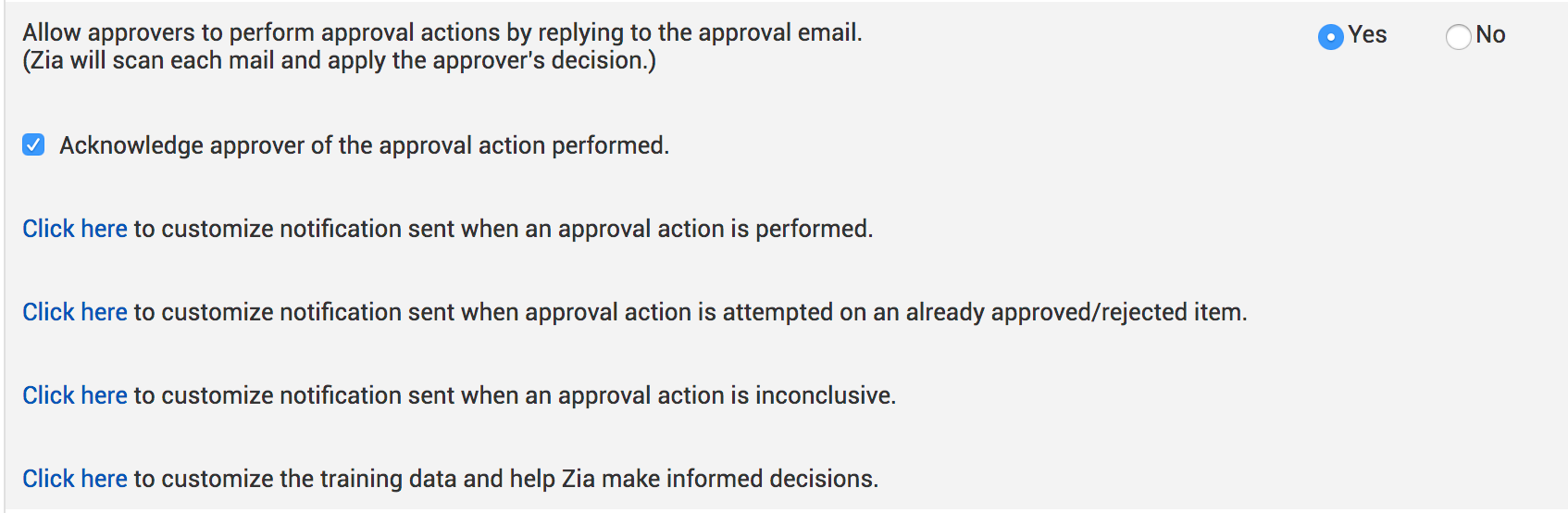
Note: Zia can examine only user responses that are in English.
Customizing Training Data
Enrich the training data by manually adding your real-time data and help expand Zia's learning. To add custom training data, click Customize Data displayed under the respective Zia prediction option.
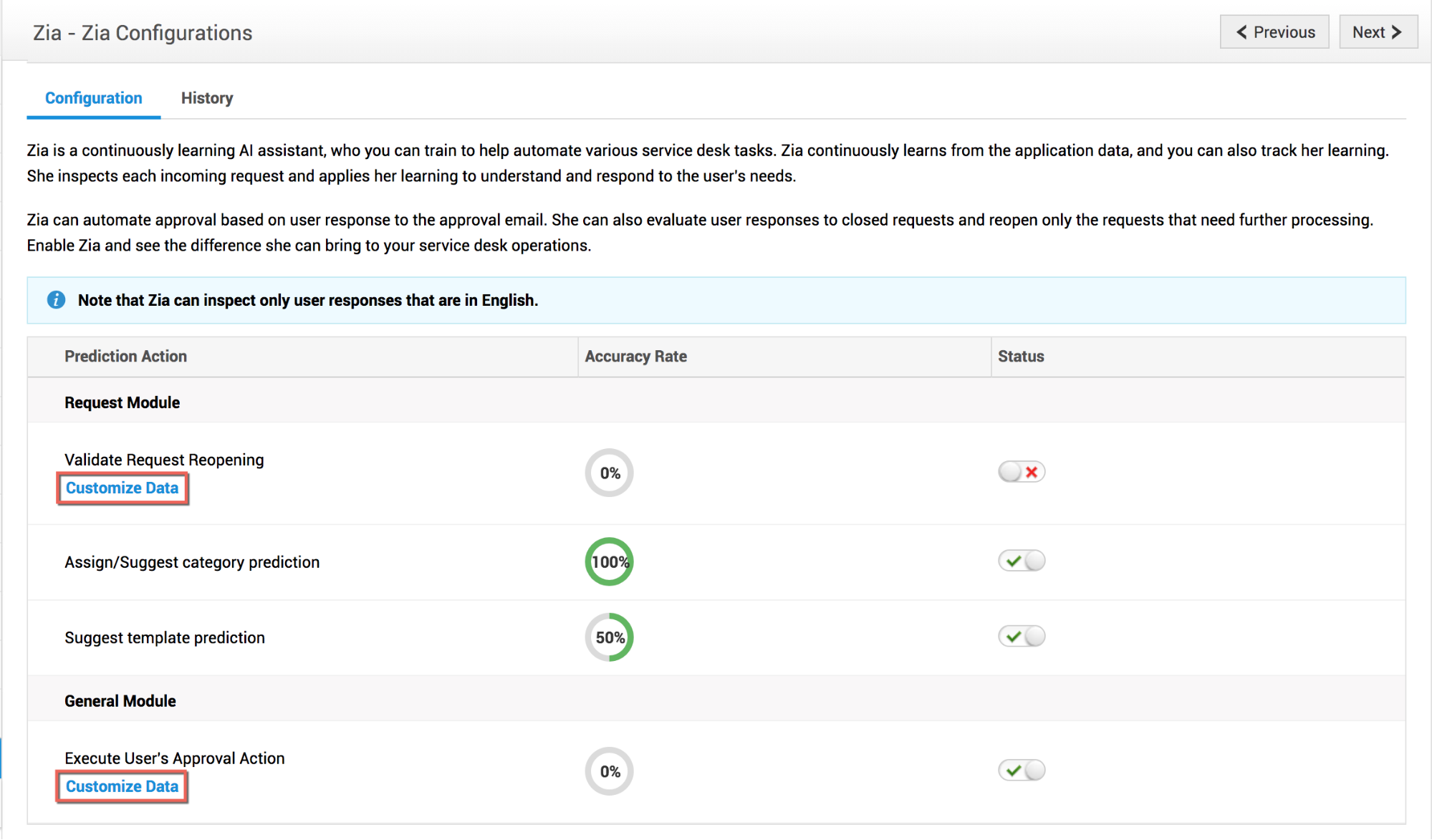
You can test Zia with keywords, phrases, or complete sentences that are related to request reopening. If Zia prediction is inaccurate or unavailable, you can manually add relevant information to the training data set. Locate the cursor in the data set panel of the Reopen and Retain Closure actions and type in contextual data. Press Enter after typing in each record.
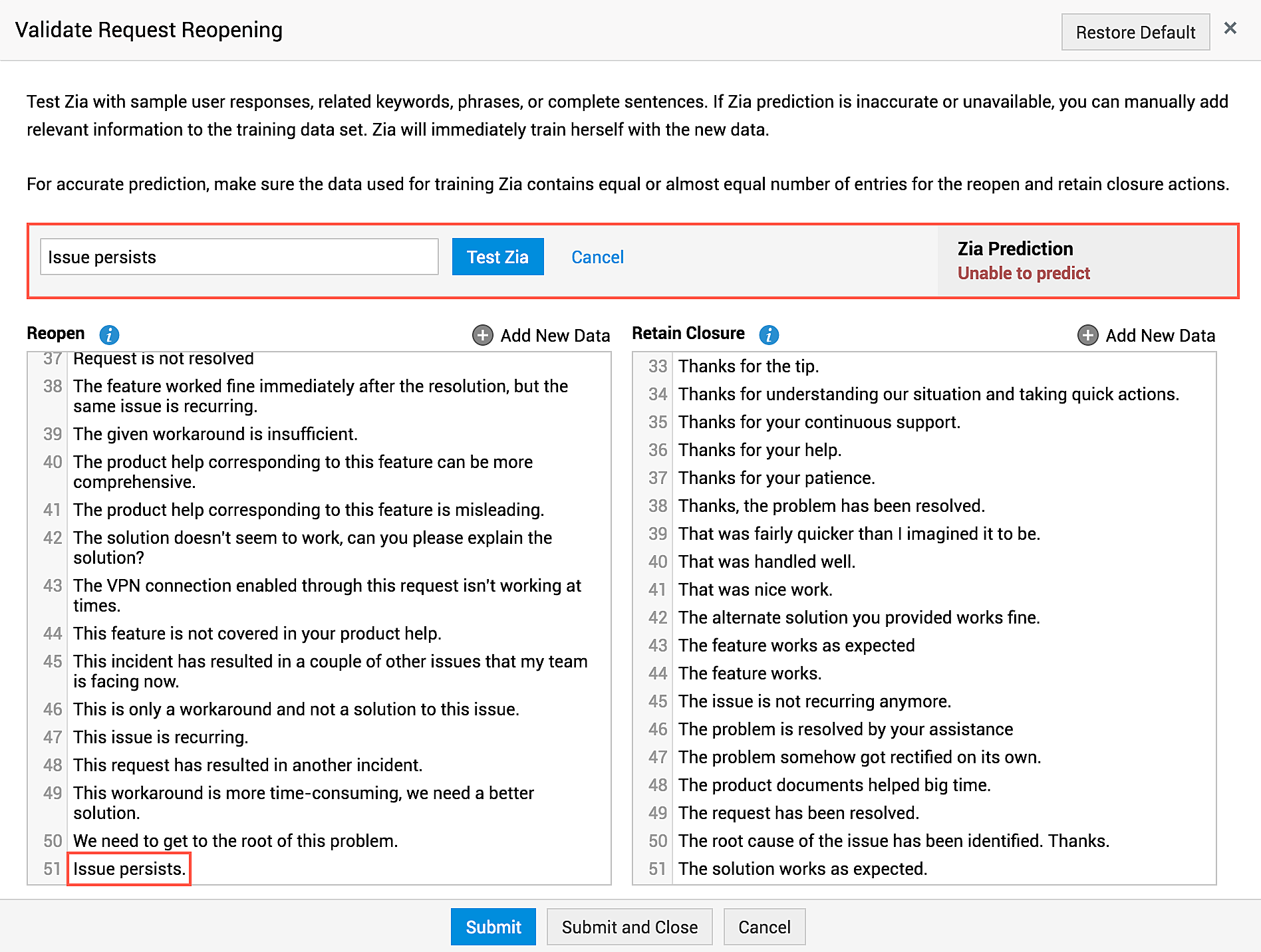
You can also modify or delete the entries in the default training data set of Reopen and Retain Closure actions.
Similarly, you can test Zia with approval-related keywords or contextual statements to predict approve and reject actions. If Zia prediction is incorrect or unavailable, you can manually add relevant information to the training data set. Locate the cursor in the data set panel of the approve and reject actions and type in keywords or contextual data. Press Enter after typing in each record.
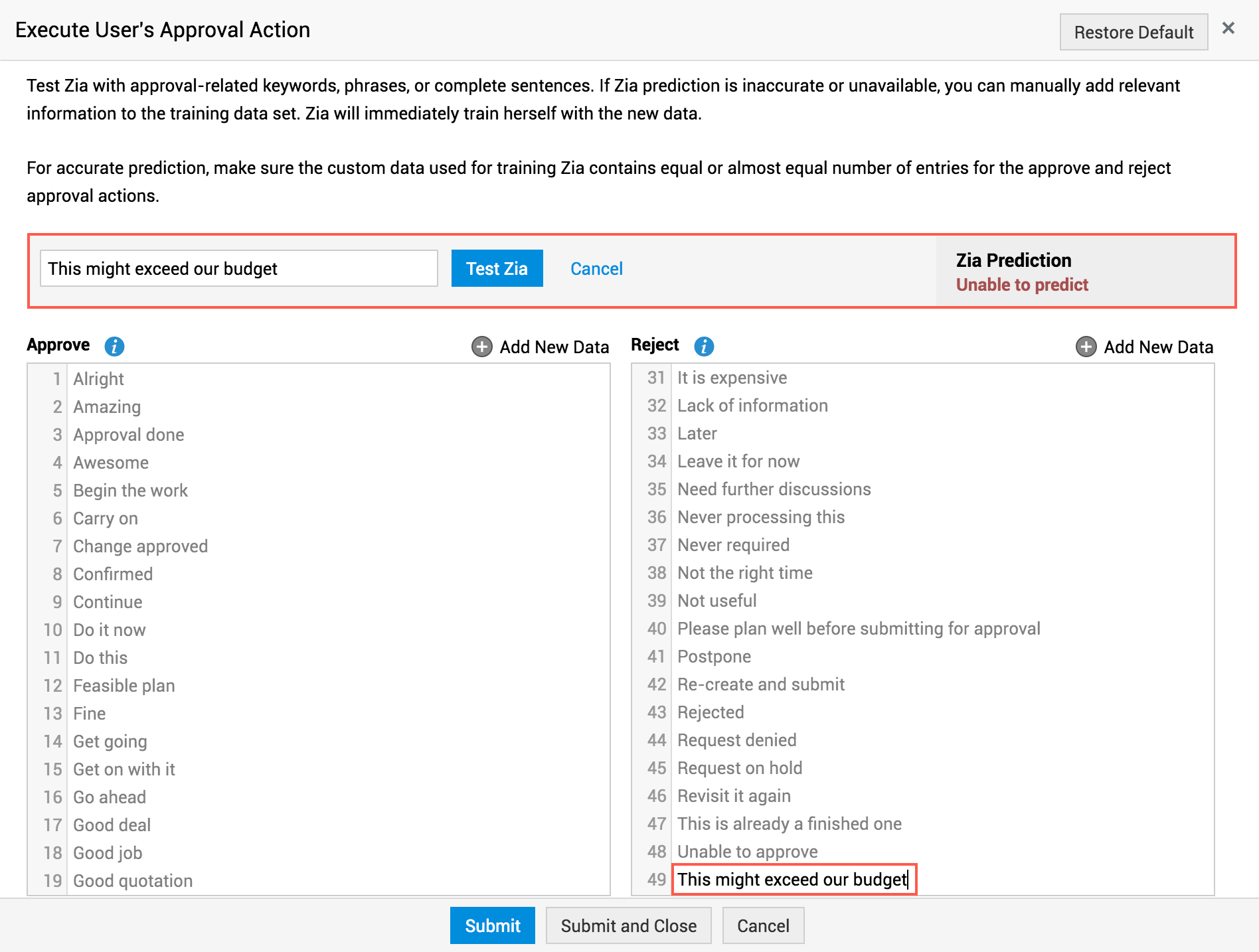
Note: You cannot modify or delete the entries in the default training data set of the approval actions.
After you save the data provided, Zia will immediately train herself with the new data.
For accurate prediction, make sure the custom data used for training Zia contains an equal or almost equal number of entries for each action under a prediction. Also, avoid adding the same custom data for both actions within a prediction.
At any time you want to revert the training data set to its original state, click Restore Default displayed on the top right corner of the data customization window.
User Feedback
Technicians can evaluate (upvote/downvote) each of Zia's predictions and mark whether it is correct in Zia Notifications ![]() displayed at the right corner of the footer. Request reopening and approval notifications will be listed in different tabs as shown below:
displayed at the right corner of the footer. Request reopening and approval notifications will be listed in different tabs as shown below:
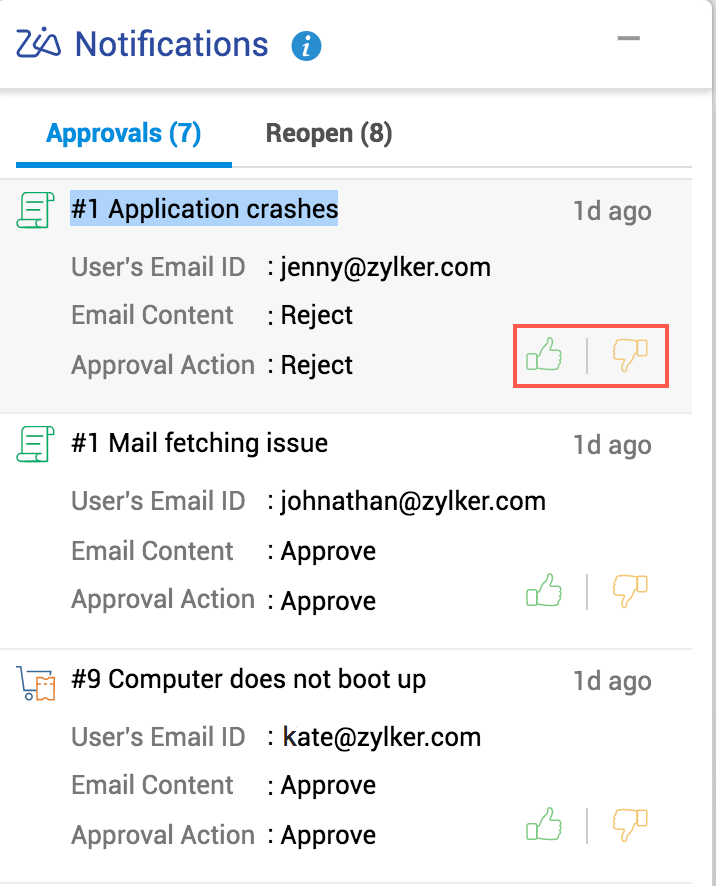
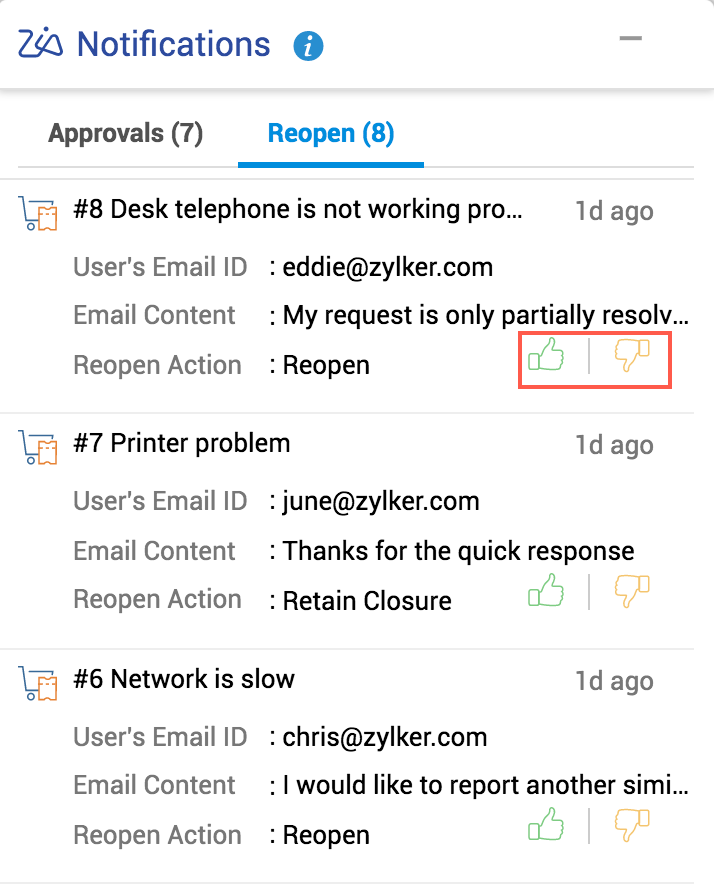
Besides tracking and evaluating Zia's predictions under Zia Notifications, you can do so from the respective request, change, purchase request, or purchase order details page.
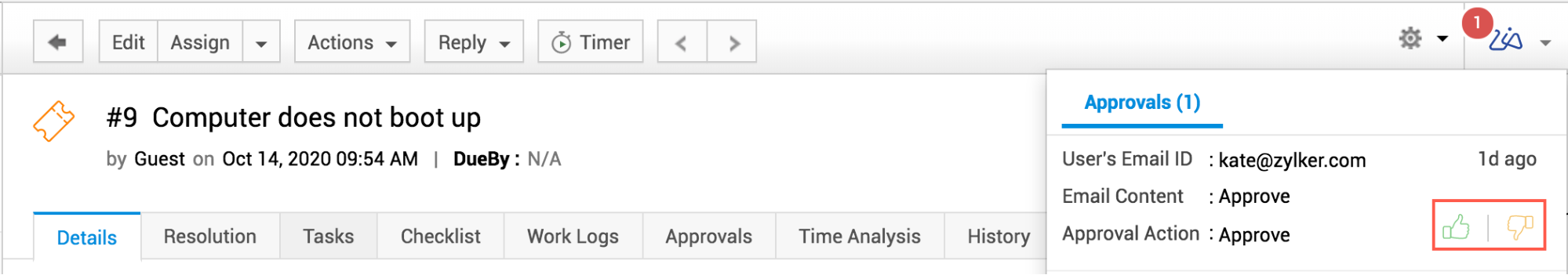
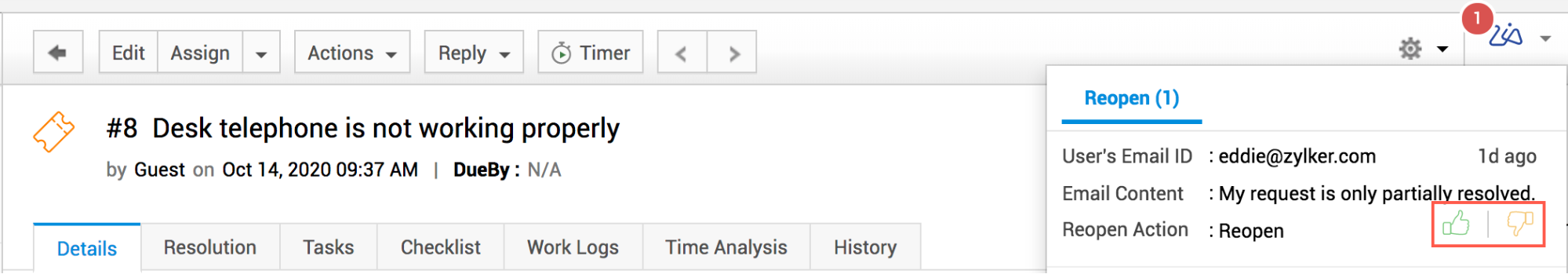
This feedback will be used to re-equip Zia's training data and enable Zia to make informed decisions in the future. Zia trains herself with the data submitted through user feedback once every 15 minutes.
User evaluation of Zia's action will be recorded in the corresponding entity's history.
Technicians with general scope, such as Site and Edition criteria and edit permission for the corresponding module (Requests/Purchase) can evaluate Zia's actions. However, users can evaluate Change-related Zia's actions only if they have edit permission for the corresponding change.
Tracking Zia's Accuracy
Besides re-equipping Zia's training data, user feedback helps in determining Zia's accuracy rate, which in turn allows you to track her learning. Zia's accuracy is computed every day at 11:55 PM and updated on the Zia Configurations page under Accuracy Rate.
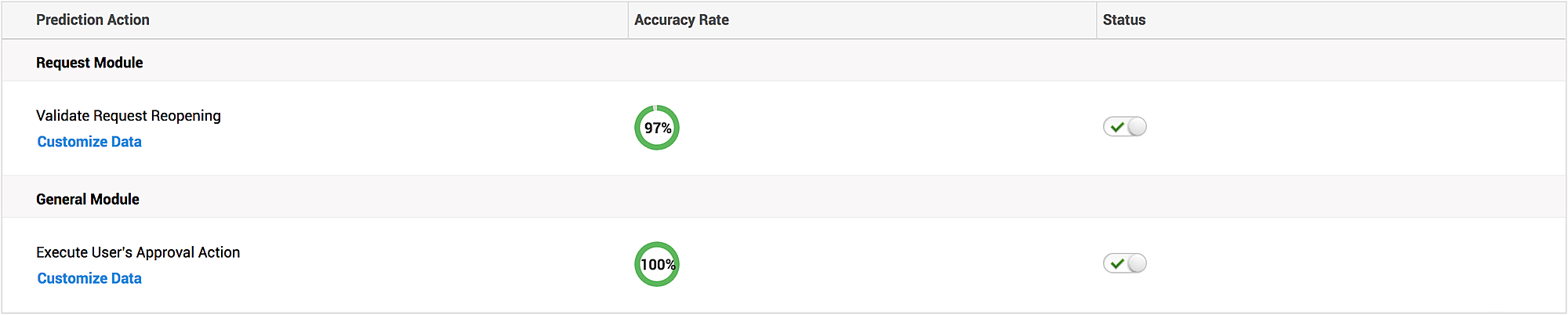
Tracking History
You can track all configurations related to Zia under History on the Zia Configurations page.
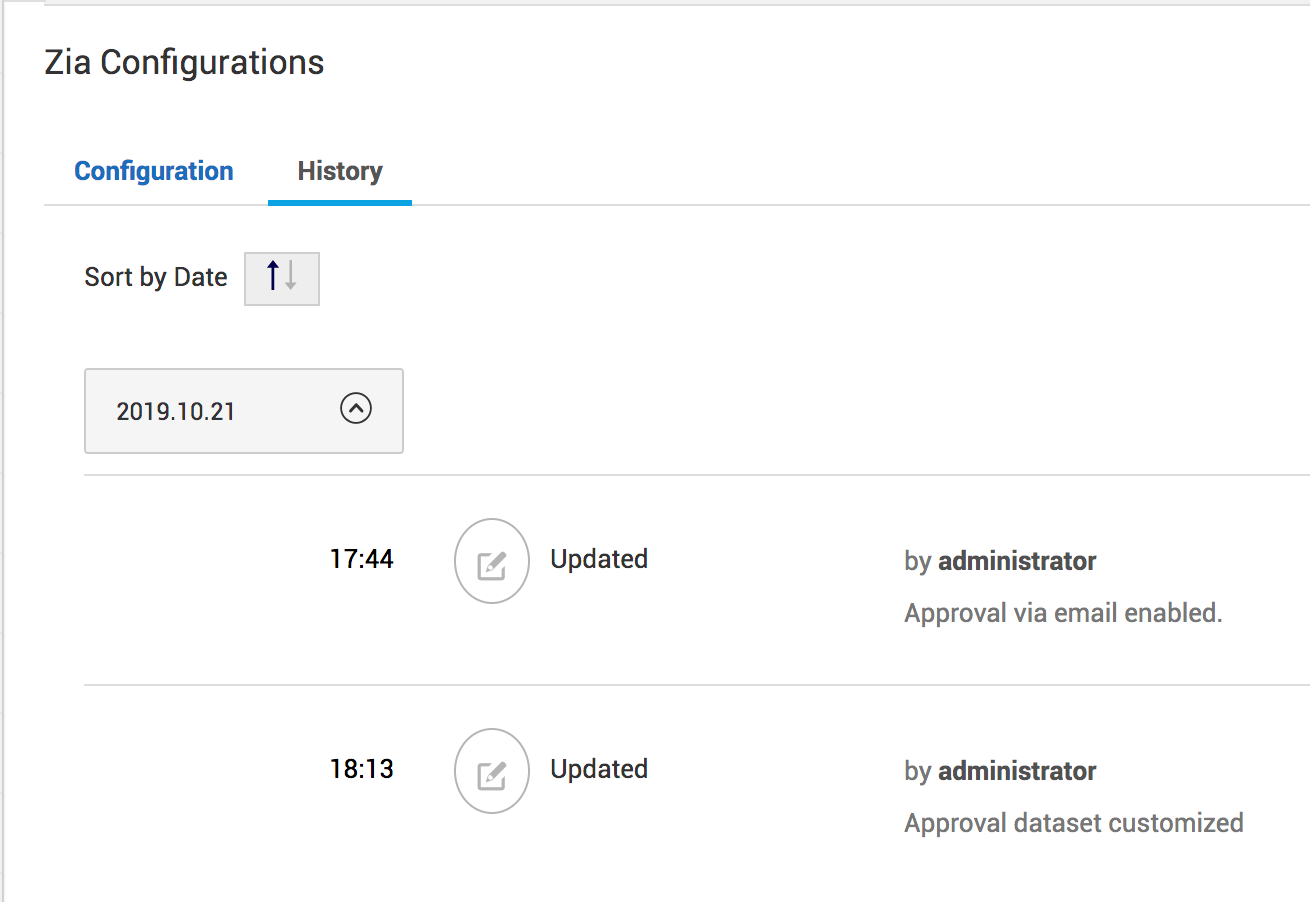
Zia-prerequisites
From ServiceDeskPlus MSP version 14202, if you are using Windows OS and, Visual C++ 2019 (or higher) Redistributable is not installed on your machine, Zia Approval / Request Reopen / Category & Template Prediction will be disabled by default. If you want to enable any of the Zia Predictions, you will have to install Visual C++ 2019 (or higher) Redistributable on your Windows machine.
Please click the below link to download Visual C++ 2019 (or higher) Redistributable:
https://learn.microsoft.com/en-us/cpp/windows/latest-supported-vc-redist?view=msvc-170
Similarly, if you are using a Linux based OS (Ubuntu / CentOS / RHEL) and, GLIBC_2.17 (or higher) GNU C Library is not installed on your machine, Zia Approval / Request Reopen / Category & Template Prediction will be disabled by default. If you want to enable any of the Zia Predictions, you will have to contact your SYSADMIN and upgrade your GLIBC version to 2.17 or higher.
By default OpenMP library will not be present in the Linux based OS for few users even if they have GLIBC 2.17 or higher version. In this case, the user will have to manually install OpenMP library in their Linux based OS. Kindly try the below steps with the help of your SYSADMIN to troubleshoot the issue:
1. Check if OpenMP library is installed in your PC. In your PC, try the command dpkg -l | grep libgomp to check if OpenMP library is installed or not. To verify if OpenMP is installed, after executing the above command, you will be getting the result like below:

If in case, it is not installed, then kindly install that library. If it is installed and yet you face issues while upgrading ServiceDeskPlus MSP, make sure you upgrade to the latest OpenMP library version using the below command itself.
2. To install OpenMP library in your PC, execute the following two commands in your terminal:
If you have successfully installed the OpenMP library and verified it, you should be able to upgrade your ServiceDeskPlus MSP application and make Zia Predictions work successfully!
If you have already met the requirements in your machines, Zia Predictions will be working fine as it used be.

