Manage Two-Factor Authentication Settings
You can manage trusted browsers, modify mode, view, download, or generate backup codes from the user panel.
Click the user icon on the upper-right corner and click Two Factor Authentication.
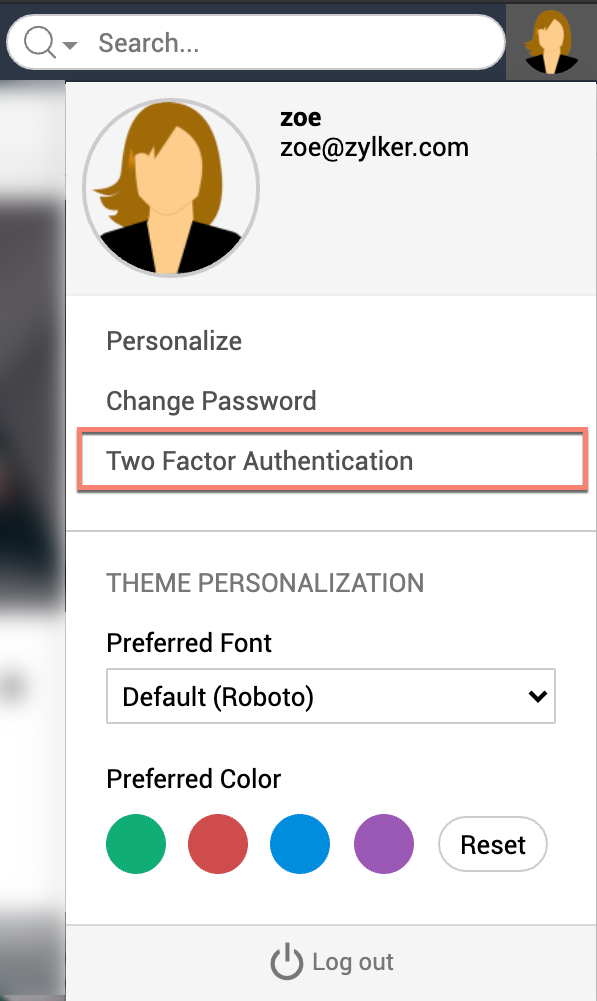
To modify mode, click Authentication Mode and then click Modify Authentication and select your preferred mode and verify it by following the steps for enrollment.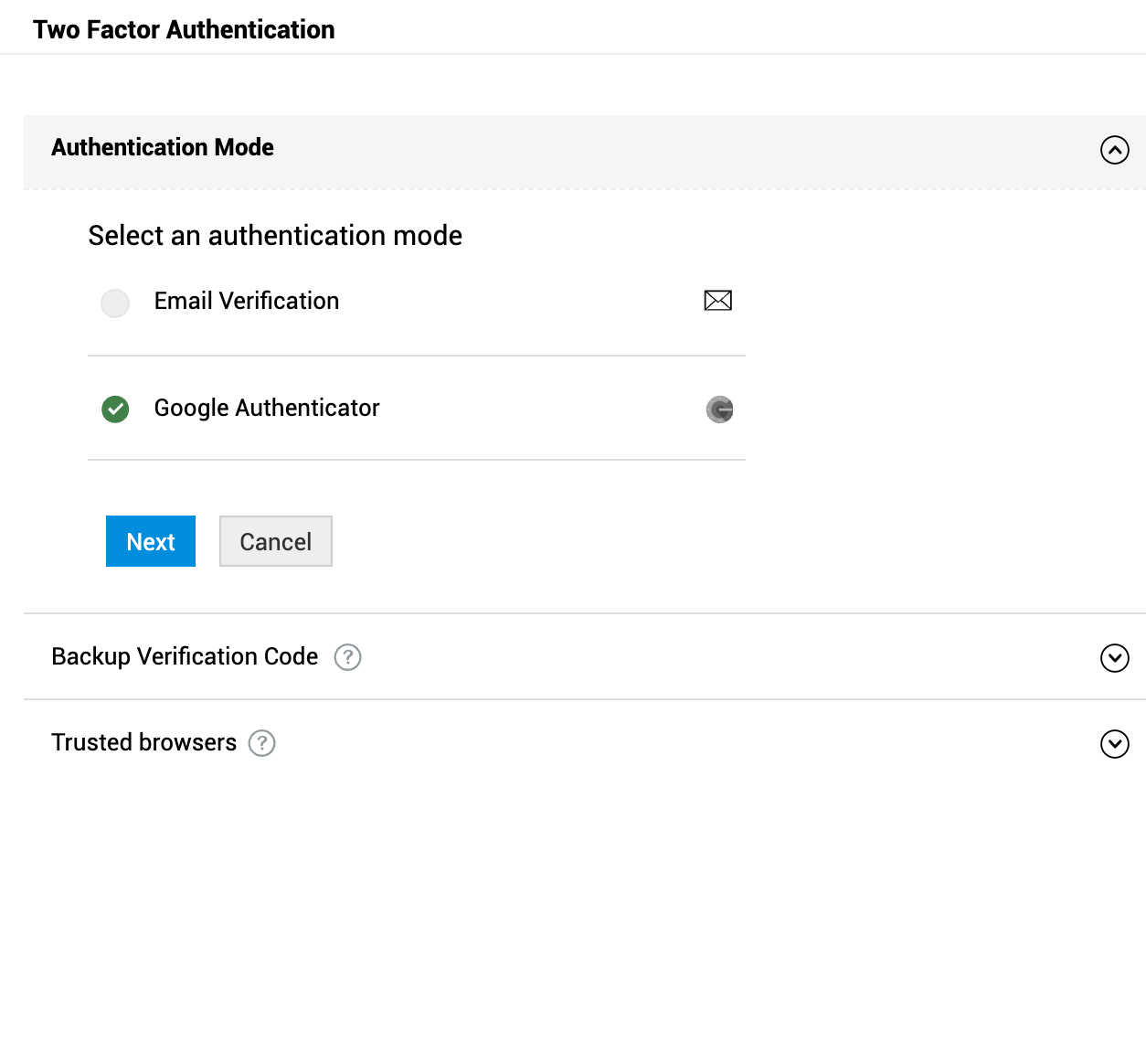
Click Backup Verification Code to view codes. You can also download or generate new codes using the appropriate options.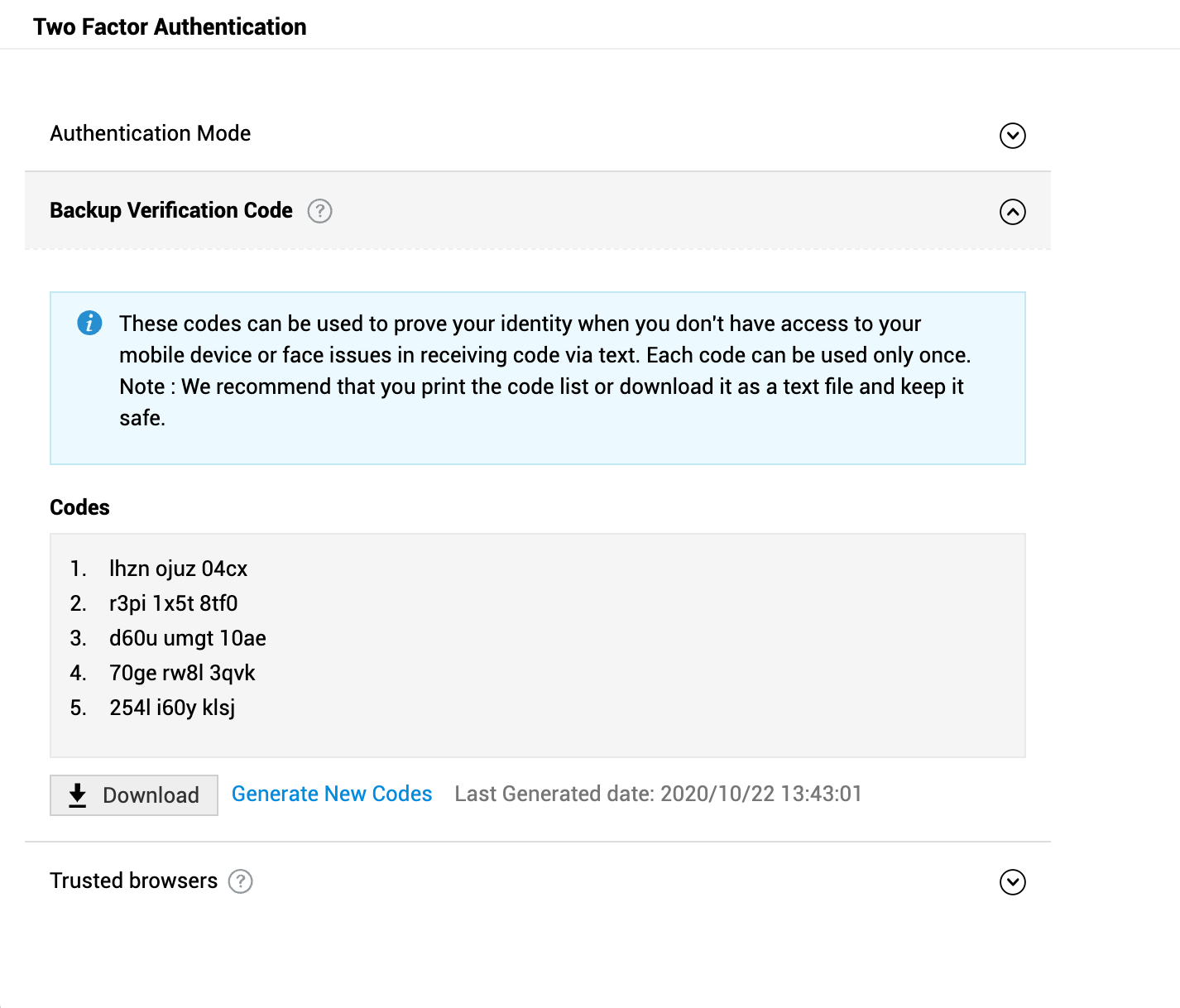
Click Trusted Browsers to view the list of browsers marked trusted. To remove, select one or more browsers and click Delete.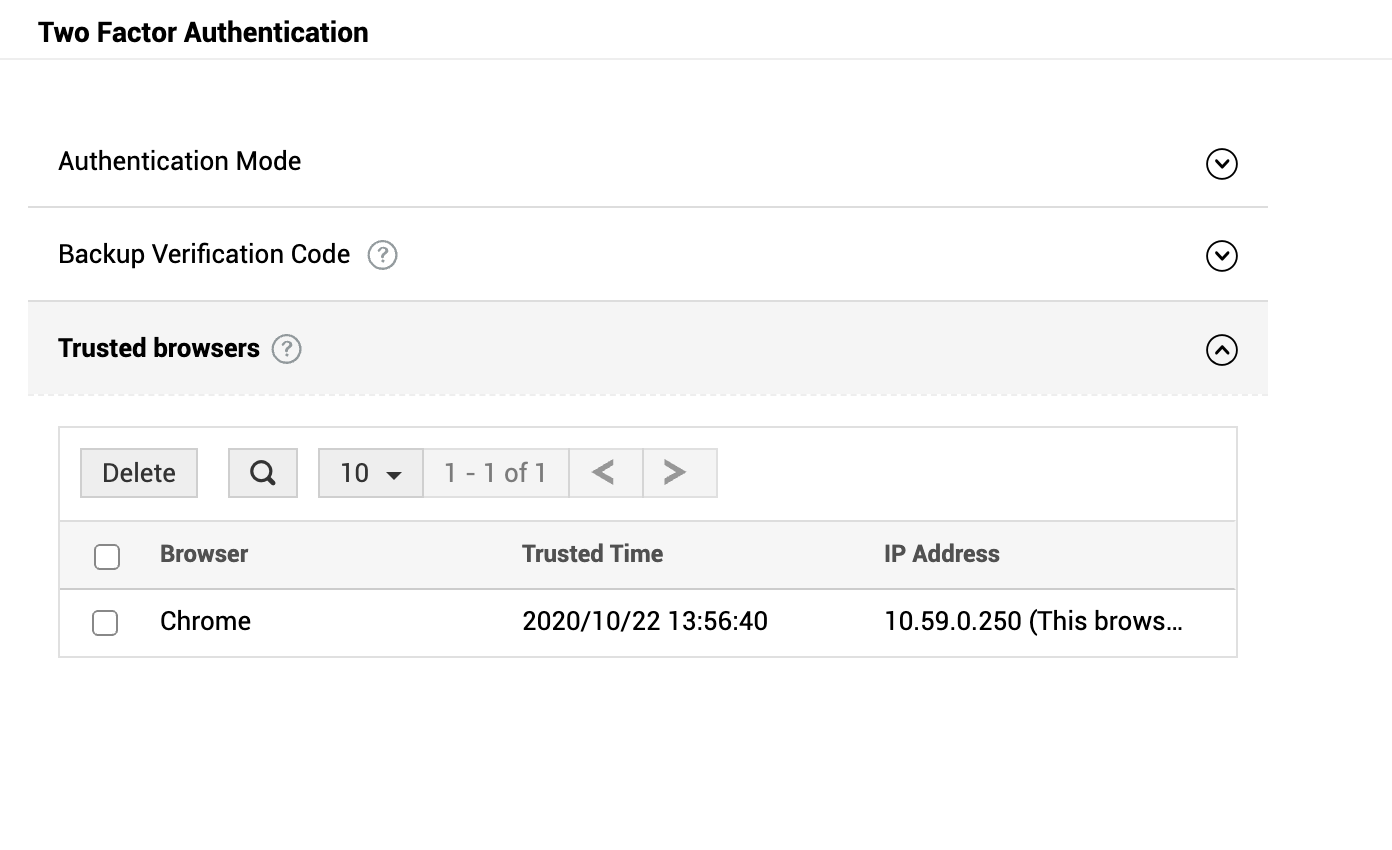
|
Note:
|

