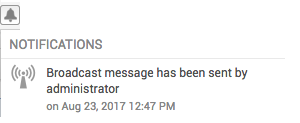Communication
This feature enables SD admins and technicians to communicate important messages to all technicians in just a click. For example, you can use this feature for sending out emergency messages, such as instant server shutdowns or unplanned power outages.
Go to Quick Actions>>Communication>>Broadcast Message
In the Broadcast Message dialog that opens, type in your message, select whether you want to send the message to a particular Site or Group. If you want the message to be sent to all technicians or to only the logged-in technicians, select the corresponding option and click Send.
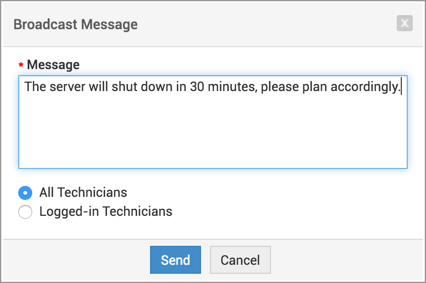
Logged-in technicians receive the broadcast message as a push notification and also as a desktop notification.
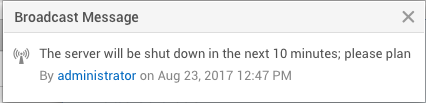
For offline technicians, the message is queued under the notifications icon.