My Approvals
The My Approvals widget on the home page lists requests that require your approval action. You can approve or reject approvals directly from this widget. Approval requests are grouped based on modules.
Perform Approval Actions
-
Go to Home > My Approvals.
-
Click any request. A slide-out panel listing pending approvals will be displayed.
-
Go to the required approval request and click Take Action.
-
Add your comments in the text box and click Approve or Reject.
-
You can also perform approval action by clicking the approval request in the slide-out panel. This opens the approval request details pop-up.
-
On this pop-up, you can add your comments and click Approve or Reject or Need Clarification (available only for requests).
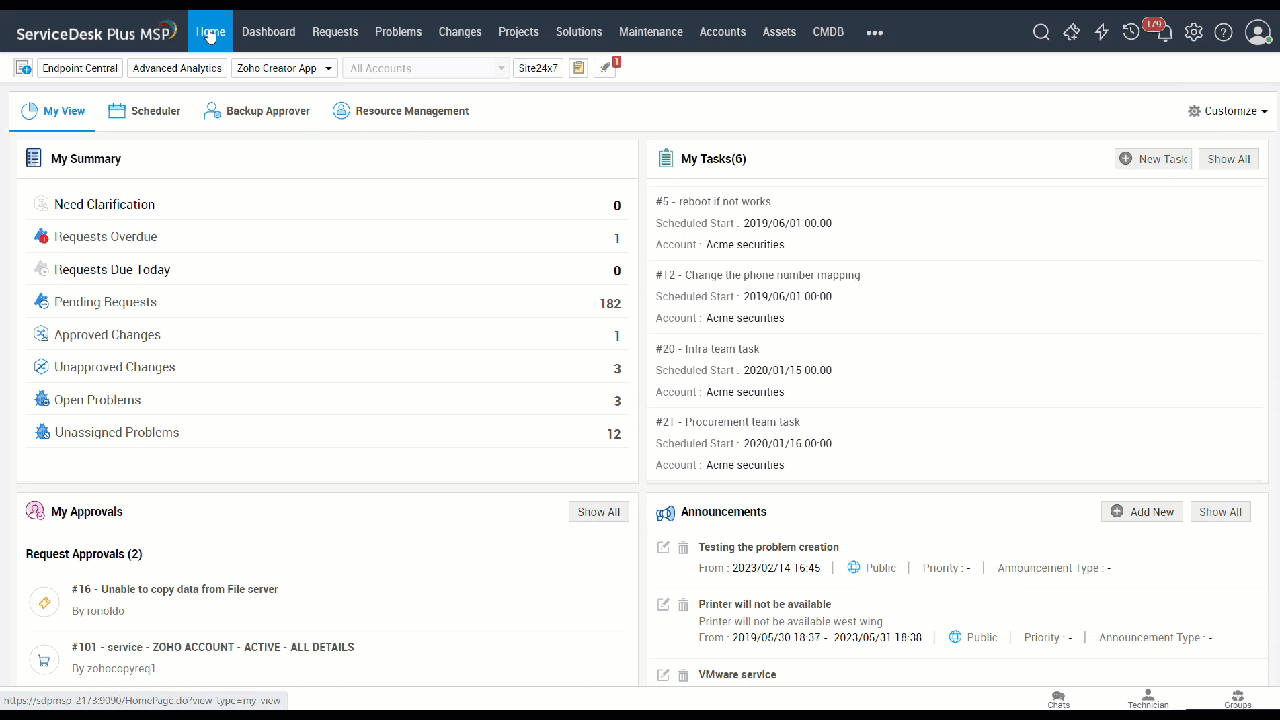
View All Approvals
Approvers can view all their approvals (pending, completed, approved, and rejected) and take actions on their pending approvals from one place.
-
Go to Home > My Approvals.
-
Click Show All.
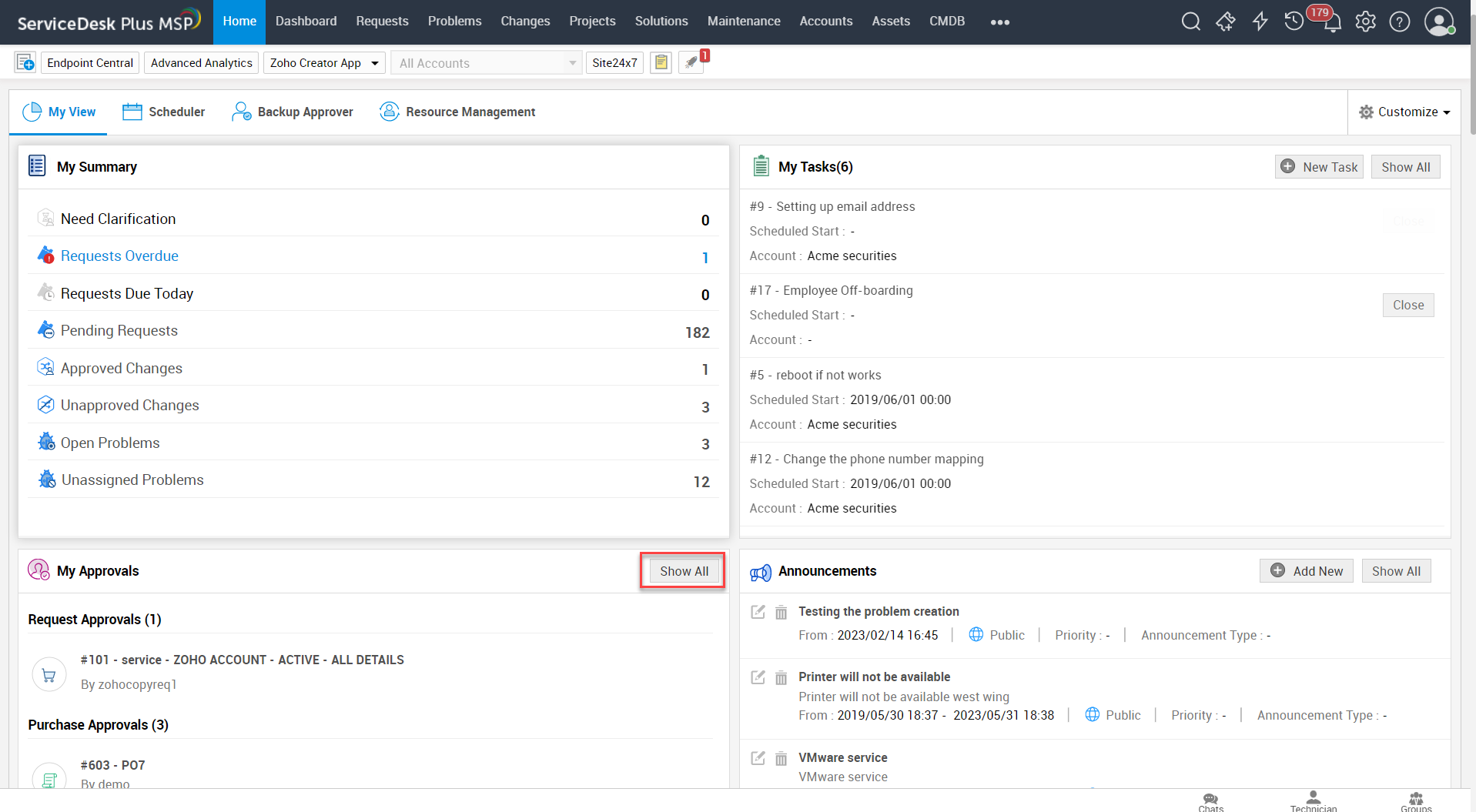
-
By default, you will be directed to the All My Approvals Items page. This page lists all approvals, irrespective of the status.
-
You can use the filter drop-down available on the top-left corner to narrow down the type of approval request. Available options:My Pending Approvals, My Completed Approvals, My Approved Approvals, My Rejections, My Approval Actions, and All My Approval Items.
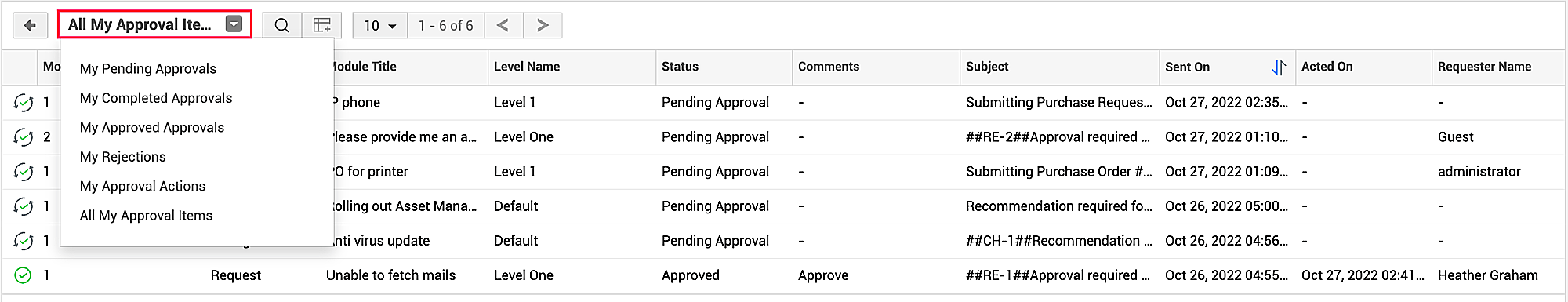
- You can take approval action in the My Pending Approvals view by clicking the subject of the approval request.
Approvals List View Actions
-
Search - Use
 to search through the level names and comments.
to search through the level names and comments. -
Column Chooser - Use Column Chooser
 to select the fields that you need on display.
to select the fields that you need on display. -
Sort - Click
 to sort approval requests based on level name, comments, sent on, or acted on.
to sort approval requests based on level name, comments, sent on, or acted on.
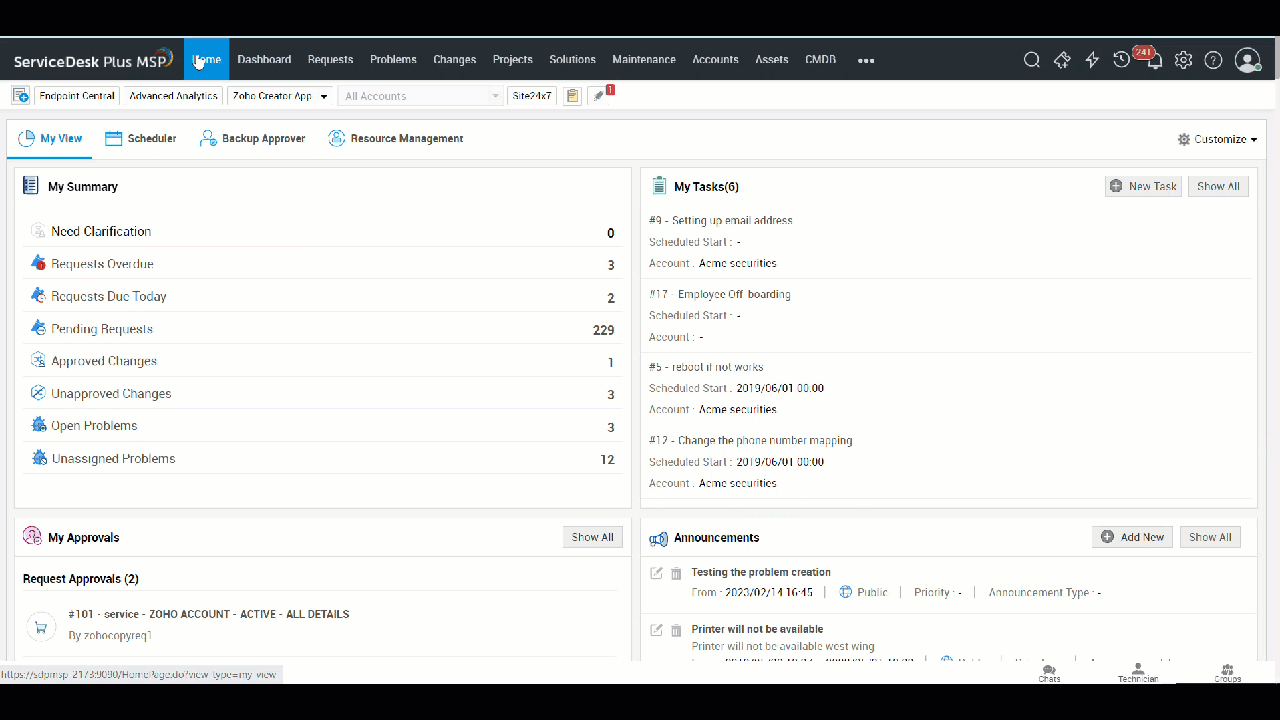
Indicators
 - Approved
- Approved
 - Rejected
- Rejected
 - Pending Approval
- Pending Approval
 - Need Clarification
- Need Clarification

