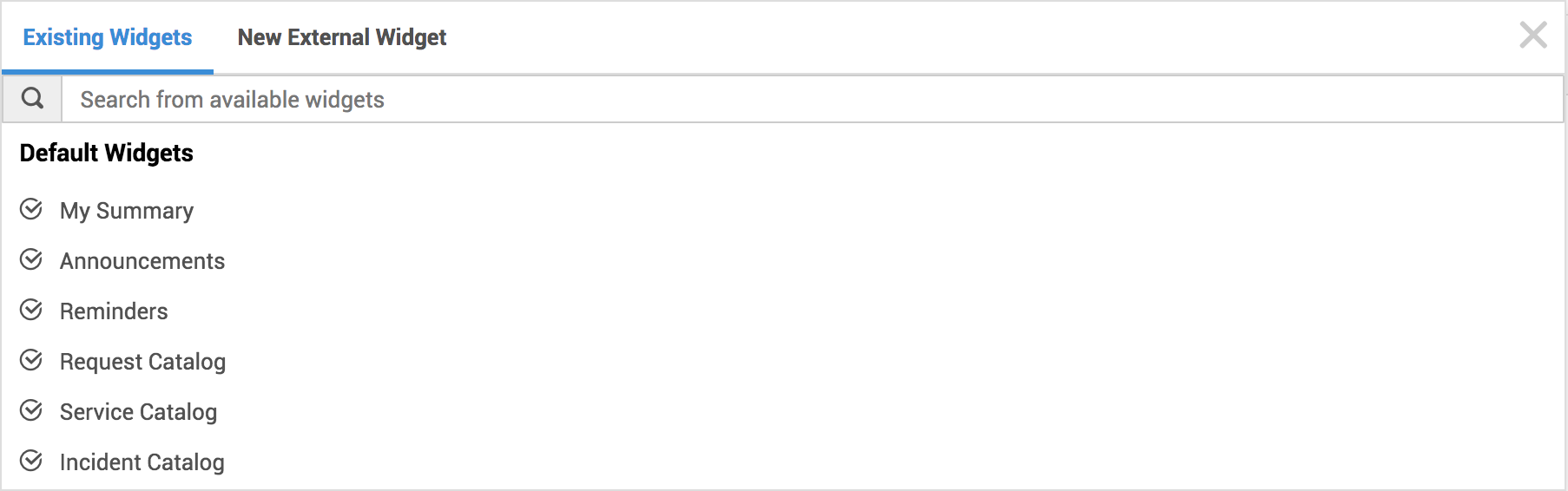Technician / Requester home page customization
You can now customize the technician's/ requester's home page by adding / organizing widgets, and changing the layout style and background color. Embed your organization’s resource page or intranet page on the home page via the external widget addition option.
To customize,
- Head to the Home page.
- Click on Customize at the top right
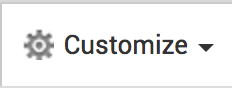 .
. - Select Requester Home Page / Technician Home Page.
- The page turns to edit mode.
- Click
 to add a new widget. Default widgets will be listed.
to add a new widget. Default widgets will be listed.
- Click on the ones you want to add to the homepage.
- To add external widgets, choose External widgets while adding a new widget. You can also Embed URLs, HTML files, or other files as an external widget.
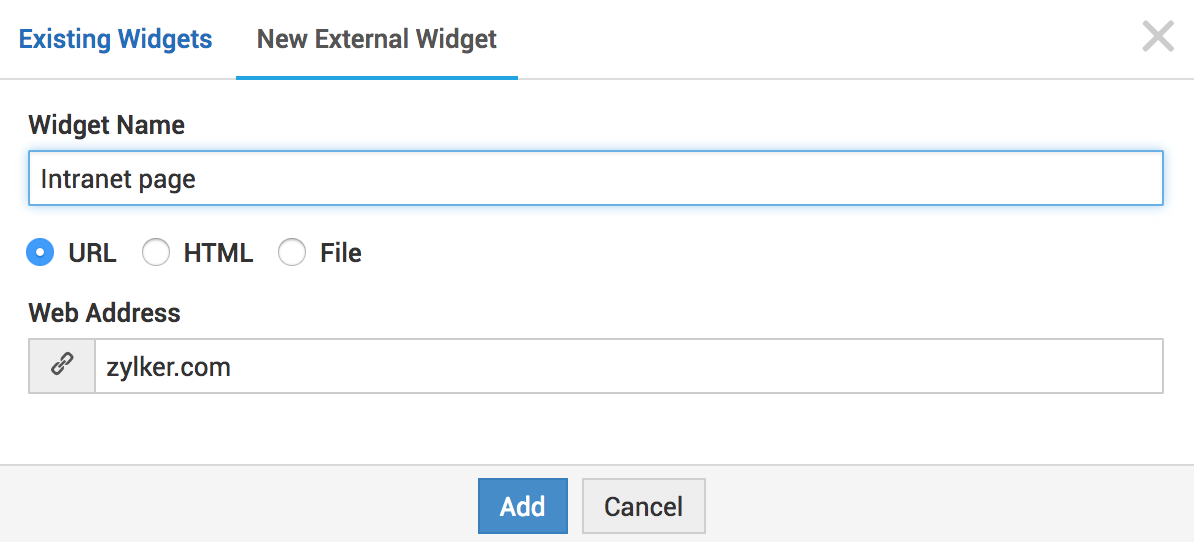
External widgets help you to include your organization’s intranet/knowledge base or other information related pages into the home page.
- Drag and drop the widgets to move them around.
- Use the settings menu to customize the column count, layout style, and the background color of the homepage.
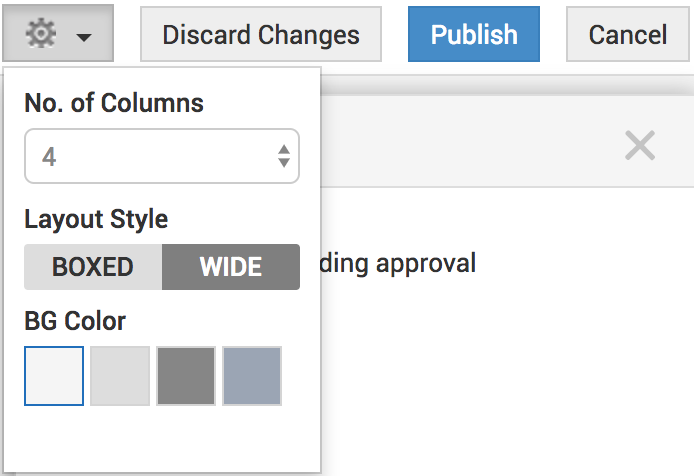
- Preview how the changes look like by hitting on the preview button.
- Save/clear the changes does to the page by clicking on the actions menu
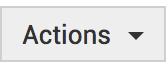 Changes can be discarded as well.
Changes can be discarded as well.
- Save and publish the new configuration by clicking the Publish button