Maps
You can view the location of technicians at every site and assign them on-site visits to the technicians accordingly using the Map Integration.
The Maps Integration is available for SDAdmin by default. The SDAdmin can enable other technicians to view maps under Admin >> MSP Details >> Roles >> Add New Role >> Allow technician to view Maps.
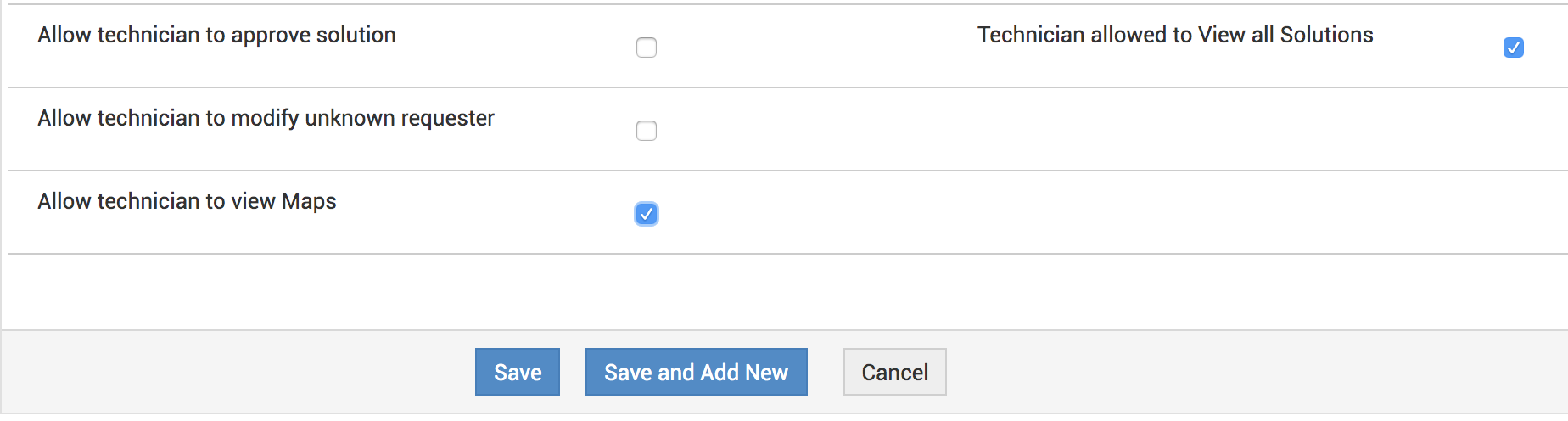
Map Integration
- Go to Admin >> Integrations >> Map Integration Settings >> Enable Maps.
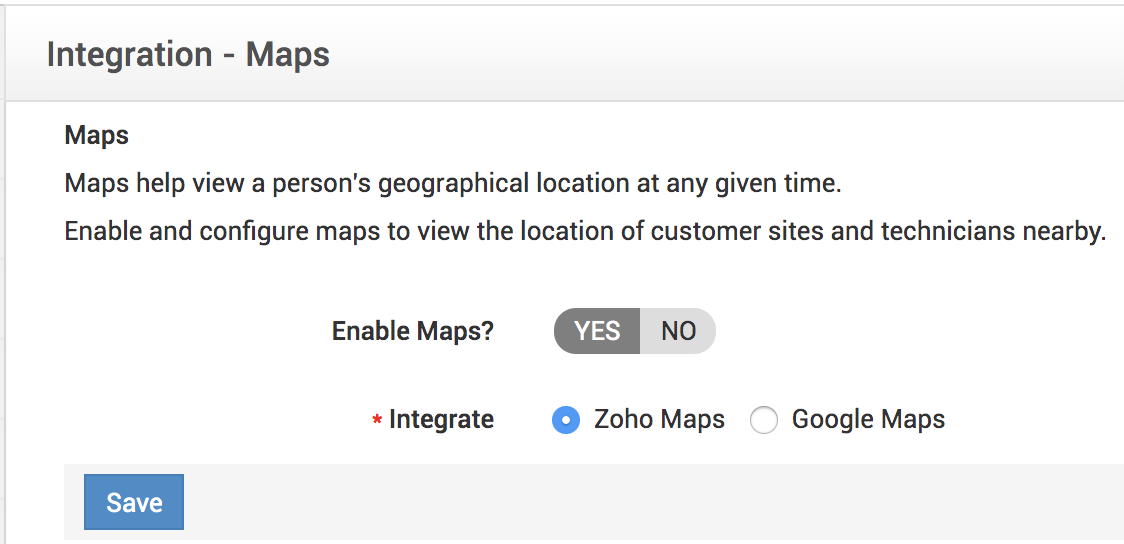
- You can choose to integrate Zoho maps or Google Maps.
- Zoho Maps: Free to use. No API key needed
- Google Maps: Must purchase and maintain an API Key to use. To know more, click here
- Click Save.
The collective data of the technicians' locations can be viewed under Maps.
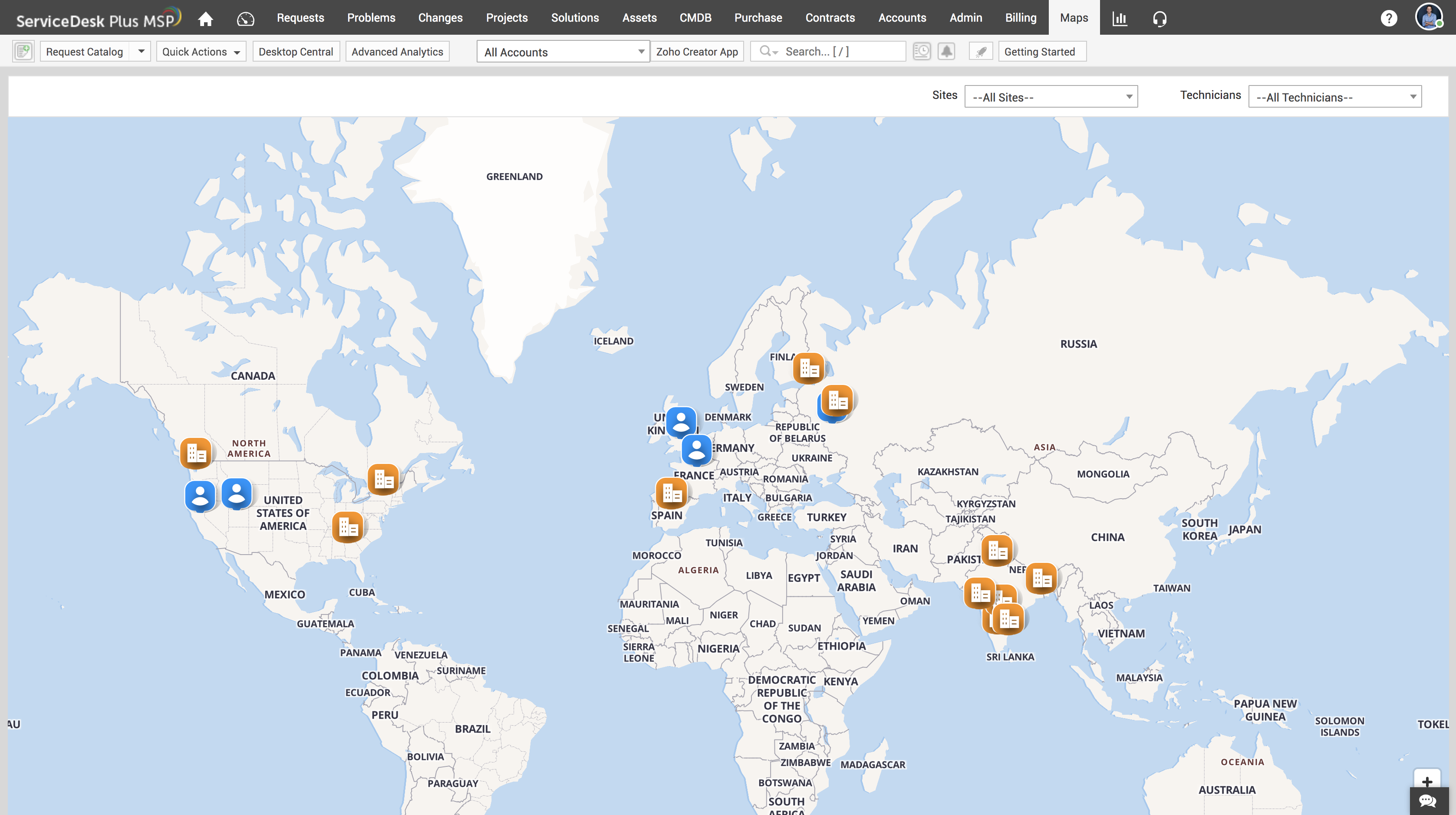
The technician's location will be pinned on the map in blue. Upon clicking the pin, you can view the contact details of the technician.
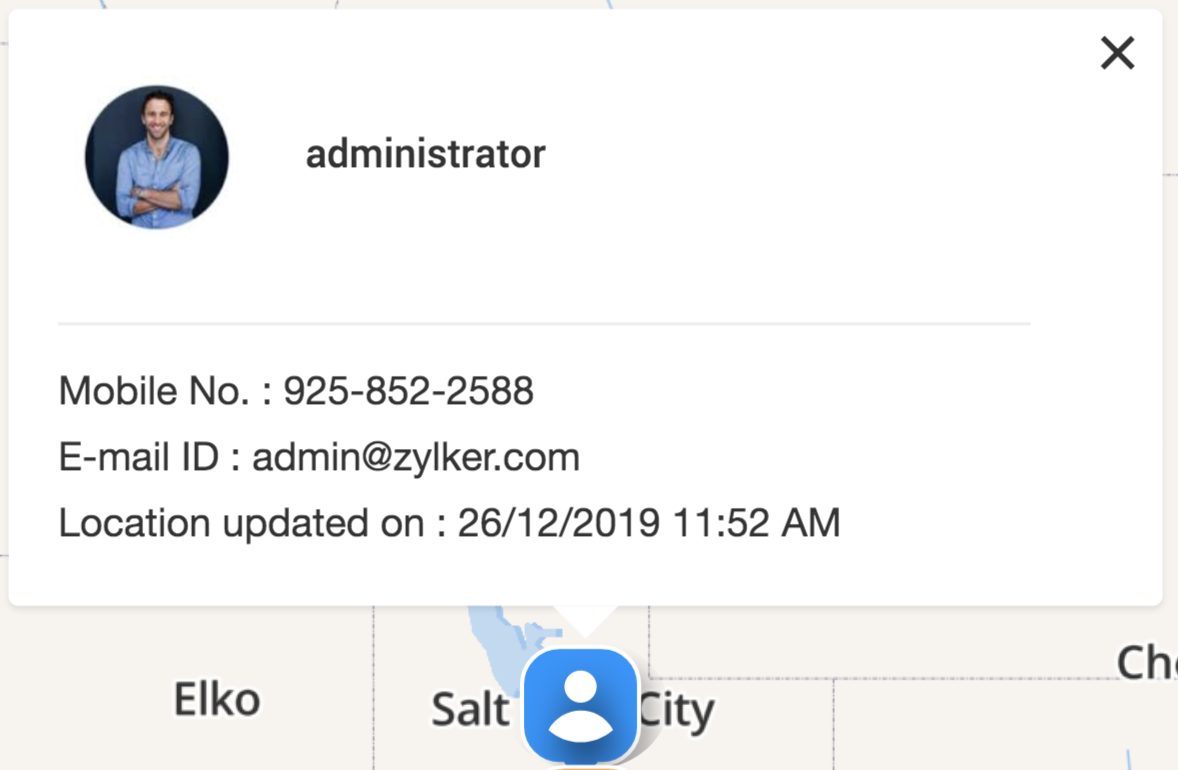
Click the orange pins to view the site details.
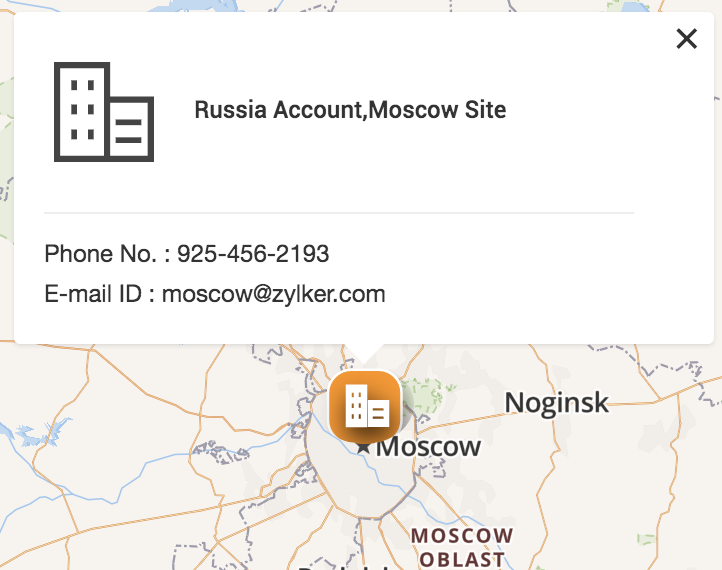
Note - You can filter the sites and technicians using the filters in the header.

