Associate Change/Project
You can use release requests for the actual deployment process for your changes or combine release and change workflows in way that is best suited for your organization.
You can use projects to manage various release activities or keep your release process in sync with a larger project.
For a release created in the Org account, you can associate changes/projects from org account or any other accounts. Similarly, for a release created in any account, you can associate changes/releases from the org account.
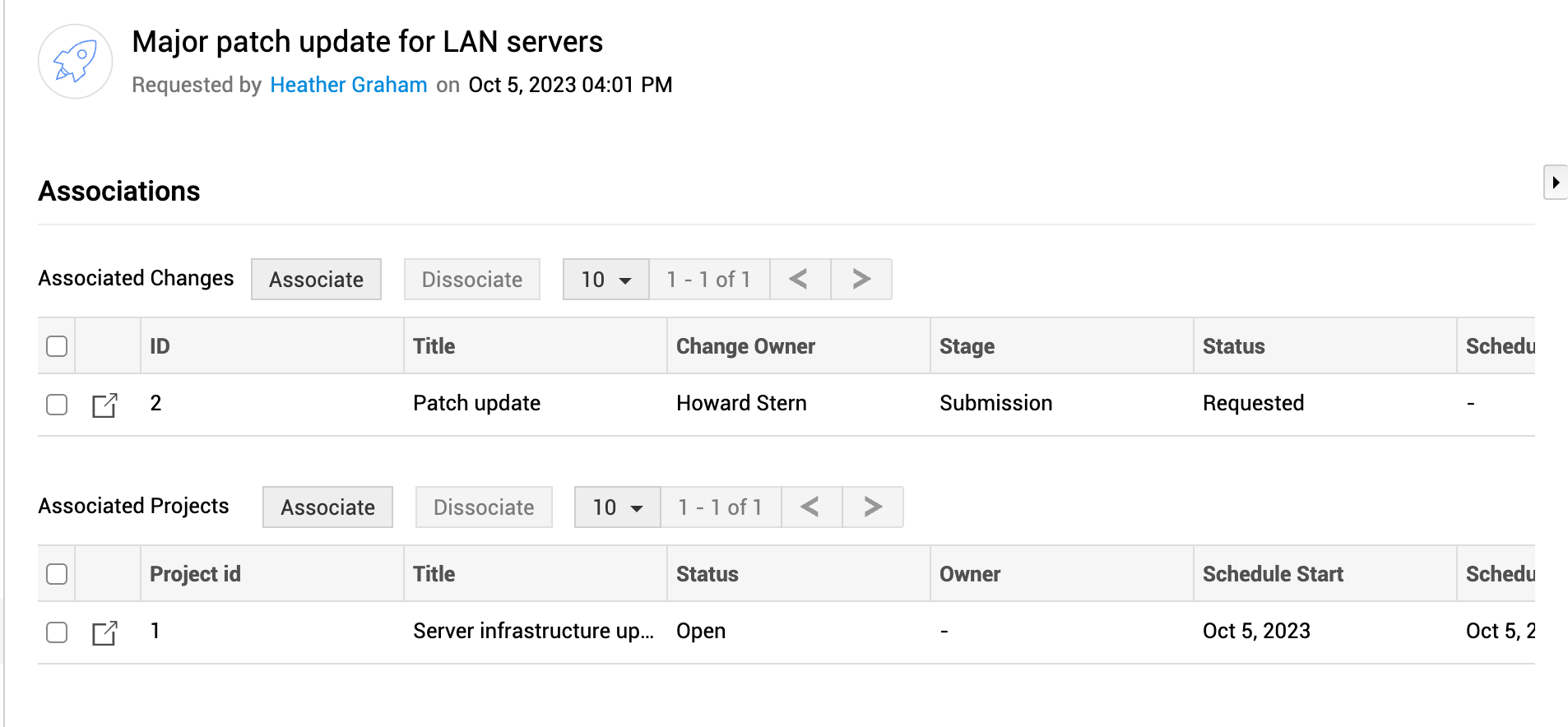
To associate a change request or a project,
-
Go to Releases and click the title of your preferred release request.
-
Click Association on the left-side panel or select an option from the Actions menu: Associate Changes or Associate Projects.
-
Follow the steps below to associate changes/projects:
-
For associating changes:
-
Click Associate Existing Changes or Associate.
-
Select your preferred changes.
-
Click Associate.
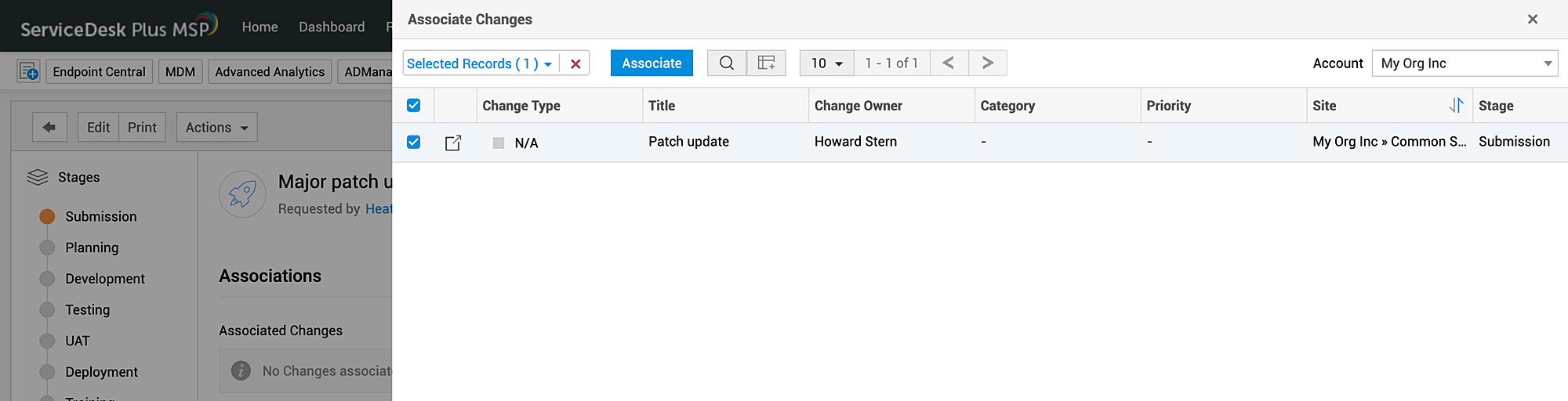
-
For associating projects:
-
Click Associate Existing Projects or Associate.
-
Select your preferred projects.
-
Click Associate.
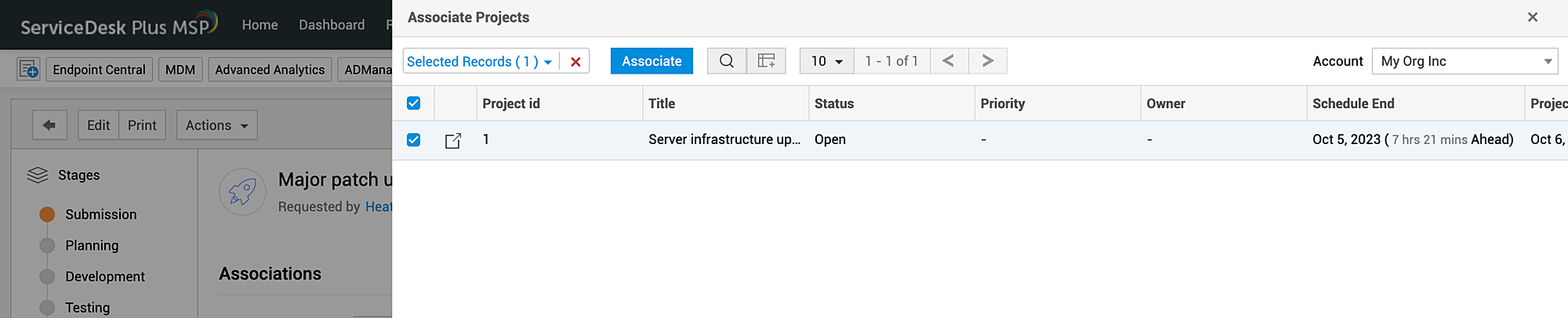
You can access the associated change or project by clicking Open ![]() beside your preferred change or project.
beside your preferred change or project.
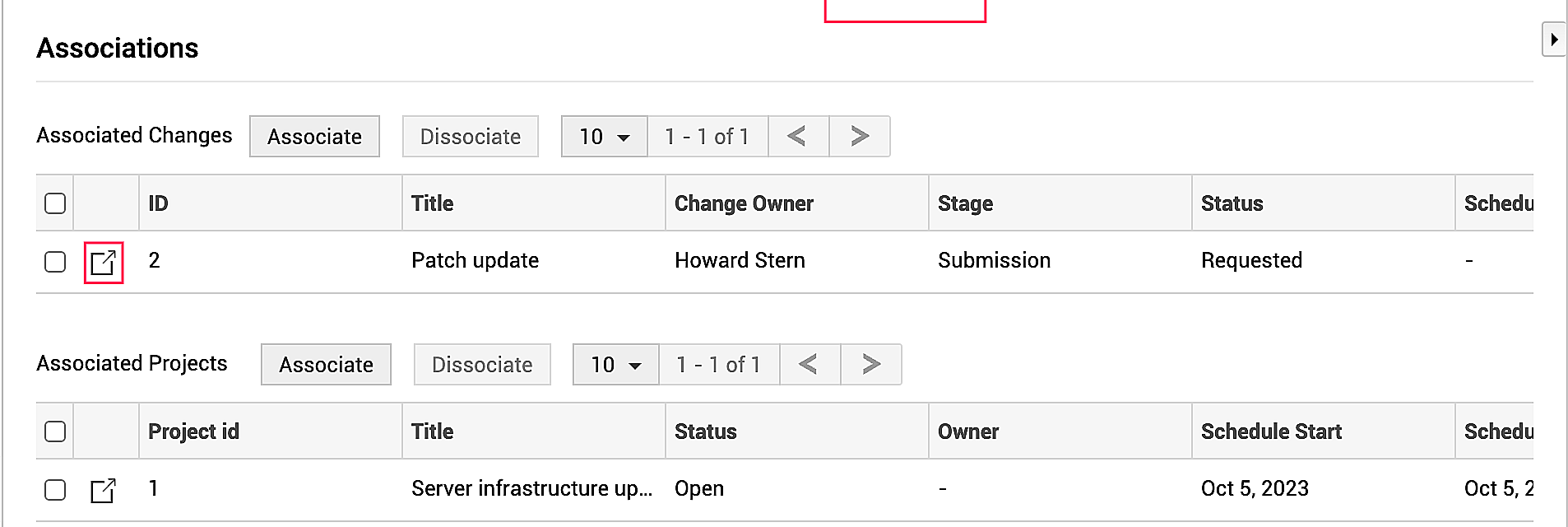
You can remove a change or project from a release request by selecting your preferred changes or projects and click Dissociate.
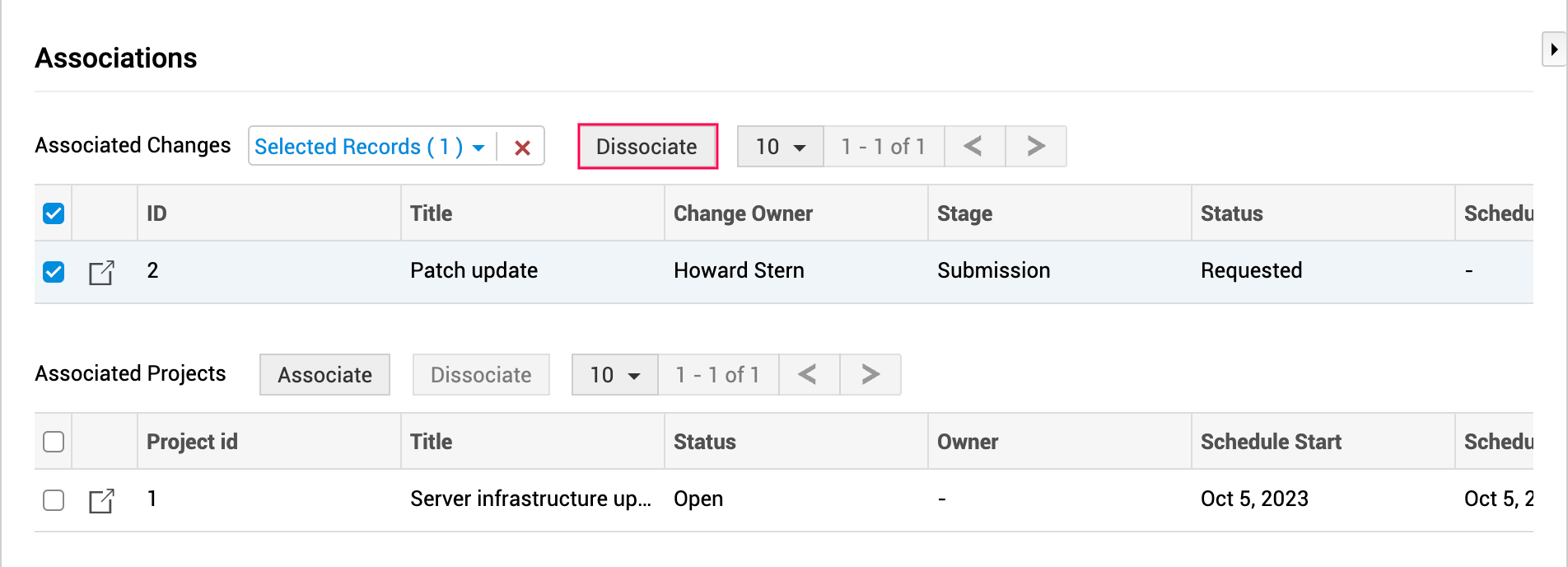
You can also open the Associations section by clicking the number beside the Associated Changes or Associated Projects label on the right-side panel.

