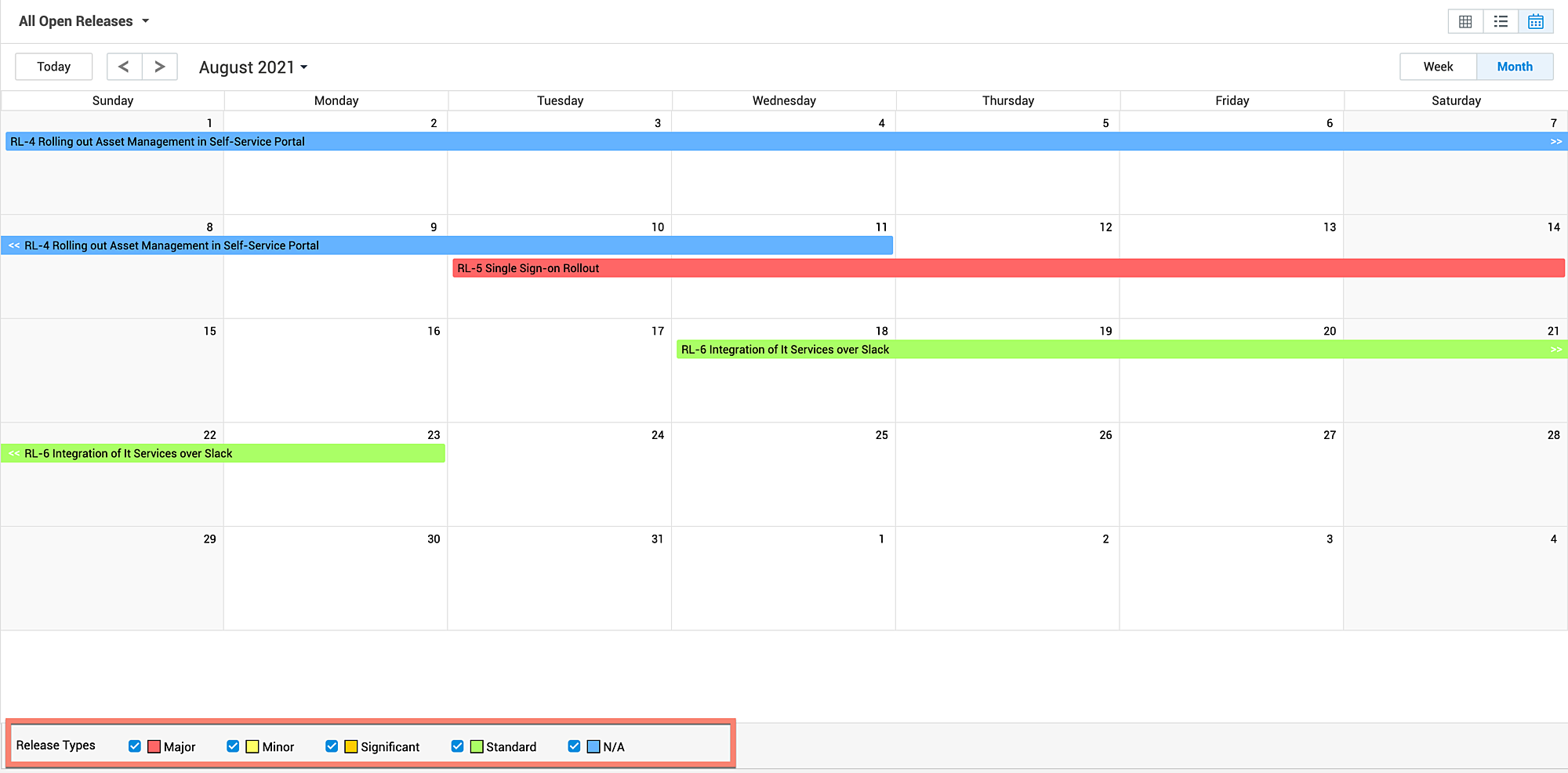Release Calendar View
Calendar view is a customization that allows you to view release requests as horizontal bars over a number of days in a monthly or weekly view. The span of the horizontal bar is based on the start and end times of the release request. This view is more focused on the timelines of release requests. You can toggle this view by clicking Calendar View ![]() on the top-right corner.
on the top-right corner.
Monthly Calendar View
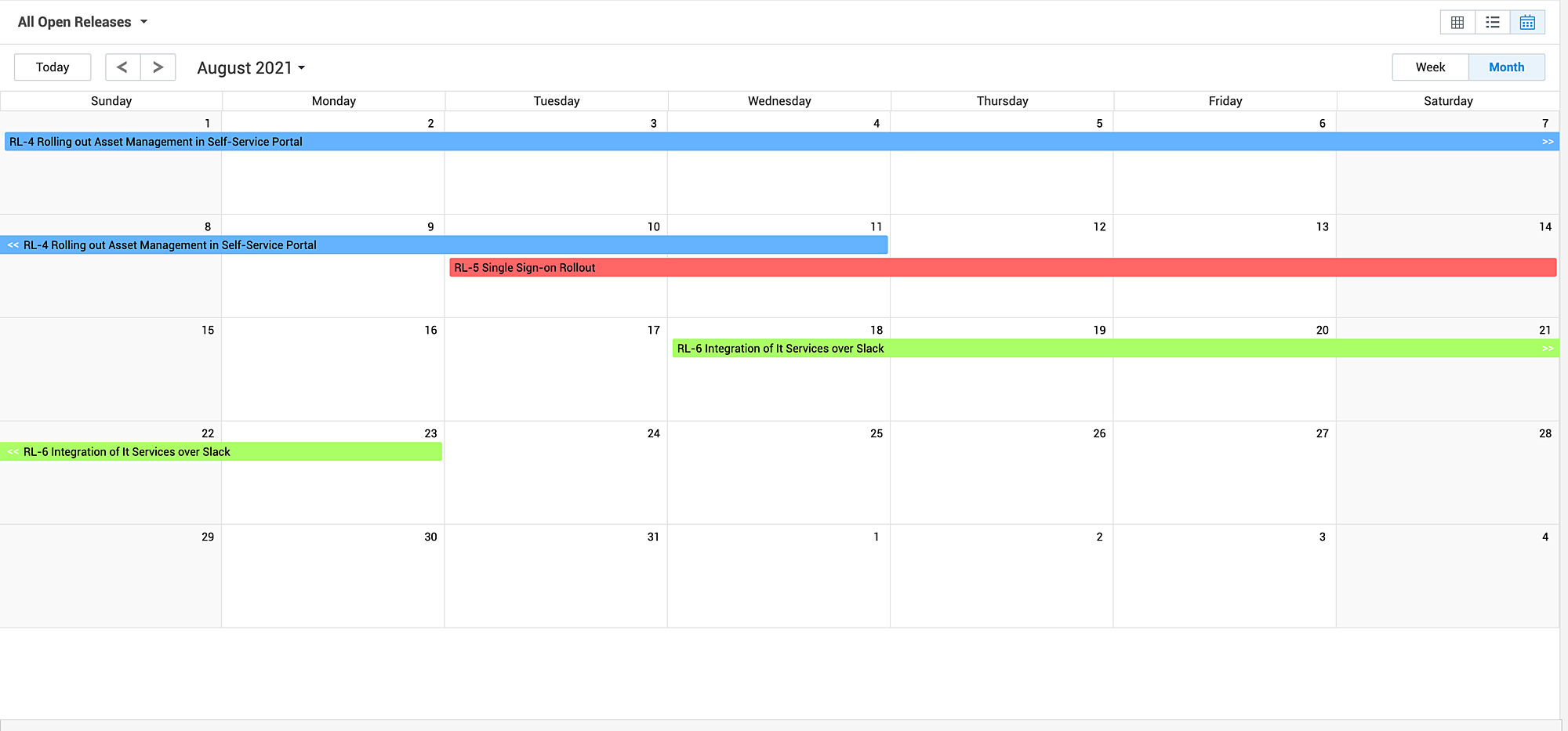
Weekly Calendar View
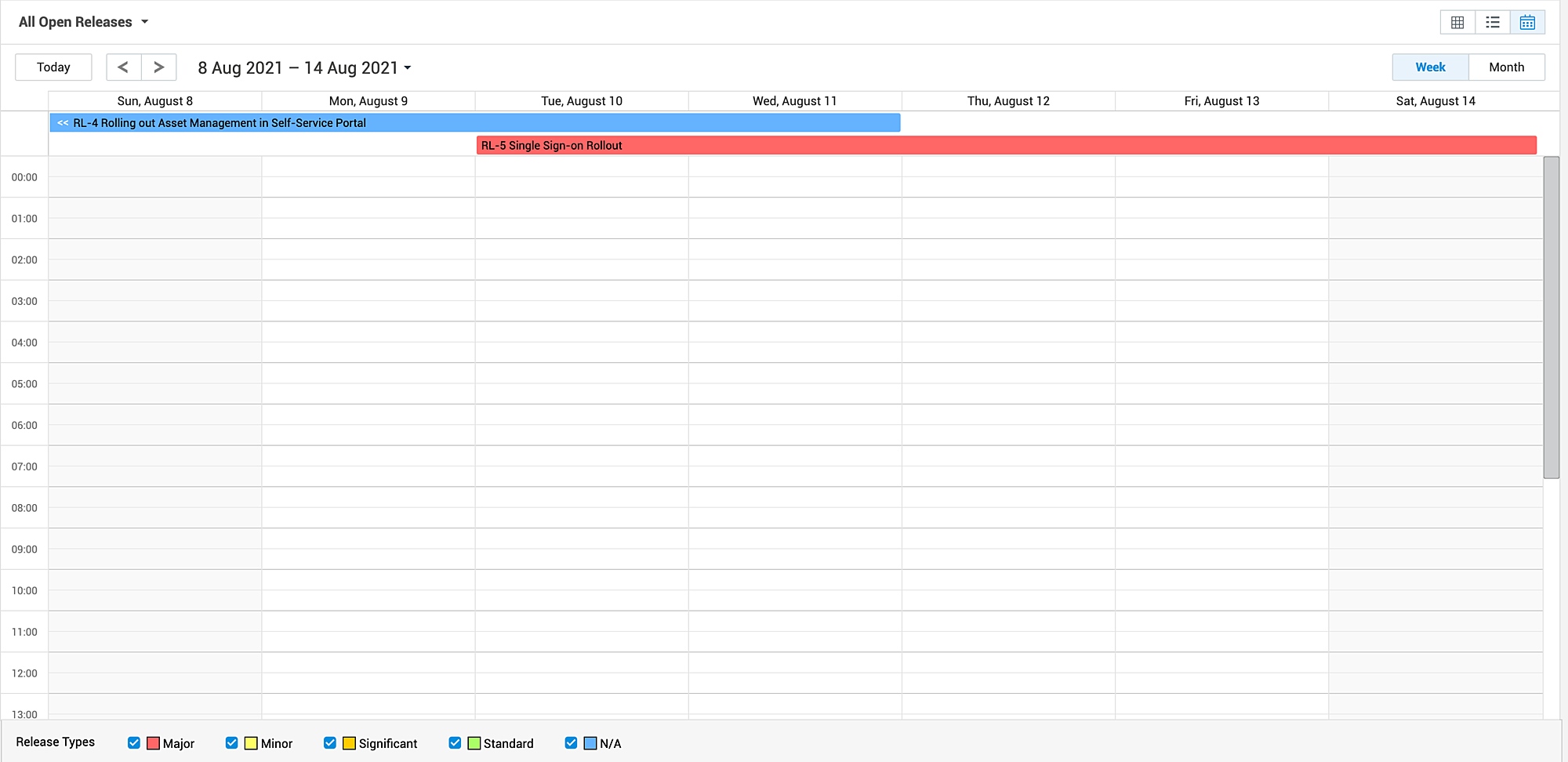
In the calendar view, you can perform the following actions:
Switch between weekly or monthly view
You can switch calendar view between weekly or monthly view. To do this, click Week or Month as required on the top-right corner.
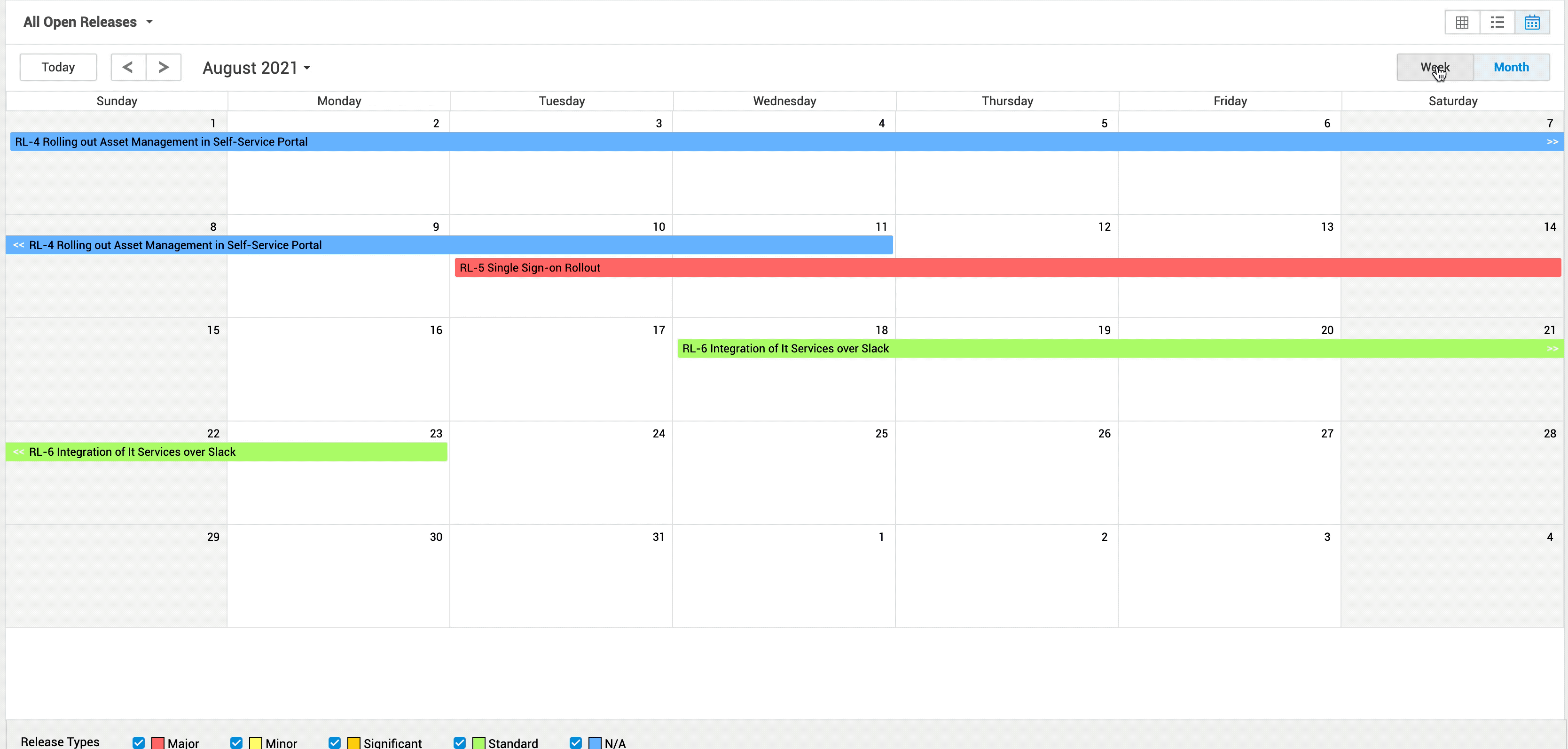
Navigate through months or weeks
Use Previous ![]() and Next
and Next ![]() to navigate through weeks or months.
to navigate through weeks or months.
To choose a specific week or month, select your preferred week or month using time filter drop-down.
To locate or highlight the current day, click Today on the top-left.
Filtering based on release status
You can filter the calendar view to show or hide releases based on the status. To do this, choose your preferred filter using the release filter drop-down on the top-left.
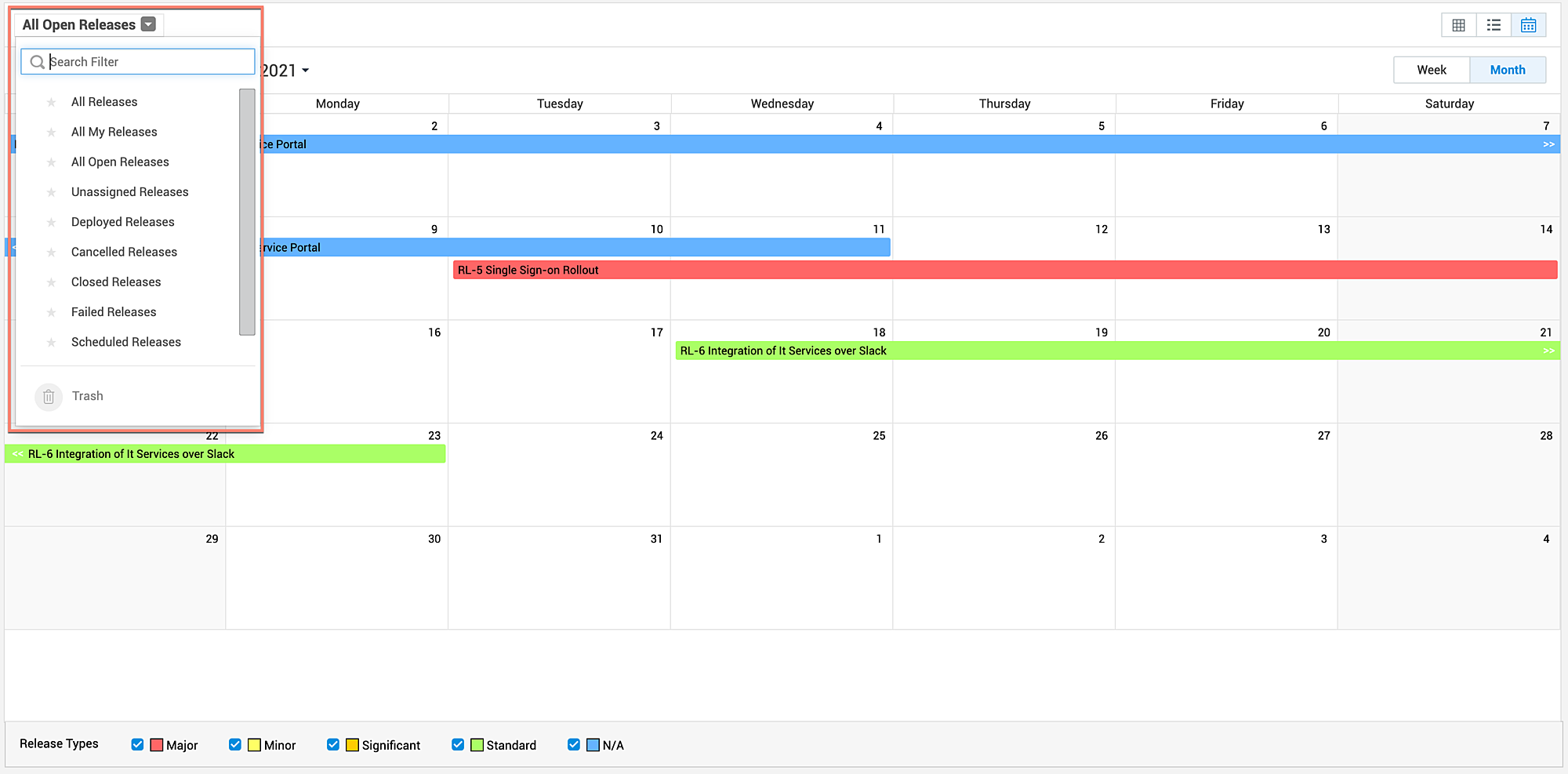
Filtering based on sites
You can filter the calendar view to show or hide releases based on the site to which they are associated. To do this, choose your preferred filter using the site filter drop-down.
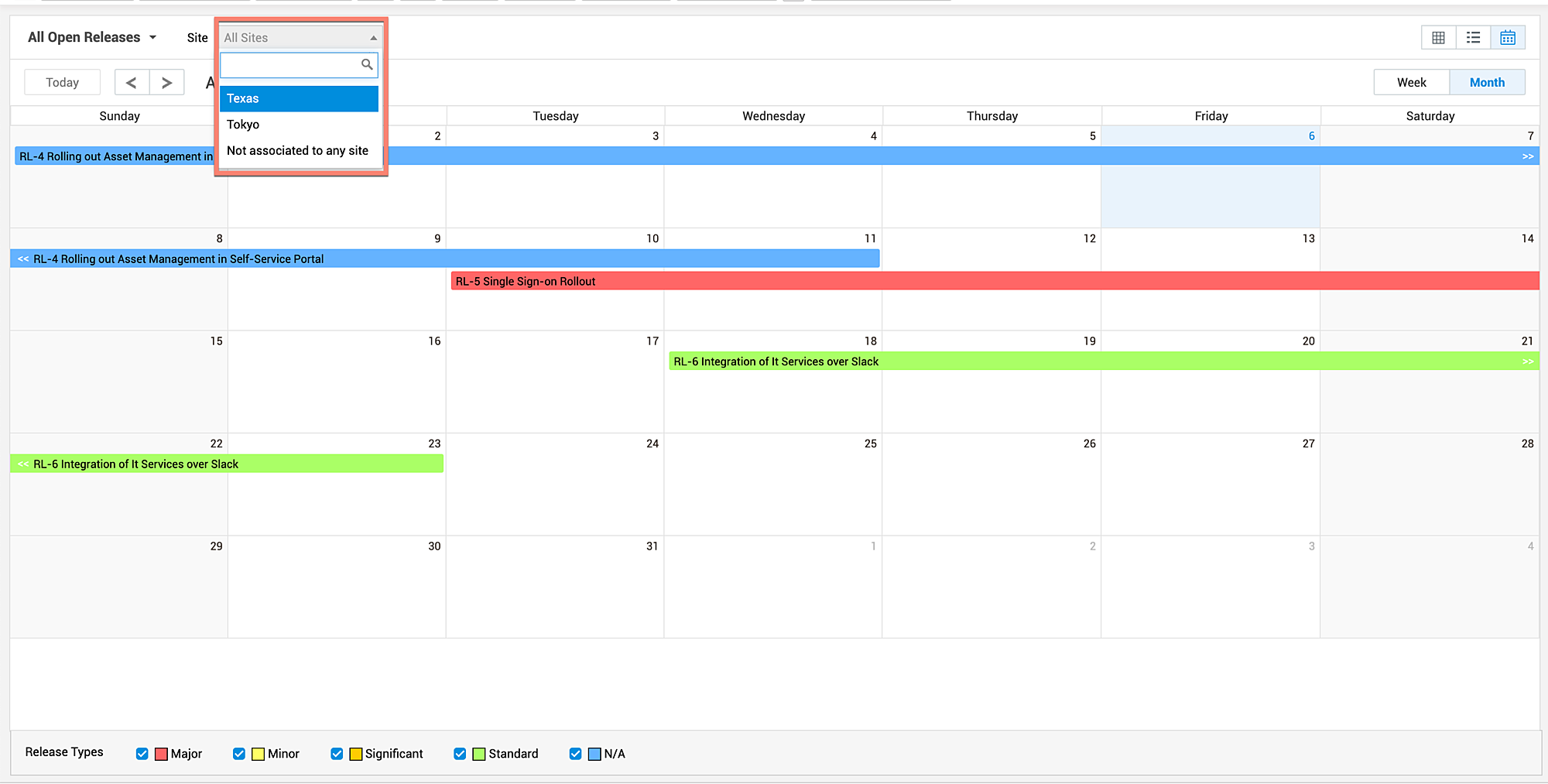
Filtering based on release type
You can filter the calendar view to show or hide releases based on the type. To do this, select/deselect the types as required on the footer bar of the calendar.