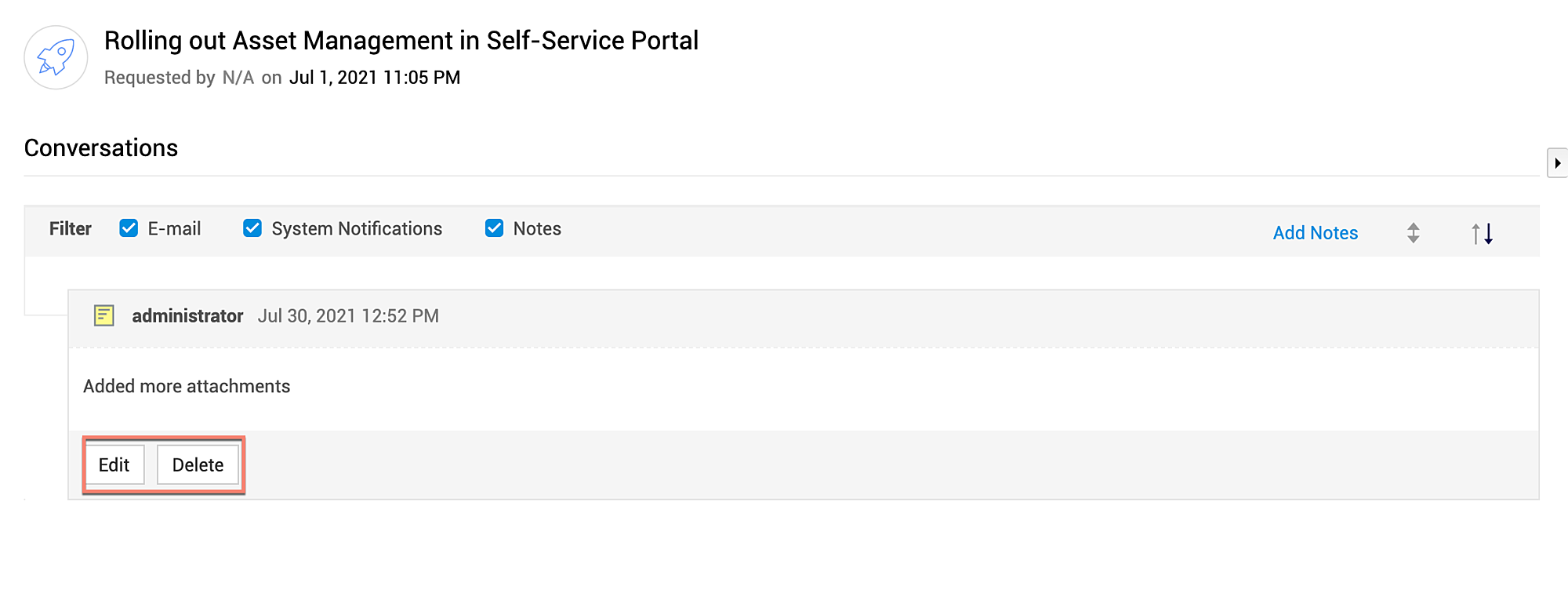View Conversations and Add Notes
The Conversations section allows you to view all notifications, emails, and notes added to the release request.
To access conversations, click Conversations on the left-side panel.
You can filter the conversation list to include/exclude emails, system notifications, and notes, sort the entries (oldest first or latest first) in the conversation, or expand or collapse the entries.
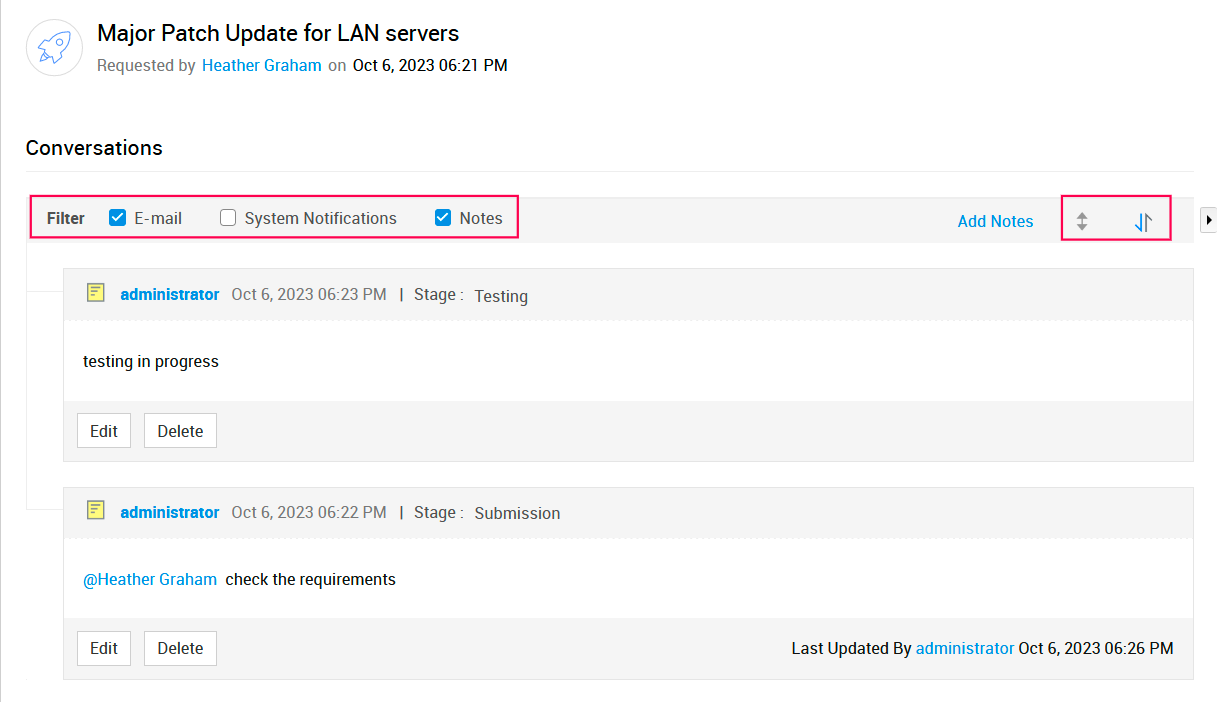
To add notes,
-
Click Add Notes.
-
Choose a release stage.
-
Enter the relevant information to the notes editor.
-
Finally, click Save.
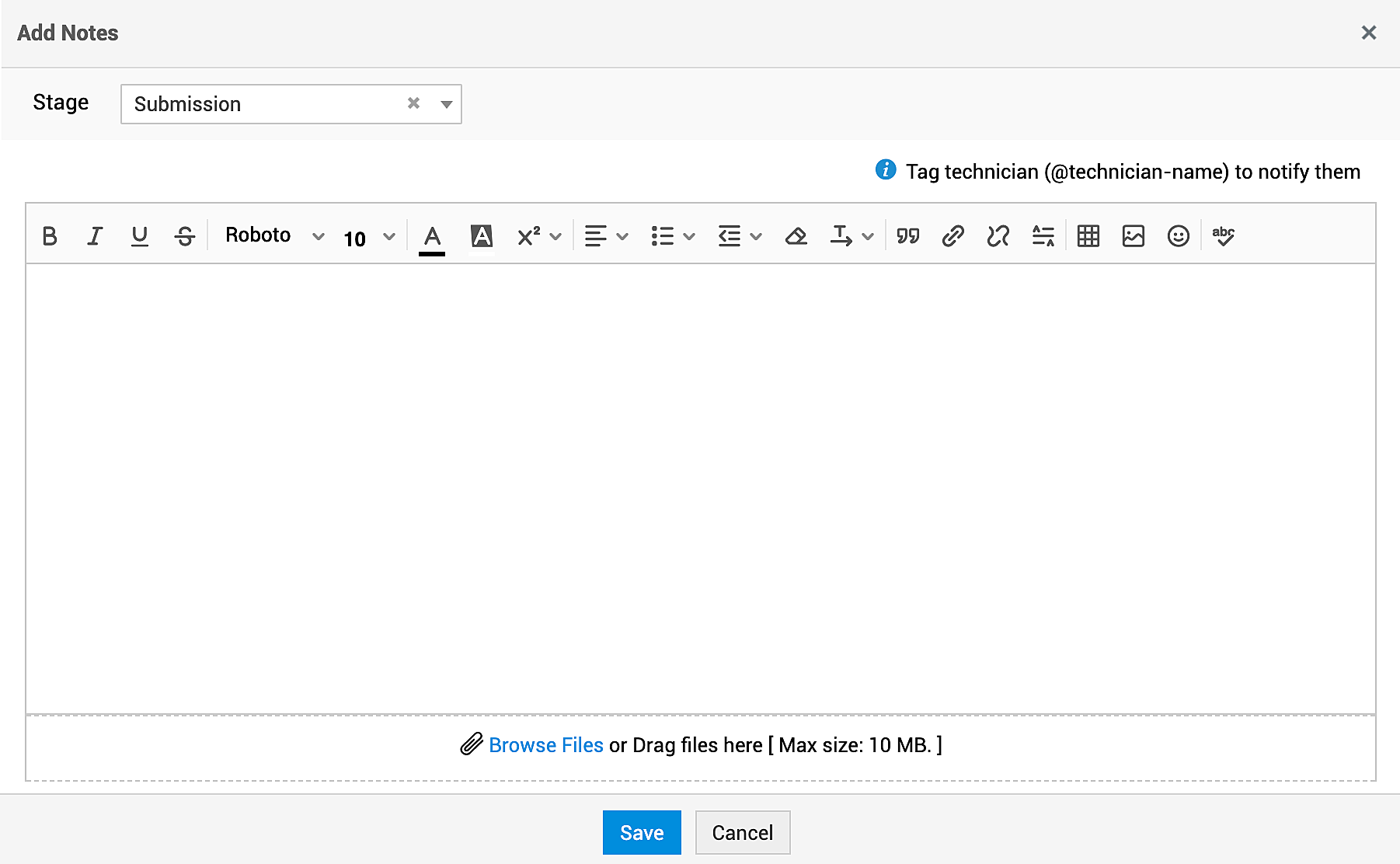
You can also edit or delete notes by clicking the appropriate option beneath the note.