Advanced Search of Requests (Filters)
Use Advanced Filter to sort and display requests that meet certain criteria. This option is available only on the request list view.
The advanced filter option allows you to define conditions and criteria to refine the search results.
Click Advanced Filter ![]() in the request list view as shown below:
in the request list view as shown below:
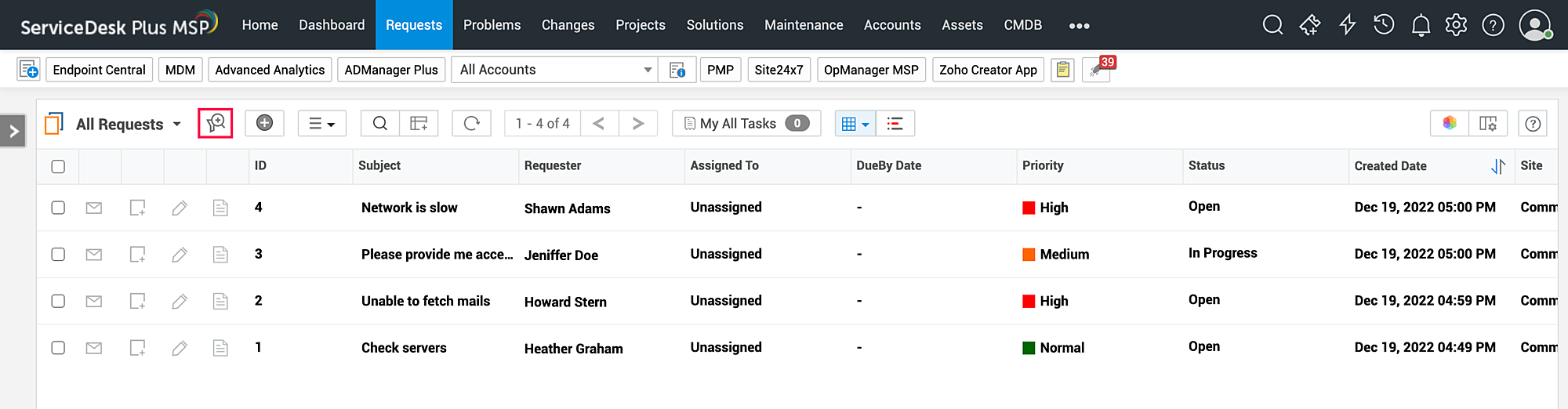
On the displayed page,
-
Provide a name for the filter.
-
Enable the Mark as public check box to make the custom view public.
-
Select a Column and its Criteria from the drop-down.
-
You can add more filter conditions by clicking
 and choosing between AND/OR to match all/any of the column, criteria and condition of the filter. You can choose up to 10 conditions using the AND or OR operators.
and choosing between AND/OR to match all/any of the column, criteria and condition of the filter. You can choose up to 10 conditions using the AND or OR operators.
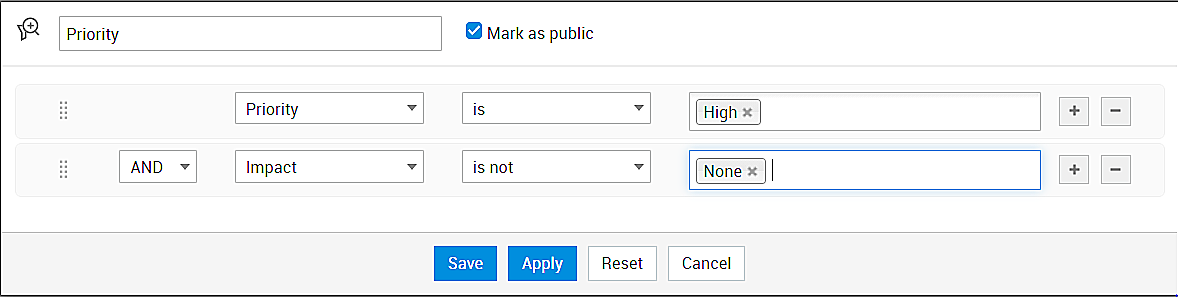
-
Click Apply to perform advanced search or click Save to save the filter details. The custom view is saved and listed in the filter drop-down menu.
Bulk Actions for Search Results
You can perform the following bulk actions to the requests displayed under the search results:
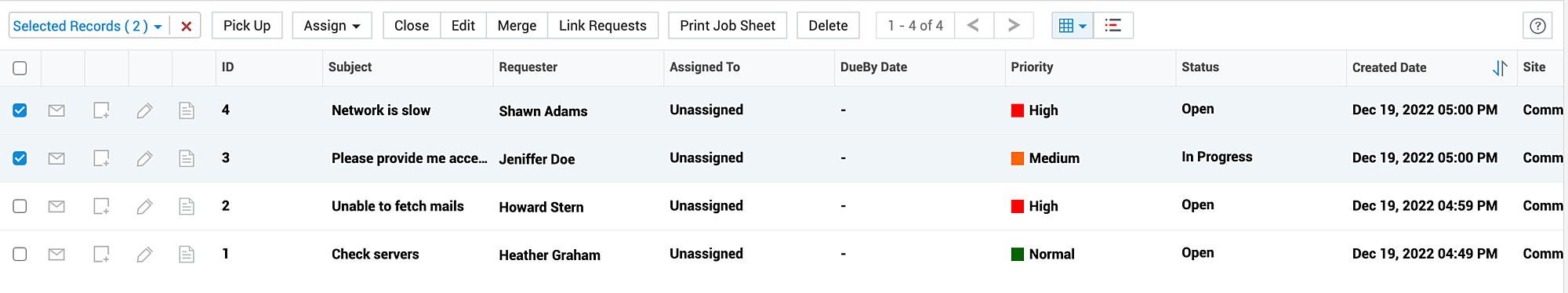
- Pick up
-
Assign
-
Close
-
Edit
-
Merge
-
Link Requests
-
Print Job Sheet
-
Delete

