Browsing Solutions by Topic
To browse for solutions using topics,
-
Log in to ServiceDesk Plus - MSP application using your user name and password.
-
Click the Solutions tab in the header pane. This opens the Solutions list view page.
-
Hover over
 combo box next to manage topics link. This opens the Categories window listing all the topics and their sub topics as shown below,
combo box next to manage topics link. This opens the Categories window listing all the topics and their sub topics as shown below,
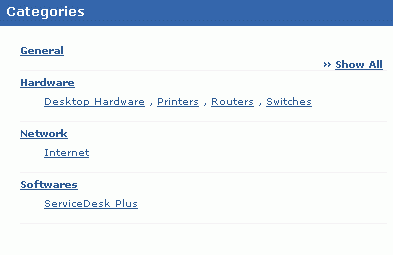
-
To view all the sub topics, click >>Show All link on the right hand side of the page. This lists out the topics and sub topics in a logical manner.
-
On clicking the topic, the solutions of the topic and its corresponding sub topics gets listed. Click the sub topic to view the solutions only in that sub topic.

