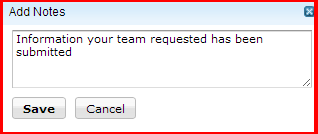|
|
Add Notes
Requesters have the right to offer suggestions (or) request modifications in the change mangement process - if they feel the change is not being implemented as they'd expected - through Notes and Technician Nofications.
To add notes to the change requested by you,
Technicians of Change Management Team will either directly respond to your queries/suggestions using the same Notes option or using Notifications.
|