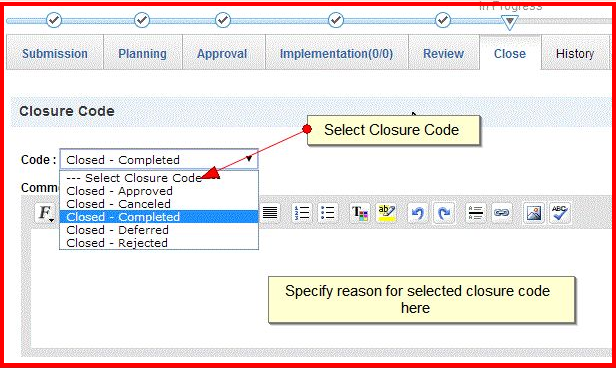|
|
Approve/Reject your Change
When change is in its final stage [Closing], requesters will be asked to assess the worked out change and approve/reject it based on the effects the implemented change is having on their organization. Requesters can register their opinion using the Closure Codes option of ServiceDesk Plus MSP's Change Management. Closure Codes of ServiceDesk Plus MSP's Change Management help technicians of the change management team record how a change is being closed: that is, whether it is being closed after successful completion (or) rejection (or) cancellation by the requester.
To add closure codes to a change,
|