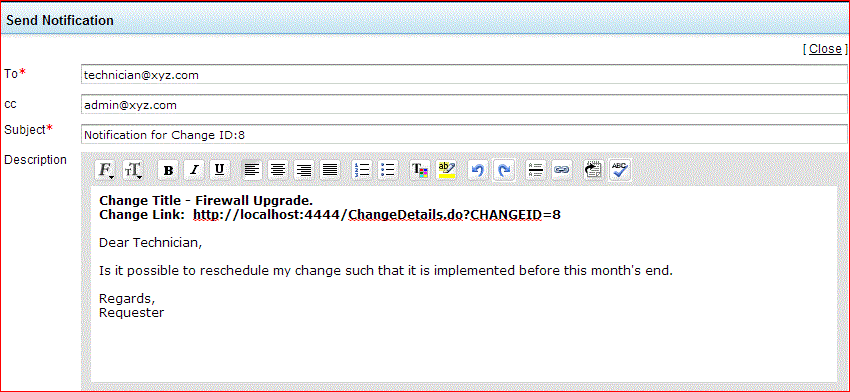|
|
Notify Technicians [Change Management Team]
Requesters have the right to offer suggestions (or) request modifications in the change mangement process - if they feel the change is not being implemented as they'd expected - through Notes and Technician Nofications.
To send notifications to the change management team,
Technician concerned will get back to you as soon as possible.
|