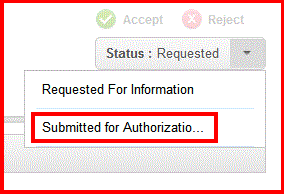Submitting Change for Authorization
When requesters are satisfied with the RFC [Request for Change], they can formally express their consent so that the change management team can start working on implementing the change.
Requesters can register their approval by:
-
Clicking Status dropdown menu (or) Status Actions dropdown menu
-
Selecting Submit for Authorization button
-
Specify reason for doing so in the comments popup box (like 'everything is fine, start working on the change')
-
Click Save button. Your comment will get published and change management team will plan the change accordingly.
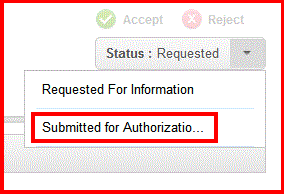
|

|
Note: Requesters will be notified when the change progresses from Submission stage to other stages. |