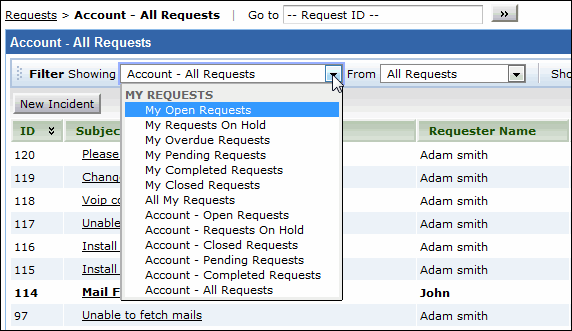View Requests based on Filters
You can view requests based on default filters and also restrict the list view to display only Service Requests, Incident Requests or All Requests (both Service and Incident Requests). You can also view the list of your archived requests by clicking Archived Requests link
To view requests based on filters,
-
Click the Requests tab in the header pane.
-
Select the Filter drop-down menu to view the default filters.
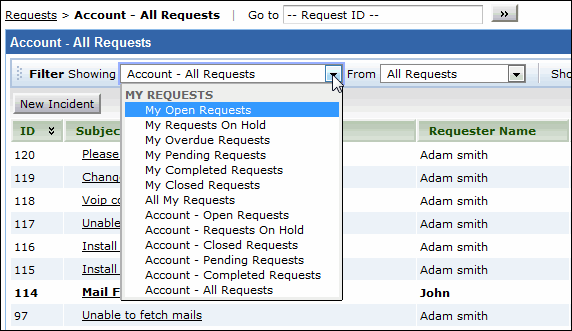
-
My Open Requests
This is the default status on opening the request list view page. All your open requests will be listed under this option.
-
My Requests On Hold
All your assigned requests that are kept on hold will be listed under this option.
-
My Overdue Requests
All your assigned requests that have exceeded the due date are listed under this option.
-
My Pending Requests
All your assigned unfinished requests are listed under this option.
-
My Completed Requests
All your assigned requests that are closed will be listed under this option.
-
My Closed Requests
All your requests with the status as closed will be listed under this option.
-
All My Requests
All your requests irrespective of the status will be listed under this option.
If you have the permission to view requests raised from your Account, then the following filters will be available to you.
-
Account - Open Requests
All the open requests raised from your account are listed under this option.
-
Account - Requests On Hold
All the assigned requests raised from your account that are on hold is listed under this option.
-
Account - Closed Requests
All the requests raised from your account that are closed is listed under this option.
-
Account - Pending Requests
All the requests raised from your account that are completed is listed under this option.
-
Account - Completed Requests
All the requests raised from your account that are closed is listed under this option.
-
Account - All Requests
All requests raised from your account is listed under this option.