Remote Access Architecture
ManageEngine Remote Access is a precise troubleshooting solution that lets you securely access and support any of your computers across the globe. The only step to remotely access any computer in your enterprise is to bring that computer, under Remote Access's management.
With single sign-on, you can manage computers belonging to multiple domains, workgroups and e-Novell directories.
How Remote Access works?
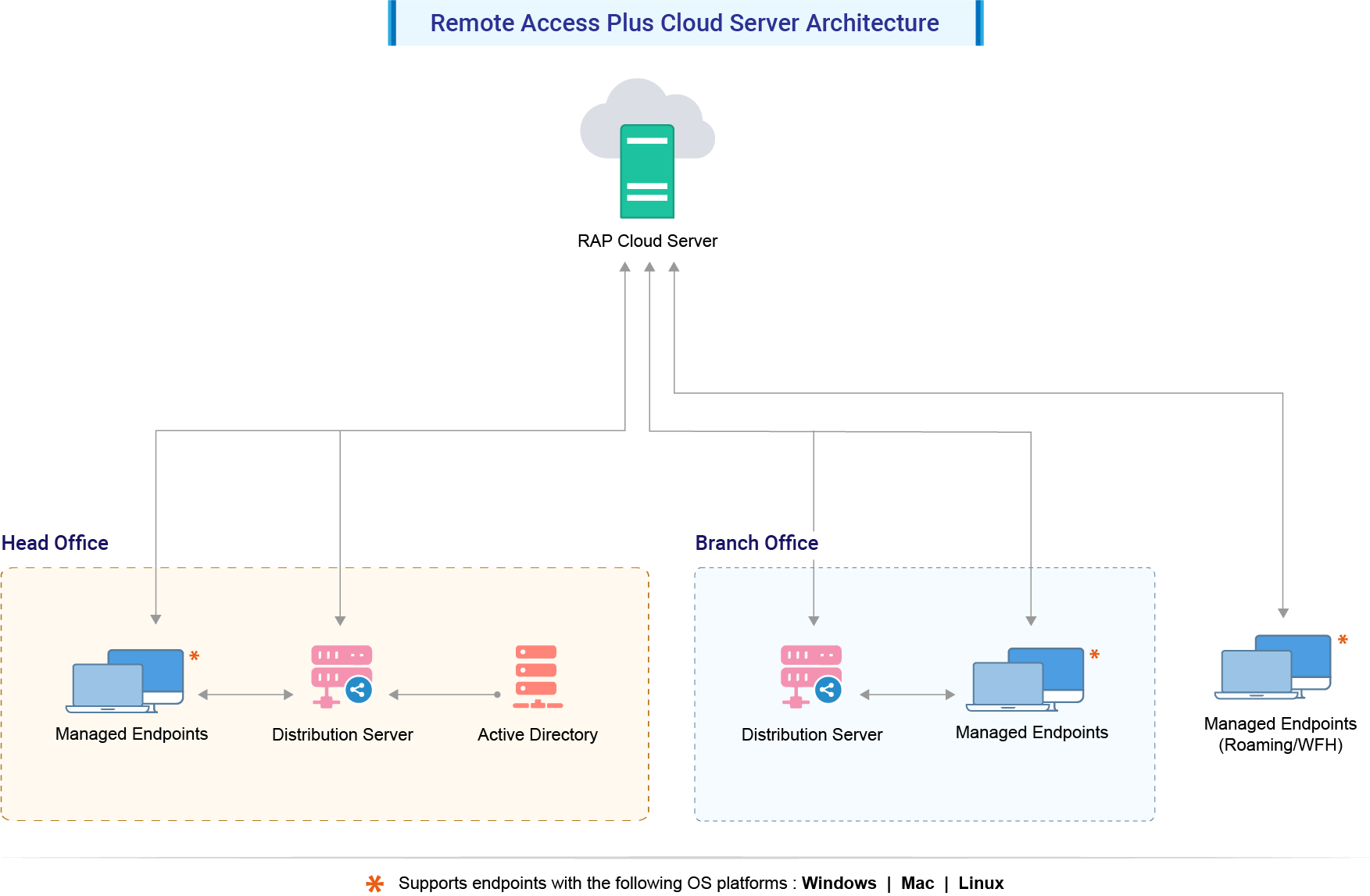
Remote Access includes the following components,
- Remote Access Server that resides in Zoho corp site.
- Viewer - a computer from which the Remote Access application is accessed and remote operations are initiated. Know the basic supported viewers here.
- Agent - a very light weight component that is to be installed in the computers you wish to access using Remote Access. Once the agents are installed, you can remotely perform various troubleshooting operations on that computer. Know the supported OSs
Whenever a remote operation such as a remote control or wake on LAN is initiated from the viewer, a handshake happens between the server and the viewer after which the agent-viewer communication is established via the default gateway port.