Configure Banner in Cisco devices
A banner is a message presented to a user who is using the Cisco switch. Based on the type of banner you configured for use, the message will be shown to users of Cisco switch. Cisco IOS routers support a number of banners, such as:
- MOTD banner: When users connect to the router, the "Message Of The Day (MOTD)" banner is presented.
- Login banner: The login banner is displayed right before the authentication prompt.
- Exec banner: The Exec banner appears before the user sees the exec prompt.
- Incoming banner: These banners are displayed for users who connect through reverse telnet.
This article is about how to configure banner on multiple Cisco devices simultaneously in Network Configuration Manager application using configlets. If you don't have NCM installed, please click here to download and install the application.
Steps to configure banner through CLI.
- Login to the device using SSH / TELNET and go to enable mode.
- Go into the config mode.
Router#configure terminal
Enter configuration commands, one per line. End with CNTL/Z.
Router(config)# - Use below command to configure banner for required banner types (motd / login / exec)
Router(config)#banner motd #Unauthorized access to this device is prohibited!# - Exit config mode
Router(config)#exit
Router# - Copy the running configuration into startup configuration using the below command
Router#write memory
Building configuration... [OK]
Router#
Corresponding configlet can be created in NCM application as shown in below screenshot.
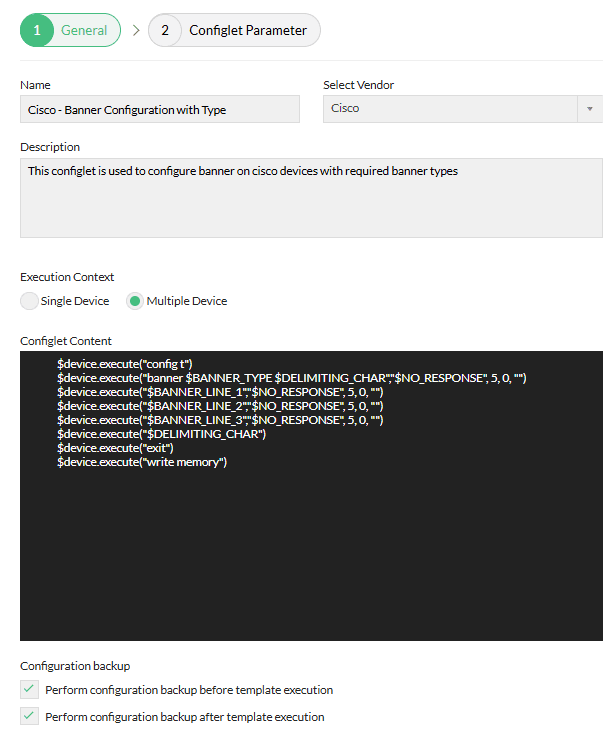
| Configlet Name | Cisco - Banner Configuration with Type |
|---|---|
| Description | This configlet is used to configure banner on cisco devices with required banner types |
| Execution Mode | Programmable Configlet Mode |
| Configlet Content | $device.execute("config t") |