The Remote Access add-on is a paid feature currently available for Patch Manager Plus On-Premises. For more information, contact support or sales.
The Remote Access feature within Patch Manager Plus seamlessly combines patch management and troubleshooting. This eliminates the need to juggle between various tools, providing a boosting efficiency and minimizing the risk of potential errors. This addition lets IT professionals swiftly address software issues on remote devices, minimizing disruptions and downtime. With quicker issue resolution and simplified patch management, you can boost overall productivity, empowering employees to focus on their primary responsibilities, unhindered by technical disruptions.
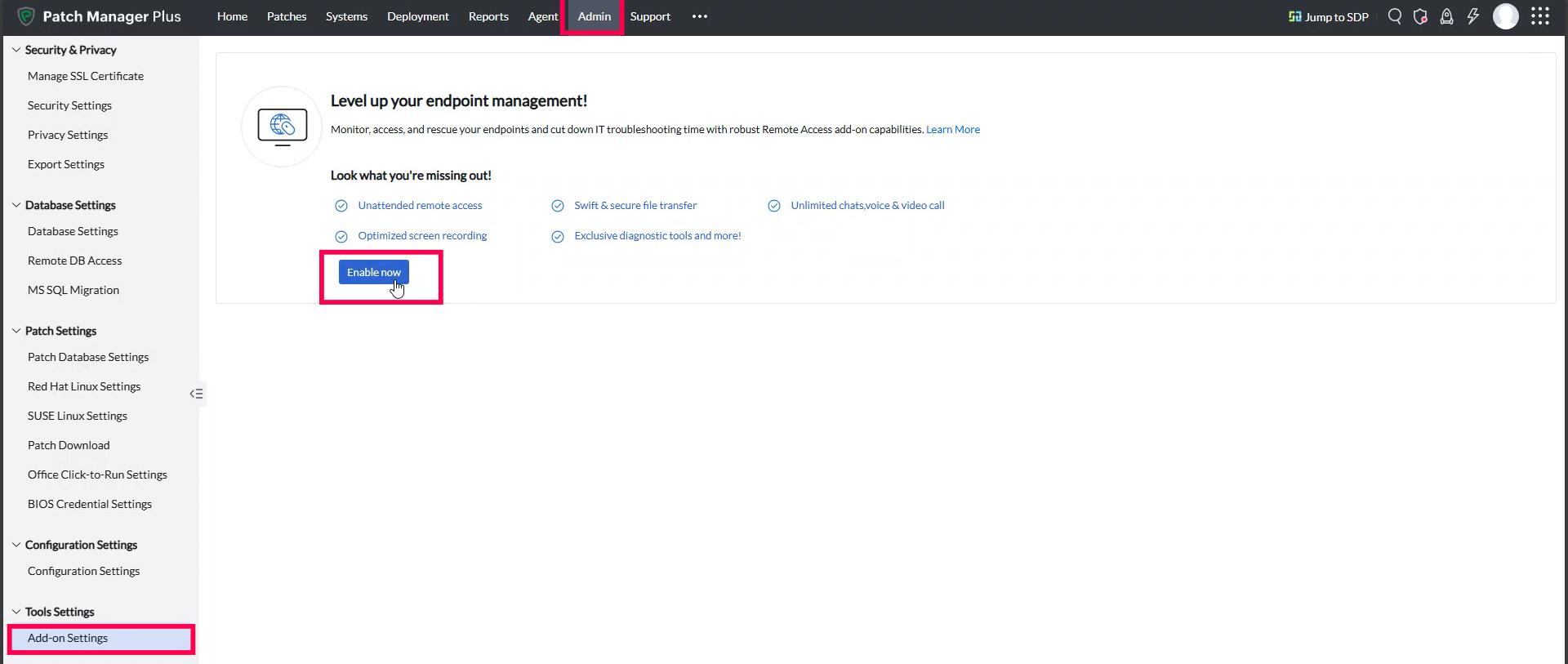
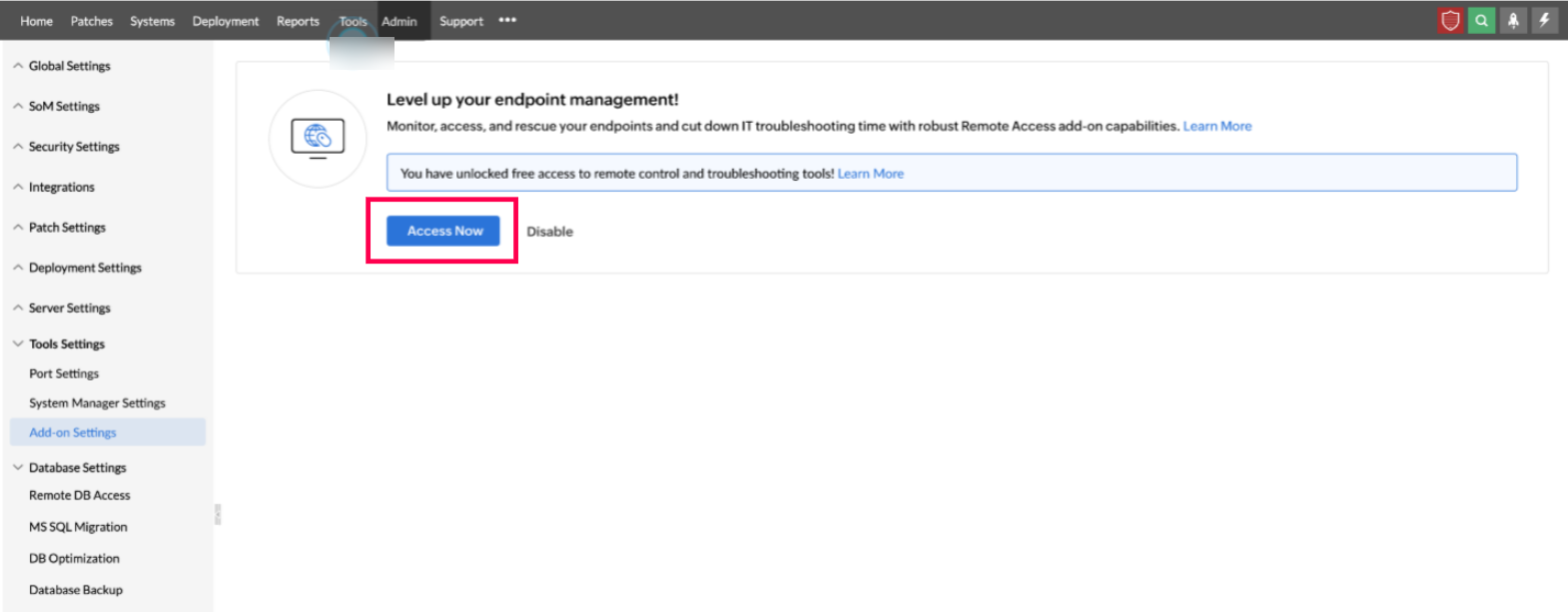
Kindly contact support for any queries.