You can verify the authenticity of the downloaded APM Insight agent with SHA256 checksum validation. This ensures that the downloaded agent is credible and is not tampered with by any malicious code or software.
To verify the authenticity of the agent, follow the steps given below:
Upto APM Insight PHP Agent v3.5.1:
sha256sum agent_php.zip
sha256sum agent_php_arm.zip
sha256sum agent_php_alpine.zip
Upto APM Insight PHP Agent v4.1:
sha256sum agent_php_glibc_amd64.zip
sha256sum agent_php_glibc_arm64.zip
sha256sum agent_php_musl_amd64.zip
Upto APM Insight PHP Agent v3.5.1
certutil -hashfile agent_php.msi SHA256
From APM Insight PHP Agent v4.1
certutil -hashfile agent_php_v16700.msi SHA256
Upto APM Insight PHP Agent v3.5.1
Get-FileHash agent_php.msi -Algorithm SHA256
From APM Insight PHP Agent v4.1
Get-FileHash agent_php_v16700.msi -Algorithm SHA256
Sample Output:
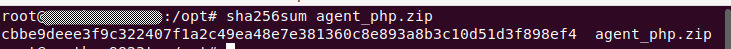
Note: If the checksum values differ, do not unzip or open the file.
All the agent files are signed with a Zoho Corp. certificate.
To verify the signature, follow the steps below:
Note: Downloading the PGP key for the signature file verification is important. Without the PGP key, the verification may not be successful. This functionality is available up to APM Insight PHP Agent v3.5.1.
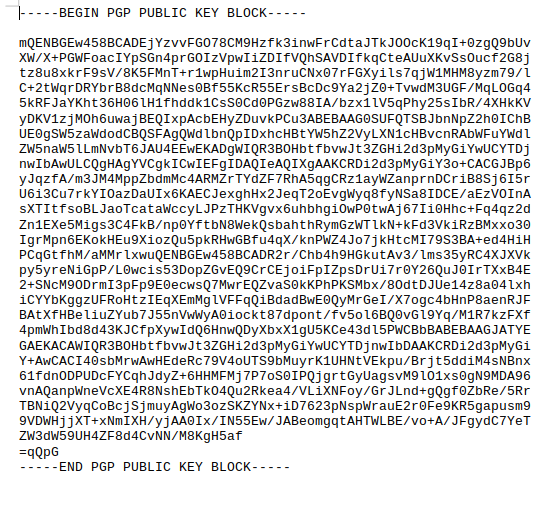
"gpg --import appmgrphp.pub"
[or]
"gpg --import appmgrphp.asc"
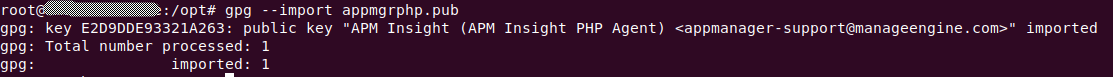
"gpg --verify agent_php.zip.sig agent_php.zip"
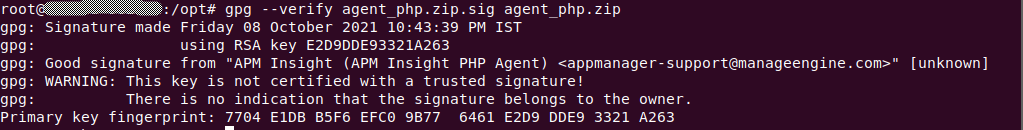
Thank you for your feedback!