Applications Manager's VMware Horizon monitoring tool helps you keep your virtual and remote desktops running efficiently by collecting, monitoring, and analysing critical KPIs of the VDI environment. With support for automatic discovery, Applications Manager makes it easy to detect and add various Horizon-related components — such as brokers, pools, sessions, and infrastructure elements like vCenter, Events DB, and Active Directory — into your monitoring setup without manual intervention.
With Applications Manager, you can:
Ensure availability of the connection brokers. Monitor connection broker stats such as Max. Connections, Number of Composer Connections, etc.
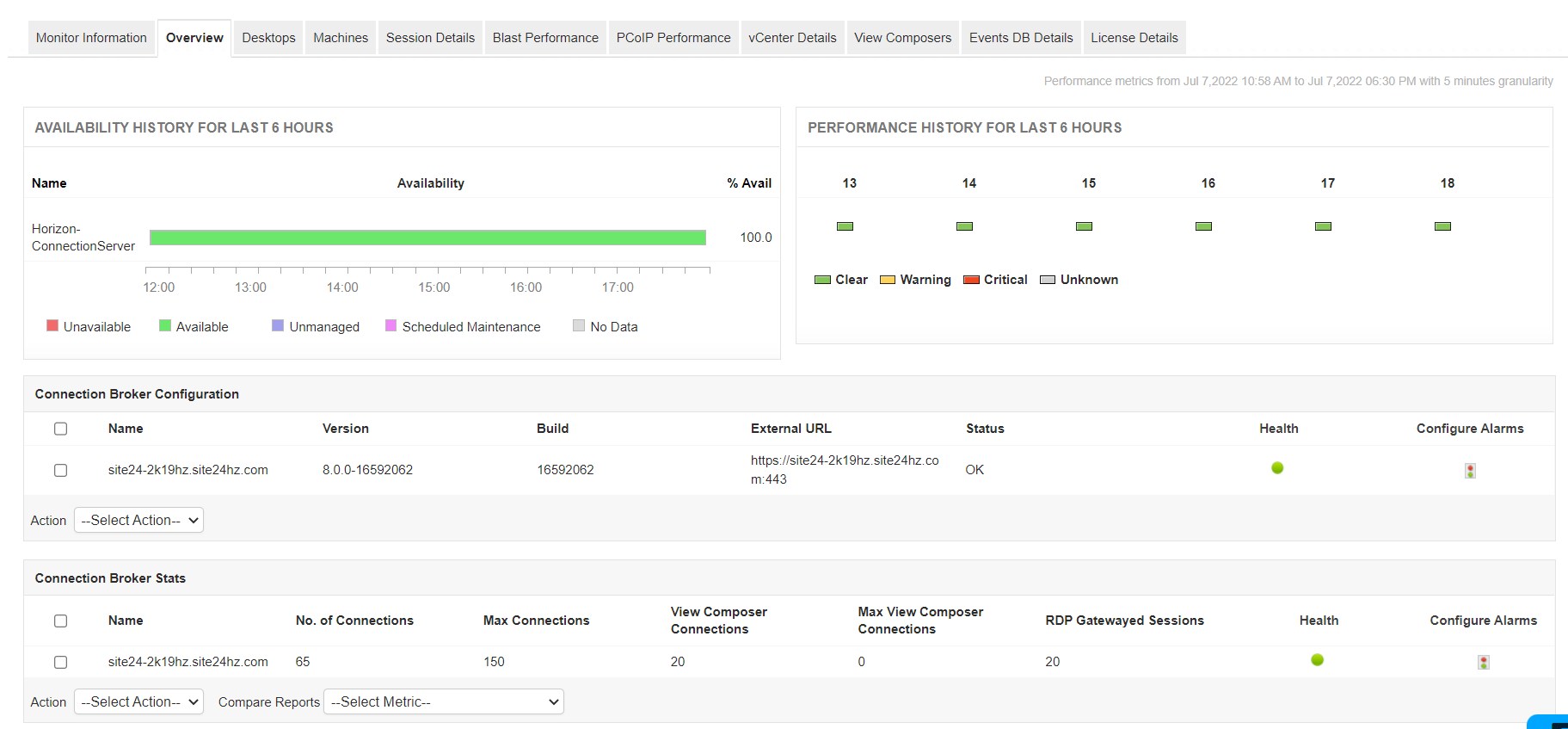
With Applications Manager's Horizon monitor, get details about the desktop pools in the VDI environment. Identify the pools that have been enabled and get information about its user assignment.
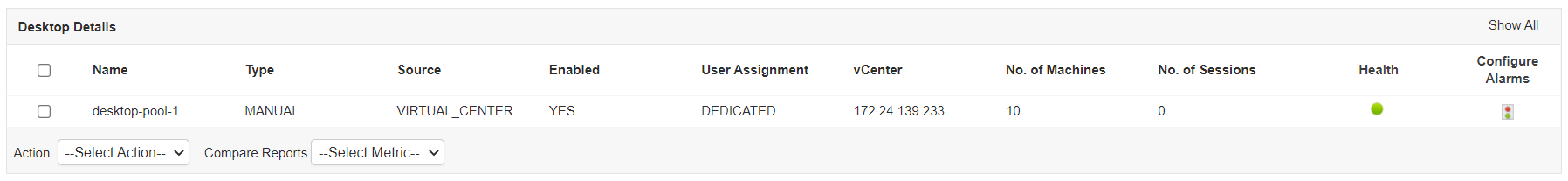
You can also get insights about various desktop pool sessions and visually analyze the number of machines involved.
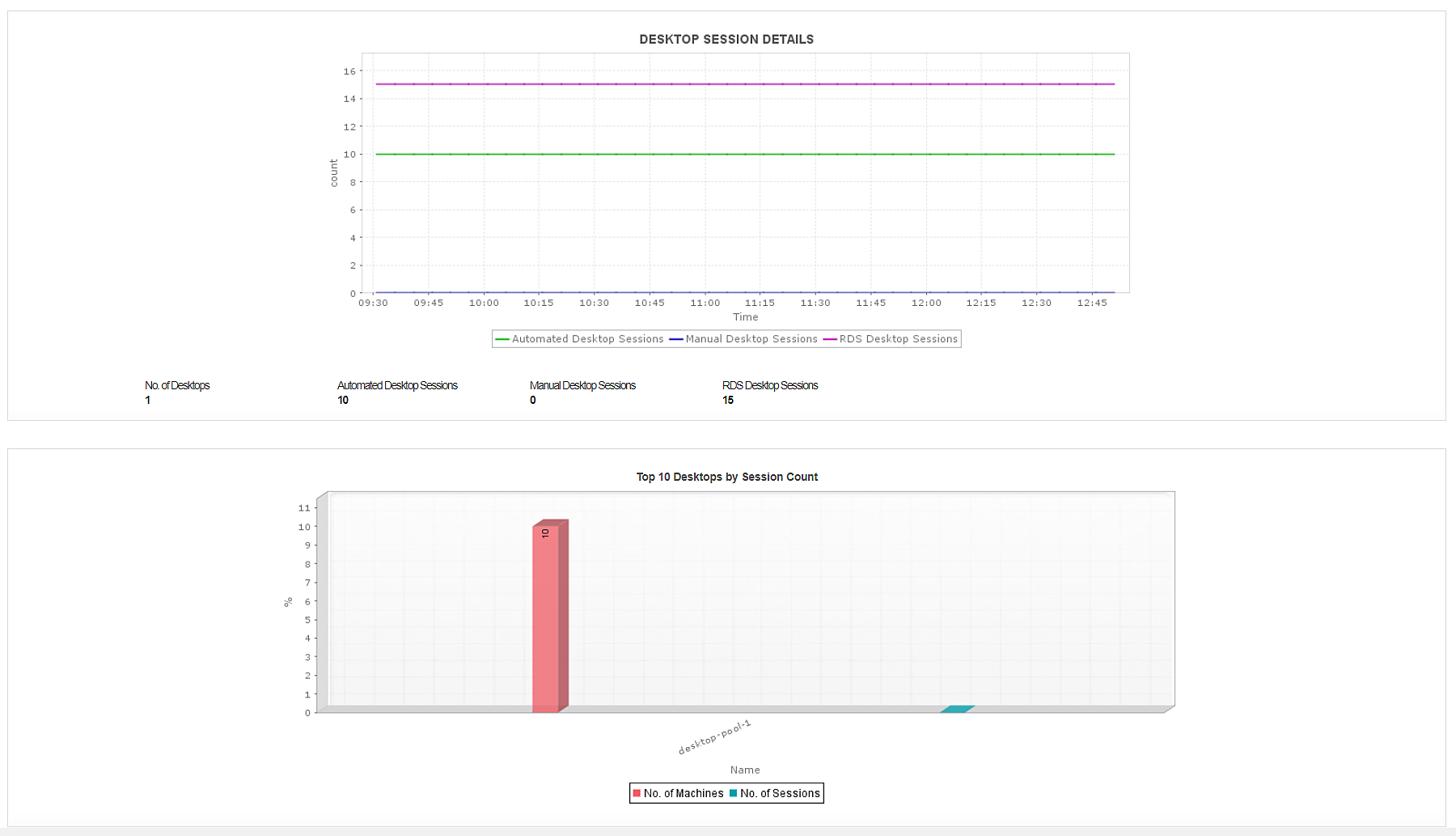
Gain insights into sessions With Applications Manager's comprehensive Horizon monitoring tool, become aware of different types of sessions running in the environment based on both type and protocol. Configure alarms for Average Idle Duration of a Session metric and get notified when the value goes beyond a set threshold as high idle time may contribute to poor performance.

You can also monitor performance details of virtual or published desktop sessions that use PCoIP or VMware Blast display protocol. Applications Manager captures and depicts a wide range of metrics about both Blast and PCoIP performance. It gives you a holistic view about Blast and PCoIP networking, Imaging, Audio, CRDB, and USB data transaction details using which you can plan your VM resources efficiently.
Monitor the configuration of vCenter servers in Horizon environment along with vCenter certificate details. Find out if View Connection Server instances can connect to the configured vCenter servers. Get information about your Composer domains and also check Composer status.
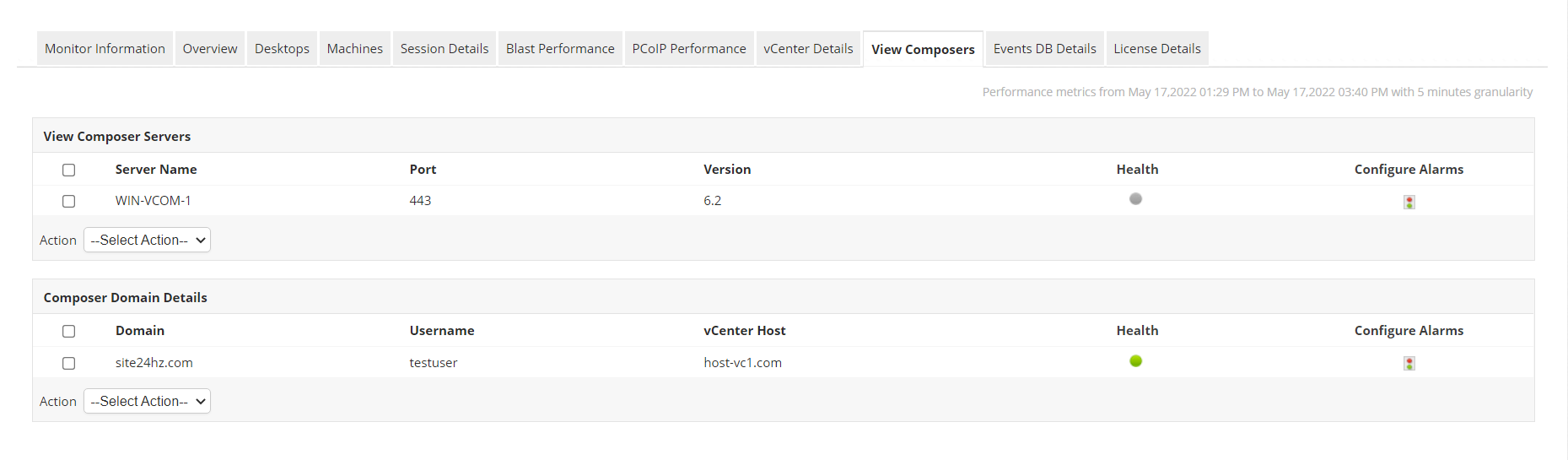
Determine if the event database is configured and if events are being recorded to the database. Get notified if the event database is not connected. Manage installed View Licenses and become aware of license expiry dates.
When a performance slowness occurs, it is important for VDI administrators to look into every Horizon tier and supporting infrastructure tiers to isolate the problem. In addition to monitoring every component of VMware Horizon, Applications Manager supports monitoring of ESX / vCenter Servers, Active Directory, MSSQL or Oracle DB used for Events and Query Monitor with events query. It also offers synthetic transaction monitoring and real user monitoring capabilities to help measure and optimize end user experience.
Applications Manager Proactively identifies performance issues and initiates remedial actions instantly to ensure a great user experience within your virtualized data centre. Configure alarms and get notified of issues and downtimes via email,SMS or Slack messages instantly.
Get all the analytics, reports, and dashboards needed to ensure smooth functioning of your VMware Horizon deployment. Applications Manager's out-of-the-box reports help you identify bottlenecks and effectively plan capacity to optimize virtual desktop performance and guarantee maximum ROI. You can create custom reports and dashboards to address the specific requirements of the stakeholders in your business.
If you're looking for a Horizon monitoring tool, you can get started instantly by downloading a 30 day, free trial of Applications Manager now!
It allows us to track crucial metrics such as response times, resource utilization, error rates, and transaction performance. The real-time monitoring alerts promptly notify us of any issues or anomalies, enabling us to take immediate action.
Reviewer Role: Research and Development
Trusted by over 6000+ businesses globally