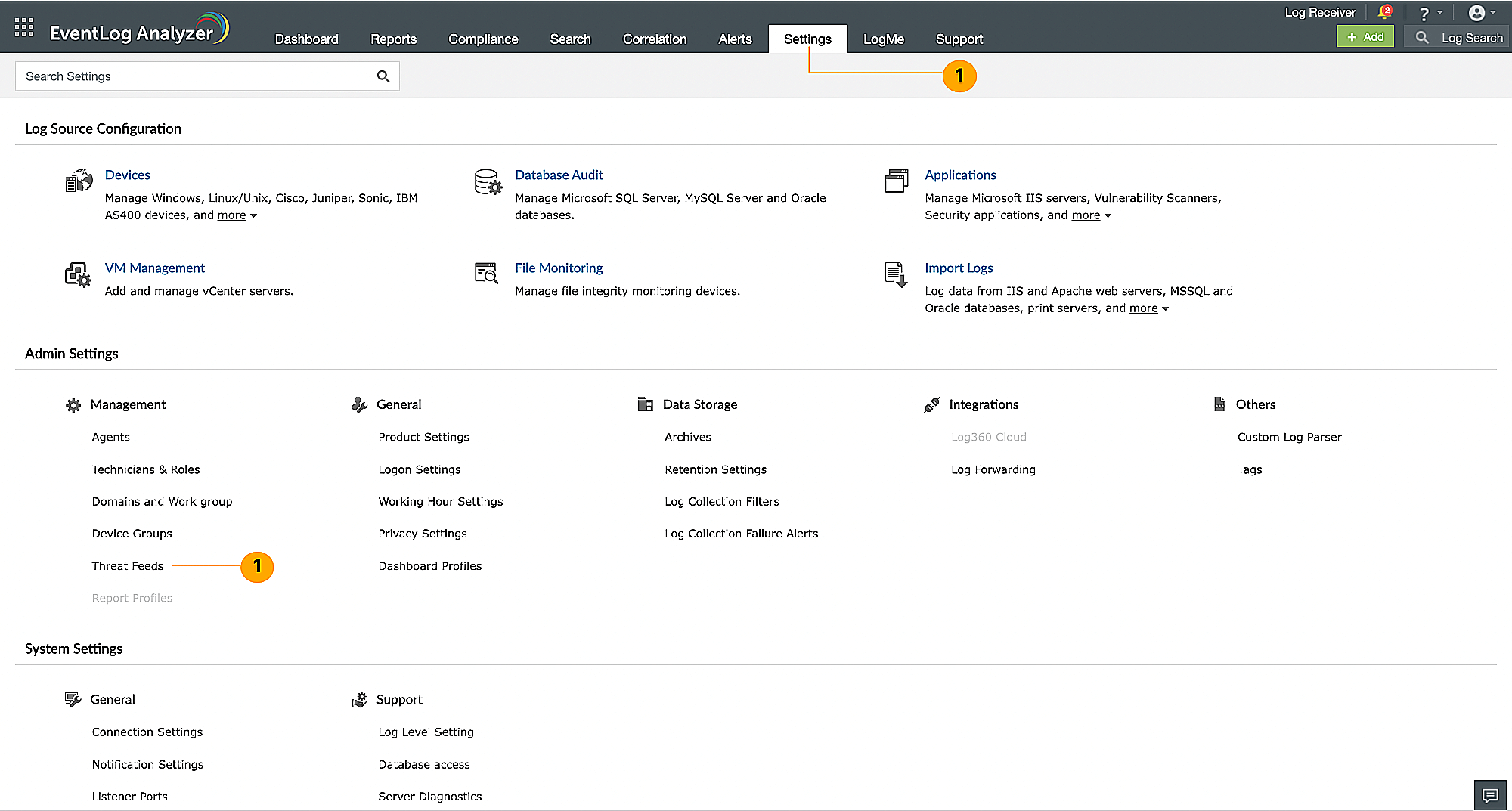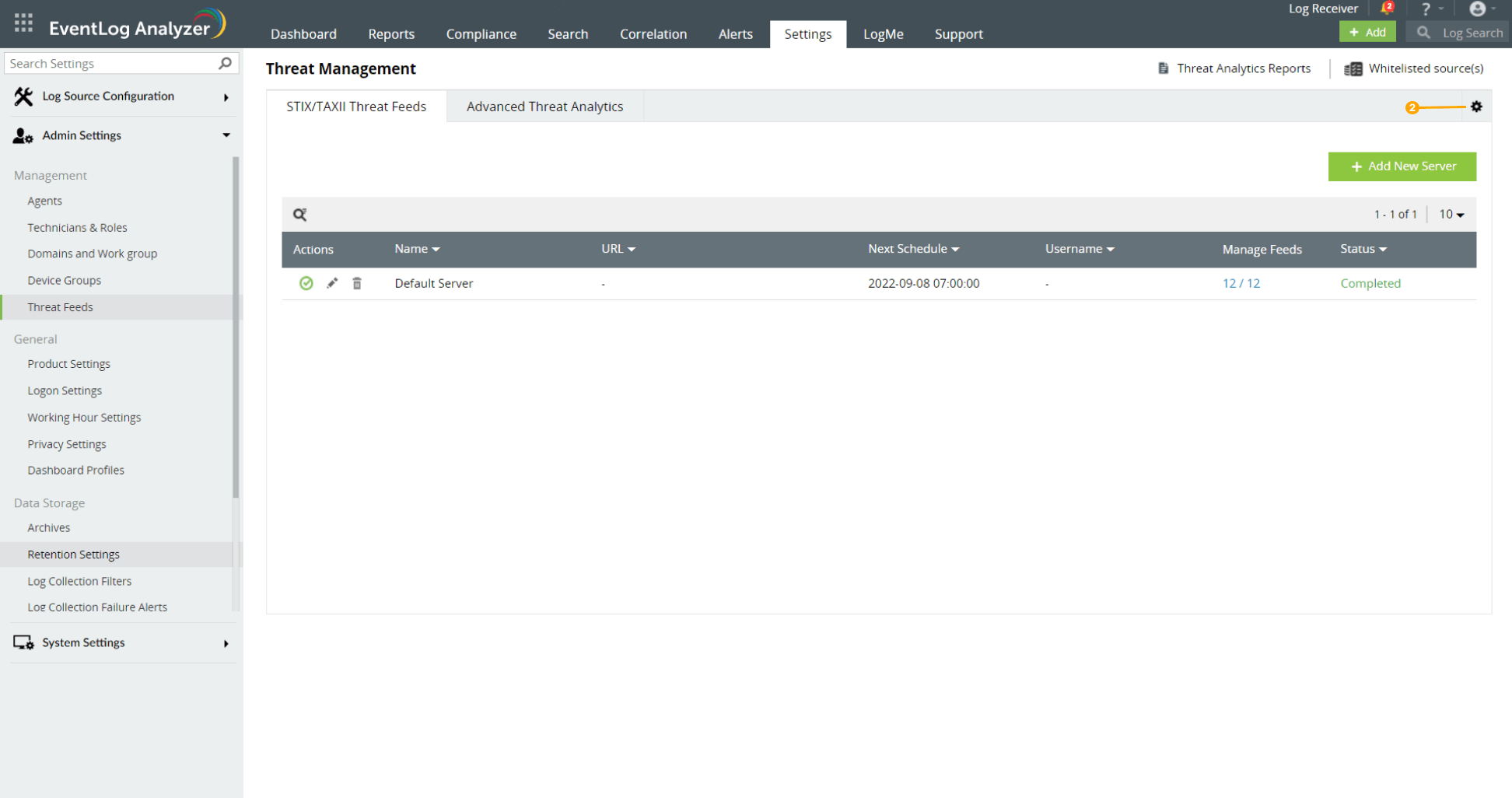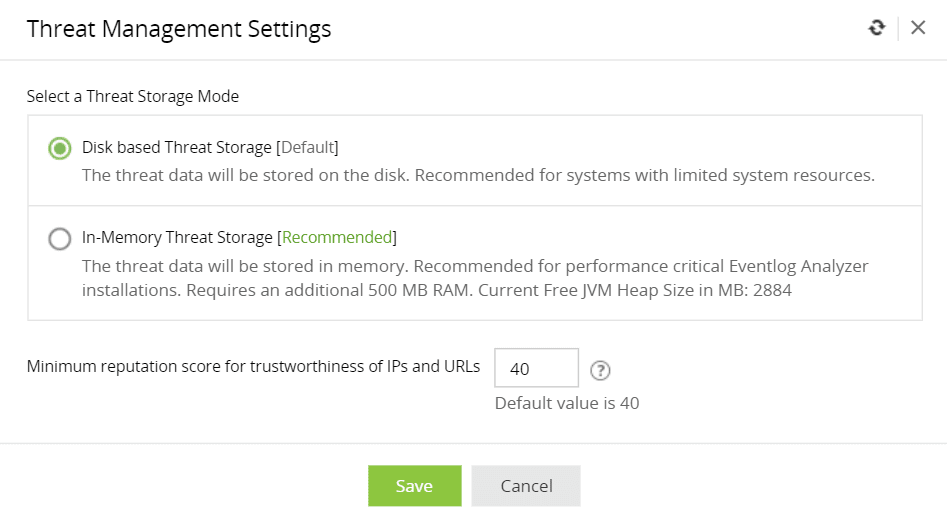Switching threat stores
To switch between the two threat storage (in-memory threat storage and disk-based threat storage) available in EventLog Analyzer, please follow the steps given below.
Note:
- In-memory threat store requirements: The in-memory threat storage requires a minimum of 2 GB RAM to be allocated to EventLog Analyzer; of which at least 512 MB should be available for use.
- Switching to in-memory threat storage is not possible in 32-bit systems.
- Go to Settings → Admin Settings → Management → Threat Feeds.
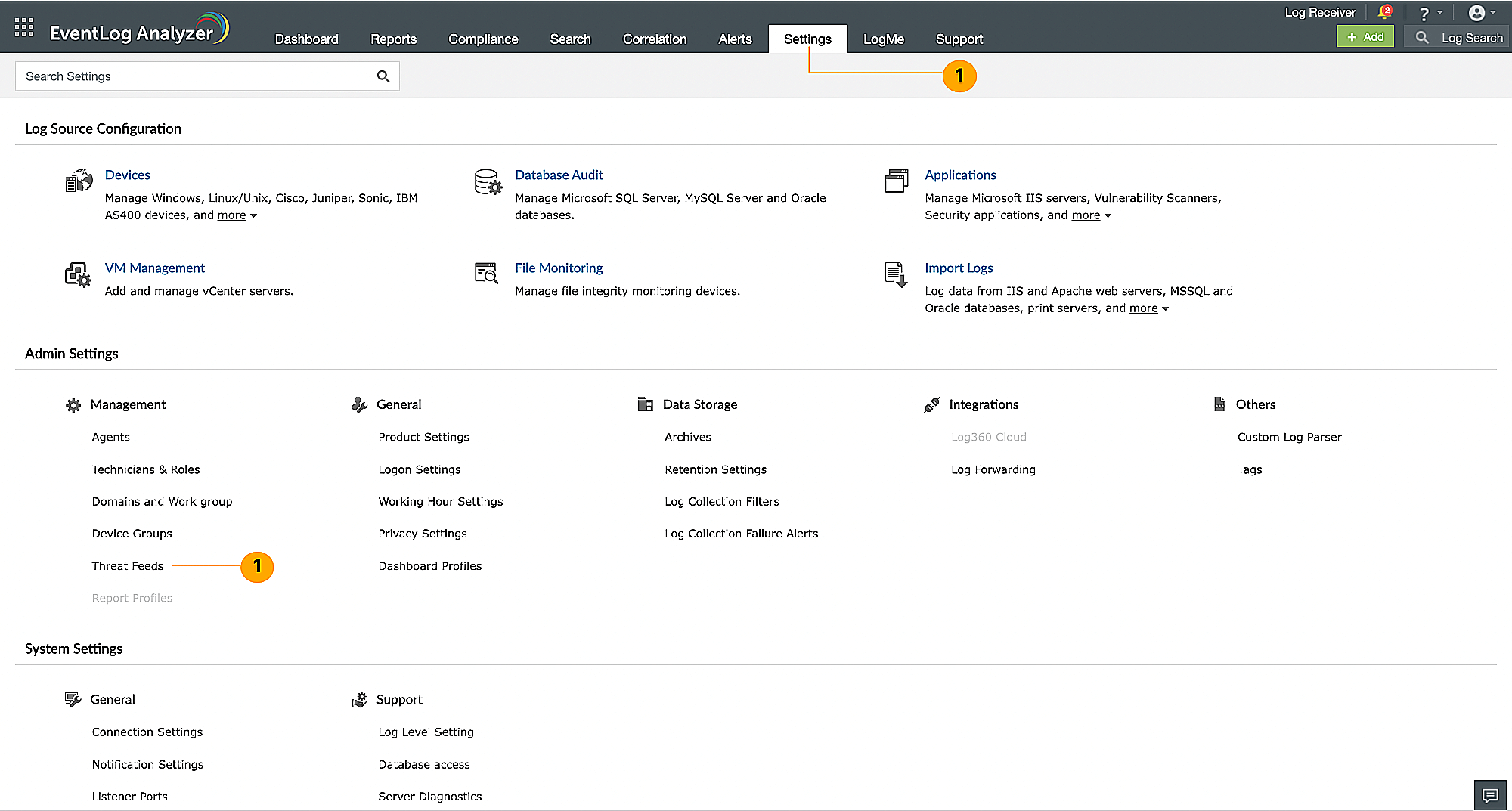
- Under Threat Feeds sub section, click on Settings icon on the top right corner.
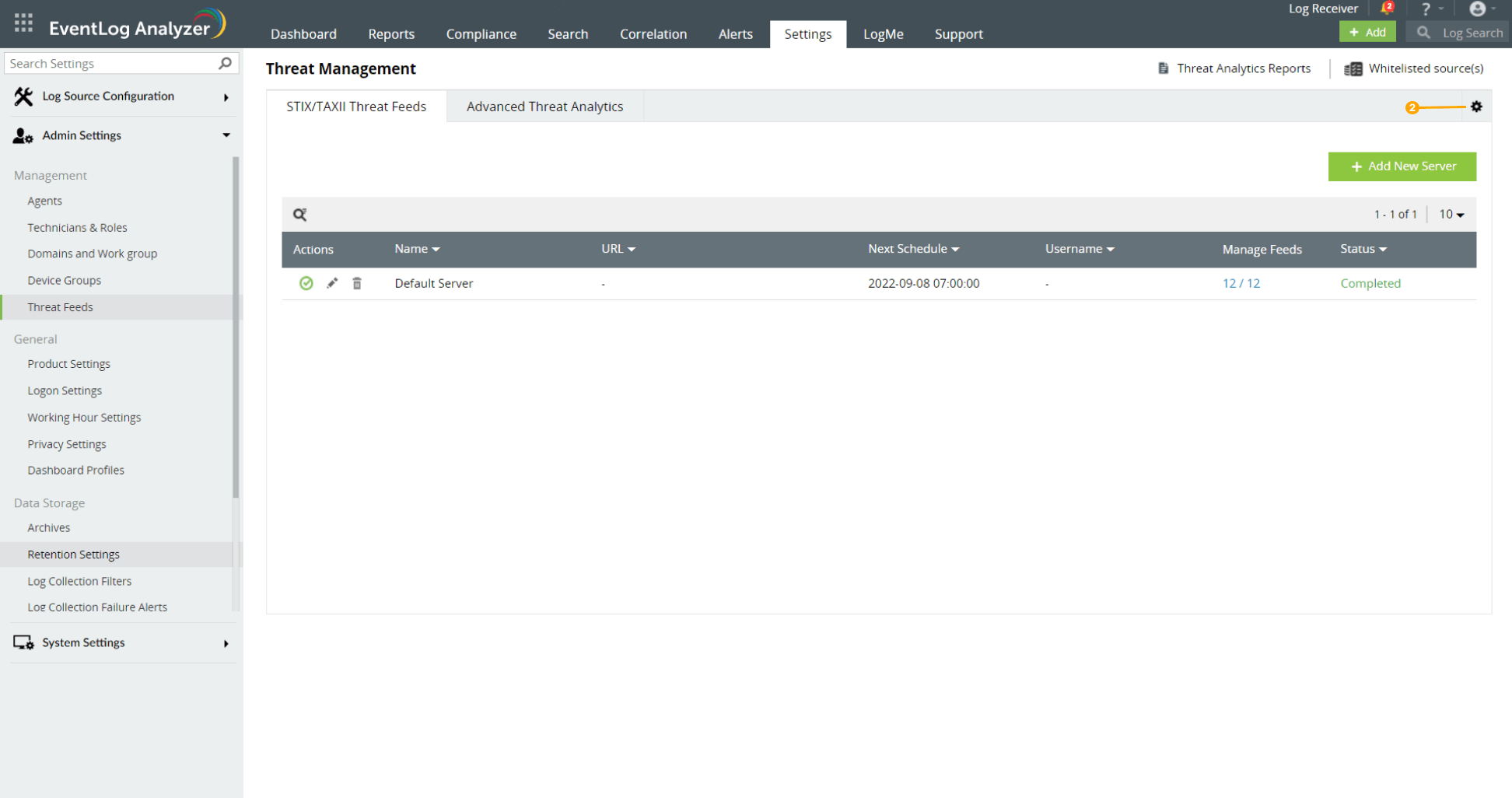
- Choose between Disk based Threat Storage and In-Memory Threat Storage. You can also set a Minimum reputation score for trustworthiness of IPs and URLs. Click on Save.
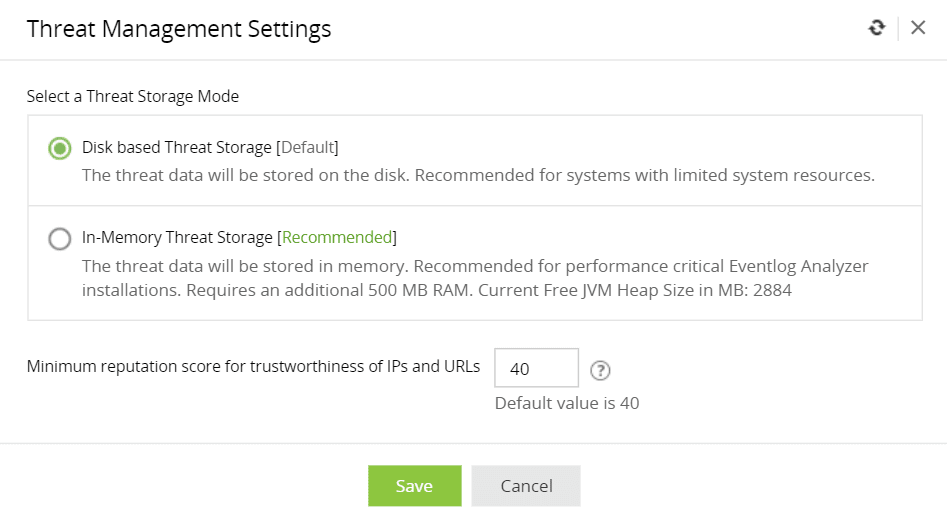
 Click here to expand
Click here to expand