Organize Tabs
ServiceDesk Plus MSP allows you to organize the tabs in the navigation menu based on your organization's requirements. The administrator can reorder the tabs and allow technicians to personalize/hide the tabs except the Home tab.
Reorder Tabs in Navigation Menu for All Users
Administrators can configure the tabs order in the navigation menu and apply it to all users in the organization. However, this order will not be applied for users with personalized tab settings.
To reorder tabs,
-
Go to Admin > General Settings > UI Customization.
-
Navigate to Organize Tabs.
-
To allow technicians to personalize the order of the tabs, enable Allow technicians to personalize tabs. By default, this option is disabled.
-
Reorder the tabs using the
 icon and click Save.
icon and click Save. -
You can use Reset to revert the default order of the navigation menu.
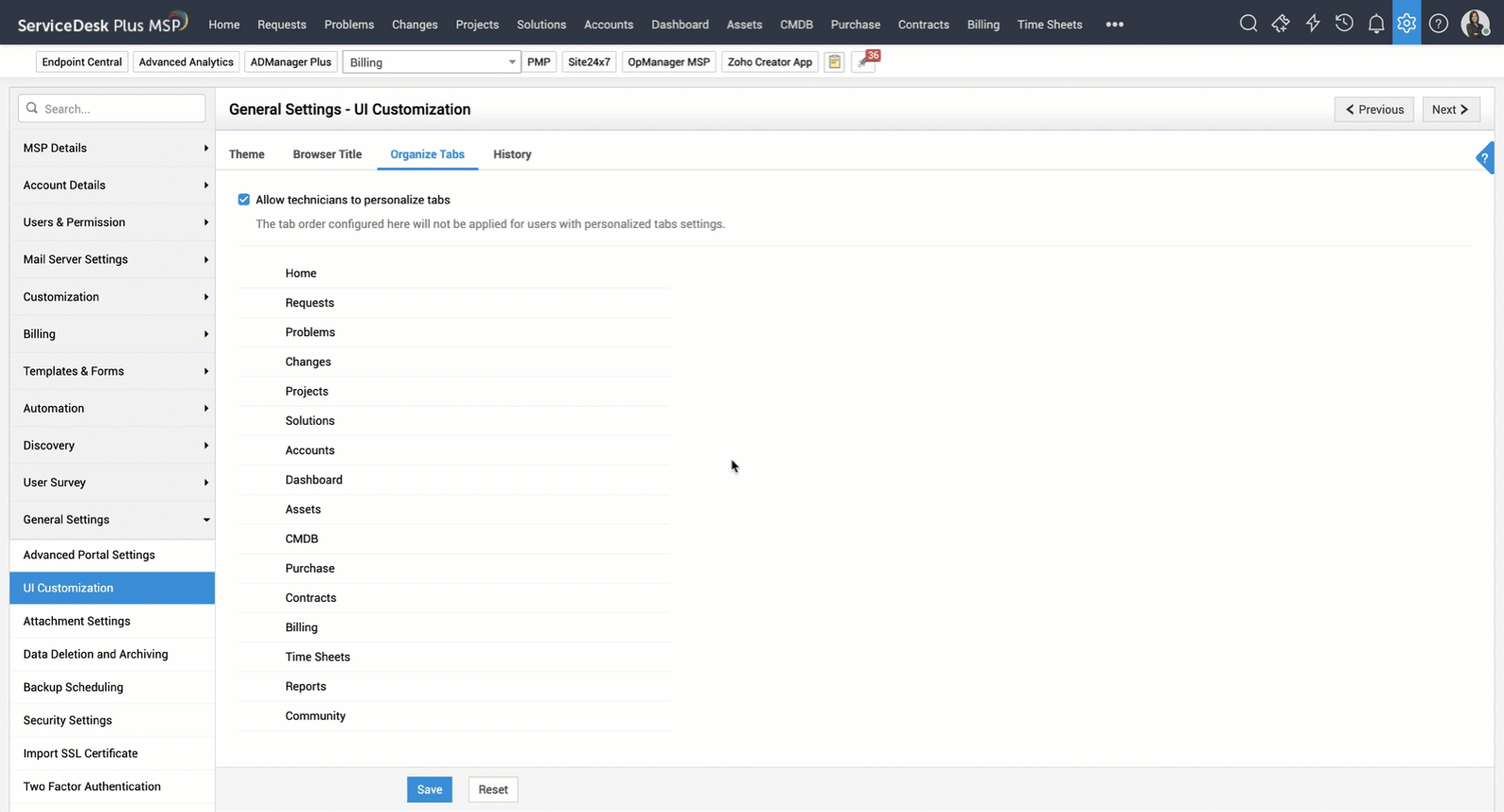
Personalize Navigation Menu Order
Technicians can personalize the navigation menu order or hide certain tabs in their login if tab personalization is enabled by the administrators. Click here to learn how.

