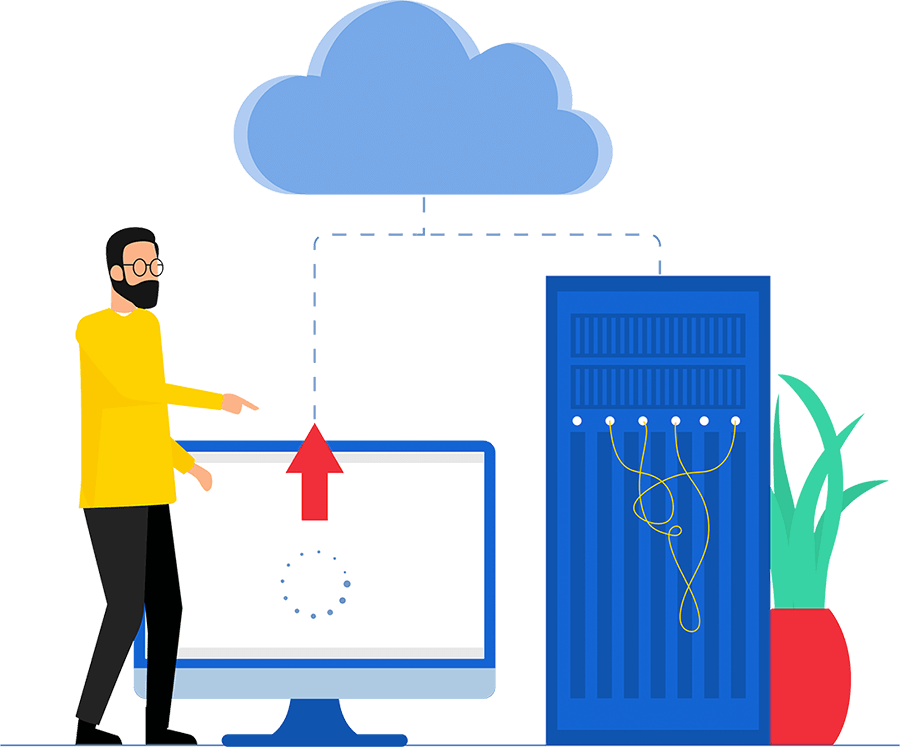This chapter will cover pointers on how to improve change management in your organization with a few examples of successful changes.
Use case
Let's look at a change in detail to see how you can improve your change management process.
Zylker, a company with a huge number of remote users, decides to take the cloud route.
Currently, all of the company's productivity applications and resources are in-house, so remote users are given VPN access to the network. In order to provide faster access to data, Zylker decides to start using cloud applications. It chooses Zoho One for its productivity suite, and Office 365 for email. Part of the company's resources, like its file servers and databases, are still on-premises, so remote users have to be given access to those as well.
To achieve this requirement, the IT team sets up a hybrid Azure Active Directory (AD) environment. They provision a federation server to replicate their on-premises AD in the cloud-based Azure AD. Now end users, even remote users, can access cloud resources with their AD credentials.
Step 1: Raising the RFC
The first step is to raise a change ticket and collect the necessary information about the change, like the change type, change impact, and urgency, and set the change roles. The change initiator can easily raise a change ticket using their web portal and pick the relevant change template and change type. The change template collects all the necessary information using mandatory fields. Here, the change initiator sets the change type as normal, selects the appropriate change template, assigns the change roles, and gives a description for why the change is required.

Step 2: Planning the change
Next, the change initiator adds the change information, such as the reason for the change, detailed information on its impact, rollout and backout plans, and scheduled downtime. The change initiator also adds all associated incidents and problems to better track the change and its impact. Below are the various plans the change initiator came up with.
Rollout plan:
- Get Azure AD and Office 365 accounts
- Set up Active Directory Federation Services (ADFS)
- Initiate sync between on-prem AD and Azure AD
- Configure single sign-on
- Sync on-premises Exchange with Office 365
Backout plan:
Since the existing configuration is intact, revert to the old configuration and resume services.
Planned downtime: 12 hours

Step 3: Getting the right approvals
The change manager sets up CABs to review the change plan and give their recommendation on whether the change needs to be implemented or if the plan needs to be modified. Since this is a large-scale change, approvals are required from various job roles spanning a variety of functions. Here is a list of CABs and members involved in the approval process:
- Executive CAB:
- Chief information officer (CIO)
- Chief technology officer (CTO)
- Chief financial officer (CFO)
- Chief executive officer (CEO)
- Technical CAB:
- Service delivery manager
- Operations manager
- Information security manager
- Data protection officer
- Business CAB:
- Business administration manager
- Human resources manager
- Business relations manager

Step 4: Implementing the change the right way
Zylker utilizes tasks to track the implementation. Tasks are assigned to different technicians, and the order in which they need to be done is defined using task dependencies. The change owner can easily track the progress of the change implementation and manage tasks all in one place.
Here is how Zylker broke down the implementation into tasks to make it easy to track and manage the implementation of the change:
- Prepare Office 365 and Azure AD
- Set up an ingest server
- Initiate data migration
- Configure Azure AD proxies
- Check the data integrity

Step 5: Sticking to the plan
Next, the change implementation is reviewed by the change owner/manager to check for any deviations from the plan. Any deviations are reported and fixed before the change is deemed successful.

Step 6: Closing the change ticket
Finally, the change is closed and a closure code is assigned based on the nature of the change closure.

Step 7: Mustering metrics
The change manager measures certain KPIs to ascertain how efficient the change process is and identify areas that can be improved.

See how organizations effectively implement major changes using an effective service management platform like ServiceDesk Plus.
FAQs
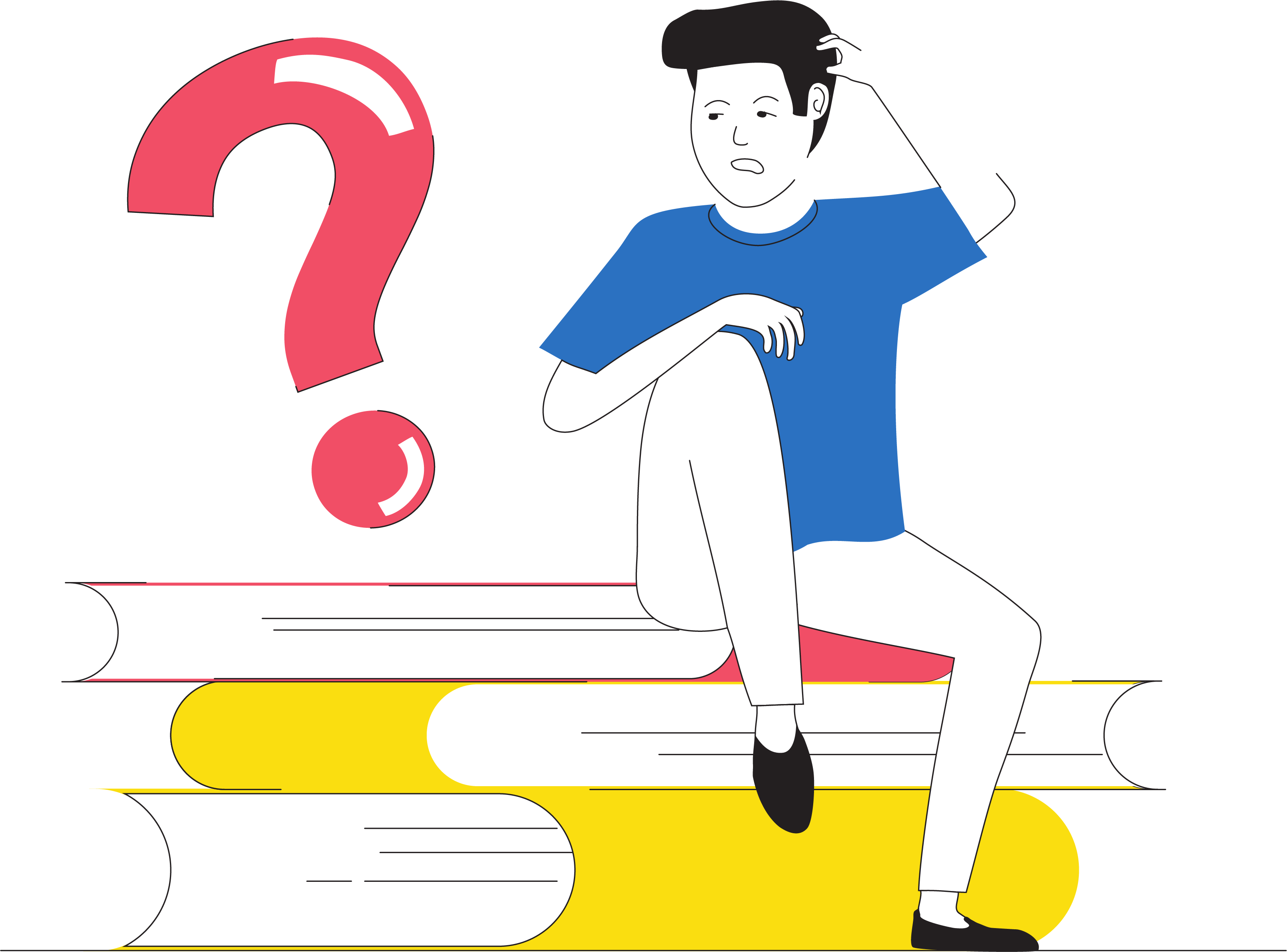
Here are a few common examples of IT changes within an organizations:
- Implementing a new technology or software
- A new operating system
- Application of scheduled releases
- Software upgrades
- Emergency changes at a time of crisis
- 1. Communicating the change to the organization
- 2. Formulating the change plan
- 3. Change implementation
- 4. Aligning the change with the organization's culture and practices
- 5. Change review and analysis