Discovery
- OpManager automatically detects routers and other network devices using SNMP, ICMP, CLI and WMI.
- Devices are classified, grouped and ready for monitoring within minutes.
1 Million and Counting
Router monitoring is the continuous process of tracking a router’s health, availability and performance metrics- coupled with link-interface, traffic, error and capacity data. It ensures the devices that direct traffic, enforce paths and link sites are operating correctly, and that any issues are detected before they impact users or services.
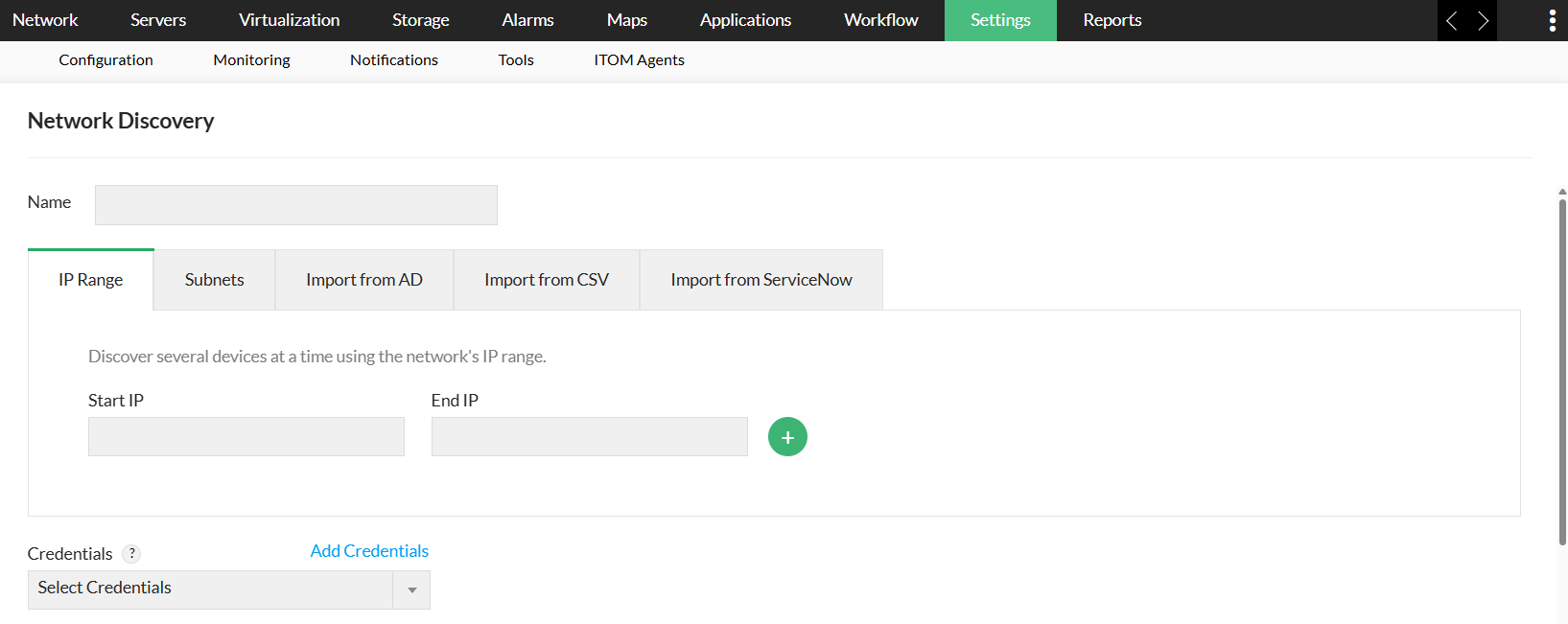


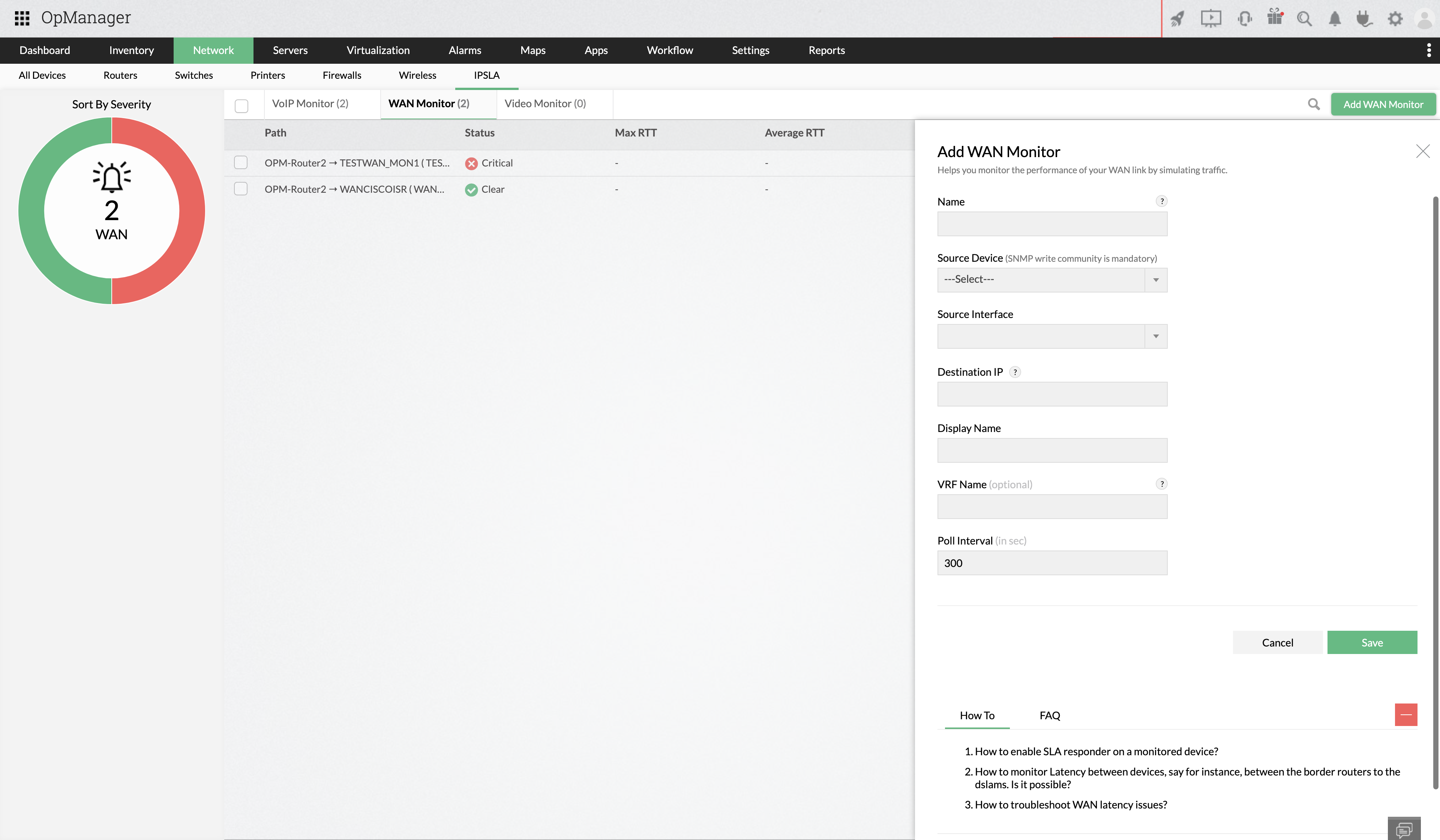
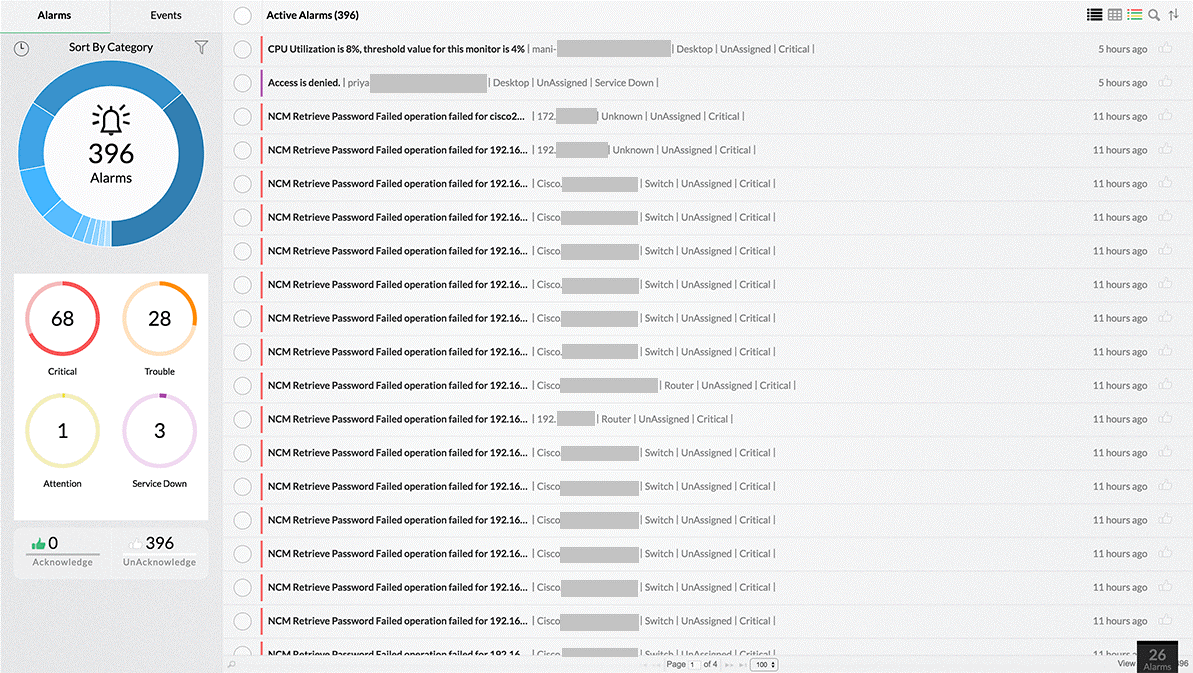

Routers form the backbone of enterprise communication. Proactive monitoring helps detect performance drops, packet loss, or outages in real time- preventing downtime that can disrupt critical operations, customer transactions, or service delivery.
By analyzing traffic patterns, link utilization, and throughput, organizations can identify underused links and reallocate capacity where needed. This not only enhances performance but also reduces unnecessary WAN expenditure, ensuring every Mbps delivers maximum value.
With real-time alerts, hop-by-hop latency mapping, and SLA tracking, router monitoring ensures a consistently responsive network. Employees, applications, and customers experience faster, more stable connections- translating to better productivity and satisfaction.
Continuous visibility into CPU load, memory utilization, CRC errors, and temperature metrics helps IT teams prevent router failures before they occur. This predictive maintenance approach minimizes downtime, extends device life, and improves ROI on hardware investments.
Router monitoring consolidates SNMP, CLI, ICMP, WMI, and NetFlow insights into a single pane of glass- offering end-to-end visibility across distributed networks. From data centers to branch offices, organizations gain the clarity and control needed to manage growing complexity efficiently.
Auto-discovery, prebuilt templates, and agentless setup eliminate manual configuration overhead, allowing IT teams to scale monitoring quickly across hundreds or thousands of devices with minimal effort- essential for agile, hybrid network environments.
OpManager supports SNMP (v1/v2c/v3), ICMP, CLI (Telnet/SSH), WMI and flow protocols like NetFlow/sFlow/jFlow/IPFIX.



