- Home
- Logging Guide
- DHCP server
DHCP server: The key to network IP management
In this page:
- Components of a DHCP server
- How does a DHCP server work
- Key functions of a DHCP server
- Types of DHCP servers
- Configuring a DHCP server
- Security considerations for DHCP servers
- Troubleshooting DHCP server issues
- Streamline DHCP server monitoring and management with EventLog Analyzer
A Dynamic Host Configuration Protocol (DHCP) server is a network service that automatically assigns IP addresses, subnet masks, DNS server addresses, and default gateway information to devices in a network. Without it, network administrators have to assign IP addresses manually, which can be time-consuming in larger networks. The DHCP server simplifies this process by dynamically allocating the necessary settings.
Components of a DHCP server
A DHCP server includes several essential components that enable dynamic IP address assignment and configuration of network devices. These are:
IP address range: A predefined pool of IP addresses that the server distributes to devices.
Lease records: Stores information about assigned IP addresses, including their lease duration and associated devices.
Scope configuration: Defines the IP address range and subnet mask for a specific network area.
Network options: Provides additional settings like gateway addresses, DNS servers, and domain names to connected devices.
Address reservations: Assigns fixed IP addresses to devices based on their MAC addresses.
Relay agent functionality: Facilitates communication with clients on other subnets by relaying DHCP messages.
Administrative tools: Interfaces (CLI or GUI) for managing and configuring the server.
Logging mechanism: Tracks server operations, including issued IP addresses and errors.
Security features: Ensures only authorized devices can request and receive IP addresses.
How does a DHCP server work
Understanding how a DHCP server works involves looking at the process through which it assigns IP addresses to devices. The process begins when a device, often referred to as a DHCP client, connects to the network.
When the device first connects, it sends out a broadcast message known as a DHCP Discover message. This message seeks a DHCP server that can assign it an IP address. Upon receiving this request, the DHCP server responds with a DHCP Offer, providing the client with an available IP address from its pool, along with other network settings such as the subnet mask, default gateway, and DNS server addresses.
The client then responds to the DHCP Offer with a DHCP Request message, indicating that it accepts the offered IP address. Finally, the DHCP server sends a DHCP Acknowledgment (ACK), confirming the IP address assignment and the duration for which it is valid. The device is now configured and ready to communicate on the network using its assigned IP address.
This entire process happens seamlessly and within a few seconds, ensuring that devices can quickly join the network without requiring manual configuration.
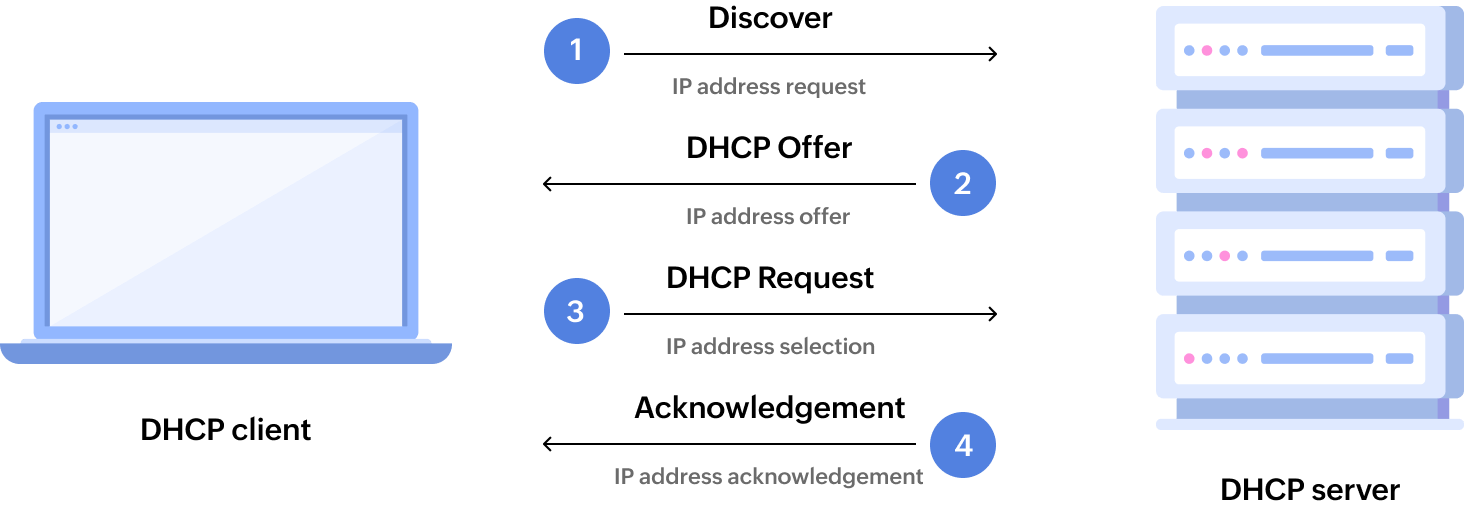
Key functions of a DHCP server
A DHCP server is designed to simplify network management by automating several critical functions:
IP address allocation: The primary role of a DHCP server is to assign IP addresses to devices in a network. These IPs are leased temporarily, meaning they are returned to the pool after the lease period expires or when a device disconnects from the network.
Centralized configuration management: A DHCP server can also deliver configuration information, such as the subnet mask, default gateway, DNS server addresses, and other critical details. This ensures consistency across all devices on the network.
IP address pool management: The DHCP server maintains a pool of IP addresses from which it can assign addresses. Administrators can configure the server to allocate IPs from a specific range, ensuring that each device on the network gets a unique address.
Lease time management: Each IP address assigned by the DHCP server comes with a lease time. This lease defines how long the device can use that IP address. Once the lease expires, the device needs to renew the lease or request a new IP address.
Dynamic reconfiguration: The DHCP server can dynamically adjust configurations for devices, making it easier to accommodate network changes. For instance, if the network configuration changes, the DHCP server can broadcast updated settings to all devices.
Types of DHCP servers
There are various DHCP servers designed for different network environments, each offering unique features and configurations. Some of the most common types include:
Windows DHCP servers : Integrated into Microsoft Windows server environments, this is one of the most widely used DHCP servers. It integrates seamlessly with Active Directory and is highly suitable for enterprise networks.
Linux-based DHCP servers: Popular in more customizable or open-source environments, Linux DHCP servers can be set up and configured via text files, offering greater flexibility and control over IP address allocation and settings.
Router-based DHCP servers: Many consumer-grade routers come with built-in DHCP servers for small home or office networks. These routers automatically assign IP addresses to devices within the network, typically with minimal configuration required.
Cloud-based DHCP servers: Cloud-based DHCP services offer scalability for larger, distributed networks. These servers help manage IP addresses across various data centers and remote locations without the need for physical infrastructure.
Configuring a DHCP server
Setting up a DHCP server involves configuring the server with a range of IP addresses and other network settings. Here are some common configuration tasks:
Define IP address pool: The DHCP server needs a range of IP addresses to assign to devices. For example, you could configure the pool to provide addresses from 192.168.1.100 to 192.168.1.200.
Configure lease time: You can set how long devices will keep their IP address before it is reclaimed. Shorter lease times are ideal for networks with fluctuating devices, while longer lease times work for more stable networks.
Set up additional options: Additional options can include DNS servers, default gateway, NTP servers, and other configuration settings that devices require to function correctly.
Security considerations for DHCP servers
Given their critical role in network management, DHCP servers must be secured to prevent unauthorized access and potential attacks. Common security strategies include:
DHCP snooping : This is a security feature that prevents rogue DHCP servers from offering IP addresses. It helps ensure that only the authorized DHCP server is used in the network.
MAC address filtering: By binding an IP address to a specific MAC address, a DHCP server can limit network access to authorized devices only.
DHCP authentication: Some DHCP servers support authentication features to verify that clients requesting IP addresses are legitimate.
Advantages of implementing a DHCP server
A DHCP server is used to automate and simplify IP address management in a network. It automatically assigns IP addresses to devices, reducing manual configuration efforts and minimizing errors like IP conflicts.
DHCP ensures efficient utilization of IP address pools, making it suitable for both small and large networks. It also centralizes network settings, allowing easy updates to configurations like gateway addresses and DNS servers.
DHCP supports mobile devices by dynamically reallocating IPs as devices connect or disconnect, ensuring seamless connectivity. It enables scalability, flexibility, and streamlined management across networks, even in environments with multiple subnets.
Troubleshooting DHCP server issues
Even the most reliable DHCP servers can run into issues. Common problems include:
IP exhaustion: This happens when all available IP addresses are assigned. The solution might involve expanding the IP address pool or reducing the lease time.
Scope misconfiguration: If the DHCP server is not configured with the correct range of IP addresses, clients may fail to get an address. Verify the IP address pool and scope settings to resolve this.
Client connection problems: If clients aren’t receiving IP addresses, it could be due to network issues, faulty network interfaces, or a misconfigured server. Checking logs on the DHCP server can provide insight into the problem.
Can't connect to a DHCP server: This can occur if the server is offline, unreachable, or blocked by a firewall. Verify that the server is powered on, the network path is intact, and there are no firewall rules preventing communication.
Streamline DHCP server monitoring and management with EventLog Analyzer
EventLog Analyzer is a comprehensive log management tool that simplifies tracking and analysis of network logs. It collects and stores DHCP logs in a central location, providing detailed insights into IP allocations and DHCP server activities, ensuring efficient and secure network operations. Its key features include:
Comprehensive monitoring: Provides detailed reports on DHCP server activity, including DHCP communications (discover and offer messages), lease grants, renewals, denials, expirations, and DNS updates.
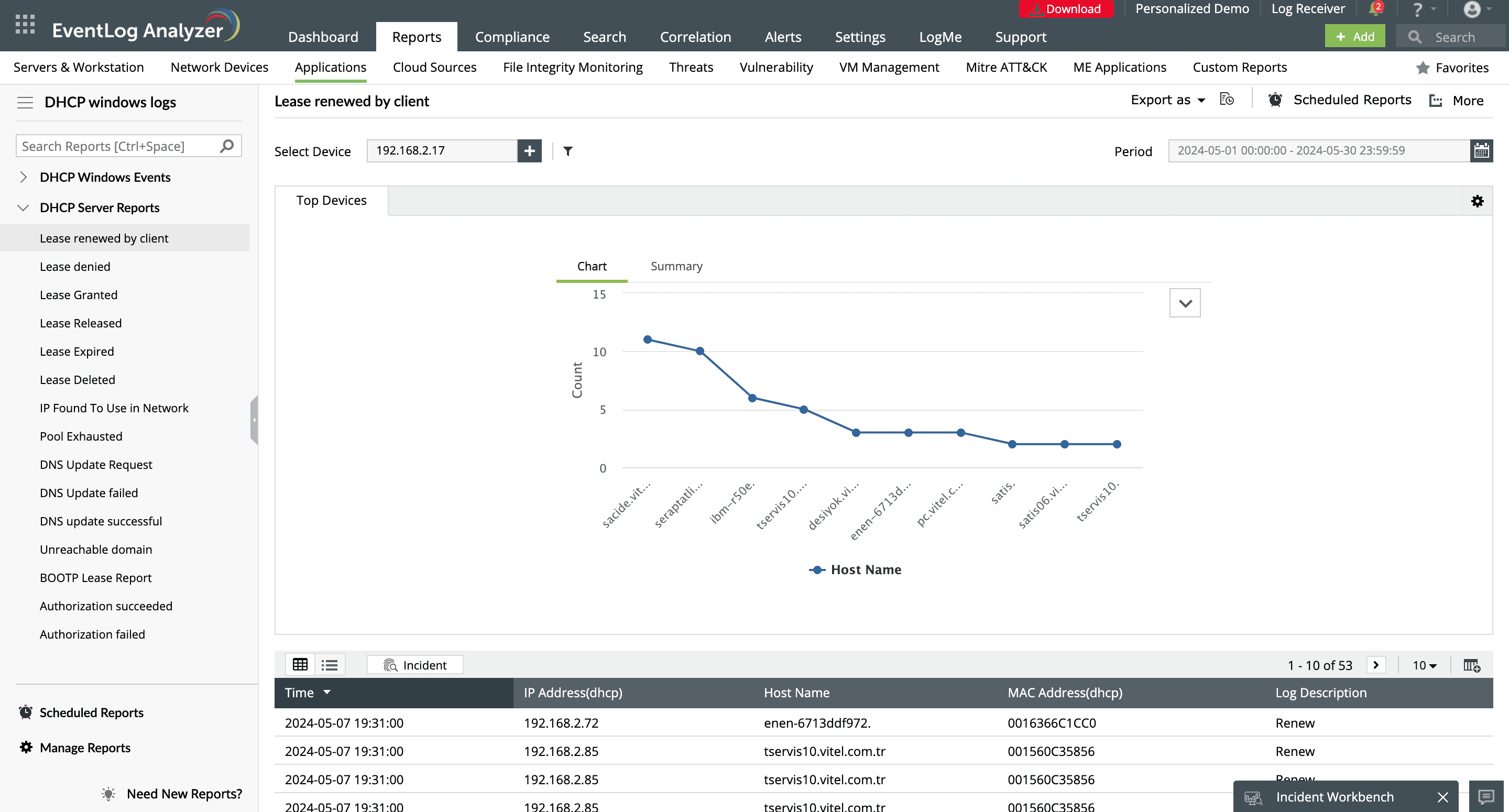
Security and performance tracking: Track authorization messages, IP pool status, and other critical events, helping administrators identify potential security risks and optimize server performance.
Cross-platform support: Supports both Windows and Linux-based DHCP servers, making it versatile for different network environments.
Client and network reports: Reports highlight the most active clients, IP addresses, and MAC addresses, providing network insights for efficient management and troubleshooting.
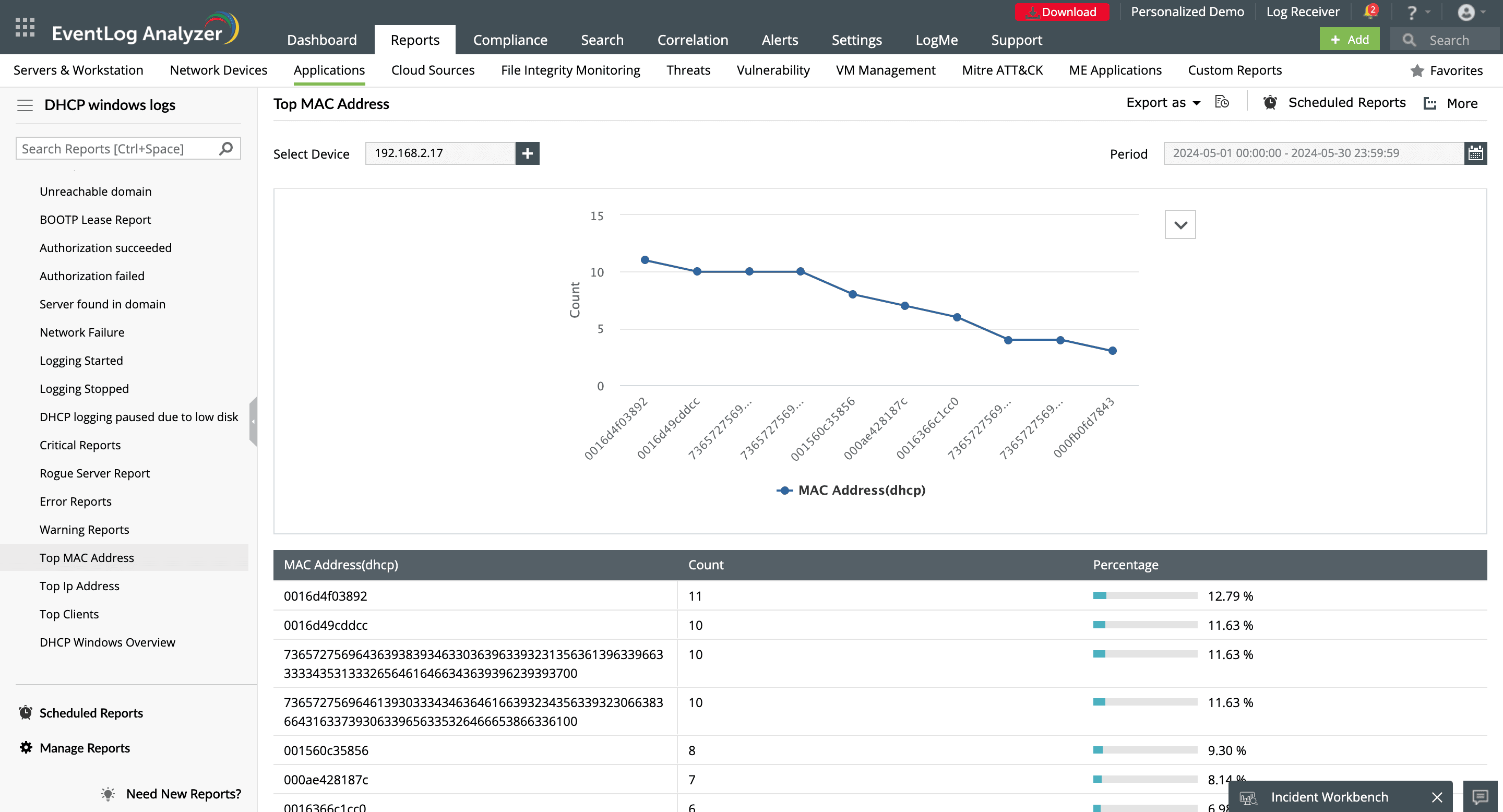
| Use case | Description |
|---|---|
| Track and manage DHCP leases | Monitor DHCP leases using lease denied, granted, release, expired, and deleted reports . These reports monitor and manage IP address assignments, track lease expirations, and ensure there is sufficient capacity in the IP pool. They also track lease renewals, releases, and deletions to ensure smooth DHCP operations and prevent IP address exhaustion. |
| Monitor DNS update status | DNS update request reports help track the status of DNS updates, ensuring that domain resolution is properly synchronized with the network and identifying any update failures. |
| Track server and authorization status | Authorization succeeded and failed reports track the authorization process of the DHCP server and its presence in the network domain, ensuring secure and proper server operation. |
| Monitor network issues and failures | Network failure reports help track network or server failures, and ensure consistent DHCP operation in the network, alerting administrators to disruptions or logging pauses. |
| Detect unauthorized DHCP servers and security risks | Rogue server reports, error reports, and warning reports help identify security risks, unauthorized DHCP servers, and potential errors or warnings that could disrupt DHCP services or the network. |
| Monitor legacy devices using BOOTP | BOOTP lease reports track DHCP leases for legacy devices that use bootstrap protocol (BOOTP), often seen in network booting environments. |
For more information on how to configure your DHCP server for efficient IP address management, refer to our help document.
What’s Next?
Ready to see how EventLog Analyzer can enhance your DHCP server's security and performance? Explore 30-day, free trial now or get on a call with our experts.











