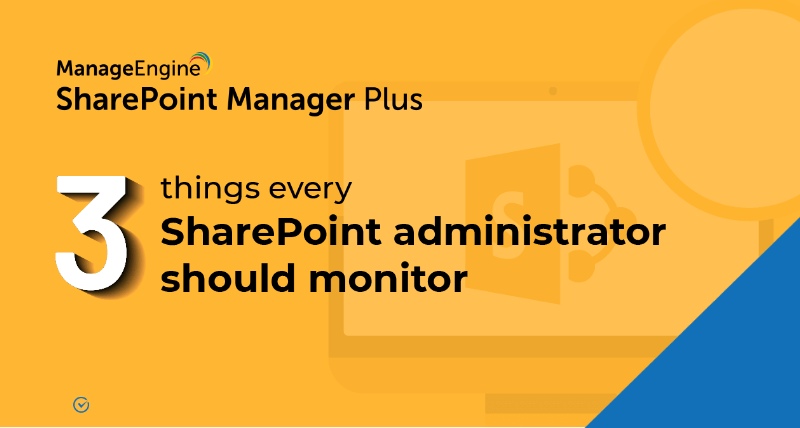How to exclude SharePoint Manager Plus from antivirus software
In this article
- Objective
- Steps to follow
- Validation and confirmation
- How to reach support
- Related topics and articles
Objective
This article explains why excluding SharePoint Manager Plus from your antivirus software is important and how you can do it.
While antivirus software is essential for securing your IT environment, it may occasionally misidentify legitimate third-party applications, such as SharePoint Manager Plus, as potential threats. These false positives can lead to critical files being quarantined or deleted, causing service disruptions, instability, or data loss. To ensure SharePoint Manager Plus functions properly while maintaining security, we recommend adding the SharePoint Manager Plus installation directory as an exclusion to your antivirus configuration.
Steps to follow
- Step 1Open your antivirus software.
- Step 2Exclude the SharePoint Manager Plus installation directory. The default location is C:\Program Files\ManageEngine\SharePoint Manager Plus.
Validation and confirmation
Run a scan on your antivirus software to check if the files from the SharePoint Manager Plus installation directory show up. If they still do, contact our support team.
How to reach support
Direct dialling number: +1.408.454.4213
Support email: support@sharepointmanagerplus.com
Chat support: Live Online Support 24/5
Related topics and articles
- How do you change the port number of SharePoint Manager Plus?
- How to change the port that Postgres database connectivity operates on?
- How to start SharePoint Manager Plus as a service?
- How to move SharePoint Manager Plus to a new server?
- How to migrate SharePoint Manager Plus database from PostgreSQL to MS SQL?
Last updated on: 17-04-2025
- An overview of SharePoint
- How to add an user to a SharePoint site?
- How to create a SharePoint group?
- How to change SharePoint group permissions?
- How to check permissions of SharePoint users and groups?
- How to configure audit logging for a SharePoint site collection?
- How to check the size of a SharePoint site?
- How to migrate sharepoint on premises to online?