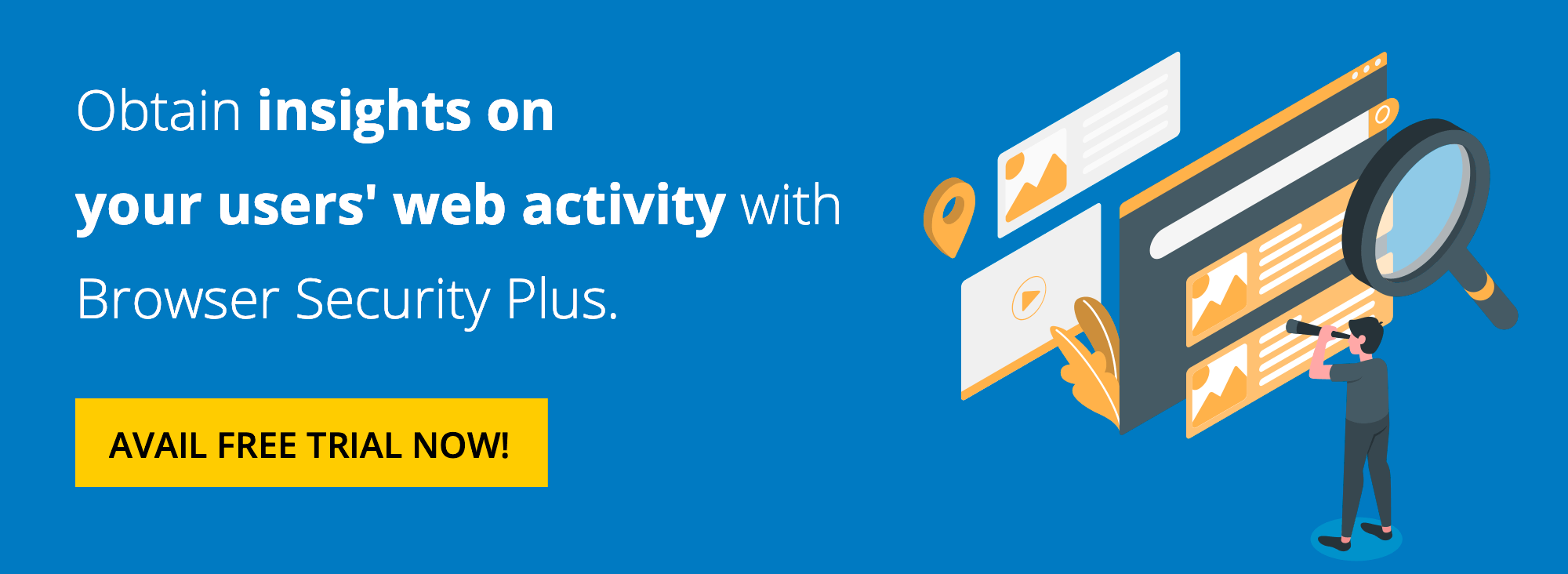Web Activity Tracking: How to track user activity on the internet?
Web activity tracking is the process of monitoring the online activity of users across your network. This activity can include web searches, website visits, social media interactions, online purchases, online gaming, and more.
Seamlessly track users' online activity
Enterprises adopt the practice of monitoring employees' activities on the Web Wide Web activities to enhance productivity and ensure security. It assists IT administrators in gaining insights into user behavior, helping them make informed decisions about website access. With Browser Security Plus web activity tracking, IT administrators can monitor the use of non-work websites and enforce restrictions on productivity-hindering sites using the Web Filter.
Need for web activity tracking
The internet has become a source of both immeasurable information and countless distractions. Getting sidetracked reduces users’ productivity, and users landing on malicious webpages could subject the organization's sensitive information to the prying eyes of cybercriminals. Implementing user activity tracking software (web activity tracking) is an essential step IT admins need to take to improve users’ productivity and mitigate insider threats.
Mitigate insider threats by tracking user activities on web applications.
An insider threat is a danger that arises from within an organization. It represents the risk of employees unknowingly compromising the enterprise's critical data or of a malicious individual exposing this data for financial gain or to disrupt the enterprise's reputation. To mitigate this risk, implementing web activity tracking software is essential.
Web activity tracking allows IT admins to identify potential avenues for a data breach, including tracking files being downloaded and uploaded. Once a potential breach is identified, admins can then use a Web Filter to block access to malicious websites or restrict malicious download or upload attempts.
How to increase your employees productivity with user activity tracking on web
Users rely heavily on the internet to get their work done. This brings with it an inevitable string of online distractions. IT admins can track users' web activity to understand which websites are most popular. This information helps admins come up with suitable policies, like restricting access to certain websites entirely or just for a specific period of time.
Web Activity Tracker vs Web Filter
The purpose of employing a web activity tracking software is to understand your employees' browsing patterns and come up with a strategy to improve security and productivity. If you want to impose a lockdown on the web and allow access only to trusted websites, then you can directly employ a web filter to allow only the trusted/authorised websites. Web activity tracking when used in a combination with web filter can help IT admins build strong zero-trust policies for the web.
Overview of Web Activity Tracking
Web activity takes place online through a web browser. This activity can include browsing websites, downloading media, playing online games, or engaging in social media.
A web/ internet activity tracker is a tool used to monitor users' online activity. This can include tracking of web browsing, emails, downloads, and other online activities.
Web activity must be monitored across the enterprise network to understand user behavior, track trends, and to achieve both productivity and security. It can enhance security by identifying potential security risks or detecting fraudulent activity. It can improve productivity by identifying usage of non-work related websites and by blocking them with web filters.
It is always better to watch out for insider threats and prevent productivity loss in enterprises. With Browser Security Plus, you can track user activity on the internet to understand why users have frequently visited certain web applications or websites and based on this, you can improve productivity and security by deploying web filtering policies.
Methods include cookies, analytics tools, tracking pixels, session recording, and user accounts.