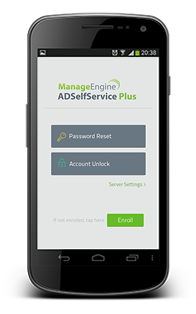ADManager Plus Mobile Apps
ADManager Plus iPhone and Android apps turn your mobile device into a magic wand that lets you control all your user accounts from anywhere, anytime. These mobile apps ensure that you no longer have to stay rooted to your desk or glued to your server to manage your user accounts. Using just your smartphone you can now perform critical user management tasks like:
- Reset Password - Swift password resets, improved user productivity.
- Enable User Accounts - Immediate, hassle-free enabling of user accounts.
- Disable User Accounts - Block vulnerable user accounts instantly.
- Unlock User Accounts - Do away with irritating waits to unlock user accounts.
- Delete User Accounts - Ensures that your AD is always pruned and cleaned up.
Download Free iPhone App

Download Free Android App

ADSelfService Plus Mobile Apps
Empower mobile users with 'Mobile Password Management' ability. ADSelfService Plus (an IT Self-Service solution) enables users to manage their Windows passwords directly from their smartphones and tablets, whether they run on Android, iOS or Windows Mobile.
- Self-Service Password Reset - Users can reset their forgotten Windows Active Directory passwords right from their mobile devices
- Self-Service Account Unlock - Users can unlock their Windows accounts without depending on other users' machines or logon extensions
- Password Synchronizer - Password changes are automatically synchronized with a wide range of cloud and on-premises applications
- Self-Service Password Change - Users can change their expiring Windows Active Directory passwords for uninterrupted access to their account
Download Free iPhone App


Download Free Android App


 Simple taps can make your work
Simple taps can make your work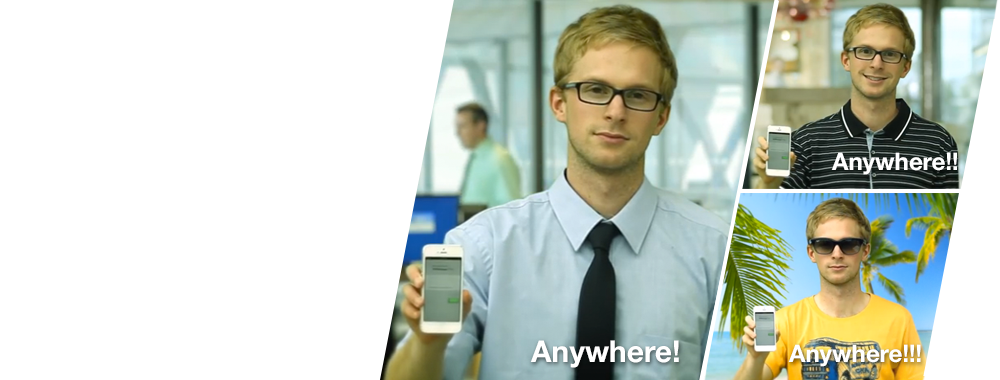
 Mobile Password ManagementEmpower your users to manage their passwords without
Mobile Password ManagementEmpower your users to manage their passwords without