IP Address Management
OpUtils IP address management (IPAM) helps you effectively monitor your IP address space, including your IPv4 and IPv6 addresses using IP address tools. IP address management solution by OpUtils provides a centralized IP management of all the networked devices across multiple IP subnets and supernets. Thus, it helps network engineers to identify the real-time status of every IP address in their enterprise network, thereby offering comprehensive and holistic enterprise IP address management.
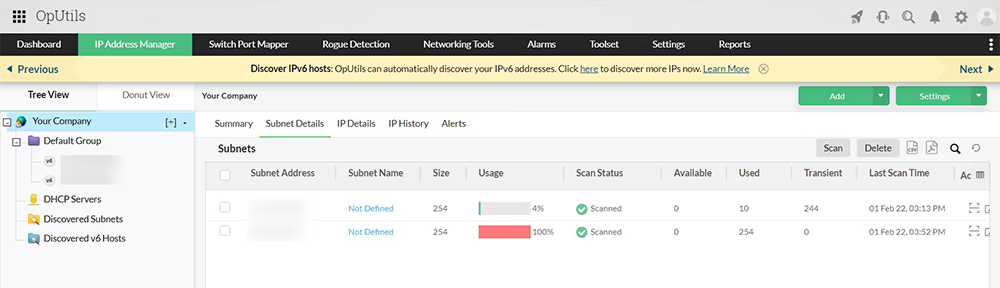
Enabled with advanced IP address scanners, this complete IP address management tool periodically scans your network's subnet and supernets to display the availability status of IP addresses. OpUtils IP management tool streamlines network administration by providing a centralized console for efficiently tracking and allocating IP addresses. With IP management you can stay in the know of whether an IP is reserved or available within seconds. The IP Address Management tool accepts multiple IP subnet inputs, which helps in scanning the entire network to get the status of the IP addresses. In a nutshell, efficient IPAM (IP Address Management) streamlines network administration by centrally managing IP address allocation, ensuring optimal resource utilization, and simplifying network configuration tasks.
Why Choose OpUtils as your IP Address Management Tool?
OpUtils' IP address management tool helps you manage your IP efficiently by providing advanced IP scanning, IP Address tracking, and keeping in check of all your IP addresses from a centralized IP management console. This IP management software allows you to define a hierarchy to add all your subnets based on their usage/location and then scan them to get the current status of each of the IP addresses. Thus, IP address management helps you have a complete overview of all the IP addresses in your network. Some of the key benefits OpUtil's IP address management solution includes,
- Active Directory Integration - to check whether the IP pertains to a computer object
- Role Based Administration - to exercise more control by creating users with Administrator or Technician Roles
- Hierarchical Tree View - to create a hierarchical representation of their network
- IP History and audit - to track and audit the changes made using IP Address Manager
- End-to-End IP details - to scan the subnets to get the details of the IP Addresses
- Discovering and adding subnets - to discover and add subnets for monitoring and managing
- Adding and managing supernets - to add and mange supernets with associated subnets
- IP Address Management Reports - to provide the IP Availability Report of the network
- IP Request tool - Streamline IP address request creation and management with the IP Request tool
- DHCP server monitoring - to support Microsoft DHCP Servers
- Flexible Scanning - to scan manually or can be scheduled to run at specified intervals
- Powerful Search - to use the global search option to get the details of an IP Address
- Alert Notification - to notify the administrators about the change in state of an IP Address by email
- Network tools - for getting the current availability, DNS name, etc., of any IP Address
An IP address solution gives control over different aspects of your network’s IP Address Management, monitoring and troubleshooting. Thereby, using an IP Address Tracker helps you to keep in track, the IP Allocation, reservation, and more.
Take control of your enterprise network's IP address management
- Efficiently track and allocate IP addresses from a centralized console.
- Easily discover and monitor supernets and associated subnets.
- Streamline the IP address creation, monitoring, and troubleshooting process.
Enterprise IP Address Management
IPAM Features – Must haves for an effective IP management system
Active Directory Integration with the IP address management system
OpUtils IP address management tools integrates with the Windows Active Directory to check whether the IP pertains to a computer object in the Active Directory. IP management service periodically scans the Windows Active Directory, to fetch the details of the computer objects and updates the database.Enterprise IP Management utilizes an IP Address Tool to retrieve details such as Created Time, GUID, Last Logon, OS Name, OS Version, etc., for computers within Active Directory, presenting comprehensive information about connected devices. The IP management software scans the Active Directory periodically to synchronize the data.
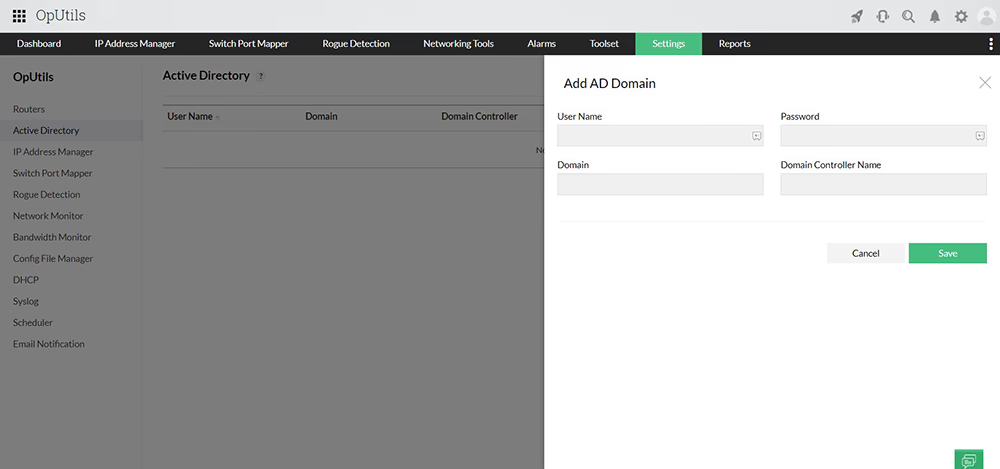
Role Based Administration for secure IP address management
IP Management Platform emphasizes network security, underscoring the importance of restricting access to authorized administrators when utilizing IP Address tools. With the right access controls to IP management in place, you might run into the risk of data vulnerability. Role based administration in IPAM tool helps administrators to exercise more control by creating users with Administrator or Technician Roles. While users in Administrator Role will have complete access, users in Technician Role will only have read-only access.
Hierarchical Tree View of IP addresses
The IP Address Manager software acting as advanced IP scanner enables administrators to create a hierarchical representation of their network. IP Address Tools tree nodes to represent the location or the usage and add subnets under them. This way IPAM software helps the administrator to easily locate a subnet in order to get the required details. IP Management System facilitates seamless modifications, enabling users to easily drag-n-drop subnets between groups, rename tree nodes, add or delete subnets, and conduct comprehensive scans across all subnets within a group.
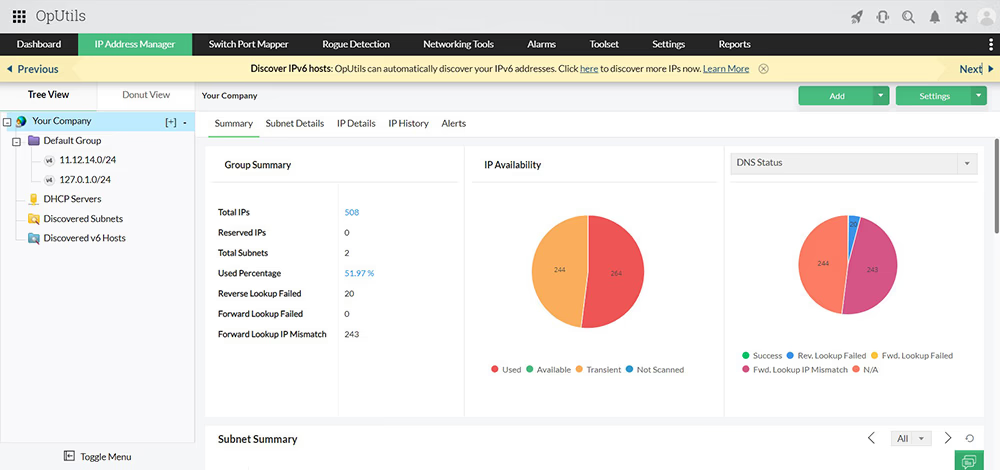
IP Manager's IP History and Audit
When it comes to IP Address Management Software, auditing is utmost important to know who did what and when. IP Address Manager logs all the events performed using the tool with the name of the OpUtils User and the date and time of the event. This helps administrators to track and audit the changes made using IP Address Manager. The administrators will also be able to track the user for whom a particular IP was allocated on a given date using the IP history using this IP address tools.
End-to-end IP details for simplified IP management
The IP Address Manager software using IP address tracker periodically scans the subnets using ICMP, SNMP, DNS, and WMI to get the details of the IP Addresses. IP manager software provides the complete details of an IP Address like, DNS name, MAC Address, State, System Name, Device Type, Switch Name, Switch Port, Alias Name, Owner, etc and also provide history of the IP Address allocations. IP management system provides Switch details like switch name, port number, port speed, port status, ifAlias, ifDescription, ifIndex., etc and also system details like Device Type and System Description.
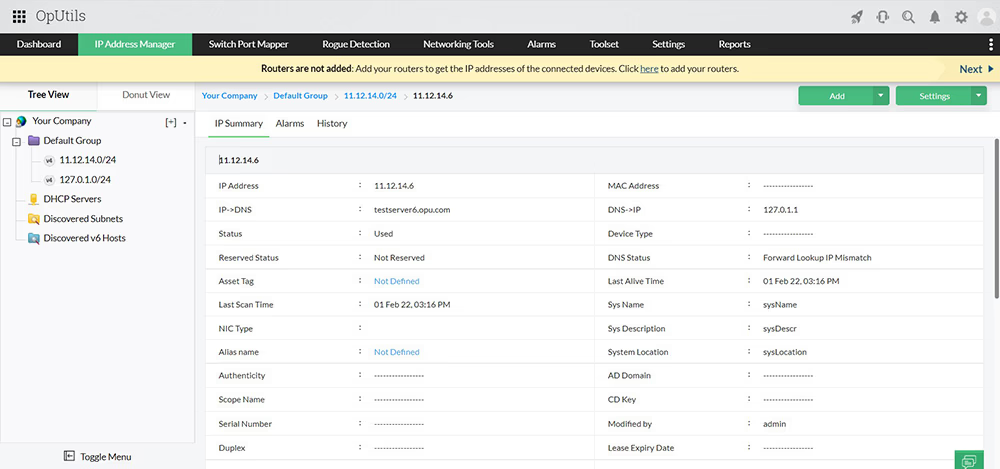
The IP Address Manager (IPAM) tool also allows the administrators to add their own columns to store user-defined values. Columns can be created both at the subnet-level and at the IP Details level. IPAM provides contact details like owner, location, and telephone number, and also the ability to Add Custom Fields on the Fly to Store User-defined Values. This flexibility empowers network administrators to tailor the IP Address Manager tool to their specific needs, allowing them to track critical information associated with each IP address.
Discovering / adding subnets to IP manager
Adding subnets to the IP address management software can be either manual or auto-discovered from the Routers. When the subnets are discovered from the Routers, the administrator has to verify its correctness and approve them for scanning. Once the subnets are added/approved, they are automatically scanned in the background with the help of the in-built IP scanner. The administrators, optionally, can also specify brief descriptions for the subnets they add in IP address management solutions.
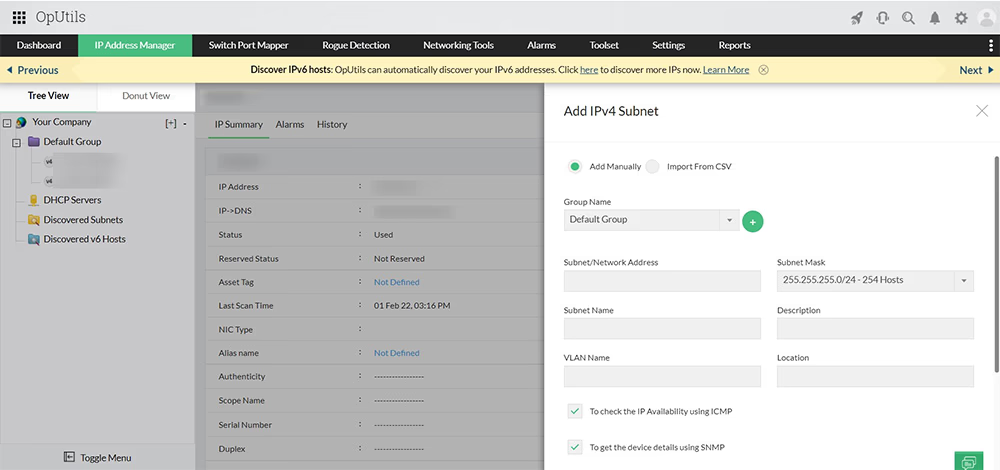
Adding and managing supernets with IP manager
Supernets simplify the process of network monitoring and management by aggregating subnets into a unified view. IP management solutions empower network administrators by facilitating modifications to network size and reducing routing requirements through supernetting or route aggregation. This capability enables admins to optimize address space usage for enhanced network efficiency.
With OpUtils IP Address Manager, network admins can easily add and monitor their IP supernets. This enables them to simplify monitoring, and management of network addresses across multiple subnets, by enabling a centralized view of different Supernets and their associated subnets.
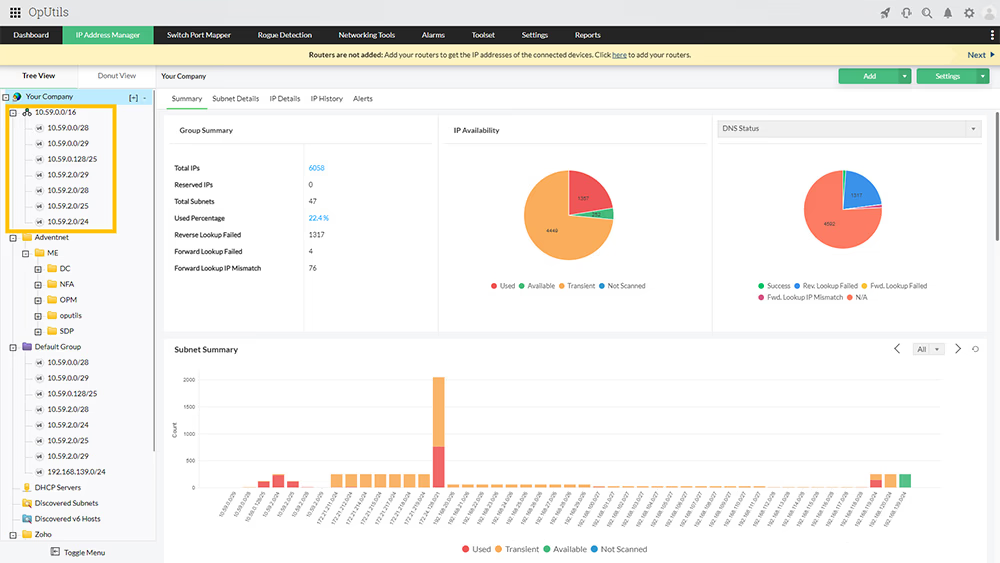
IP address management tool's granular IP reports
In IP address manager software, the reports of available and used IP Addresses in the network can be obtained. IP address management solutions can also export report to PDF/CSV/XLS format and is a very convenient software. IP manager software, based on the IP Address Manager (IPAM) scan results, provides the IP Availability Report of the network. It maintains a policy to declare non-responding IP Addresses as available IPs. IP Addresses that do not respond for 10 days continuously are shown as available IPs. This can also be configured to a desired value. The IP Availability Reports of IP manager tool includes both Available and Used IP Addresses.
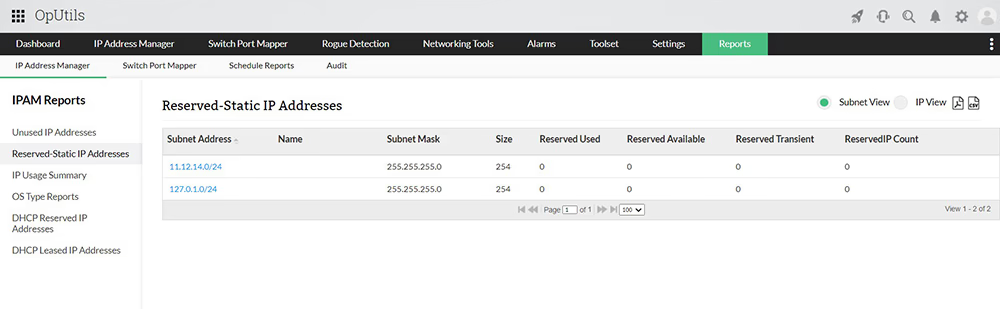
Streamline IP address request creation and management with the IP Request tool
IP Address Manager has a built-in IP Request tool that enables ManageEngine OpUtils users to create, view, and track IP requests. OpUtils operators can use this tool to request IP addresses within their allocated subnets. OpUtils logs and displays to them the list of all their IP requests, and the allocation status of each IP request. OpUtils administrators can use this tool to manage all the IP requests they have received. They can approve, or decline the IP request, and choose to modify the IP request, for instance, change the requested subnet.
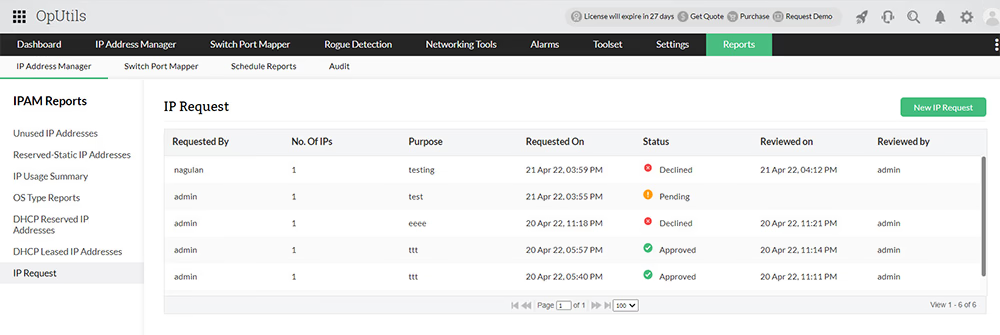
DHCP server monitoring for holistic IP address management
The IP address management software supports Microsoft DHCP Servers and helps in flexible scanning as well as alert notification. The DHCP Scope Monitor utility of the IP control software helps you to monitor the DHCP Scopes to find the available IP Address count in each of them. Learn more about DHCP server monitoring for holistic IP address management...
Manage IP addresses with flexible scanning
The IP address management tool provides flexible scanning options - can be scanned manually or can be scheduled to run at specified intervals. The administrator can also choose the scanning options like Ping, SNMP, DNS, etc. For subnets in IPAM software that are behind a firewall or when the subnets could not be reached directly, the administrator can disable scanning and can manually mark the status of the IP Addresses as used or Available. IP manager tool also has options to reserve an IP Address for a specific use. The IP manager software can scan multiple subnets simultaneously and manually mark an IP address as Reserved, Static etc.
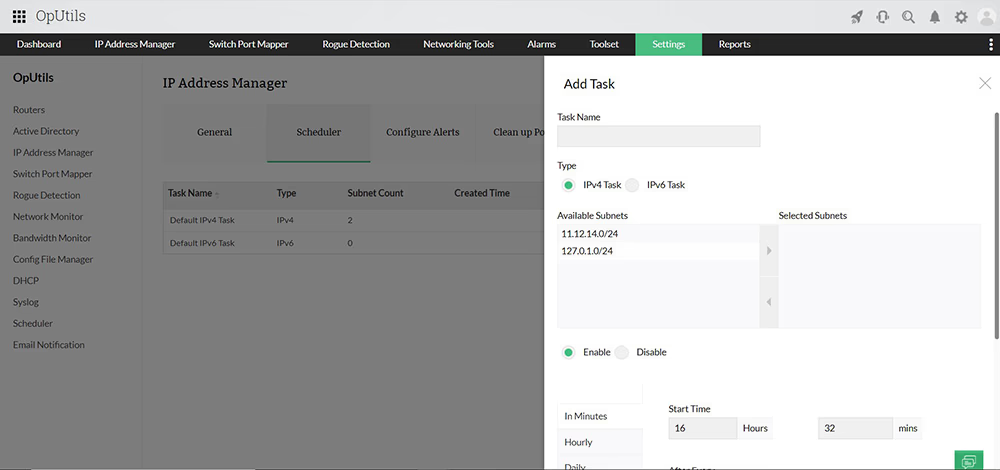
Powerful search to track IP addresses instantly
In IPAM tool, once all the subnets have been added and scheduled for scanning, the administrator can use the global search option to get the details of an IP Address. The search can be performed using the IP Address, MAC Address, DNS Name, Switch Name, Switch Port, Alias Name, etc in IP control software.
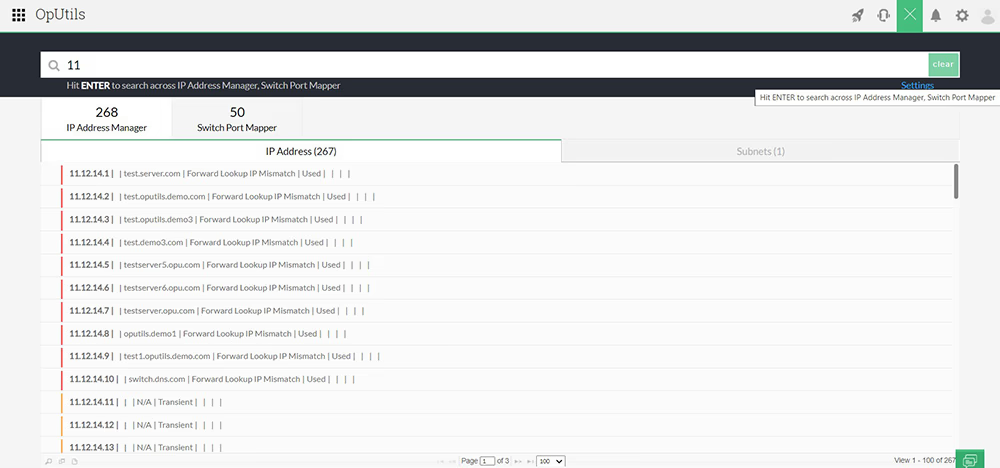
Alert notification to stay ahead of IP issues
The IP address management tool provides an option to notify the administrators about the change in state of an IP Address by email. IP Address Manager (IPAM) generates alerts when:
- The state changes from Transient to Available
- The state changes from available to used
- DNS Reverse Lookup Fails
- DNS Forward Lookup Fails
- DNS Forward Lookup returns a different IP
- IP Utilization of a subnet falls below or greater than a specified percentage
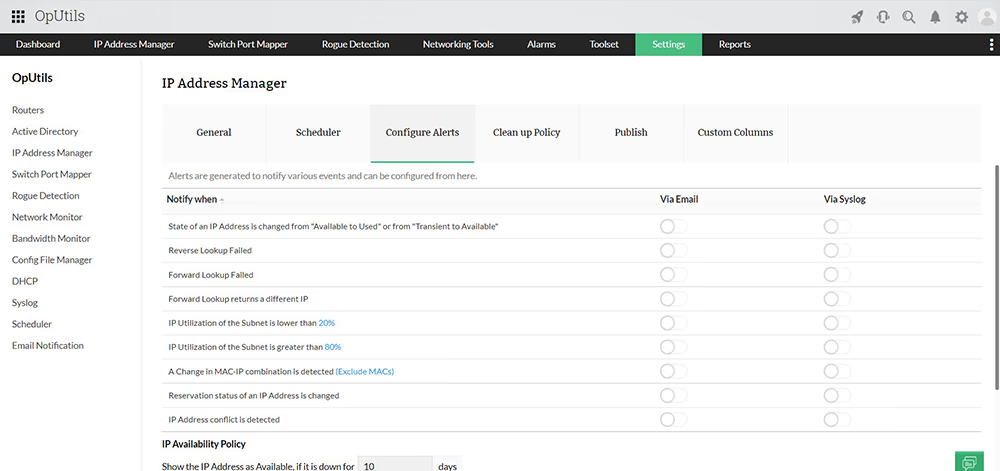
Comprehensive network toolset that further simplifies IP address management
In most cases, administrators might also want to get the current availability, DNS name, etc., of any IP Address. From the IP details view in IP control software, they can click on any of the IP tools to perform the following actions:
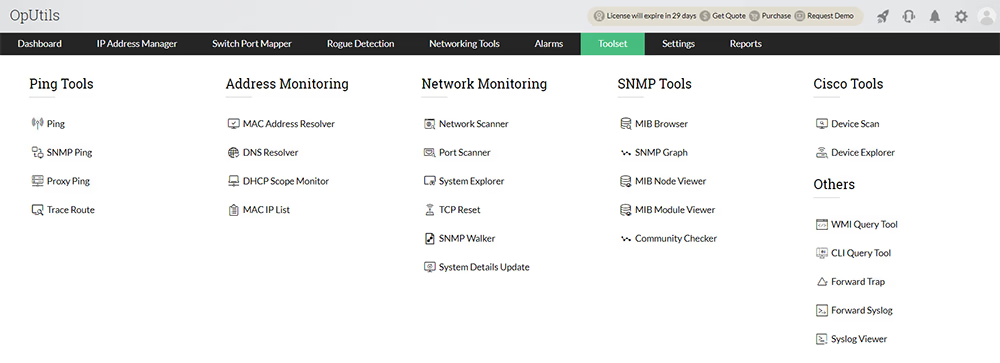
- Ping - To send an ICMP packet to that IP to check its availability
- Resolve DNS - To resolve the DNS name of that IP
- Resolve MAC Address - To get the MAC address of that IP
- Trace Route - To get the network path of the given IP
- System Explorer - To get the complete details like the snapshot, CPU, Disk Space Memory details, etc., of the given IP
- VNC Viewer - To launch the VNC Viewer to connect to that computer
Data center IP address management for enterpises
Data centers play a vital role in an organization's IT infrastructure. They house the core entities of your network, such as servers, switches, and routers. Monitoring your data center to ensure continuous network resource availability enables you to avoid costly errors, which could lead to network downtime.
OpUtils' IP address manager software proactively helps you keep track of your data center's IP address space in real time. With features and tools built in to scan, track, and manage multiple subnets, routers, and servers, OpUtils' IP Address Manager gives you end-to-end visibility of your resource utilization and availability metrics, enabling you to quickly detect and troubleshoot emerging issues like subnet overutilization.
OpUtils simplifies data center IP address management by providing options to group resources based on their location, managing IT admin, and so on. These groups can be scanned individually, and separate scan schedules can be set up to automate periodic scanning. OpUtils also logs historical network operations, which helps you get device details like their associated IPs or the ports they were connected to in a given period.
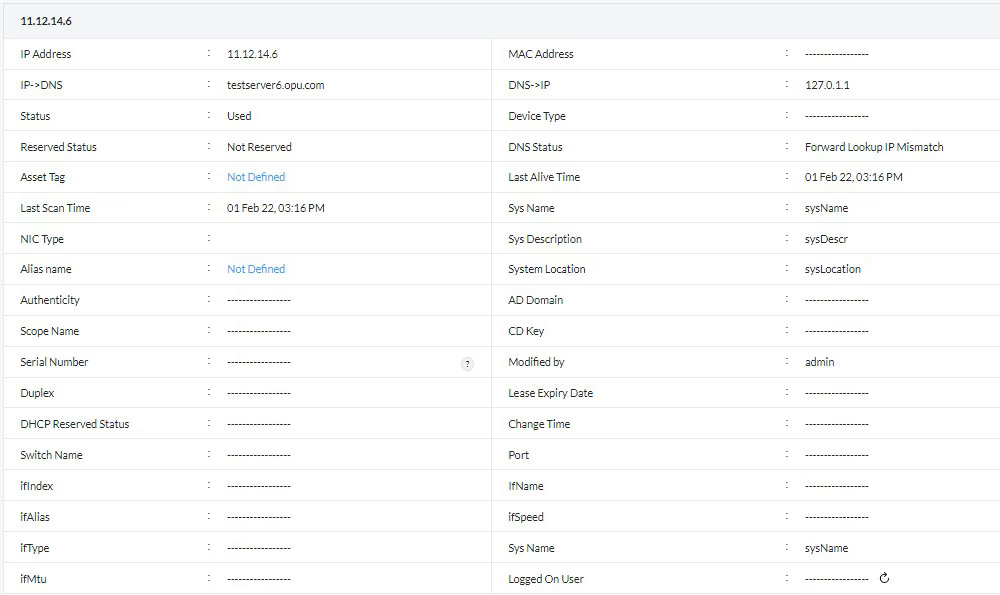
Hence, OpUtils' IP Manager efficiently oversees and organizes IP addresses, providing centralized control for streamlined network administration.
Free IP address management tool
The IP Address Management software can be used to scan a single subnet in the OpUtils Free edition. For more details on tools available in free edition, refer to Free Network Tools.
For more details, refer to the IP Address Manager topic in online help. Refer to IP Address Management Knowledge Base for troubleshooting tips.