Create forms, reports, pages and workflows in your application
Once you create an app, you will be taken to the design page of the app. The next step is to add various components to the app, such as Forms to collect data, Reports and Pages to display the collected data, and Workflows to automate routine tasks at specific instances.
To create the required component, click the + icon in the top-left corner.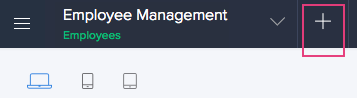
Next, select one of the following:
- Form. Learn more about forms.
- Report. Learn more about reports.
- Page. Learn more about pages.
- Workflow. Learn more about workflow.