Understand buttons in a panel
Buttons may seem really simple, most common elements on a user interface. Yet, they are the most important. They are meant to direct users to take an action, pre-configured by you. Whether you intend to take your user to another page, a report, or a form from their current location, buttons are the best component that help them to interact with your page.
Below image shows two buttons — View Todays's Orders and Assign Delivery Agent in a page. Both the buttons are inside panels, with one rectangular and the other rounded in shape. The View Todays's Orders button has been configure to open the Orders report upon clicking it and the Assign Delivery Agent button has been configured to open the Jobs Sheet form upon clicking it.
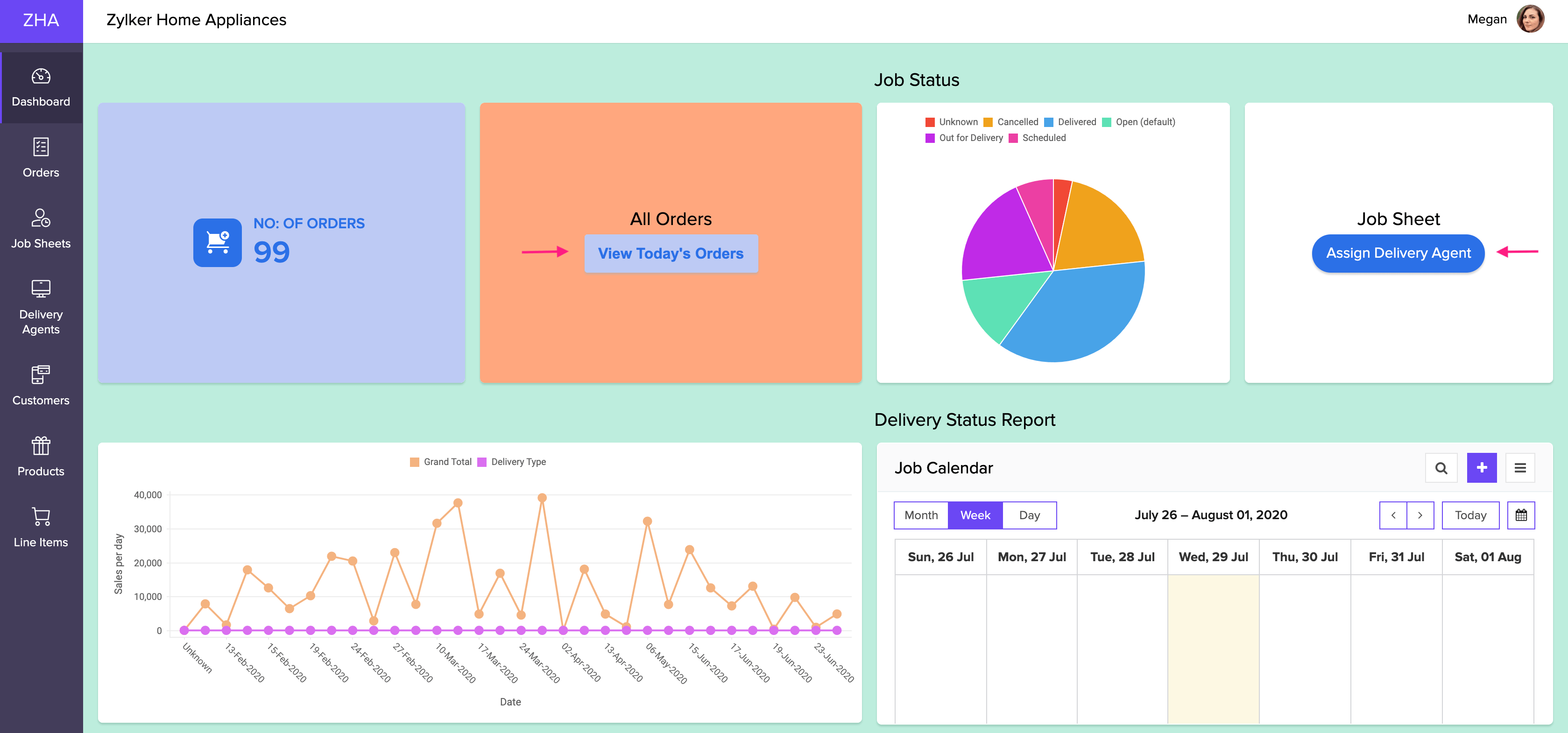
Attributes
- Distinct label: You can add a clear and specific name to each button added in your page, hinting the user clearly where they would land on clicking the button. You can also add style to your button labels including font type, font size, and font color.
- Button design: You can make use of Rounded or Rectangular button shape. You can have large, noticeable buttons making it easier for the users to identify them.
- Button color: Choose from a palette of colors to apply a theme to your button. You can make use of bold colors to lay emphasis on buttons that you want to draw the users' attention to.
- Panel embedding: Each button, by default is embedded in a panel. This attribute is helpful in redirecting the users focus to a button, when there are too many elements on a page.
Functionalities
You can choose from a list of actions that you can associate to a button. Buttons in the page builder also support high degree of custom configuration, where you can associate new custom function, written in any application of your ManageEngine AppCreator account.
The list of actions that can be associated to a button in a page are:
- Open URL: In its simplest form, this allows you to link to an external website.
- Open form: Navigates users to an associated form in any application in your ManageEngine AppCreator account.
- Open report: Navigates users to an associated report in any application in your ManageEngine AppCreator account.
- Open page: Navigates users to an associated page in any application in your ManageEngine AppCreator account.
- Execute function: This action will trigger a custom function defined in any application of your ManageEngine AppCreator account.