- Cloud Protection
- Compliance
- Data Leak Prevention
- Bring your own device
- Copy protection
- Data access control
- Data at rest
- Data in transit
- Data in use
- Data leakage
- Data loss prevention
- Data security
- Data security posture management
- Data security breach
- Data theft
- File security
- Incident response
- Indicators of compromise
- Insider threat
- Ransomware attack
- USB blocker
- BadUSB
- USB drop attack
- Data Risk Assessment
- File Analysis
- File Audit
- Threat Glossary
Data tagging
What is data tagging?
Data tagging is the process of assigning a label to a piece of data, such as an image, website, or video. The tags associated are often metadata that indicate the author's name, date created, department, file format, or some other defining detail. These tags distinguish a data set from other data within an environment, making it easy to search for.
Why is data tagging important?
Data tagging provides an identity to your data by associating it with metadata. In an organization, an employee ID serves the purpose of providing a unique identity to its employees. Similarly, in a football match, a seat number indicates the location of where you'll be seated in a stadium.
A commonality these scenarios share is that there's an object being tagged with a label. This label gives a unique identity to the object and provides:
- Effortless identification
In the case of the football match, the seat number indicates a specific location in the stadium, eliminating the task of searching for your seat.
- Easy categorization
Department names categorize employees into recognizable groups.
- Data security
An employee ID provides information about the employee, which can be used to provide and restrict access to organizational resources, ensuring data security.
Data tagging models
"Data is the new oil," is a phrase we've frequently been hearing over the past decade, and it holds true as we witness organizations spending hefty sums on procuring data. With the volume of data organizations store, they need a strategy to tag and organize data efficiently. Here are a few data tagging models organizations follow:
- Hierarchical model
Organize tags into a hierarchical model, with broader categories at the top and specific tags at the bottom. For instance, in an application like Spotify, music, podcasts, and audiobooks will be at the top while subcategories for each of these, like genres, self-help, and fiction, will be at the lower level.
- Flat model
In a flat model, each tag is equally important and there's no inherent relationship between tags.
- Segment model
This model involves tagging data based on segments. For instance, SUV, sedan, and hatchback could be different segments in a car showroom.
- Jargon model
Jargon recognizable to employees within an organization or department can be used for tagging.
Different types of data tagging
Data tagging can be broadly classified into different types based on the format of data being tagged. This could range from text, image, or video. Additionally, each of these formats can be further classified based on functionality. A few sub-classifications include:
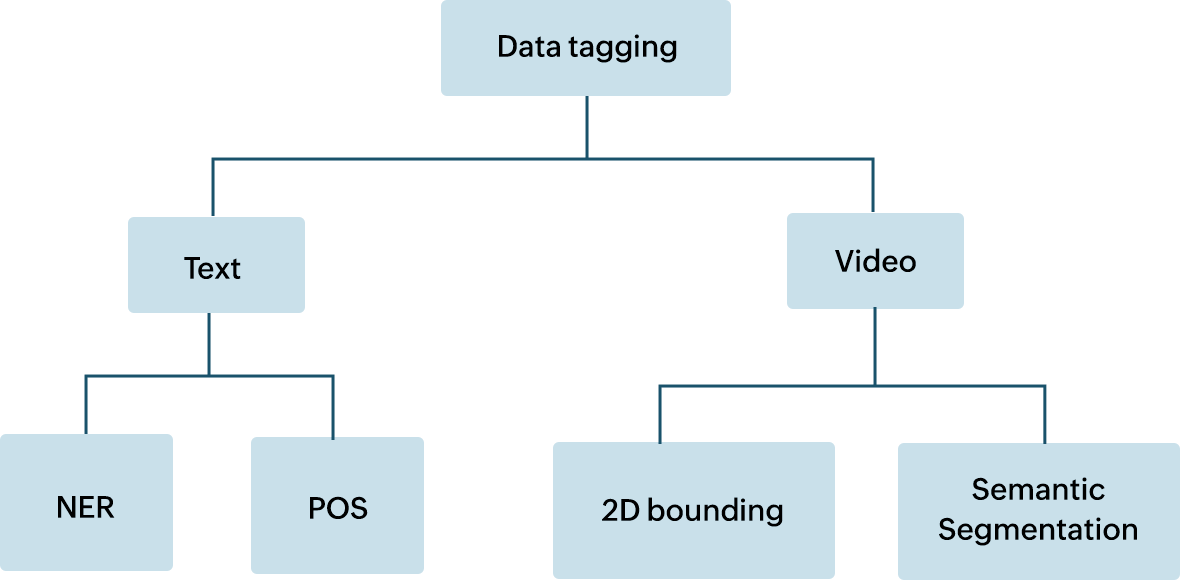
- Named entity recognition (NER)
NER helps in identifying entities, such as names, places, and objects, in a body of text.
- Part of speech (POS) tagging
POS tagging involves associating words in a sentence with a grammatical part of speech.
- Semantic segmentation
The process of tagging every individual pixel that's part of an image.
- 2D bounding box
This involves drawing a boundary around the desired object in order to make it recognizable.
Data tagging best practices
The primary goal of data tagging is to make life easier for an end user by cutting down on the time it takes to carry out the tedious task of searching for data. So, it's imperative for your data tagging strategy to be user-friendly. Here are a few best practices that could facilitate a seamless experience:
-
Having a well-defined nomenclature
Having organization- or department-wide naming conventions can help employees in navigating and retrieving files. A well-defined nomenclature must be recognizable to an end user. So be sure to use keywords such as department, project, manager, team, and other relevant identifiers. -
Constructing a model
A data tagging model gives structure to your data and contributes towards data classification. There are a few types to choose from that have been discussed earlier on this page. -
Conducting usability evaluations
Periodically conducting usability evaluations can improve your data tagging efficiency. Usability reports must take into account factors like ease of accessibility and time spent retrieving files. -
Automating the data tagging process
Manual data tagging takes an inordinate number of working hours and is prone to human error. So automating the process of data tagging through machine learning could prove invaluable.
Data classification and tagging
Data tagging and classification are often used interchangeably, but they're two sides of the same coin, each possessing its own significance.
Data tagging is the labeling of data based on meta details, such as project name, file owner, or data type, and intends to improve accessibility and organization. On the other hand, data classification is done based on the level of sensitivity of a file's contents, intends to secure sensitive data, and can be used to flag sensitive data by data loss prevention tools. A well-balanced data tagging and classification strategy can ensure seamless navigation and network security.
Learn the nitty-gritty of data classification in our on-demand webinar on Data classification: The cornerstone of DLP.
Discover and classify your data with DataSecurity Plus
DataSecurity Plus offers a data discovery tool that automates the process of file classification through a hierarchical labeling system. The data discovery and data classification tool detects, classifies, and secures sensitive data such as personally identifiable information, payment card information, protected health information, and more, ensuring regulatory compliance.
DataSecurity Plus is equipped with features such as:
- Real-time reporting on the type, volume, and location of sensitive data.
- Customizable data discovery rules to define organization-specific sensitive data.
- Alerts to track files that contain matches for data protection laws like the GDPR, the PCI DSS, and more.
- Incremental data discovery scans to create and maintain an inventory of your most sensitive data.
Try DataSecurity Plus' data classification with a free, fully functional, 30-day trial.
Download a free, 30-day trial