How to Configure Service Discovery URL for Apple User Enrollment Using Windows IIS Server?
To enable Apple User Enrollment in MDM, configuring the .well-known directory is essential for Remote Management. This directory contains files required by Apple devices for discovery and enrollment. This guide provides step-by-step instructions for setting up the .well-known folder and configuring a custom MIME type on a Windows IIS server.
Steps
Setting Up the .well-known Directory
In this section, we will create a .well-known directory and a com.apple.remotemanagement file containing MDM server information. This file allows Apple devices to discover and enroll via Apple User Enrollment.
Step 1: Access the Root Directory
- Open IIS Manager.
- Select the site where your domain is hosted.
- Click Explore to open the root directory of the site.
Step 2: Create the Directory and File
- Create a new directory named well-known (Windows does not allow directory names starting with ., so we use well-known).
- Inside the well-known directory, create a file named com.apple.remotemanagement.
- Copy the contents of the ServiceDiscoveryData.json file (downloaded from the MDM server for Apple User Enrollment) into the com.apple.remotemanagement file.
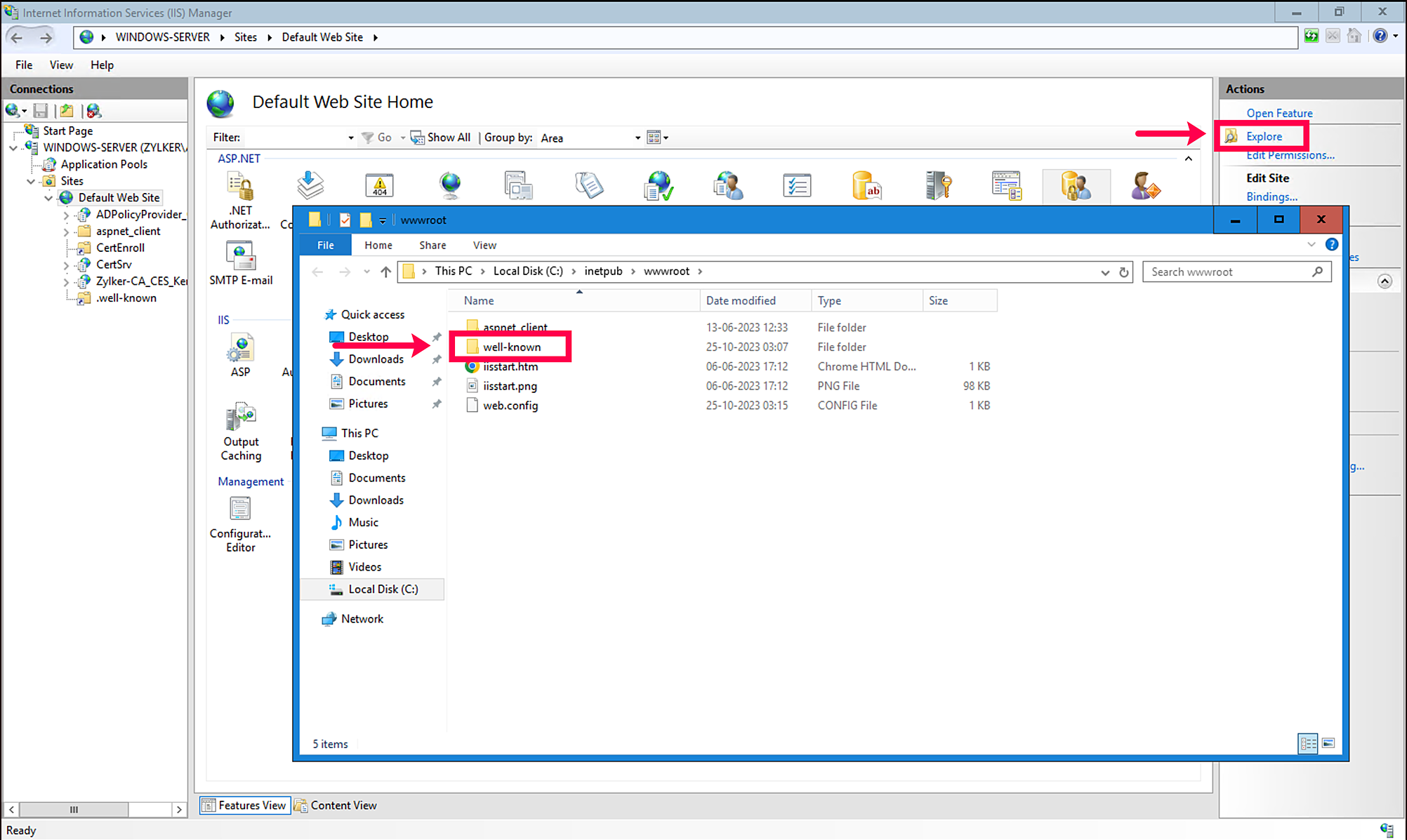
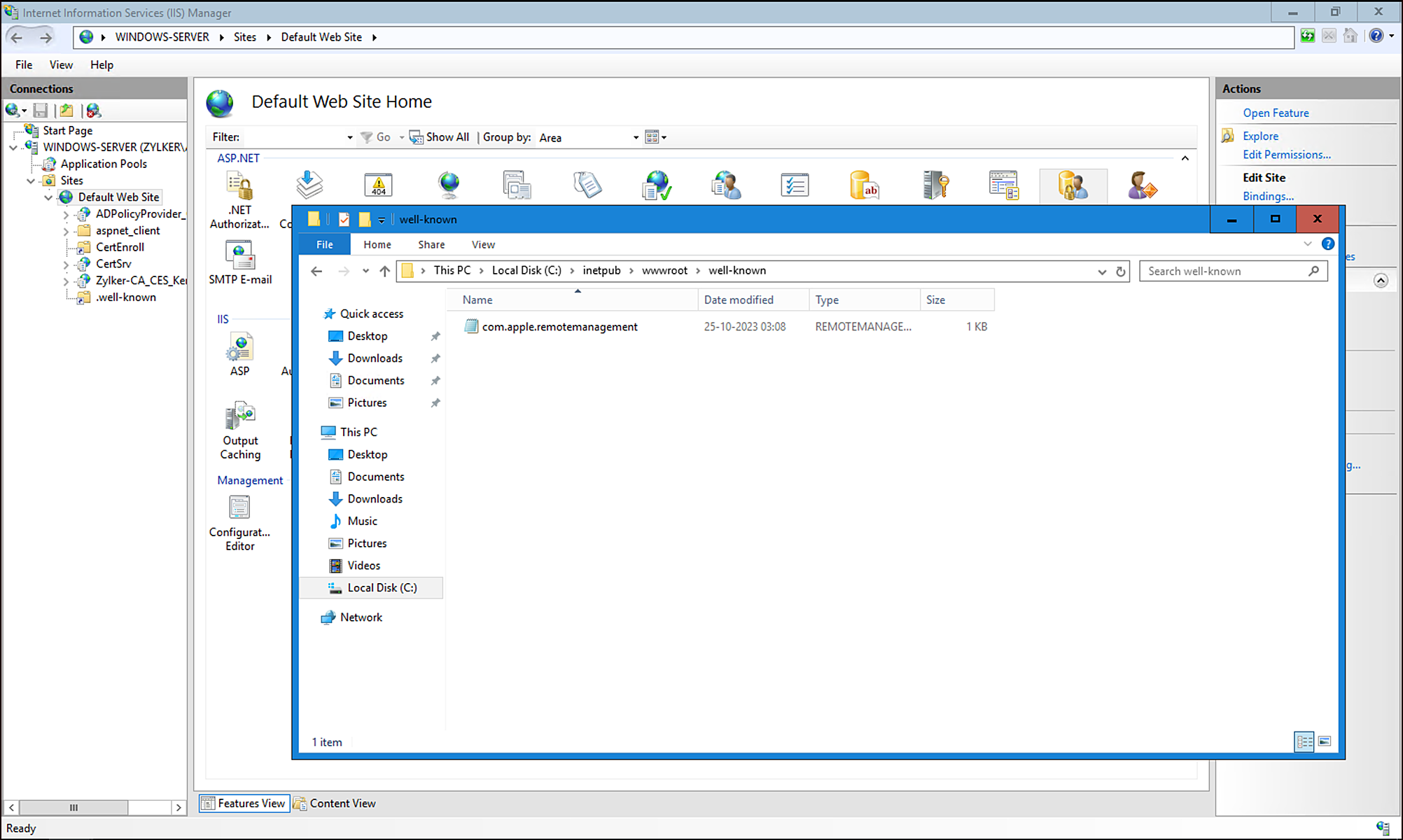
Step 3: Add a Virtual Directory
Since Windows does not allow directory names starting with ., we will create a virtual directory to map HTTP requests for .well-known to the well-known directory.
- In IIS Manager, select the site where your domain is hosted.
- Click View Virtual Directories.
- Click Add Virtual Directory
- Alias: .well-known
- Physical Path: Map this to the location of the well-known directory created earlier.
- Click OK to save the virtual directory.
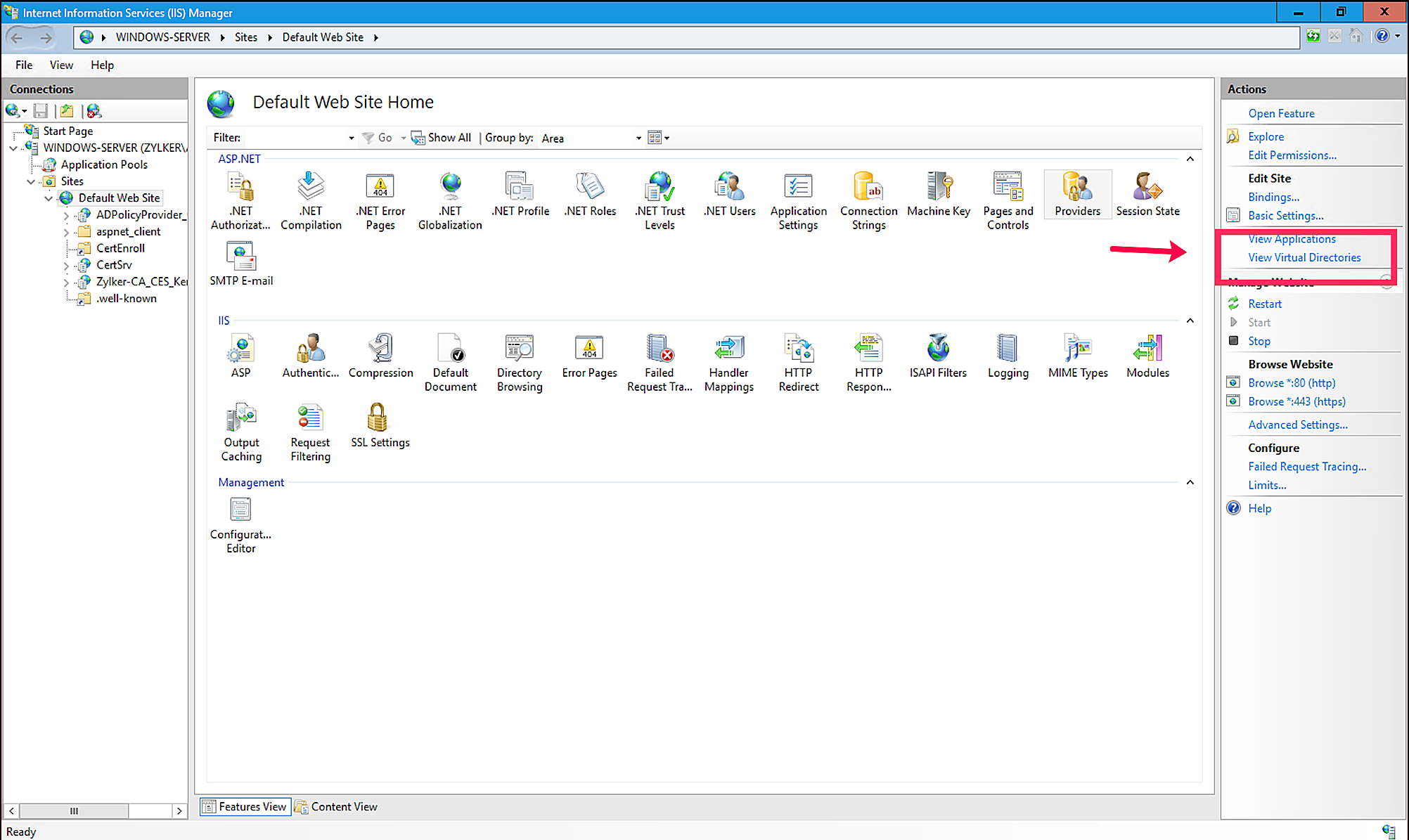
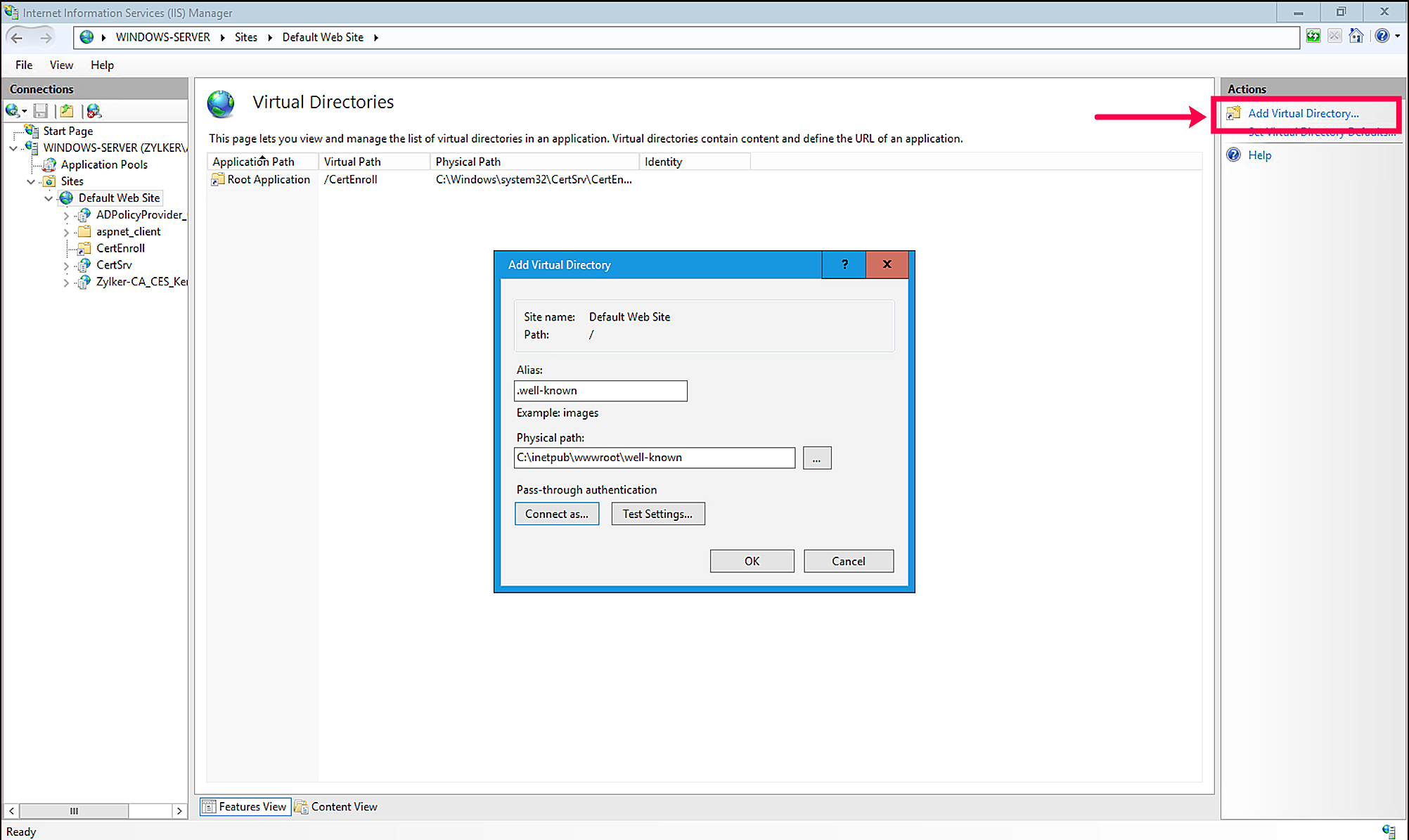
Creating a Custom MIME Type
Apple devices expect the HTTP response for the com.apple.remotemanagement file to have the Content-Type header set to application/json. To configure this on the IIS server, follow these steps:
Step 1: Add a Custom MIME Type
- In IIS Manager, select the site where your domain is hosted.
- Click MIME Types.
- Click Add to create a new MIME type.
- Extension: .remotemanagement
- MIME Type: application/json
- Click OK to save the MIME type.
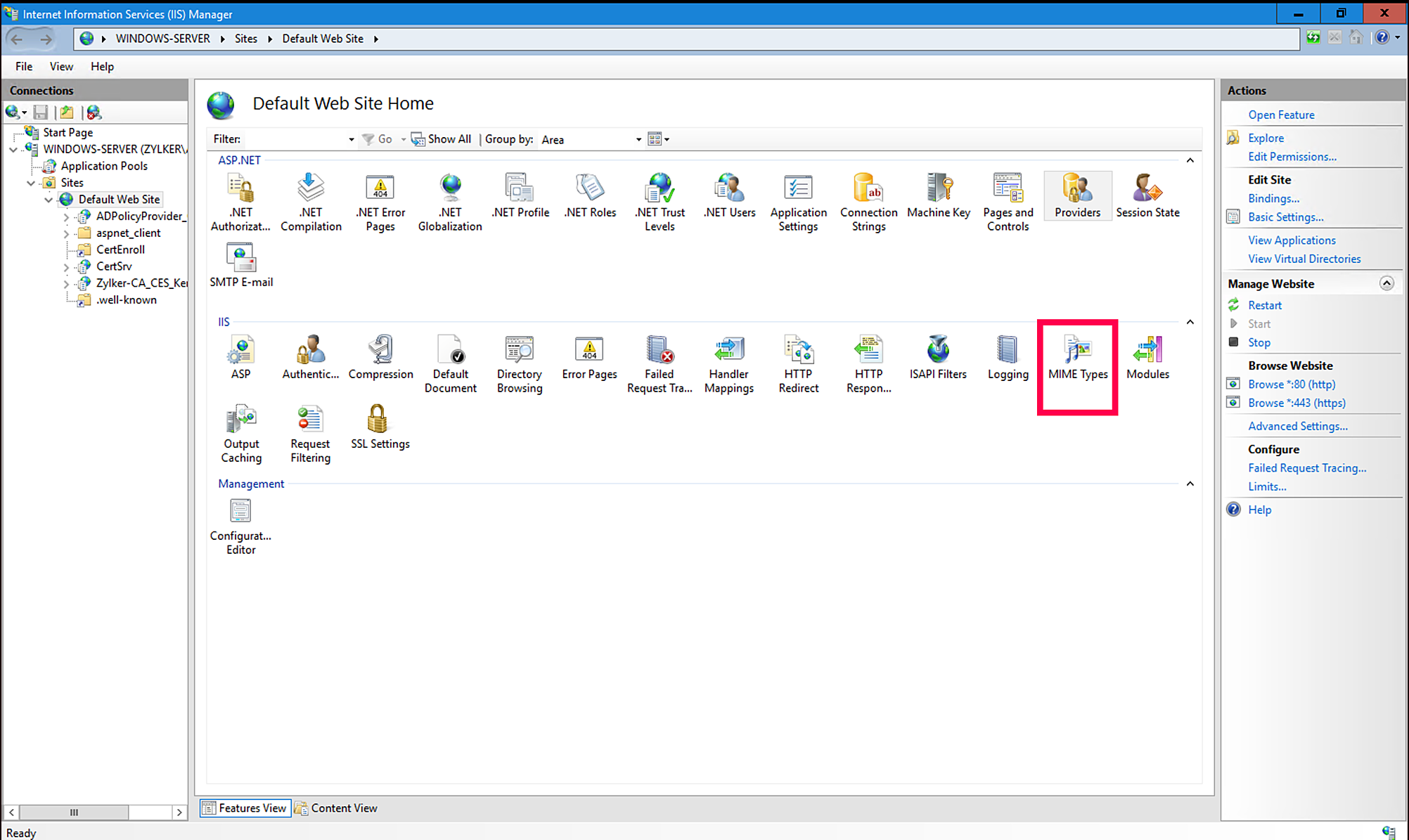
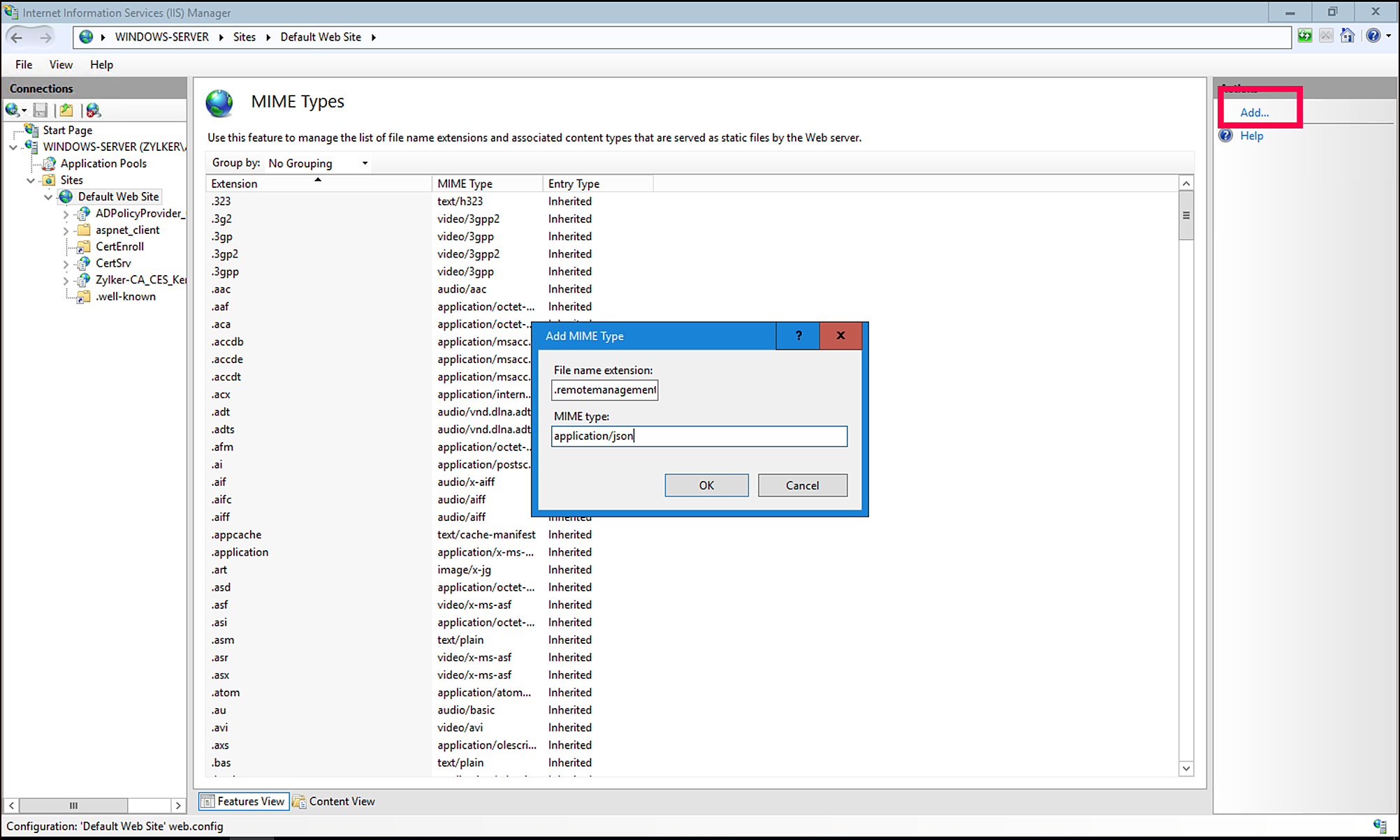
Verification
After completing the above steps, verify the configuration by accessing the following URL in a browser or using a tool like curl:
https://{your-domain}/.well-known/com.apple.remotemanagement
Ensure that:
1. The file is accessible.
2. The Content-Type header in the response is application/json.
Troubleshooting
- If the file is not accessible, double-check the virtual directory configuration and ensure the well-known directory and com.apple.remotemanagement file are correctly placed.
- If the Content-Type header is incorrect, verify the MIME type configuration in IIS.
For more details, visit our Apple User Enrollment Guide.