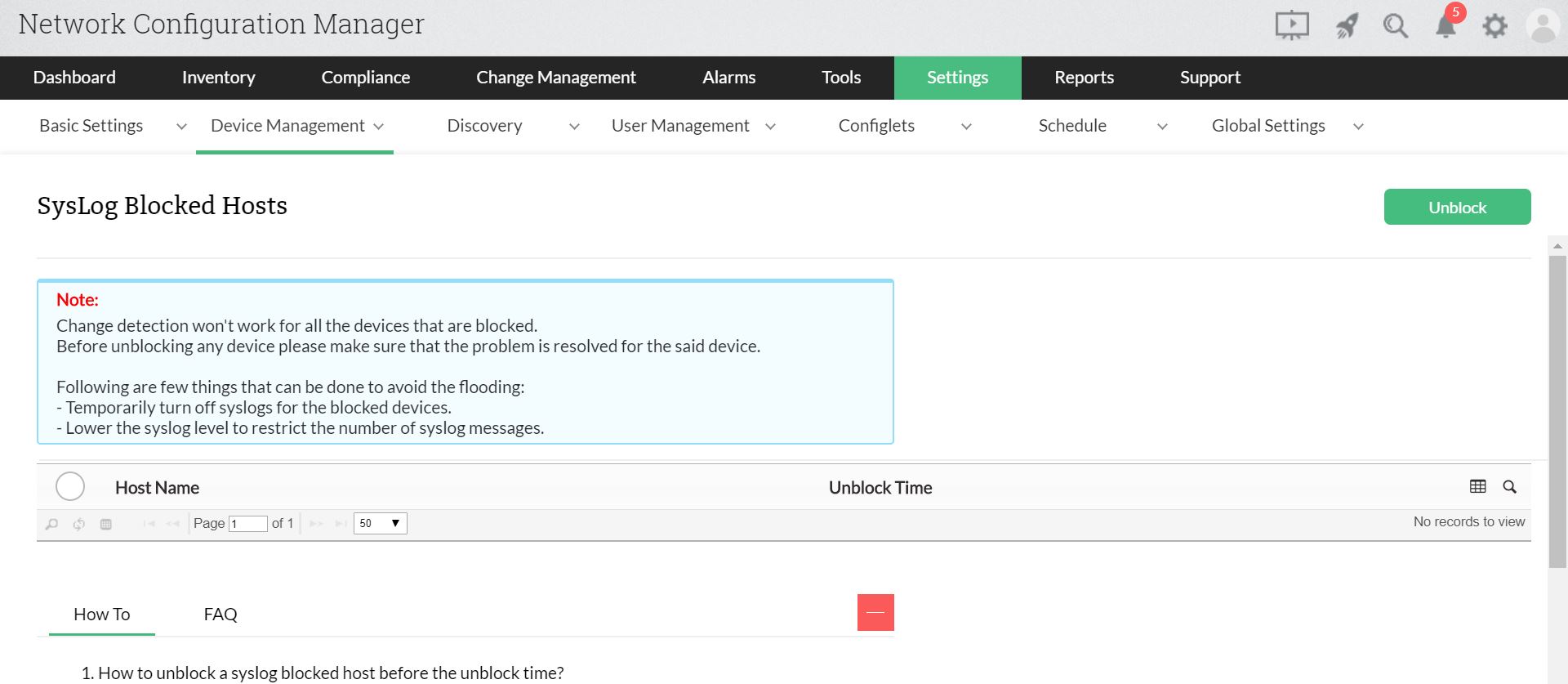Syslog Flood Prevention
In an environment where the users login and logout of devices more frequently, flooding of syslog messages tend to occur. This leads to increased CPU usage of the NCM server which in turn affects the performance of the machine. To prevent this, you need syslog configuration management. Network Configuration Manager blocks the syslog messages from that device and notifies the user about the device that has been blocked.
Here is a sample of the notification:
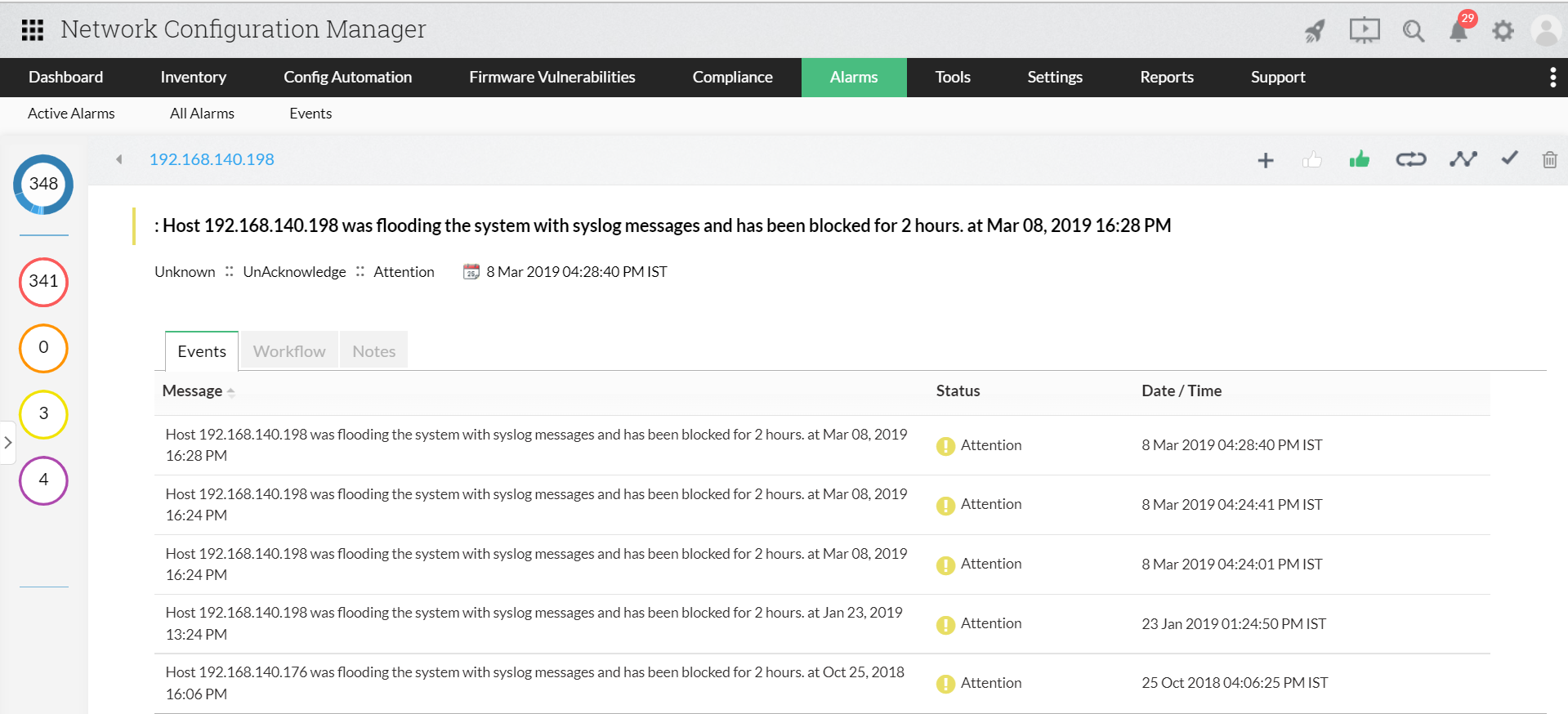
The blocked devices are listed in "Settings" >> "Device Management" >> "SysLog Blocked Hosts".
Since backup automation relies on syslog messages, NCM does not detect changes automatically for the blocked devices until the devices are unblocked.
You can unblock the devices at any point of time from the blocked list and before unblocking any device please make sure that the problem is resolved for that particular device.
In case you want to unblock devices real quick, there are two methods:
1.Temporarily turn off syslogs for the blocked devices
2.Restrict the number of syslog messages by lowering the Syslog level.
Thank you for your feedback!