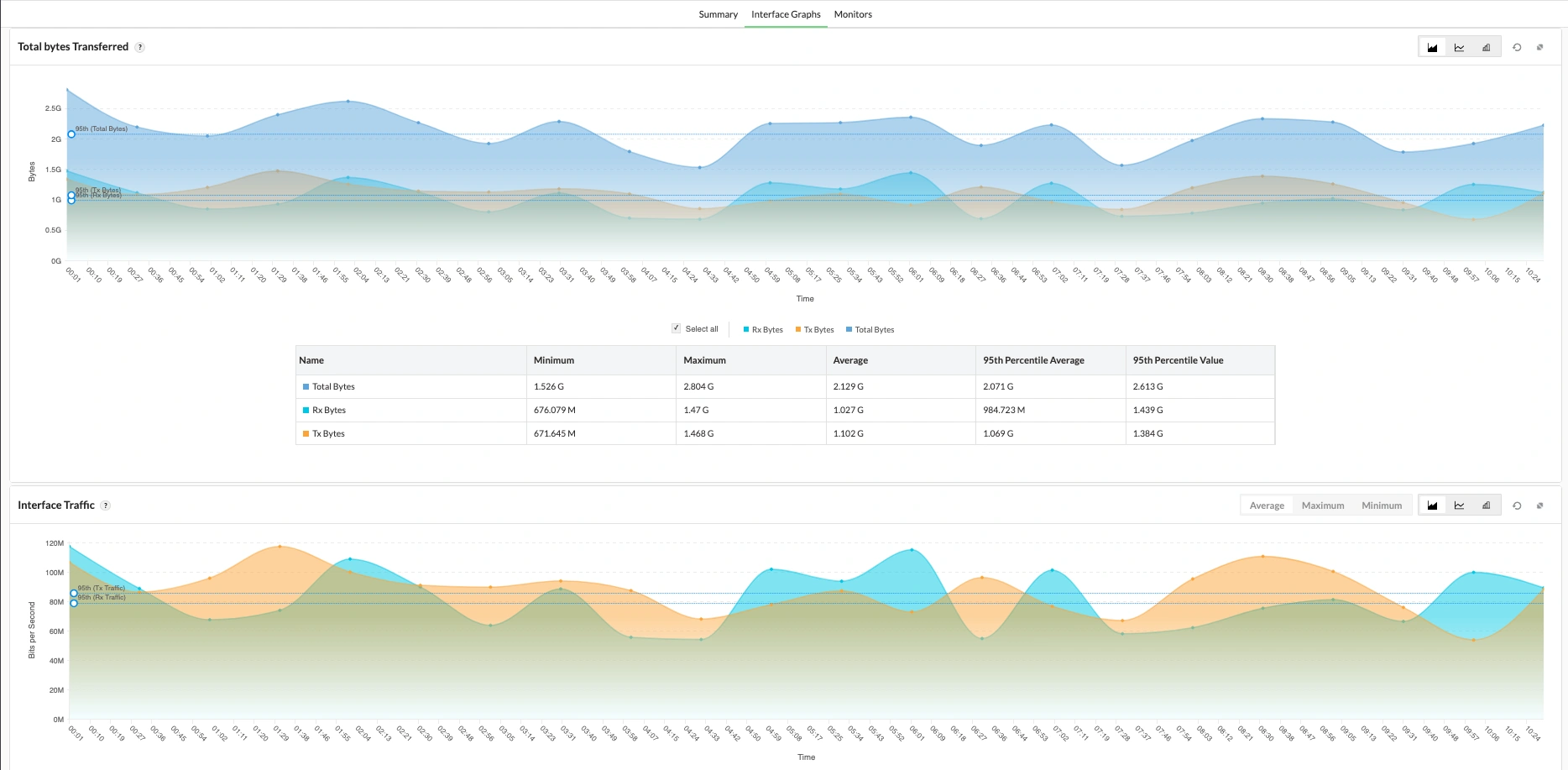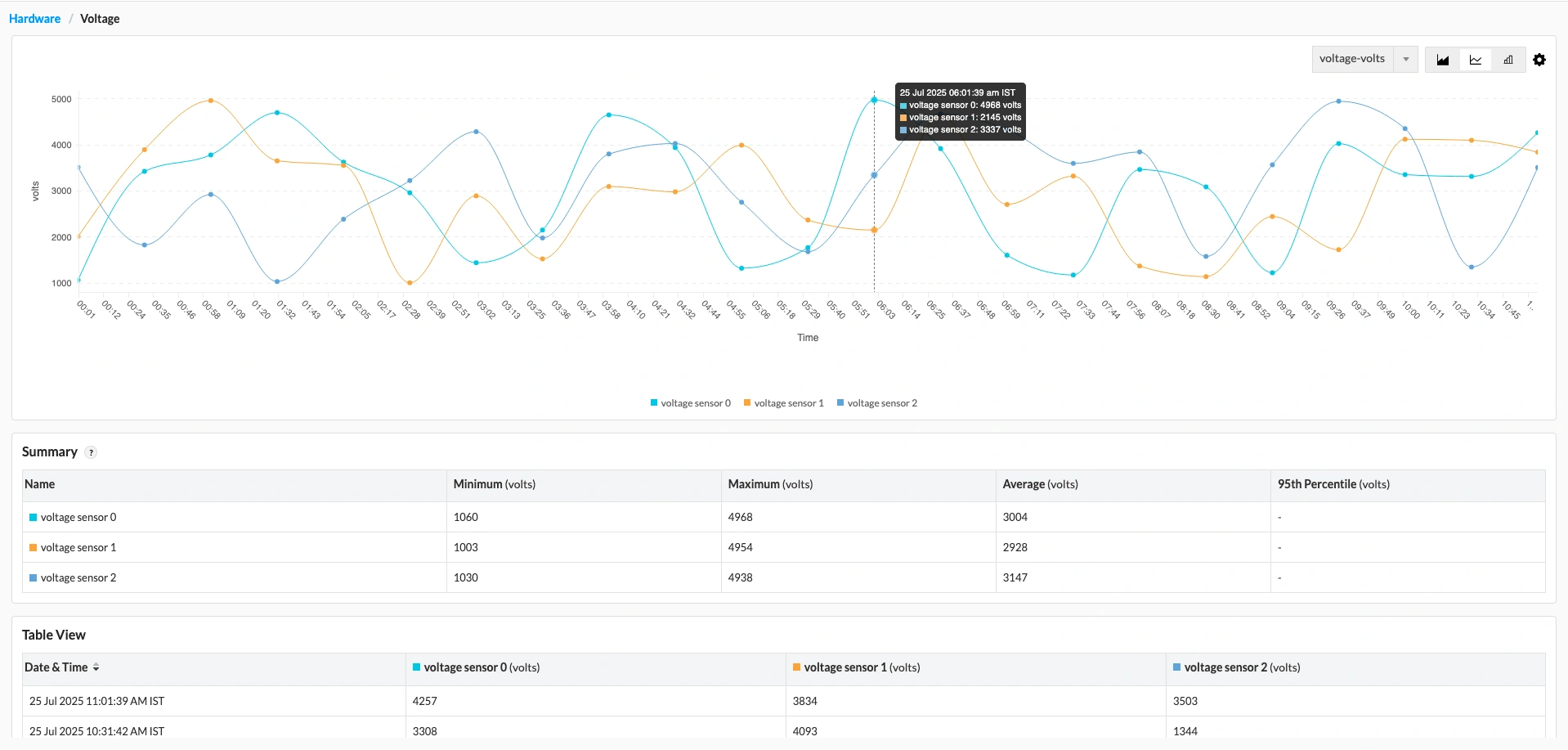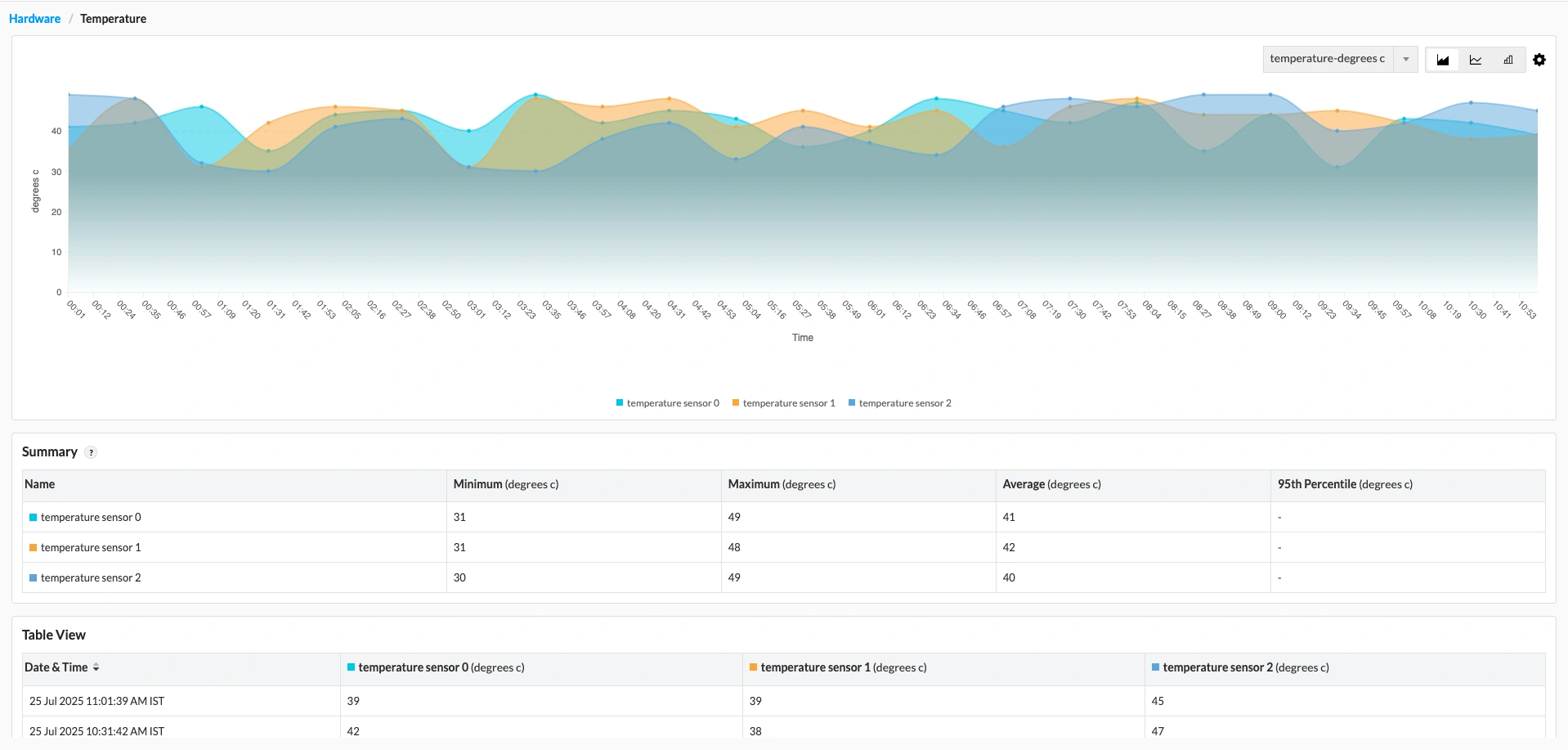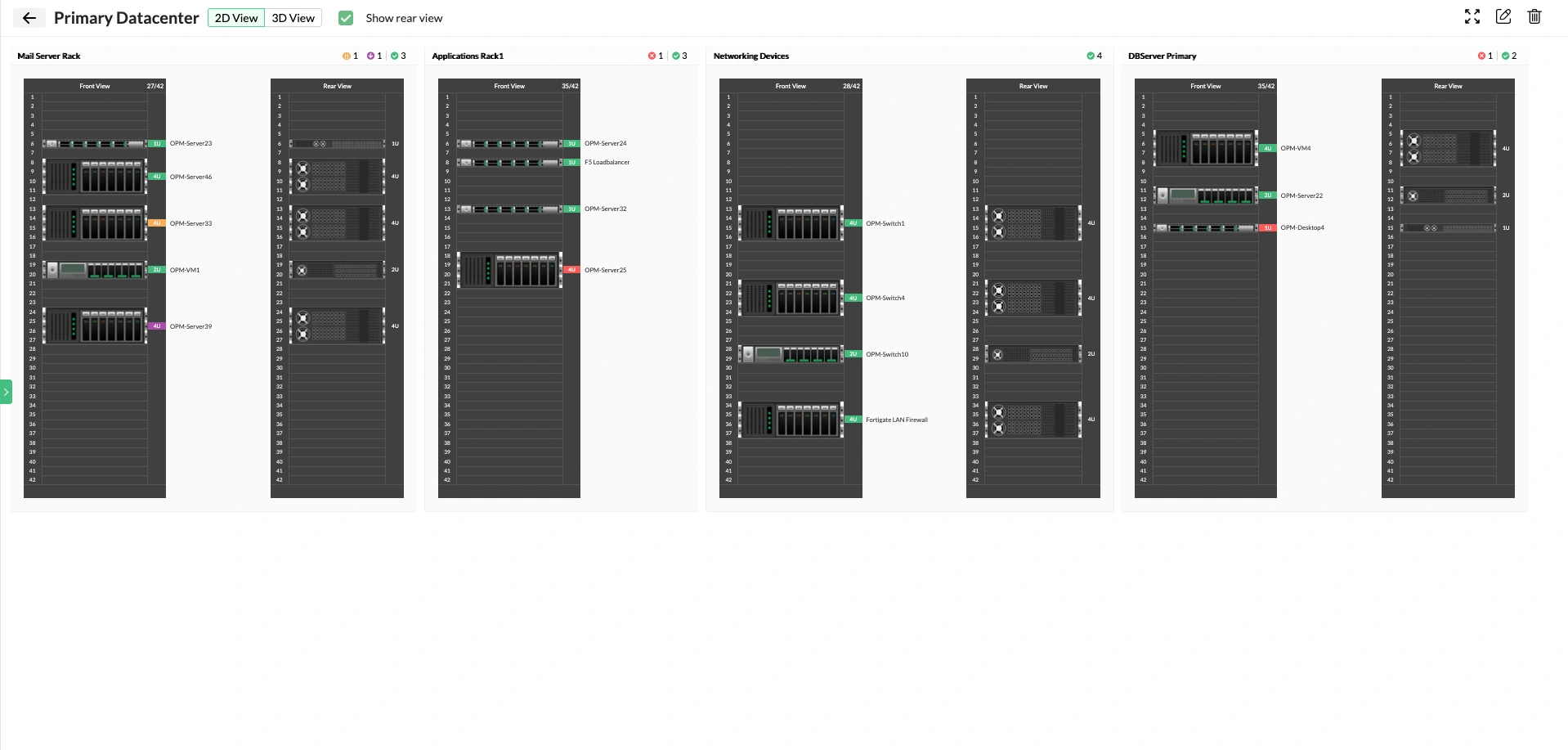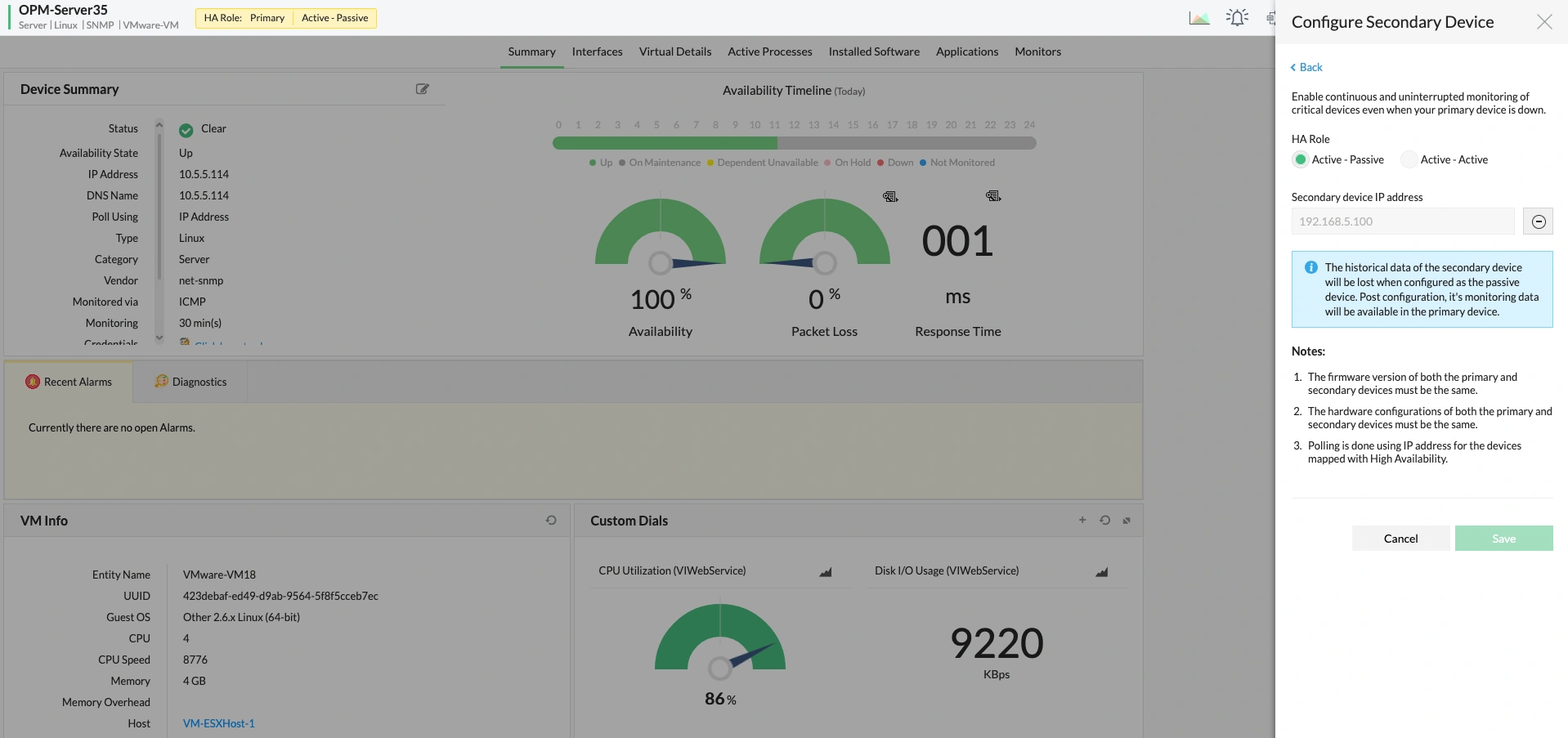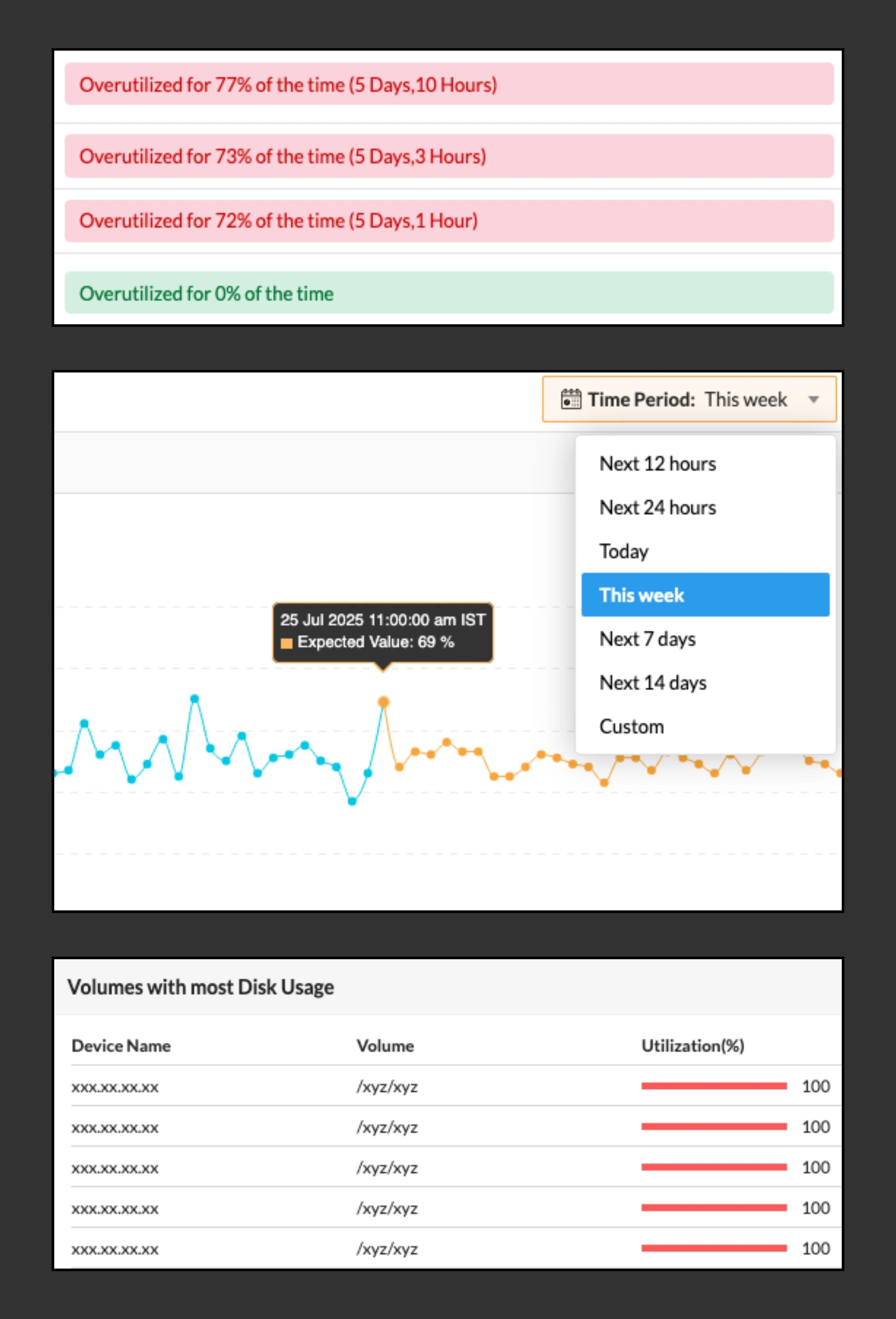Rack views and datacenter floor views are visualization tools that help you monitor the location, uptime, and health of servers in your datacenter.
A rack view lets you simulate a server rack, allowing you to drag and drop server devices into place. Once these racks are set up, you can then add them to a datacenter floor view.
This floor view also allows you to include other elements like walls and walkways, giving you a complete layout.
With this setup, you get a visual representation of your datacenter where each server can be precisely located using a number on its rack and an alpha-numeric grid on the floor.
This means you can easily direct a technician to a specific server by simply providing its exact location from the datacenter floor view. For added flexibility, these floor views can be displayed in either 2D or 3D.