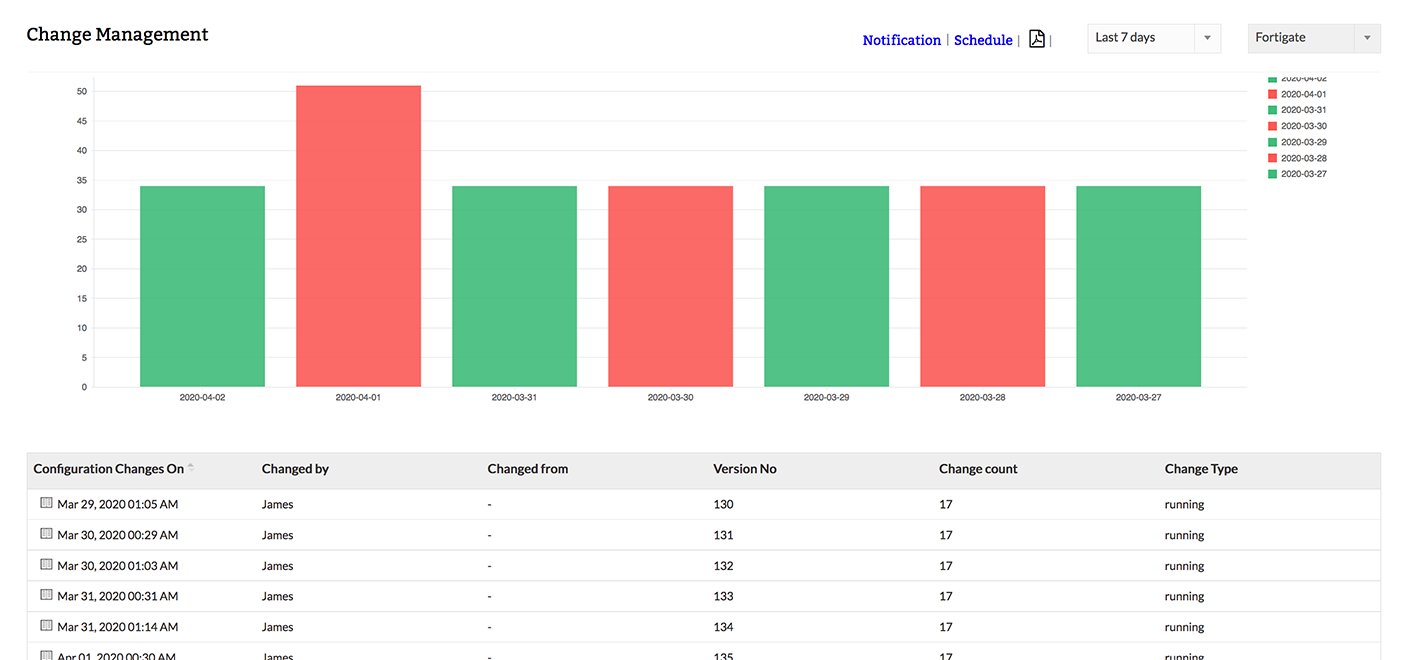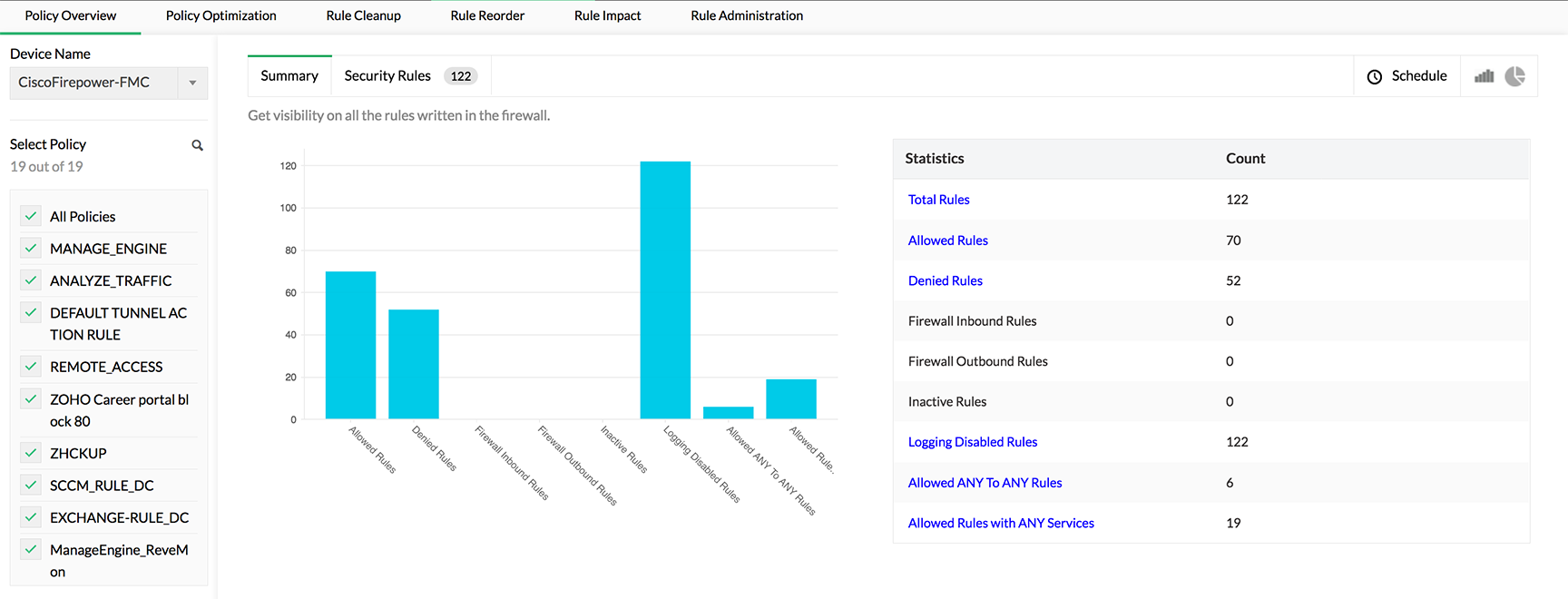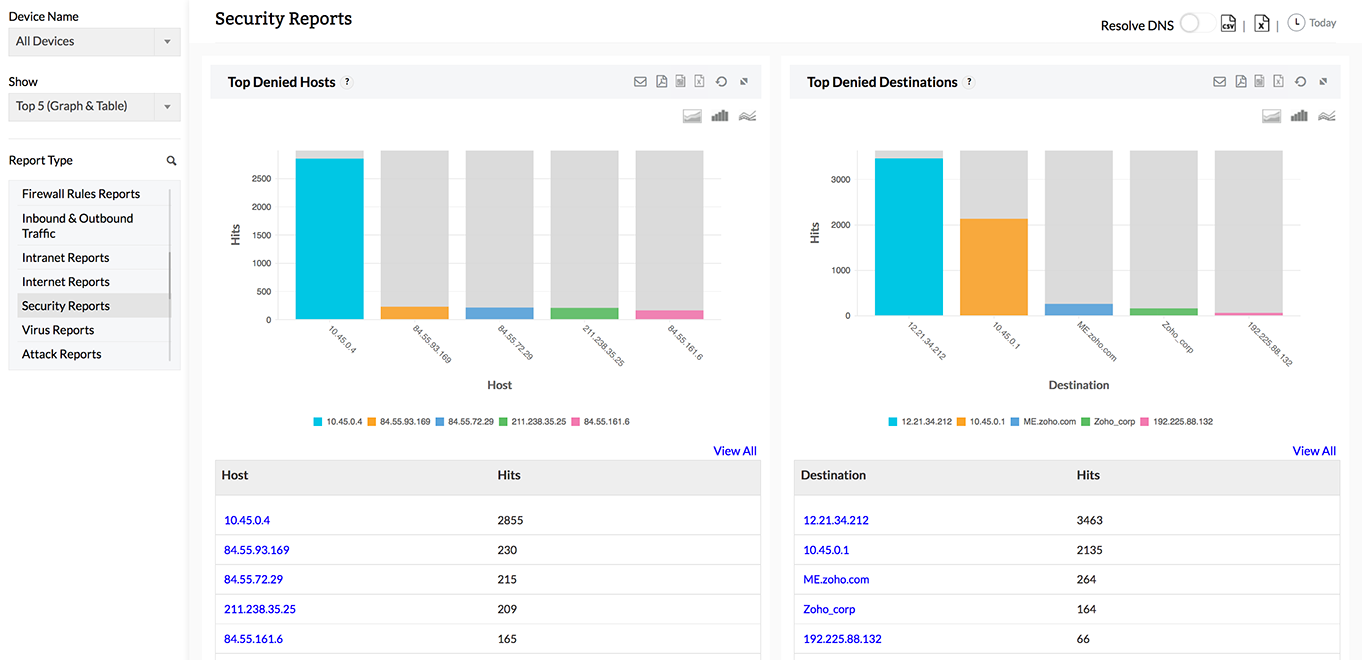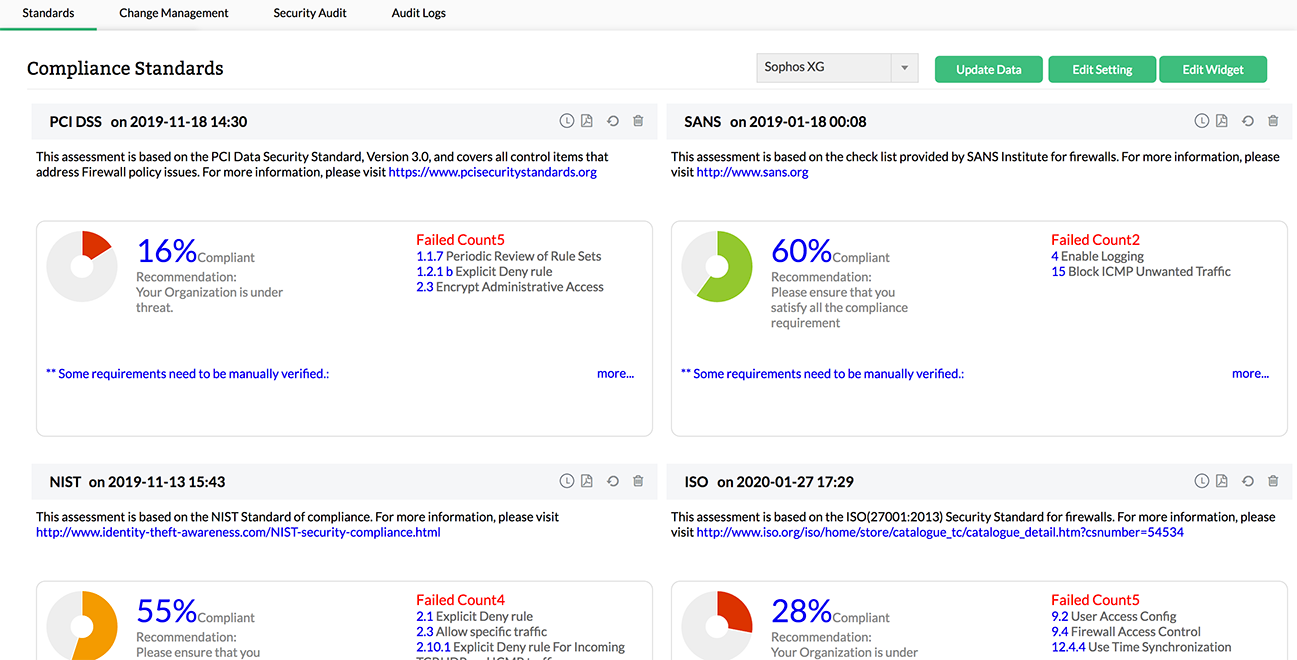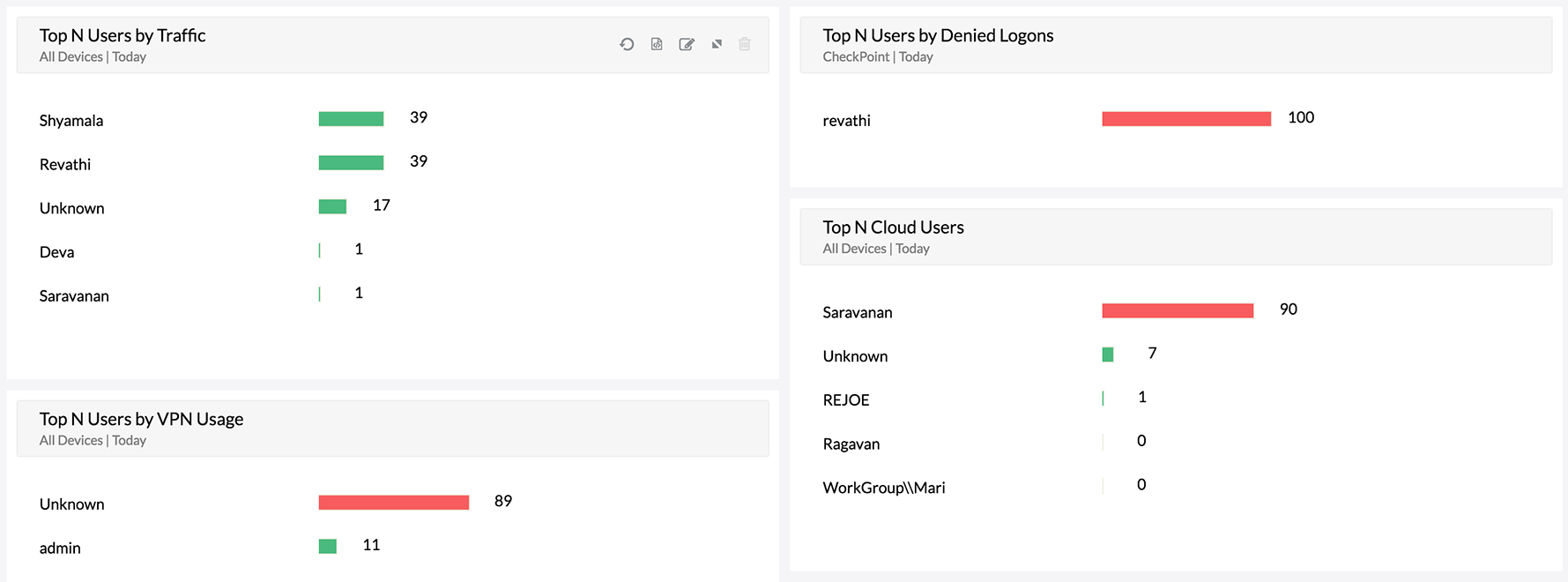Optimize and improve firewall performance
With the help of FWA add-on, you can gain complete control over your firewall policies by managing rule sets, detecting anomalies, changing rule order, performing rule impact analysis and by automating overall firewall rule administration.
Identify internal and external threats
FWA add-on helps you Identify security attacks, viruses, and other anomalies in your network. It also helps you monitor the internet usage of your employees and identify internal threats in your network. This proves useful in mining for security incidents from the raw firewall logs.
Monitor and manage your VPN infrastructure
FWA add-on collects and archives the VPN logs, analyzes them, and generates VPN reports and trend reports. With these reports, you can monitor bandwidth usage, user sessions and track URLs accessed through the VPN servers. You can also identify malicious attempts to get in to the VPN.
Track firewall configuration changes
FWA add-on keeps an eye on every configuration change made to your firewall's device configuration to prevent erroneous configuration changes from affecting your firewall's performance. With the help of detailed reports, you can track "who", "what" and "when" of every configuration change.
Audit your firewall for compliance with policies
FWA add-on makes sure your network is in-line with international standards such as PCI-DSS, ISO 27001, NIST, SANS, NERC-CIP etc. It ensures your firewall security compliance is in check by regularly assessing network devices for rule and policy compliance.
Get detailed reports on internet and bandwidth usage
With FWA add-on generating reports on internet and bandwidth usage in your network, you can view the bandwidth consumed by employees. In case you detect an overuse of the internet for personal purposes, you can block and restrict access to such websites through firewall policies.