Direct Inward Dialing: +1 408 916 9892
ManageEngine ADAudit Plus maximizes the visibility into your Windows server environment and keeps you on top of your IT security and compliance game. With exclusive reports on local logon and logoff actions, file integrity, printer usage, replication status, and more, you get a bird's-eye view of the activities taking place in your Windows servers. Add to this the power of UBA, and you can rest assured that you'll be able to detect and thwart any potential cyberattack in its tracks.
Download a free trial Fully functional 30 days
Maintain a detailed audit trail of the logon activity across your Windows servers in just a few clicks.
Track each user's local, interactive, and remote logon failures to zero-in on the source of a breach.
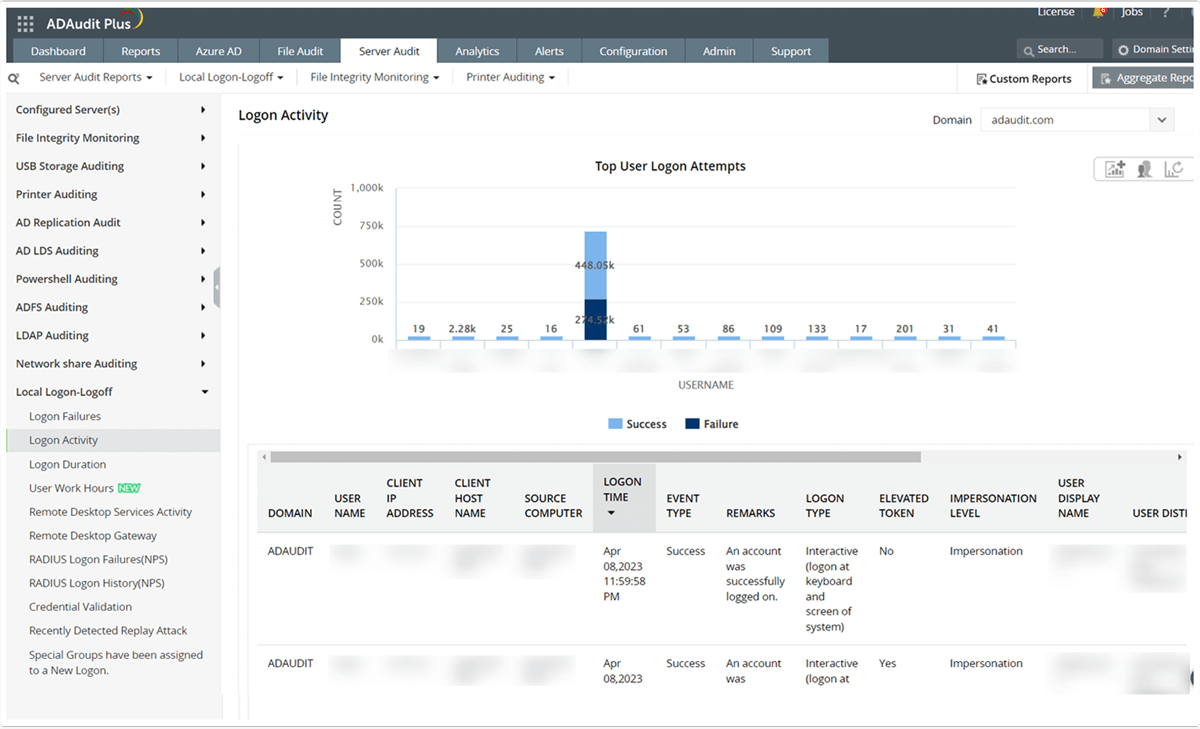
See the big picture:Maintain a detailed audit trail of the logon activity across your Windows servers in just a few clicks.
Scrutinize logon failures:Track each user's local, interactive, and remote logon failures to zero-in on the source of a breach.
Know the replication status of your domain controllers by tracking the increments to the update sequence number.
Identify the reason for replication failure and fix replication issues in your AD environment.
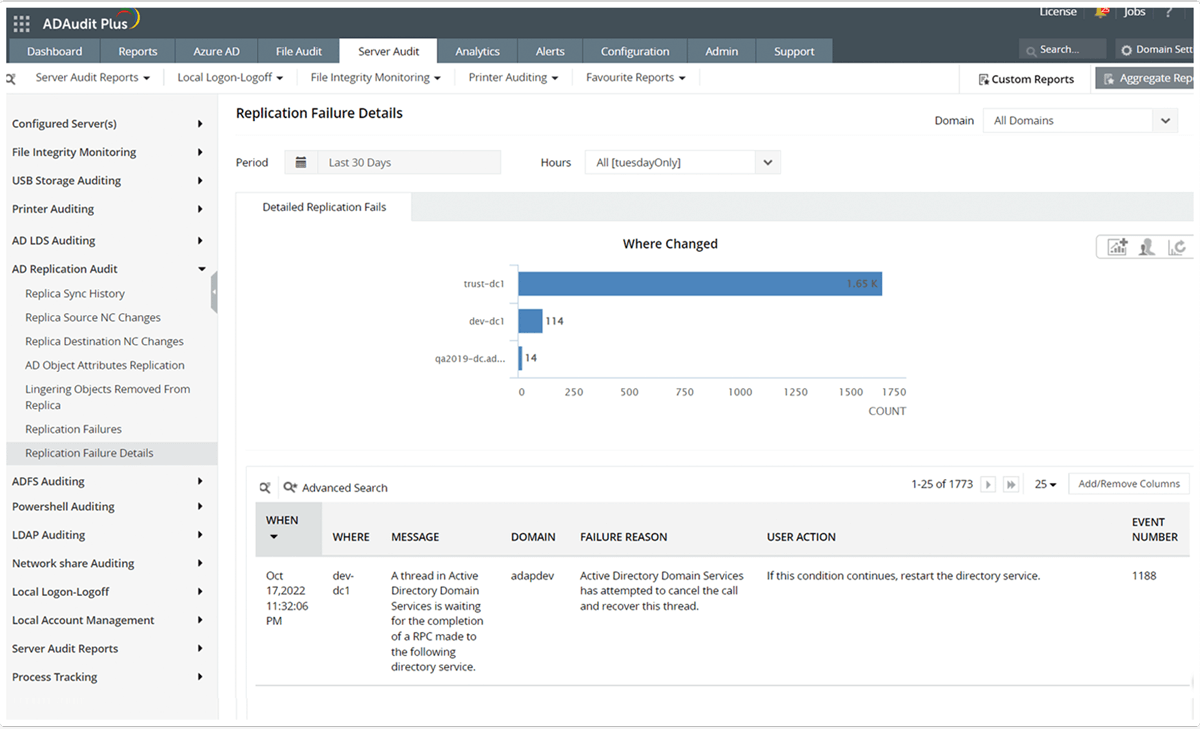
Monitor replication status:Know the replication status of your domain controllers by tracking the increments to the update sequence number.
Track replication failures: Identify the reason for replication failure and fix replication issues in your AD environment.
Get full visibility into the removable storage device activity across your Windows Server ecosystem.
Keep a close eye on the files that are read, modified, copied, and pasted across removable storage devices.
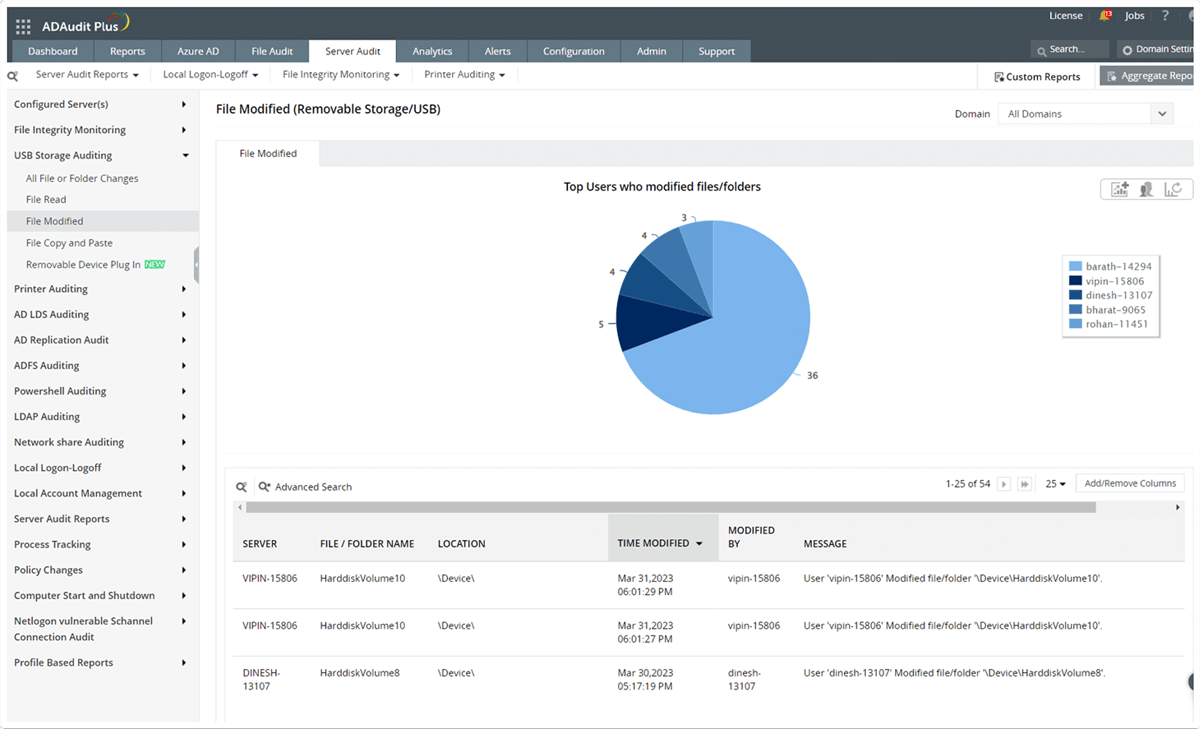
Track USB usage: Get full visibility into the removable storage device activity across your Windows Server ecosystem.
Protect critical data: Keep a close eye on the files that are read, modified, copied, and pasted across removable storage devices.
Accurately record the first login and last logout times of employees for each day.
Optimize productivity by breaking down employee work hours into active and idle hours.
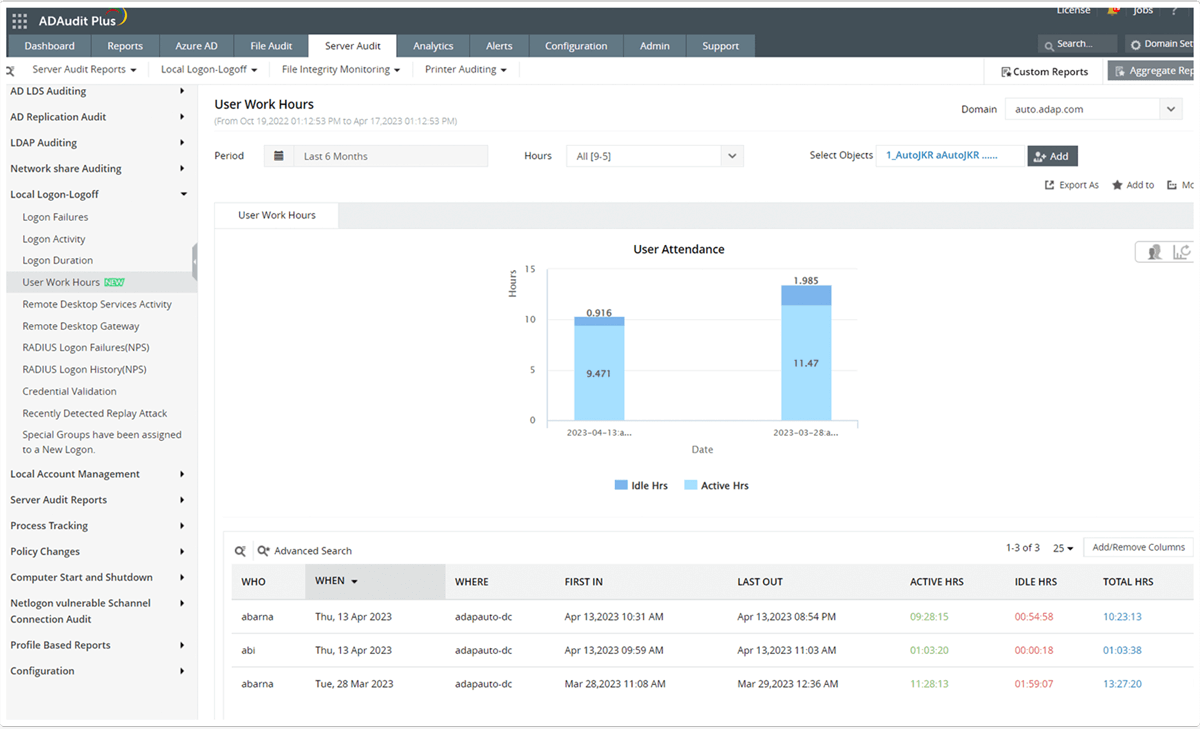
Track employee attendance: Accurately record the first login and last logout times of employees for each day.
Monitor productivity: Optimize productivity by breaking down employee work hours into active and idle hours.
Configure real-time alerts of varying severities, and receive instant email or SMS notifications.
Automatically execute custom scripts to end user sessions or shut down computers in response to suspicious events.
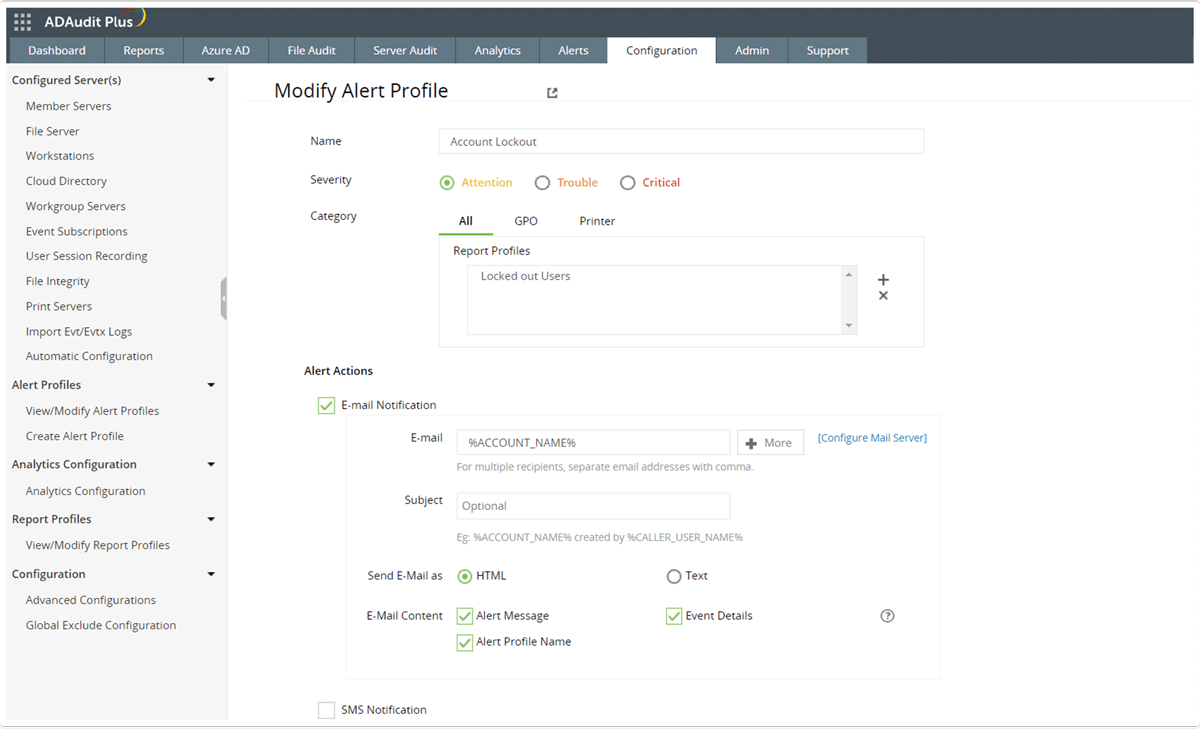
Get instantly notified: Configure real-time alerts of varying severities, and receive instant email or SMS notifications.
Remediate threats: Automatically execute custom scripts to end user sessions or shut down computers in response to suspicious events.
Leverage machine learning to identify deviations in user behavior and subdue potential insider threats.
Keep track of logon irregularities, such as sudden spikes in logon failures, frequent account lockouts, and other anomalies.
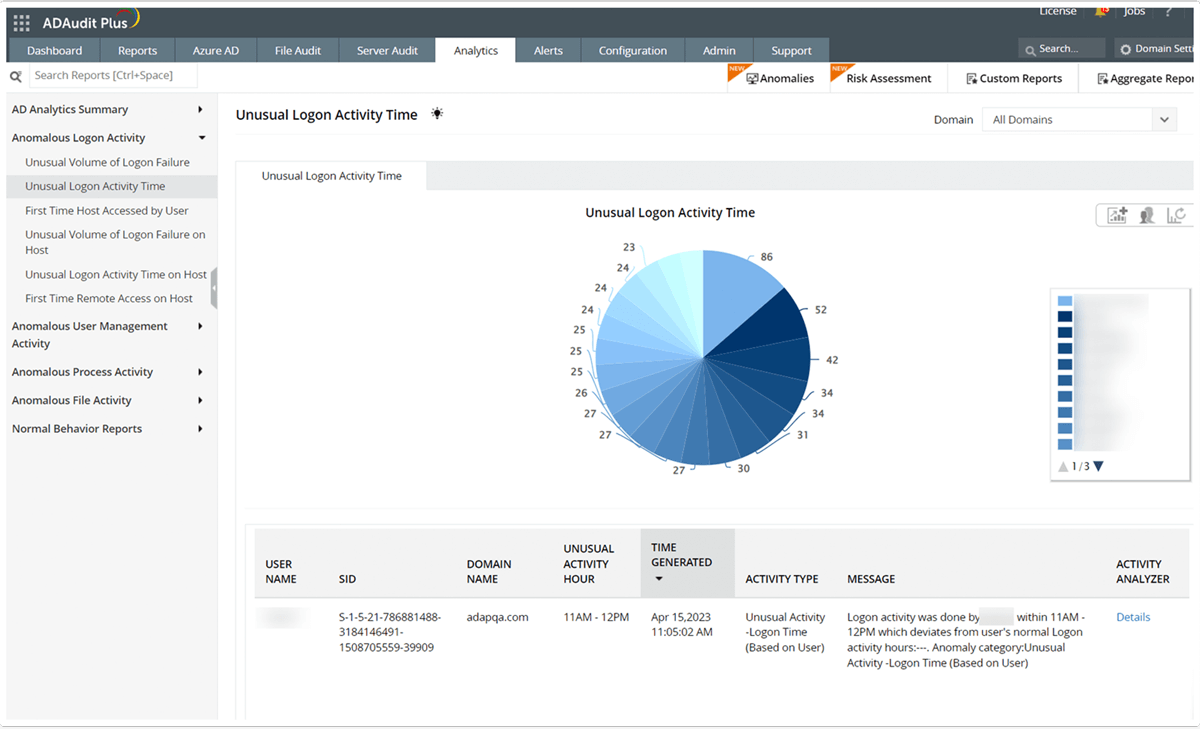
UBA-driven threat hunting: Leverage machine learning to identify deviations in user behavior and subdue potential insider threats.
Detect logon anomalies: Keep track of logon irregularities, such as sudden spikes in logon failures, frequent account lockouts, and other anomalies.
Thank you for your interest in ManageEngine ADAudit Plus. We have received your request for a price quote and will contact you shortly.
Review the datasheet to learn how ADAudit Plus helps audit AD changes, mitigate security threats, demonstrate compliance, and more.
Access the datasheetGet comprehensive audit reports that detail every change made to your AD objects, including users, computers, groups, and GPOs.
Gain visibility into the access and modification activities in your Windows file server resources with exclusive file audit reports.
Track file changes across Windows, NetApp, EMC, Synology, Hitachi, Huawei, Amazon FSx for Windows, QNAP, and Azure file servers.
Analyze the clock-in and clock-out times of employees to maintain timesheets, measure productivity, and calculate billable hours.
ADAudit Plus is a UBA-driven change auditing solution that helps ensure accountability, security, and compliance across your AD, file servers, Windows servers, and workstations.