Direct Inward Dialing: +1 408 916 9393
Description: Here is the guide to migrate ADManager Plus database from PostgreSQL or MySQL to Microsoft SQL in ADManager Plus.
By default, ADManager Plus comes bundled with PostgreSQL database. To move the database from PostgreSQL or MySQL to Microsoft SQL, set up the prerequisites first and then initiate the migration.
The following versions of Microsoft SQL are supported:
Note: The given instance refers to the Microsoft SQL instance to which the database has to be moved.
The user account associated with ADManager Plus must have access and appropriate permissions to the Microsoft SQL instance (to which the database has to be moved).
Note: If SQL Server Authentication is used to move the database, access and permissions to the Microsoft SQL instance are automatically provided. However, when Windows Authentication is used, access and permissions have to be granted, as explained below.
Note: To grant the user only the minimum permissions required instead of a sysadmin role, follow the two steps below.
Also, execute the below query in the database:
Right-click on the database > New Query > GRANT CONTROL ON CERTIFICATE::[ZOHO_CERT] TO [newly_created_user]
If ADManager Plus and the Microsoft SQL instance are running on different computers, download and install SQL Native Client, Command Line Utilities, and ODBC Driver on the computer on which ADManager Plus is running.
| Microsoft SQL Server version | Command line utilities (cmdlnutils) | Native client (ncli) | ODBC driver (odbc) |
| 2008 | https://www.microsoft.com/en-in/download/details.aspx?id=44272 | https://www.microsoft.com/en-in/download/details.aspx?id=44272 | Not needed |
| 2012 | https://www.microsoft.com/en-in/download/details.aspx?id=43351 | https://www.microsoft.com/en-in/download/details.aspx?id=50402 | Not needed |
| 2014 | https://www.microsoft.com/en-US/download/details.aspx?id=53164 | Not needed | https://www.microsoft.com/en-in/download/details.aspx?id=36434 |
| 2016, 2017, and 2019 | https://www.microsoft.com/en-us/download/details.aspx?id=56833 | Not needed | https://www.microsoft.com/en-us/download/details.aspx?id=56833 |
Note:
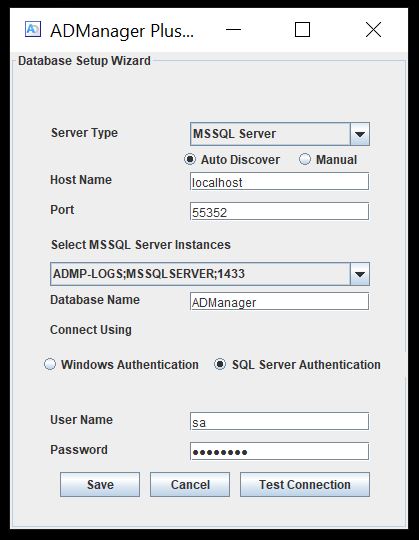
Note: The name of the Microsoft SQL server instance has to be entered manually in case you have not chosen the Auto Discover option.
Tip: To learn how to create an SSL certificate in Microsoft SQL server, follow the step 1 found in this link.
Note: If SQL Server Authentication is used to move the database, access and permissions to the Microsoft SQL instance are automatically provided. However, when Windows Authentication is used, access and permissions have to be granted, as explained in section B under pre-requisites.
The migration procedure will start, and it will take a few minutes to complete. Once the migration is successful, you will get the following screen.
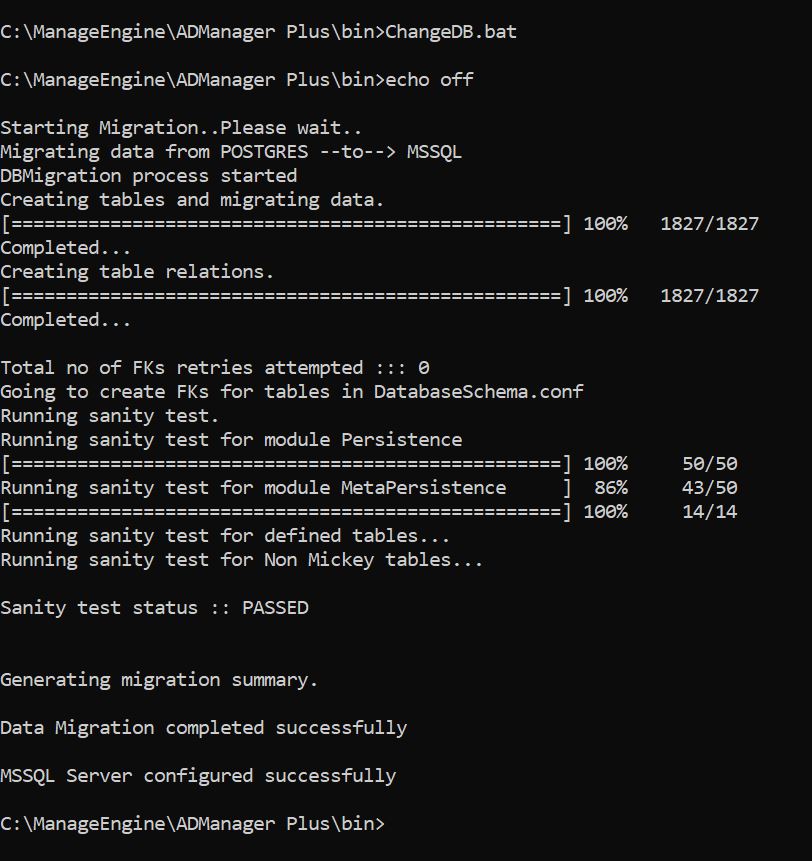
Select a language to translate the contents of this web page:
Fill this form, and we'll contact you rightaway.
Our technical support team will get in touch with you at the earliest."