Direct Inward Dialing: +1 408 916 9393
ServiceDesk Plus Cloud is a cloud-based help desk solution with integrated asset management features. It can also be used by help desk technicians to perform critical identity management tasks by integrating it with ADManager Plus.
With this integration, technicians can perform the following actions from ServiceDesk Plus Cloud console:
Before getting started:
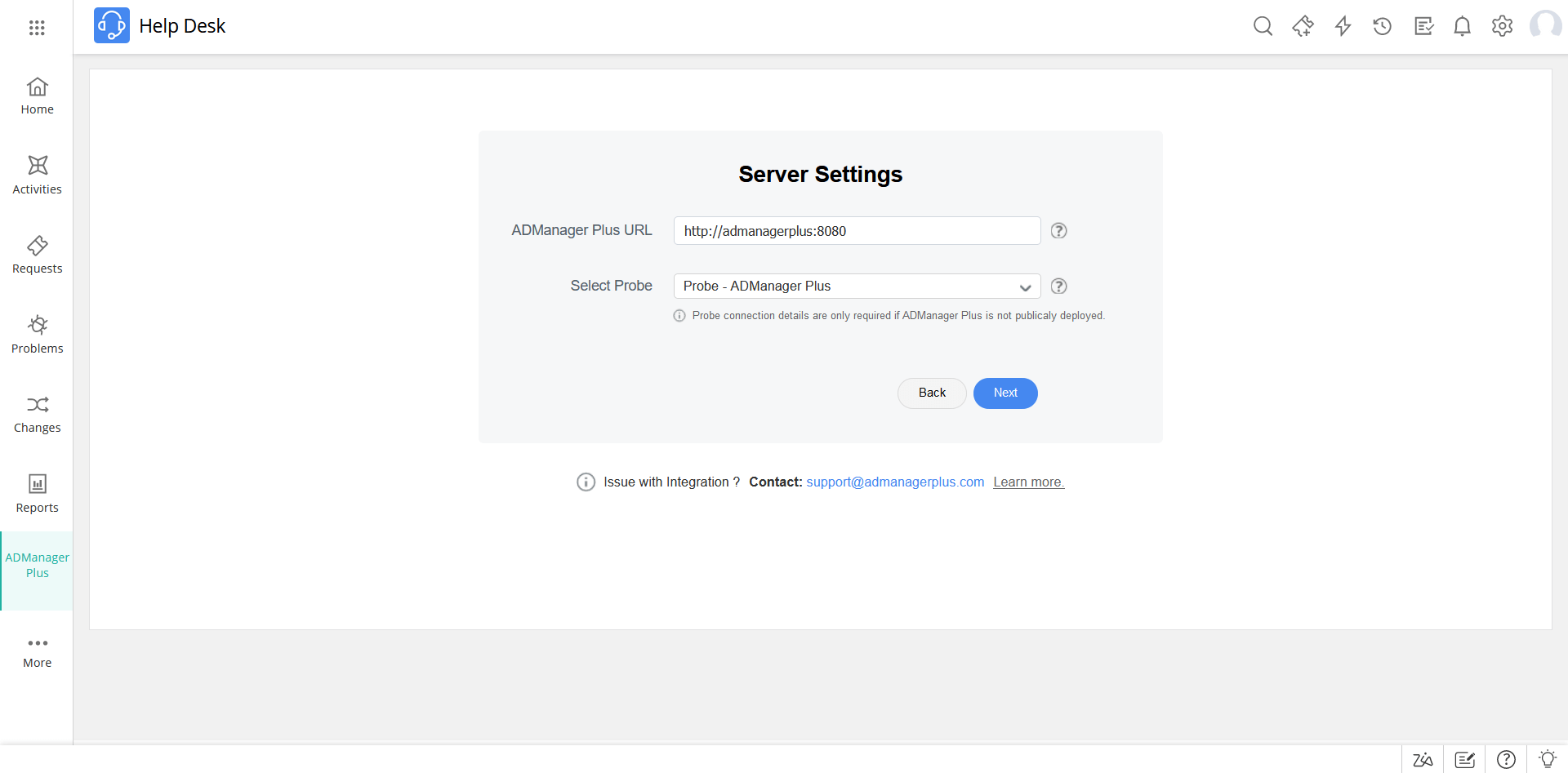
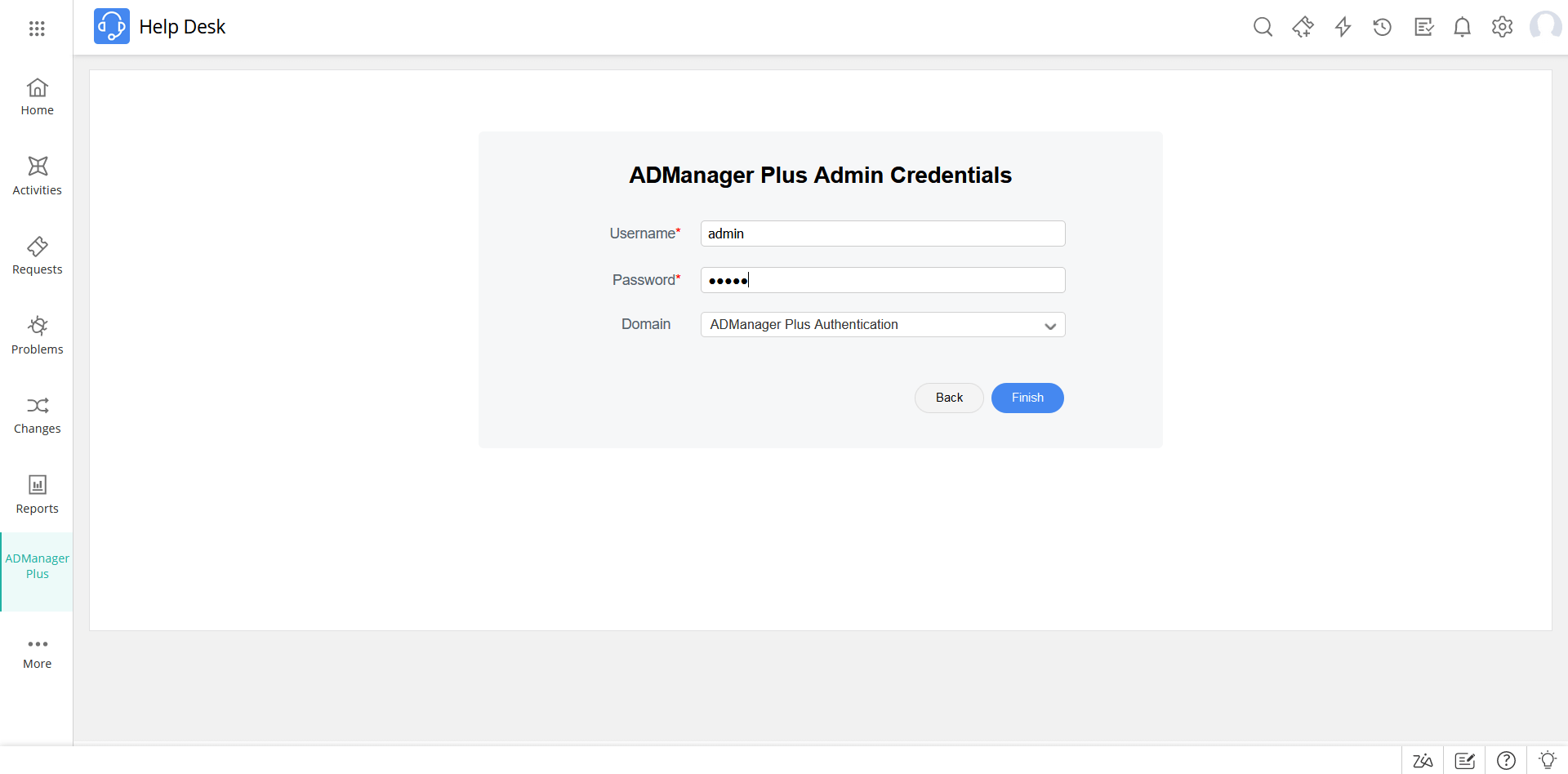
Note: The Enable Integration button is turned on by default. Toggle it off to disable ServiceDesk Plus Cloud integration.
Select a language to translate the contents of this web page:
Fill this form, and we'll contact you rightaway.
Our technical support team will get in touch with you at the earliest."