APM Insight Java Agent can be installed in Glassfish Server through Admin Console as follows:
Example: -javaagent:D:/apminsight/apminsight-javaagent.jar
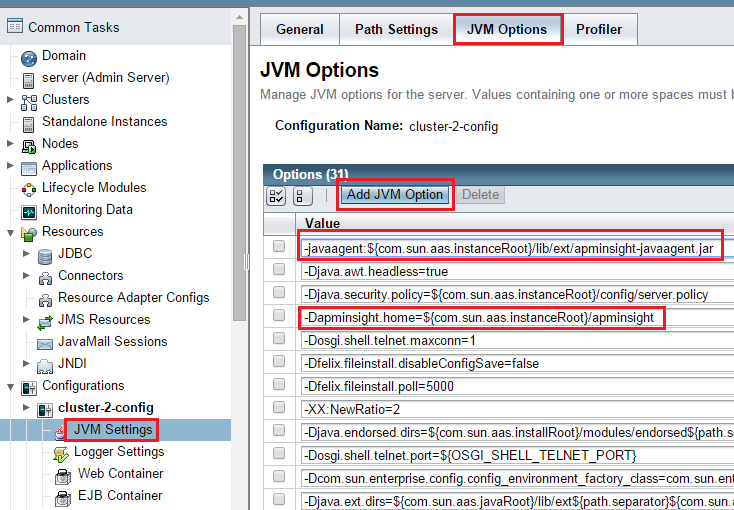
Download latest the APM Insight Java agent zip file (apminsight-javaagent.zip) here.
For standalone setup:
Example:
-javaagent:<agent_directory_full_path>/apminsight-javaagent.jar
/glassfish/config/osgi.properties
or/glassfish/osgi/felix/conf/config.properties
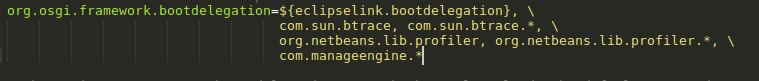
For cluster setup:
Example:
-javaagent:${com.sun.aas.instanceRoot}/lib/ext/apminsight-javaagent.jar
-Dapminsight.home=${com.sun.aas.instanceRoot}/apminsight
Thank you for your feedback!